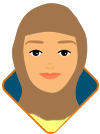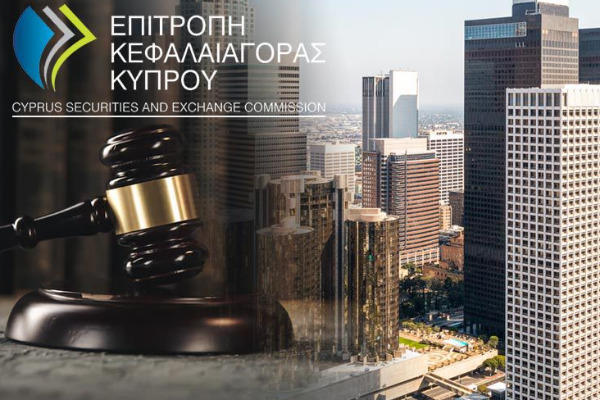Checking a broker's license is actually easy. First, find out what license they have, then just head over to the regulator's website to verify it.

You probably already know that a good forex broker is the one with licenses issued by regulatory bodies. This ensures that your forex trading is safer because the broker's operations are monitored by the relevant authorities.
One broker might have multiple licenses, for example, they could hold both FCA and CySEC licenses, and some even have more than three licenses. A valid license should be verified by the registration number and is still active as confirmed by the issuer.
So, how do you confirm a broker's license? It's quite simple, just follow these 3 steps:
- Check what licenses the broker holds and look for the license numbers.
- Visit the official websites of the regulators that issued those licenses.
- Search and verify the broker's registry on the regulators' official website.
To make sure that your broker's license is valid, learn further about the steps in the explanation below.
1. Check the Broker's Website
As mentioned earlier, the first step you should take in validating a broker's license is to check what license the broker holds. You can always find the information on its official website, particularly in the regulations section or at the bottom of the page.
For example, on the FXPro regulatory page, you will find information about which regulatory bodies the broker is licensed by.
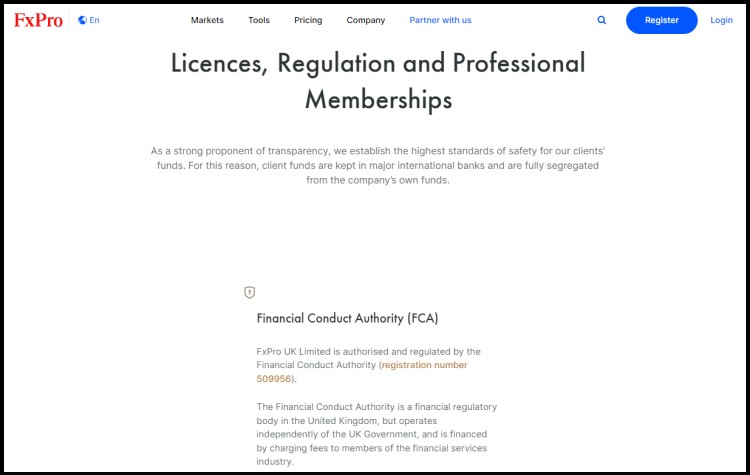
It is stated that FXPro is regulated by FCA, CySEC, FSCA, SCB, and FSCM. They also provide the regulatory numbers they possess. These regulatory numbers can serve as a reference for validating the broker's licenses.
2. Visit the Regulator's Website
Once you've found the license(s) and license number of a broker, let's head over to the official websites of global regulators. After successfully accessing the regulatory websites mentioned above, look for the section where you can check the license.
Here are some pages from popular regulatory bodies where you can directly search for their members' information:
- ASIC: ASIC Connect
- FCA: Financial Services Register
- CySEC: Investment Firms (CyPriot)
- CFTC/NFA: NFA Basic
- FSA Seychelles: Search FSA Business
- FSC: Register of Licensees
- IFSC: IFSC Licence Verification
- MAS: Financial Institutions Directory
- VFSC: VFSC Register Search
- Bappebti: Pialang Berjangka Bappebti
3. Verify the Broker's Registration
The final step is to enter the broker's name or license number into the search field provided on the regulator's website. Actually, there are three things to check in this step:
- The appearance of the broker's name.
- The license number matches.
- Its status is still active or valid.
For some regulators, they may not provide a license number. So, if the broker's name appears, it's generally considered regulated. Typically, the information given will also include an email address, phone number, website address, or the broker's physical office address.
In more detailed regulators, you can simultaneously verify the license number. After the broker's name appears in the search, check if the license number on the broker's website matches the one on the regulator's website. If they match, the broker is considered valid.
Furthermore, some regulators provide more detailed information about the license status of the broker. This is important because a broker might have a license but it's no longer valid.
In such cases, it becomes doubtful, right? That's why some regulators include information about the status of the broker's license. If it's still valid, it's usually marked as "active", "registered", or "authorized."
For example, you can see on the ASIC Connect website. When you input the name of a broker, its status will immediately appear.
If it says "registered," it means the ASIC license is still valid, and if it's "deregistered," it means it's no longer valid.

The same goes for the FCA website. When you input the name of a broker, the search results will immediately show like this, with "authorised" in blue and "unauthorised" in red.
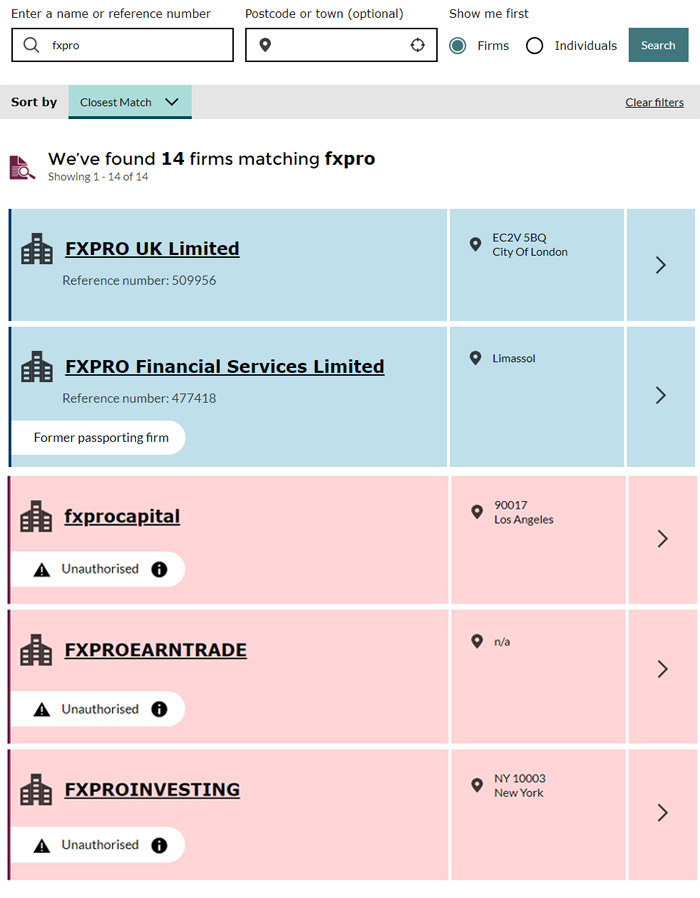
Checking a Broker's Legality: 3 Sample Cases
To make it clearer, below are some examples of how to validate brokers. The examples we'll use are Exness, IC Markets, and Pepperstone.
How to Verify Exness' License
- Go to the official Exness website.
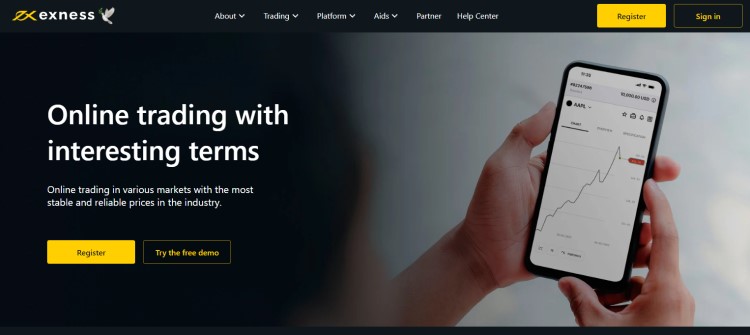
- Hover your cursor over the "About" menu, then select "Regulation."
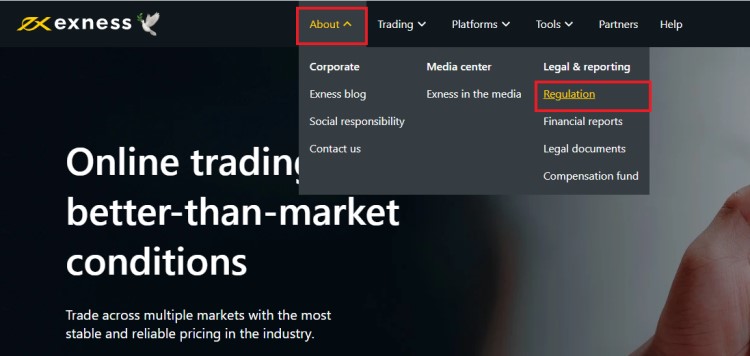
- There, you will find information on the list of regulations that Exness holds. These include CySEC, FSA, CBCS, FSC BVI, FSC Mauritius, FSCA, FCA, and CMA. Let's verify whether Exness is indeed regulated by CySEC with license number 178/12.
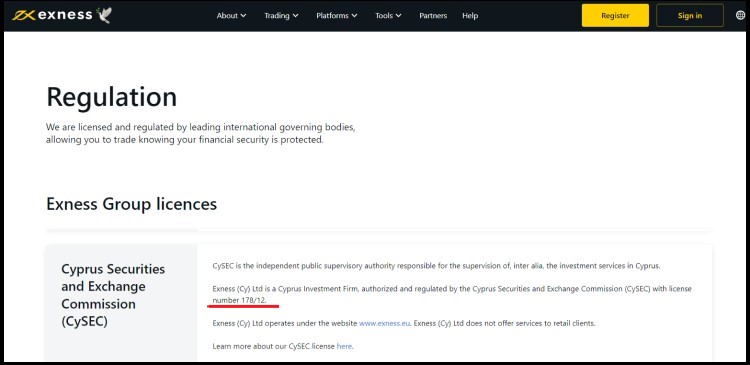
- Go to the official CySEC website using the provided address. You'll be directed straight to the search page, not the homepage.
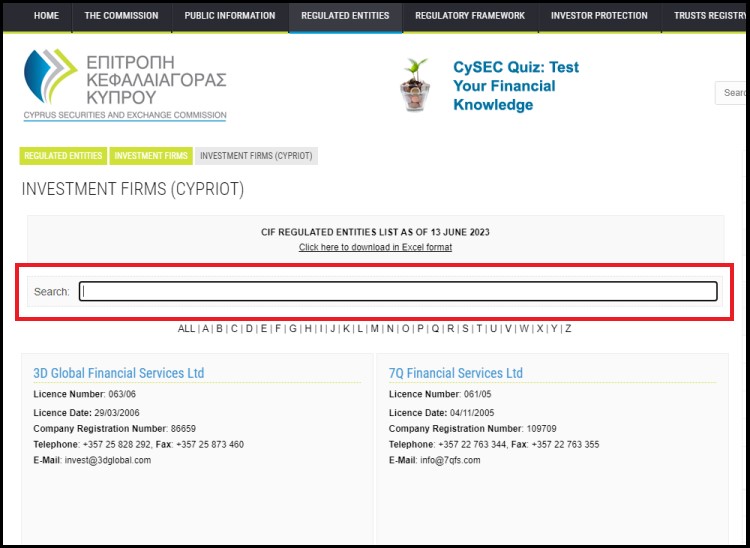
- Type "Exness" into the provided search field.
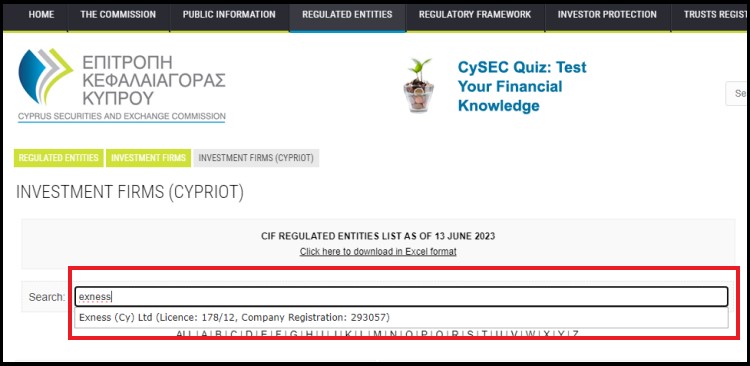
- A pop-up like the one above will appear. Click on the pop-up to view detailed information regarding Exness' CySEC regulation.
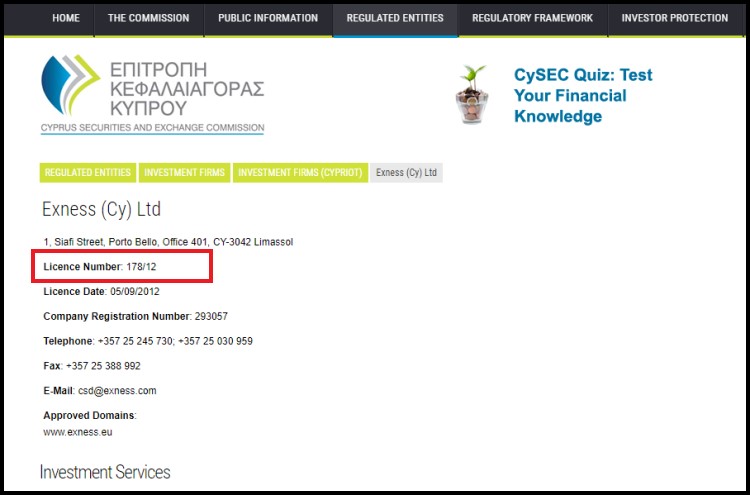
It is written there that Exness's CySEC license number is 178/12. This number matches what is stated on the Exness website. So, it can be confirmed that Exness is indeed regulated by CySEC.
See Also:
How to Verify IC Markets' License
Now, let's try checking the license of another broker with a different regulator. Here, we'll validate the CySEC license held by the forex broker IC Markets.
- First, go to the IC Markets website.

- On the homepage, look for the "More" menu, then select "Regulation."
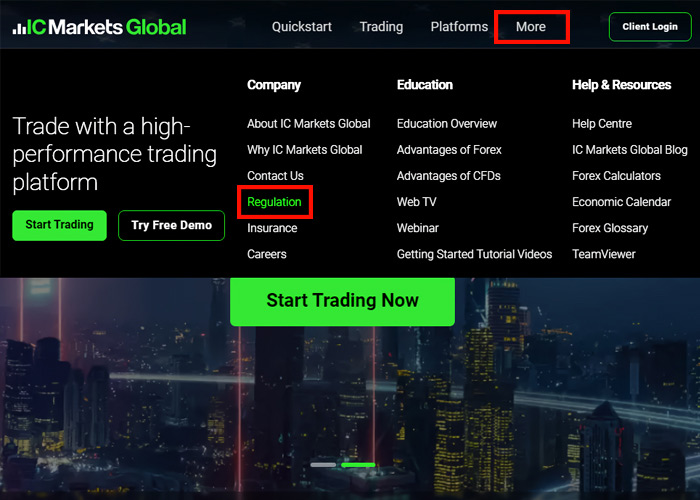
- There, you will find that IC Markets is regulated by the FSA under the name "Raw Trading Ltd". Let's verify the information.
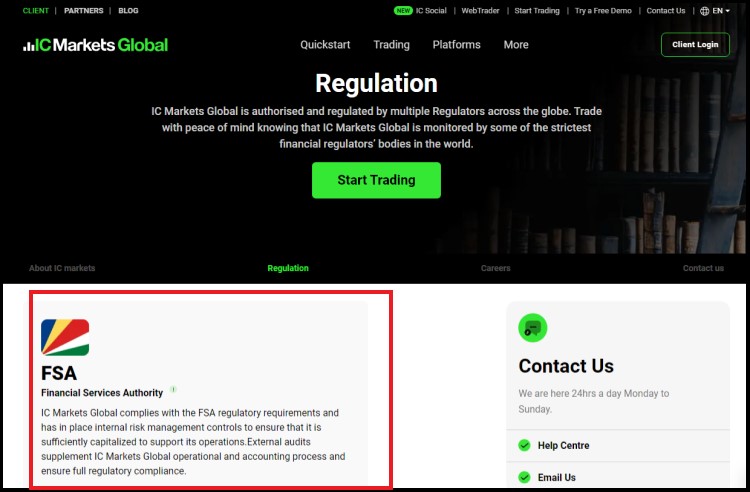
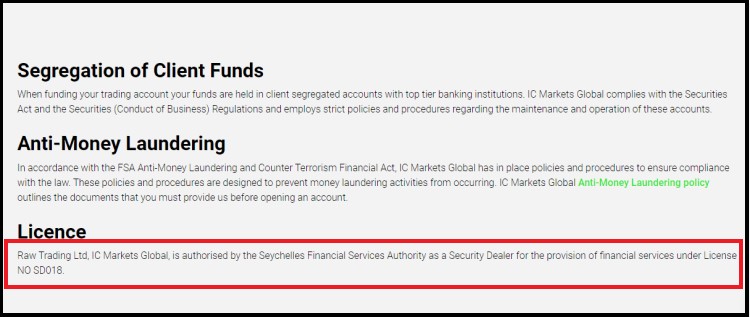
- Next, go to the FSA's search page.
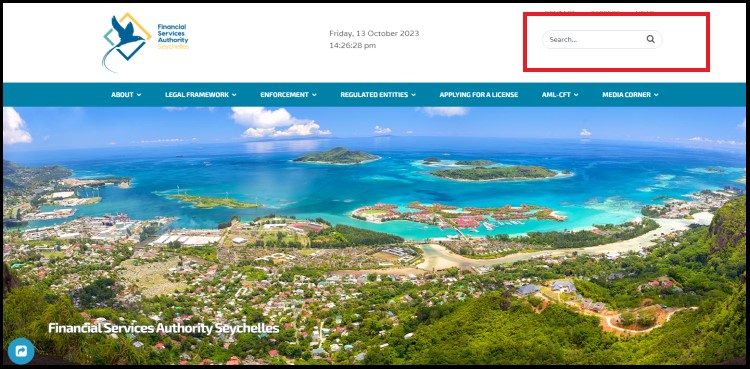
- Type "raw trading" in the search column, as per the information we have that IC Markets is registered under that name. A pop-up will appear. Click on the "Read more..." to view more detailed information regarding IC Markets' FSA regulation.
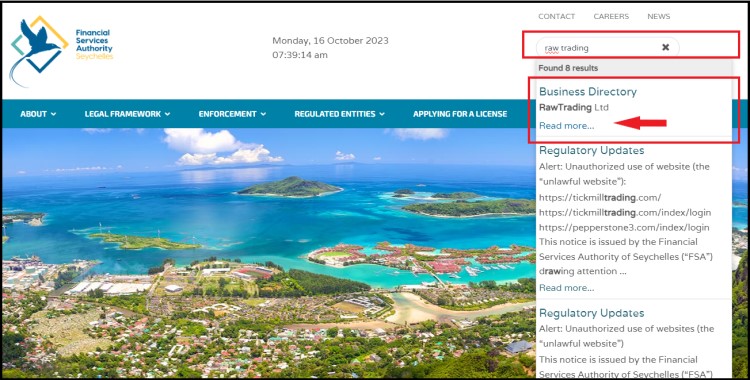
- On the screen, you will see detailed information such as this, including IC Markets' email address, phone number, and office address. Based on this data, it's clear that IC Markets is regulated by the FSA Seychelles because its name appears on the search page.
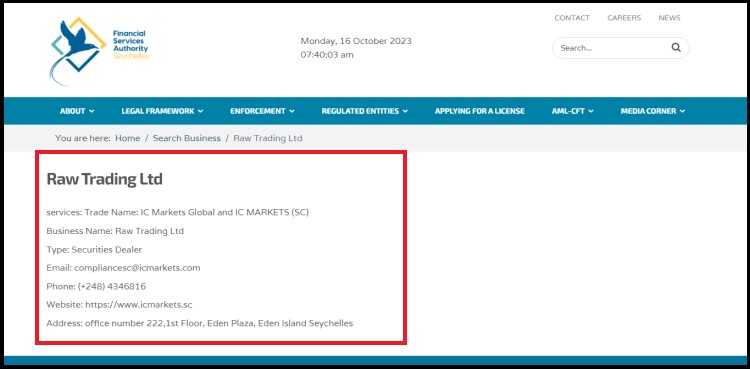
See Also:
How to Verify Pepperstone's License
Last, let's dive into validating the license of a popular broker among beginners, Pepperstone. Pepperstone holds licenses from two major regulators, namely the FCA and ASIC.
Let's focus on validating Pepperstone's FCA license specifically.
- Based on the Pepperstone website, it is stated that this broker's FCA license is registered with Company Number 684312.
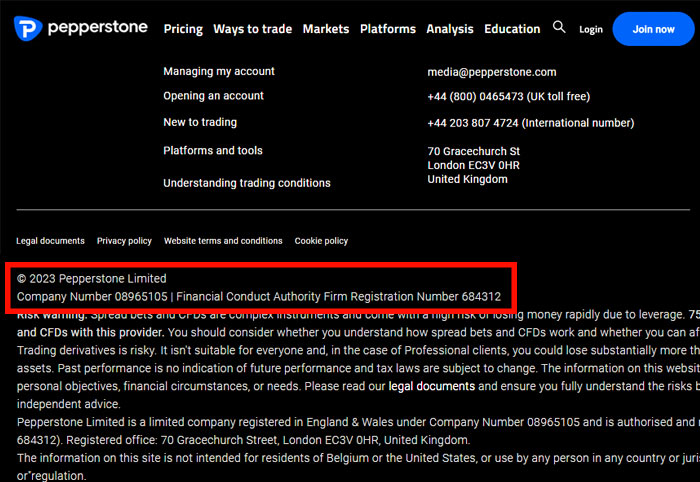
- Visit the official FCA UK website.
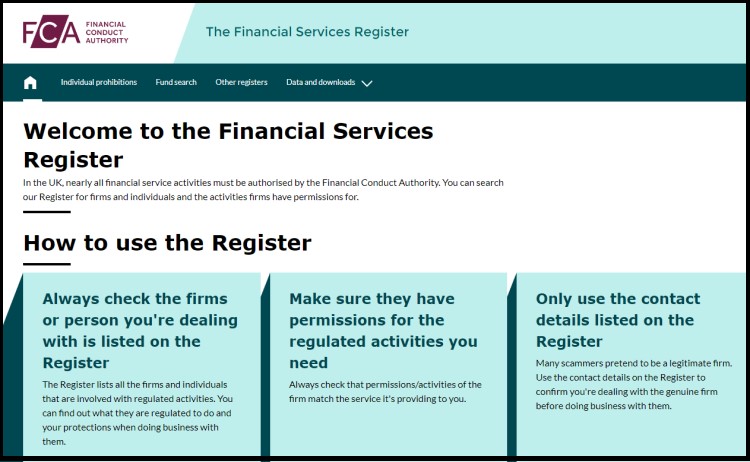
- Scroll down a bit and look for the search column.
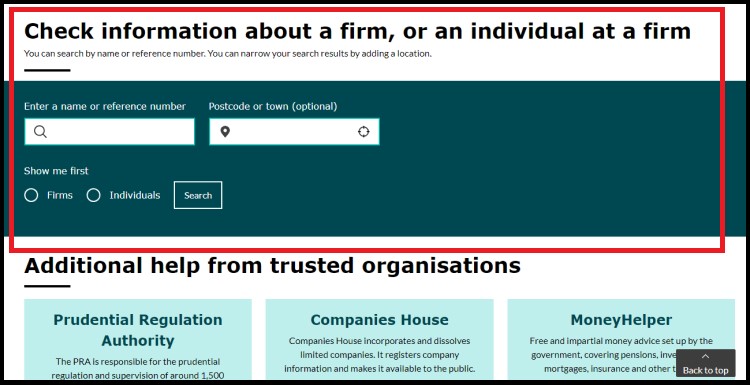
- Once you've found it, type in "Pepperstone" or the FCA license number you've acquired from the broker's website.
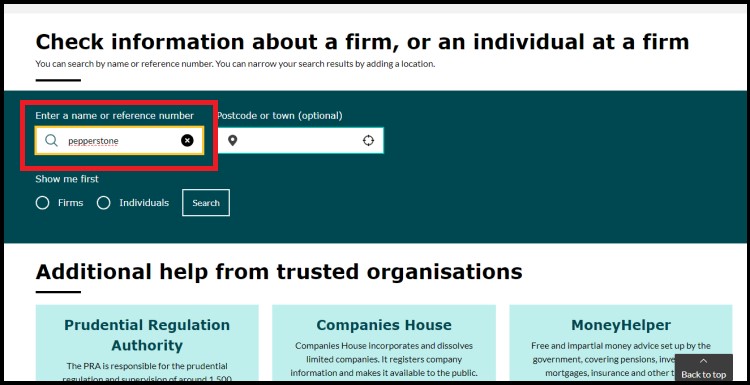
- Don't forget to put a checkmark on "Firms" and then click "Search."
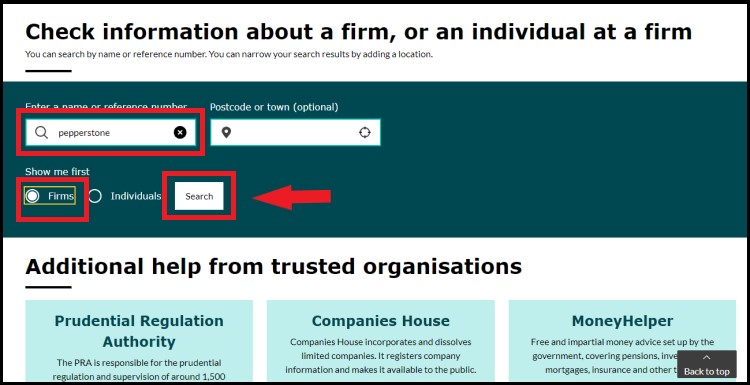
- Once it appears like this, you can click to see further explanations.
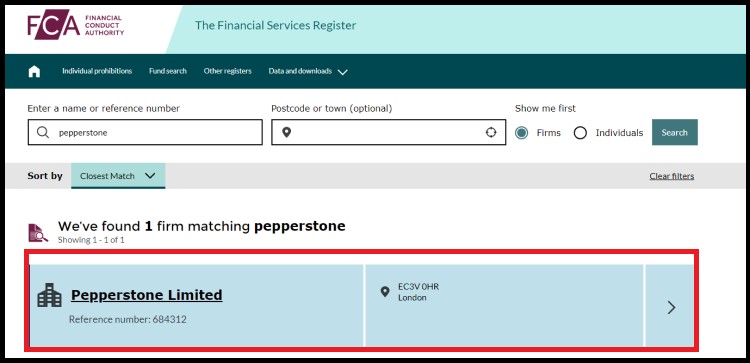
- The screen will display details regarding Pepperstone's FCA license information. There, you can see that the license number matches, which is 684312. The status is also "Authorised".
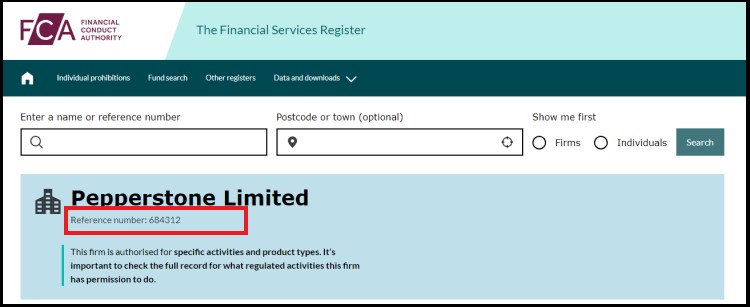
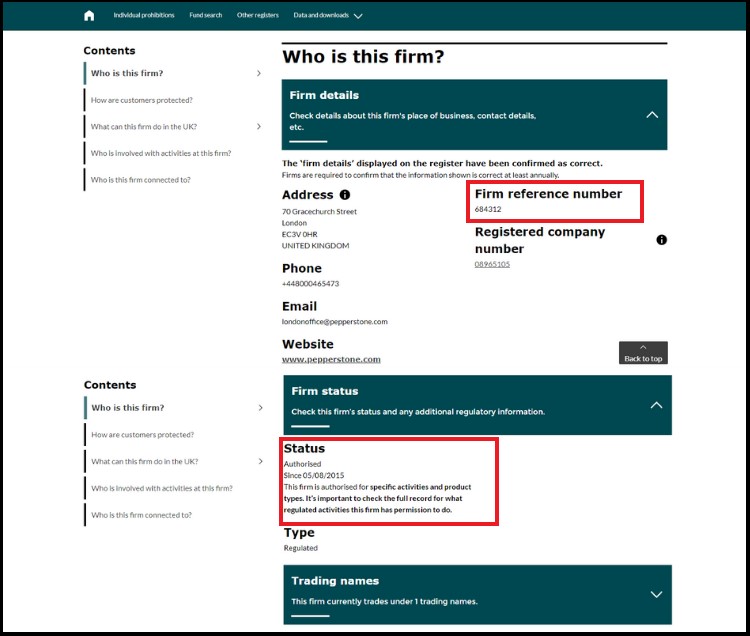
Well, we've learned how to validate forex brokers' licenses by CySEC, FSA Seychelles, and the FCA. You could apply the steps to validate brokers' licenses from other regulators like ASIC, CFTC, and so on because the process is roughly similar.
Be Careful of Misleading Brokers Regulations
A good broker should, at the very least, have regulation from major bodies like the FCA, ASIC, or CySEC. Being regulated by these major regulators means they're more trustworthy.
But you should not take their claims of being regulated by those regulators or other official agencies at face value. The most important thing is to first ensure the legitimacy of said licenses in the way we've learned here.
Sometimes there are brokers who claim to have a license, but when checked, they are not registered. A real-life example is the case of MFX Broker.
This broker was initially founded in 2006 under the name MasterForex and was licensed by IFSC Belize. However, it suddenly rebranded itself as MFX Broker without updating its license. IFSC Belize later declared that the license had been completely revoked following a shocking scheme from the broker. As such, you should definitely steer clear of such scam brokers.

 Dedicated FREE FOREX VPS
Dedicated FREE FOREX VPS Free FOREX Virtual Private Server
Free FOREX Virtual Private Server MT4 Demo Contest, Get $500
MT4 Demo Contest, Get $500 Sign Up for an Account, Claim 60% Deposit Bonus
Sign Up for an Account, Claim 60% Deposit Bonus Free MT4/MT5 VPS 2024
Free MT4/MT5 VPS 2024 Send E-mail and Get Free Merchandise
Send E-mail and Get Free Merchandise $1K Refer a Friend Bonus for Pepperstone Pro clients
$1K Refer a Friend Bonus for Pepperstone Pro clients Maximize Your Earnings with 100% Deposit bonus
Maximize Your Earnings with 100% Deposit bonus Trade to Win, $5,000 Monthly Demo Contest
Trade to Win, $5,000 Monthly Demo Contest Claim 30% + 15% Deposit Bonus from LiteFinance
Claim 30% + 15% Deposit Bonus from LiteFinance