FxPro is a widely known broker that offers a wide range of assets and trading tools. Read this guide to find out how to open an account and start trading with FxPro.
FxPro is one of the world's leading brokerage firms with more than 15 years of experience in the industry. Since the day of its launch, the broker has successfully expanded its business in over 170 countries around the world and secured no less than 100 international awards. FxPro is known for offering a range of accounts and platforms to suit various trading styles and preferences. Not only that, but the broker also offers competitive spreads alongside powerful trading tools and educational materials.
Before you can start trading with FxPro, you'll need to register and create a live trading account. You can do so either via the FxPro website or the mobile app. The process is actually pretty simple, but to save you time, we've compiled everything you need to know about opening a FxPro account in this article.
Steps to Open a New FxPro Trading Account
1. To register a new live trading account, simply head over to FxPro's official website and click "Register".
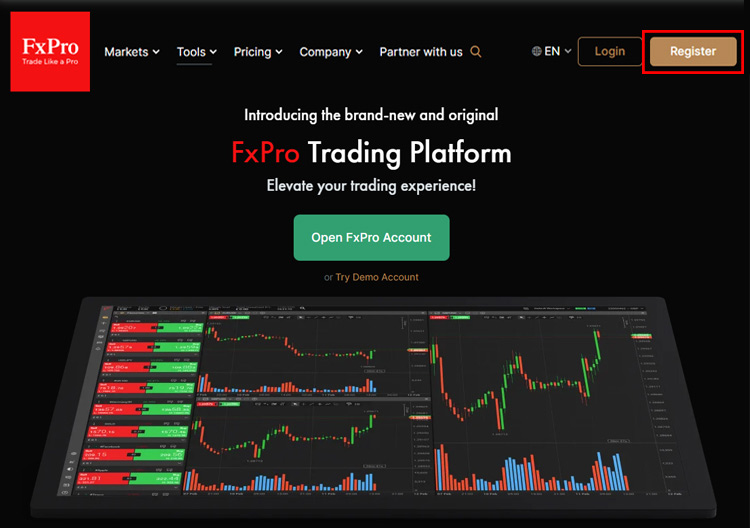
2. Enter your basic personal information, including your country of residence, full name, and email address. Then set your password.
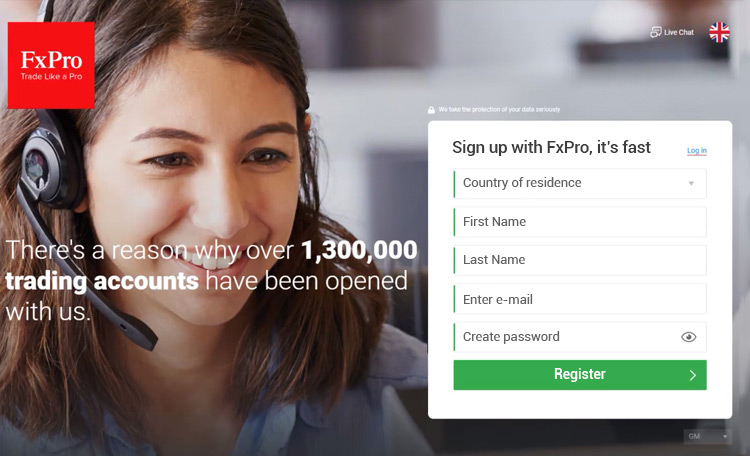
3. Provide more information about yourself. This includes your residential address, date of birth, mobile number, and nationality. Once you're done, click "Next Step".
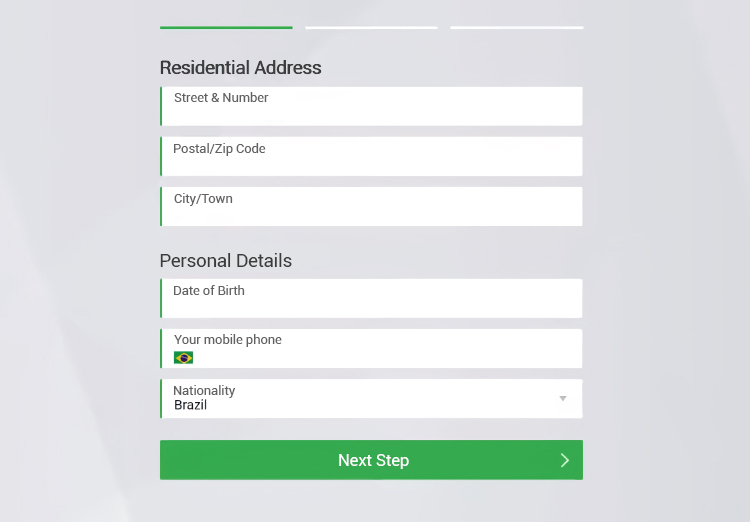
4. On the next page, specify your employment status, occupation, education level, as well as your financial information. This information is crucial for the broker because it allows them to understand your needs better and provide the most suitable services for you.
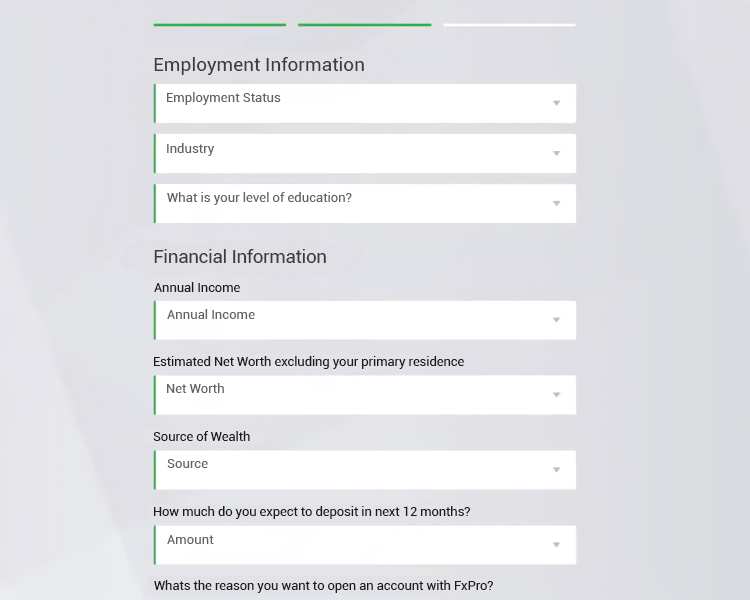
5. Scroll down to see more questions, including the reason why you register with the broker, your tax status, and your past trading experience. Please answer truthfully as your responses will determine your suitability to trade CFDs. Click "Next Step" once you're done.
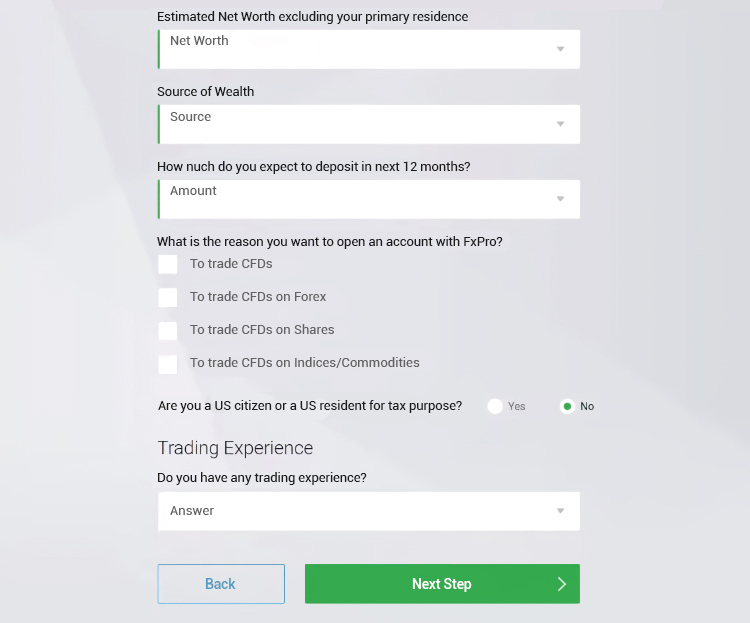
6. Set up the default settings of your account. Choose your desired account type, leverage, and base currency. Later, you can open additional accounts in FxPro with other preferences at any time.
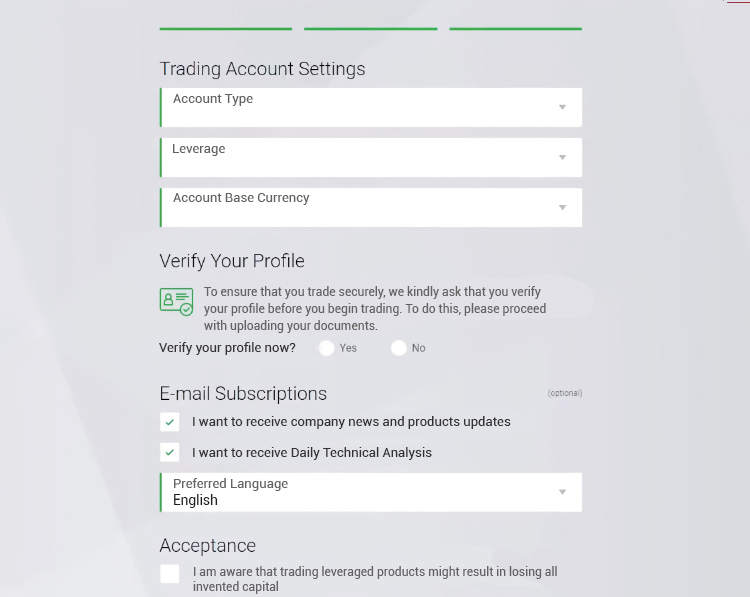
7. You can choose to verify your profile straightaway or skip the process. If you choose to verify, simply tick the "Yes" box and upload a copy of the verification documents in the corresponding row. Make sure to read the requirements and details at the bottom.
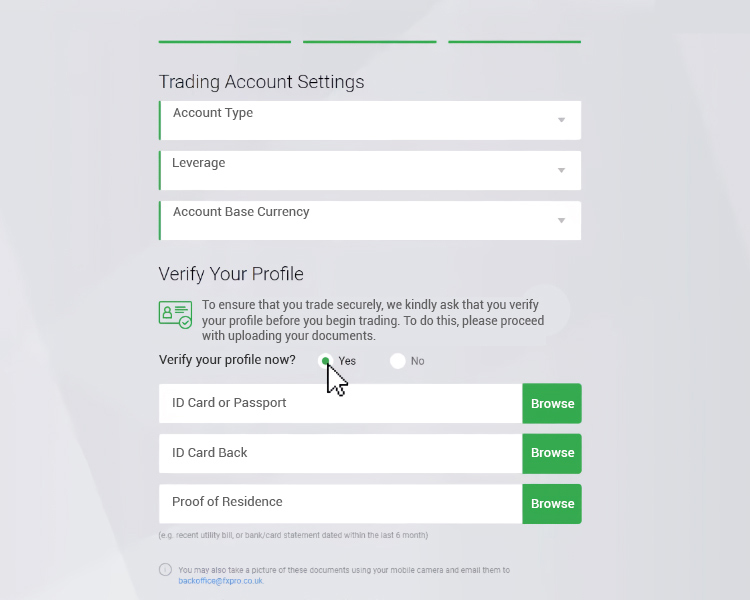
8. Read and accept the terms and conditions, then click "Complete".
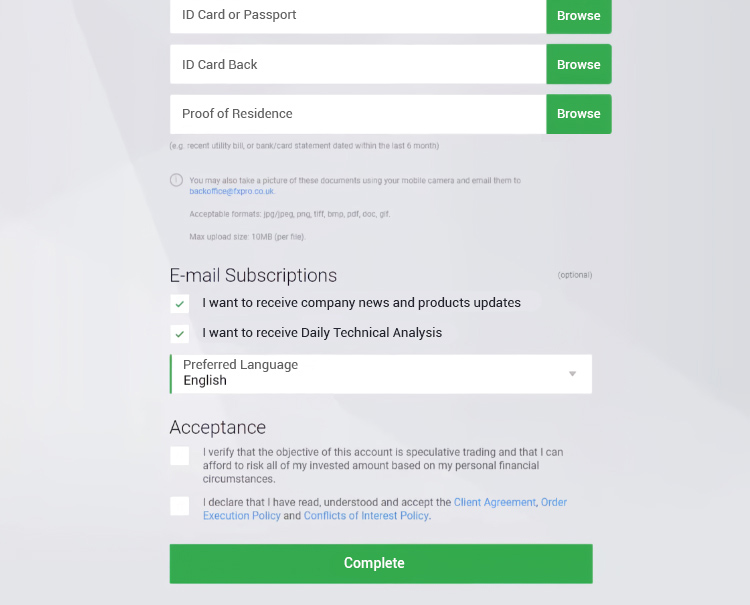
9. Congratulations! You have completed the registration process in FxPro. Check your email inbox for your account credentials. Please store the information in a safe place.
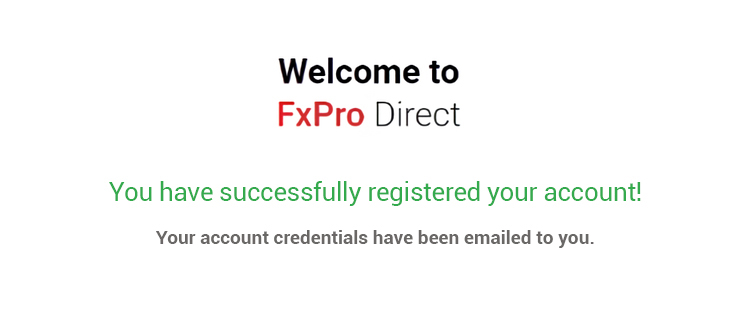
Alternatively, you can also register through the FxPro app on your iOS and Android. The process is pretty much the same as the web version. Once the account is successfully created, you'll be able to make deposits and start trading with the account.
How to Open a Demo Account in FxPro
1. Head over to the FxPro official website. Click "free access to Demo" below the "Register" button.
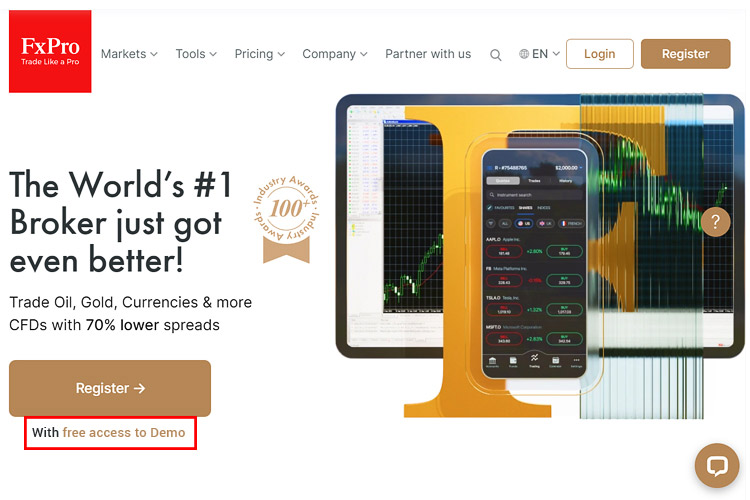
2. On the next page, enter your personal information, including your country of residence, first and last name, email address, and set a new password. Click "Register" to continue.
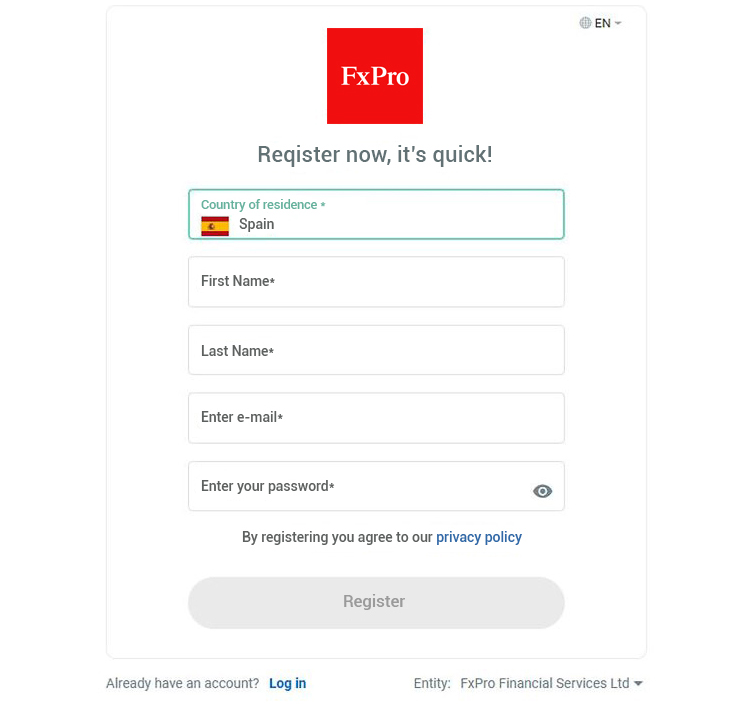
3. Provide more detailed information about yourself, such as your residential address, personal details, etc. Make sure to enter the details as accurately as possible. Once you're done, accept the terms and conditions and click "Complete".
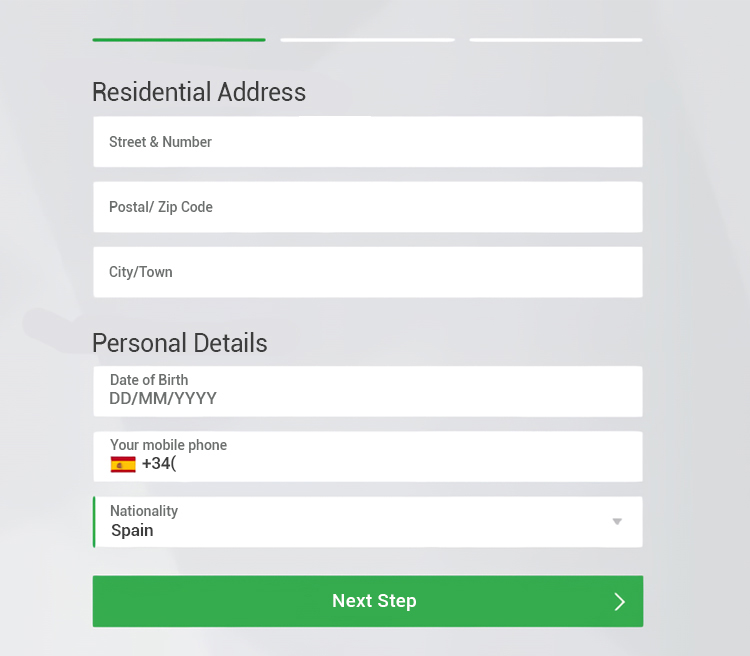
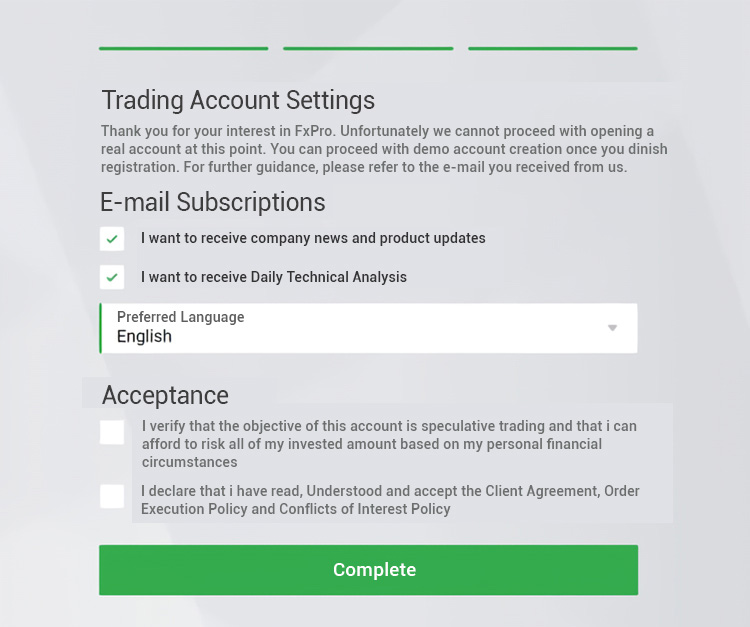
4. You will get an email containing your login credentials. Note that it's not mandatory to confirm your email to access your FxPro account dashboard.
5. Log in to the FxPro Direct website section, where you can manage your account information and monitor the status of your trading accounts. Choose the option to open a Demo account.
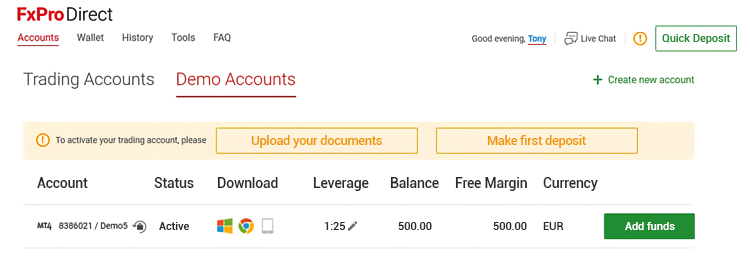
6. You will be asked to set up your demo account. This includes choosing the platform, leverage, base currency, and the amount of virtual funds to add to your account. You can put up to $100,000 virtual currency in your Demo account. Once you're done, click "Create".
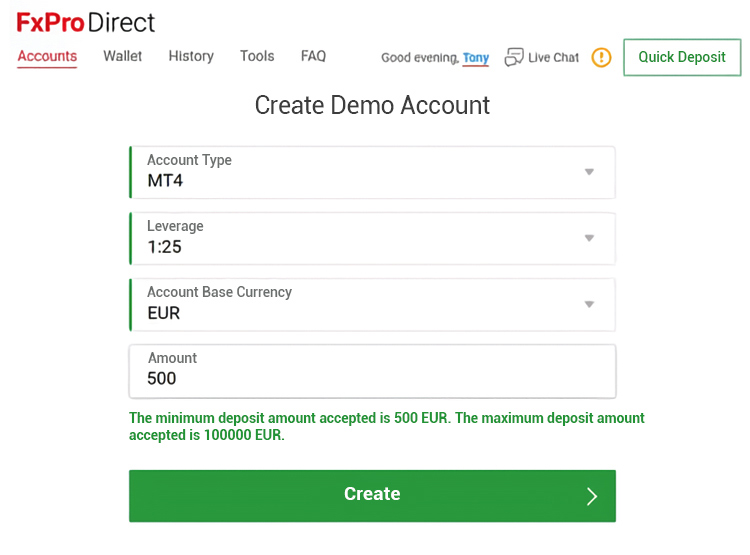
7. Your Demo account is ready! The broker will send you the login details to enter to your preferred platform.
Please note that FxPro demo accounts will be deactivated in 180 days. Demo accounts cannot be recovered, but you can always create a new one instead. There are several types of demo accounts that you can choose from, each comes with their own advantages. The options are FxPro MT4, FxPro MT5, FxPro cTrader, and FxPro Edge. It is also worth noting that the MT4 and MT5 demo accounts are limited to a maximum of 70 open positions.
See Also:
Frequently Asked Questions
- Can I open more than one trading account at the same time?
Yes, it is possible to open several accounts at the same time. FxPro allows clients to open a maximum of 5 different accounts for each client. You can open additional accounts via FxPro Direct. - What are the available base currencies?
For UK clients, FxPro offers 7 options of base currencies: USD, EUR, GBP, CHF, JPY, and PLN. Meanwhile, FxPro Financial Services Limited & FxPro Global feature 8 options of base currencies: EUR, USD, GBP, AUD, CHF, JPY, PLN, and ZAR. - Can I open a swap-free account?
Yes, FxPro does offer a swap-free account for religious purposes. If you want to apply for a swap-free account, simply send an email request to the Back Office Department at [email protected]. Keep in mind that there might be additional rules and fees applied for overnight positions in exchange for swaps. - Can I withdraw from the demo account?
No, it is not possible to withdraw funds or profits earned in a demo account. Remember that a demo account balance is just virtual money. After all, demo accounts are only viewed as a learning tool for testing new strategies and trading with no risk rather than an account to earn profits.
FxPro is a leading forex and CFD broker since its establishment in 2006. The company is regulated by several top financial regulators including the UK's FCA to provide tradable instruments like oil, gold, currencies, and more CFDs with 70% lower spreads in the market.

 Trading Central Signals
Trading Central Signals Dedicated FREE FOREX VPS
Dedicated FREE FOREX VPS Free FOREX Virtual Private Server
Free FOREX Virtual Private Server MT4 Demo Contest, Get $500
MT4 Demo Contest, Get $500 Sign Up for an Account, Claim 60% Deposit Bonus
Sign Up for an Account, Claim 60% Deposit Bonus Free MT4/MT5 VPS 2024
Free MT4/MT5 VPS 2024 Send E-mail and Get Free Merchandise
Send E-mail and Get Free Merchandise $1K Refer a Friend Bonus for Pepperstone Pro clients
$1K Refer a Friend Bonus for Pepperstone Pro clients Maximize Your Earnings with 100% Deposit bonus
Maximize Your Earnings with 100% Deposit bonus Trade to Win, $5,000 Monthly Demo Contest
Trade to Win, $5,000 Monthly Demo Contest









10 Comments
Nadya S.
May 23 2023
Hi everyone. Just a quick question. So, my husband has been trading with FxPro for a few months now and he said the service was incredible. Now I want to try it myself using my own money, but I really have no idea how to do this or if I'm going to stick to it for a long time. It would be very helpful if I could make a joint account with my husband's, is that possible? I imagine that would be really helpful for us, especially with the financial planning and stuff. Thanks in advance
Omar
May 24 2023
Totally! There is indeed an option to open a joint account at FxPro. It's only available to married couples or first-degree relatives though, but I suppose you don't have a problem with that since it's your husband. If you want to open a joint account, both you and your husband must first open an individual account and then fill the joint account request form which can be obtained by contacting the broker's back office via email. That's about it really, once the broker approves your request, you can then use the joint account as you wish. :)
Kevin
May 25 2023
Instead of a joint account, I would suggest you to open a premium/VIP account. This option is basically offered to selected individuals with high deposits (around $50k or more) and those who are actively trading in large volumes. If you combine your money and your husband's you might be able to get a lot of privileges from this account type, such as free VPS and lower spreads/commissions. Definitely worth to try
Sonyaa
May 23 2023
Hey, thank you so much for making this guide! I've been interested in FxPro for a while, so this is definitely very helpful. However, I have two concerns regarding the account opening. Firstly, I wonder if FxPro can guarantee the safety of our personal details. I heard that many traders have scammed by their brokers lately (not FxPro though) and so I don't want to give out my personal information without knowing that the broker is really safe. Secondly, is there a possibility to fail the appropriate test? I'm a complete beginner, so I don't have any experience with trading at all.
Lana
May 23 2023
Hi there, Sonya. I was once a beginner like you, so I surely know how it feels like and it's good that you're aware of the scammers! However, I can assure you that FxPro is a safe broker, regulated by FCA, CySEC, FSCA, and SCB. They also stated on their website that clients' passwords are all encrypted and all personal details are stored on secure servers that can only be accessed by a small number of authorized staff members. So, don't worry about it.
As for your second question, I believe yes, there is a chance that you may fail the test although it's very rare as far as I know. If you happen to fail however, you can just open a demo account to practice. Once you feel more confident of your skills and knowledge, you can contact the broker again.
Nelson
Jul 21 2023
Dude, just being curious here! When opening a live trading account with FxPro, it's mentioned that we need to provide our privacy identification. Can you please explain why this is necessary? What kind of information is required, and how does it ensure the security and legality of the trading process? Additionally, are there any specific measures taken by FxPro to protect the privacy and confidentiality of the provided information? Understanding the reasons behind the privacy identification requirement will help potential traders feel more confident and secure when registering with FxPro.
Victor
Jul 22 2023
Hey, bro! I totally get your curiosity! So, when you sign up for a live trading account with FxPro, they ask for your privacy identification, right? Well, it's basically to keep everything legit and secure.
They'll need some basic deets from you, like your name, address, and maybe a copy of your ID or passport. Don't worry, it's all standard stuff, and they use this info to make sure everything is above board and follows the rules.
You know, privacy is essential, and FxPro knows that too. They've got measures in place to keep your info safe and sound. So, rest assured, they won't go around sharing your personal stuff with anyone. They've got your back!
Understanding why they ask for this info can give you peace of mind when signing up with FxPro. It's all about making sure you have a smooth and secure trading experience. So go ahead, bro, and feel confident about registering with them. Happy trading!
Valen
Jul 22 2023
Hey there! So, when you want to open a live trading account with FxPro, they'll ask you to provide your privacy identification. Kinda makes you wonder why, right? Well, it's actually pretty simple. They need this info to ensure everything is legal and secure.
When you register, they'll ask for some basic personal deets, you know, like your name, address, maybe an ID or passport copy, and stuff like that. Don't worry, they're just doing this to follow the rules and protect everyone involved in the trading process.
And hey, FxPro knows how important privacy is, so they've got measures in place to keep your info safe and sound. They won't be sharing it with random folks or anything like that. It's all about keeping things legit and making sure you have a smooth and secure trading experience.
Andy
Jul 21 2023
I'm genuinely intrigued by the concept of FxPro's swap-free account for religious purposes. It's fascinating to see how religion is incorporated into the world of trading. Could you please provide a more detailed explanation of how the swap-free account operates and what makes it suitable for religious considerations? I'm particularly curious about the process involved in obtaining this type of account. Are there any specific requirements or steps one needs to follow to qualify for the swap-free option? Additionally, I'd love to know if there are any particular conditions or fees associated with maintaining a swap-free account. Understanding the connection between religion and trading in this context would be enlightening. Thanks for taking the time to shed light on this unique offering by FxPro!
papatrader
Jul 23 2023
Certainly! FxPro offers a swap-free account, also known as an Islamic account, to cater to traders who have religious considerations. The swap-free account operates based on the principles of Islamic finance, which prohibit the payment or receipt of interest (known as "riba"). In conventional trading, swaps are interest payments associated with holding positions overnight. However, in a swap-free account, these interest payments are waived to comply with Islamic principles.
While the swap-free account caters to religious considerations, it's essential to note that there might be additional rules and fees associated with holding overnight positions, in lieu of the swaps. These fees are in compliance with Islamic finance guidelines and are designed to provide an alternative mechanism for compensating for overnight positions without involving interest payments.
Overall, FxPro's swap-free account option is a way to accommodate traders who follow Islamic finance principles and wish to engage in forex trading without violating their religious beliefs. It demonstrates FxPro's commitment to offering diverse account options to meet the unique needs and preferences of their clients, making trading accessible and inclusive for all.