This XM video tutorial will help you quickly master the MT4 platform. The explanation is concise and easy to understand so it will be very helpful even for beginners.

MetaTrader 4 (MT4) is a popular trading platform used by traders worldwide. It is known for its user-friendly interface and advanced features that make trading easier and more efficient.
However, if you're new to trading or the MT4 platform, it can be overwhelming to get started. It's completely normal to feel a bit lost when it comes to finding the right way to open an account, view charts, or search for indicators.
But there's no need to stress! XM broker provides a whole setlist of tutorials so you'll easily grasp all you need to know about using the MT4 platform.
Understanding MT4
Before we dive into the details of XM's MT4 Video Tutorials, let's first take a look at what the MT4 platform is all about. MT4 is a trading platform that allows traders to buy and sell financial instruments such as currencies, commodities, and stocks.
It was developed by MetaQuotes Software and was released in 2005. MT4 is known for its user-friendly interface and advanced features that make trading easier and more efficient.
Whether you're just starting or you're a pro, it's a tool that can help you with trading. Some of the key features of the platform include:
- Real-time quotes: It gives you real-time information about how things are priced in the financial world. This helps you make good decisions quickly because you have the most up-to-date info.
- Customizable charts: MT4 lets you change how things look to fit your style. You can use different tools and time frames to help you figure out what to do.
- Automated trading: MT4 has smart programs you can make. These programs can help you trade without you having to do everything yourself. It's like having a helper that can do some tasks for you. This can make your trading more organized and less emotional.
- Mobile trading: You can use MT4 on your phone or tablet. This means you're not stuck at a computer all the time. You can trade from anywhere and be ready for changes in the market.
What to Expect from XM's MT4 Video Tutorials
XM's MT4 platform tutorials are like a complete guide that's meant to help traders. It's very helpful whether you're a beginner or an expert. These tutorials cover everything you need to know about the platform, including:
Getting Started
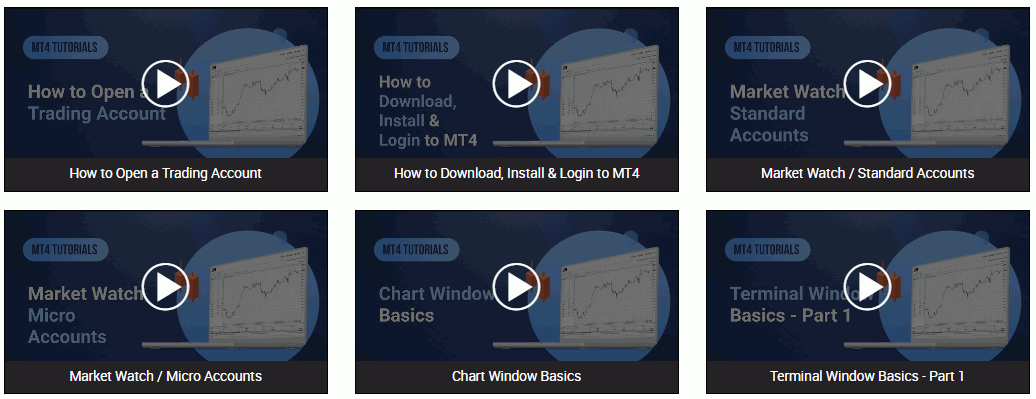
- Account Setup: These tutorials will walk you through the steps to create your XM trading account. They'll explain what documents you need and the checks you'll have to go through.
- MT4 Installation: You'll learn how to download and install the MT4 platform on your computer, mobile device, or even use the web-based version. Detailed instructions on each platform option will be provided.
- Navigating the Platform: The tutorials will show you around the platform, making you comfortable with its layout and how it works. You'll learn how to find tools like Market Watch and Navigator.
See Also:
Basic Features
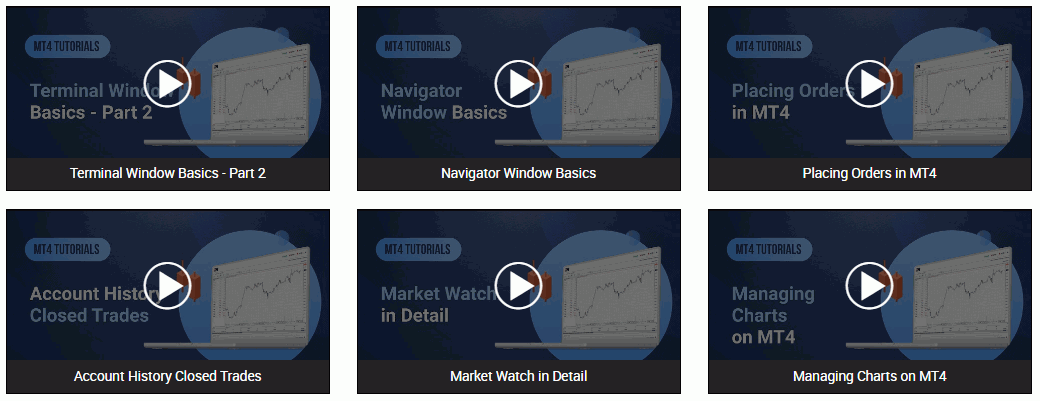
- Managing Trades: You'll grasp how to start, handle, and end trades. This involves making market orders, setting up stop-loss and take-profit levels, and understanding how orders get executed.
- Account Monitoring: The tutorials will show you how to watch over your account's performance. This includes checking your balance, equity, margin, and free margin. You'll understand how to keep track of the money you have available.
- Account History: In addition to the points mentioned earlier, you'll also learn how to access and make sense of your account history. This is vital for evaluating how well your trading strategies are working.
- Set Profiles: This part might explain how to create and manage profiles within the MT4 platform. Profiles help you organize your workspace by saving your preferred instruments.
- Chart Window Properties: This section could cover how to customize the properties of your chart windows. You'll learn how to adjust things like chart colors, grid settings, timeframes, and other visual aspects to tailor the platform to your liking. Customizing your charts can help you analyze the market more effectively and make informed trading decisions.
Advanced Features
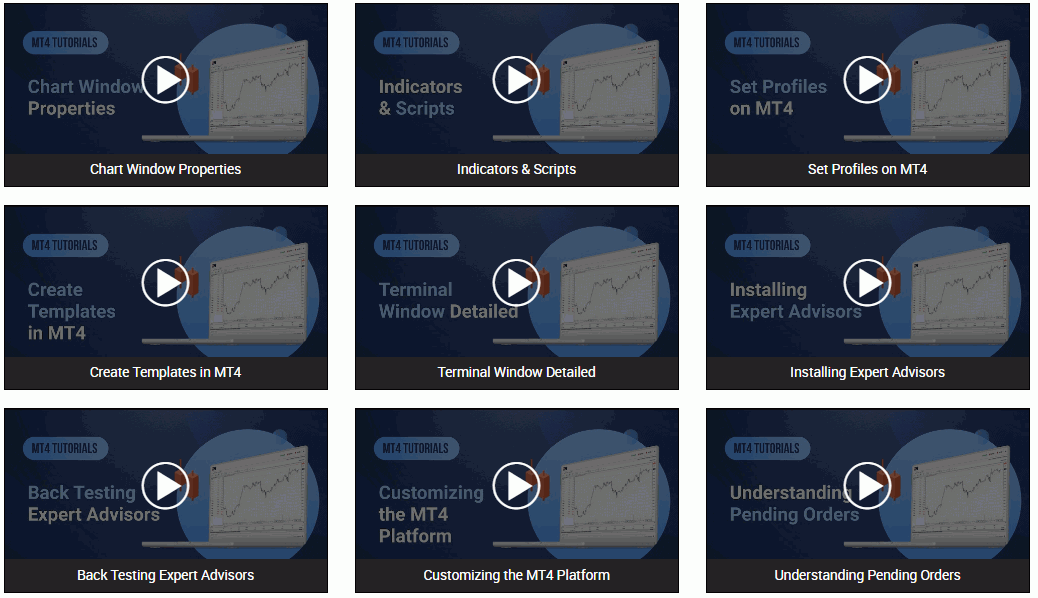
- Customization: You'll learn how to customize your MT4 platform. This includes creating special templates for your charts, saving your favorite chart settings, and setting up different profiles for your various trading strategies.
- Insert Indicators and Scripts: This section might teach you how to add indicators and use scripts. Indicators are like tools that help you analyze the market, while scripts are like small programs that can do specific tasks in your trading. By understanding how to use them, you can enhance your trading strategy and make things more efficient.
- Expert Advisors (EAs): If you're interested in automated trading, the tutorials will show you how to set up and manage Expert Advisors. EAs are like trading robots that can do trades for you based on predefined rules.
- Understanding Pending Orders and Trailing Stop: This part could explain the concept of pending orders, which are like pre-set trade instructions for the future. You'll learn about different types of pending orders and how to use them. Trailing stops, on the other hand, are a way to manage your trades. They automatically adjust the stop-loss level as your trade goes in your favor, locking in profits while minimizing potential losses.
Important Video Lessons for Beginners
In this tutorial from XM broker, there are a few important and interesting videos. These videos are a must-watch for new traders who are serious about learning how to trade.
I also see many beginners asking about these topics.
How to Check Your Account History in Reports
This is essential for evaluating your trading strategy in MT4, and since many people have questions about it, I think it's important to highlight it for beginners.
Here's what you can expect to learn:
- Accessing Account History: The video will guide you on how to access your account history within the MT4 platform, usually located in the "Account History" tab.
- Viewing and Exporting Data: You'll learn how to view your past trades, and their details, and export this data for further analysis.
- Analyzing Performance: The video might also cover how to analyze your trading performance using this history, which is essential for identifying strengths and weaknesses in your trading strategy.
XM Group is a group of regulated brokers and it is owned by Trading Point Holdings Ltd. Entities under XM Group have significant experience as financial services providers worldwide.
Trading Point of Financial Instruments Ltd was established in 2009 with headquarters in Limassol, Cyprus, Trading Point of Financial Instruments Pty Ltd was established in 2015 with headquarters in Sydney, Australia, XM Global Limited was established in 2017 with headquarters in Belize and Trading Point MENA Limited was established in 2019 with headquarters in Dubai.
XM Group is regulated by the CySEC (Cyprus Securities and Exchange Commission) - Trading Point of Financial Instruments Ltd, FSC (Financial Services Commission) – XM Global Limited, the ASIC (Australian Securities and Investments Commission) - Trading Point of Financial Instruments Pty Ltd and DFSA (Dubai Financial Services Authority) - Trading Point MENA Limited.
XM is one of the more experienced brokers in the world of online forex trading today. Since its founding, the broker has experienced a lot of changes, including the addition of the Ultra-Low Account and EN Live Edu that is instructed by 16 global experts.
In terms of trading instruments, XM is a well-known diverse class assets provider, varying from Forex, Crypto, Stock CFDs, Turbo Stocks, Commodities, Equity Indices, Precious Metals, Energies, & Shares. XM prides itself to be the ideal broker in trading execution, offering a stat of 99.35% orders to be executed in less than 1 second. Trading in XM would be also provided with a strict no requotes policy, no virtual dealer plug-in, no rejection of orders, real-time market execution, and the choice for traders to place orders online or by phone.
Spreads on all majors can reach as low as 0.6 pips in Ultra-Low Account, while spreads on other accounts usually start from 1 pip.
To protect the client's fund in the event of extreme volatility, XM presents each account type with Negative Balance Protection. Minimum deposit of $5 applies to Standard, Micro, and also Ultra-Low Accounts. Traders who open accounts in XM are enabled a condition similar to a Cent Account environment in the Micro Account, in which the Contract Size for every lot is only 1,000 units. If it is applied with the smallest lot size in the MetaTrader platform which amounts to 0.01, it means that traders can go as small as 10 units per trade.
For the deposit, XM applies zero-fee deposits in most of its available payment methods. Traders can choose to fund or withdraw their accounts via wire transfer, credit card, as well as the most favorable e-payment choices like Skrill, Neteller, and FasaPay.
To give their clients the best experiment in trading, XM has given access to both MT4 and MT5 platforms, each is available for more than 6 display formats (PC, Mac, Multiterminal, WebTrader, iPad, iPhone, Android, and Android Tablet).
All in all, there is no doubt that XM has gone global with its deep commitment to providing services in more than 30 different languages across the world. Aside from easing traders' experience with mainstream trading platforms and high-quality trading execution, XM is open to various types of traders, from small capital traders to the more experienced ones with big deposits at the ready. Traders are even provided with a Cent Trading environment should they choose to register under Micro Account.
For their global approach, XM has ensured that traders from various countries could access their service easily. This results in the provision of different domains specified for traders in certain jurisdictions. For example, traders from Indonesia could access XM via this link.
How to Create Templates
Many new traders struggle because their indicators vanish when they close the charts, or they forget their settings. This video explains how to save your chart settings, so you can use them easily when you trade.
Here's a more detailed breakdown of what the video might cover:
- Saving Chart Layouts: You'll learn how to save your chart layouts and settings as templates, ensuring that you don't lose critical information when you close your charts.
- Applying Templates: The video should explain how to apply these templates to new charts, so you can quickly replicate your preferred chart settings when trading in XM.
- Customization: You may also be guided on how to customize your templates to suit your trading style and preferences, making them even more valuable.
- Organizing Templates: The tutorial could discuss how to effectively organize and manage your templates, as over time, you might accumulate various templates for different trading strategies.
How to Set Up Pending Orders in MT4
This video is important because many beginners wonder how to place these orders on the platform.
This video should provide comprehensive guidance on setting up pending orders in MT4:
- Types of Pending Orders: The tutorial will cover the different types of pending orders, including Buy Limit, Buy Stop, Sell Limit, and Sell Stop orders. Each type has a distinct purpose and execution method.
- Setting Price Levels: You'll learn how to specify the price level at which you want your order to be executed.
- Expiry and Duration: The video could explain the concepts of order expiry and duration, helping beginners understand how long their pending orders will remain active.
- Modifying and Deleting Orders: It's crucial to know how to modify or delete pending orders if market conditions change or your strategy evolves.
Videos You Can't Miss
Apart from tutorial videos for beginners, there are three really interesting videos that are especially great for new traders using an Android phone. These XM videos teach you how to use MT4 on Android phones in a straightforward way.
Using MT4 Android (Part 1)
The first video explains two important things for beginners who are trading on Android for the first time. First, it tells you what the initial MT4 screen looks like on Android and its different parts. Then, it shows how to add or remove instruments in the "quotes" section.
Using MT4 Android (Part 2)
In the second video, there are several important things explained. It starts by showing you what the instrument charts on MT4 Android look like. It also teaches you how to change the instruments you see on the chart. Plus, it explains how to add or remove indicators and adjust the time frame on the chart. Finally, it tells you how to place new orders in the market and control the trade size.
Using MT4 Android (Part 3)
In the last video, you'll learn how to change your existing orders and manually close your positions. It also shows you how to check your transaction history in your account.
See Also:
How This Tutorial Will Help You?
These tutorials are crafted to make the learning process simple, concise, and highly effective. Here is the benefit of this tutorial for you:
- Accessible to Everyone
These tutorials are made to be easy for all types of traders, whether you're new to trading or have some experience. They're designed so that anyone can use the MT4 platform and get better at trading. - Covers a Lot
The tutorials from XM broker talk about many different things, starting with the basics like how to open and close trades. As you get more comfortable, you can also learn about advanced stuff like using technical indicators and making your own templates. - Helps You Understand Better
These tutorials will help you really understand how the MT4 platform works. This understanding is super important because it lets you make smart choices and do your trades well. Knowing how the platform works, you can use it to be a better trader. - Saves You Time and Money
Learning by yourself can be slow and might cost you some money if you make mistakes. But these tutorials make it quick and easy to learn the important stuff. This way, you can reach your trading goals faster and without wasting money.
Conclusion
In conclusion, XM's MT4 video tutorials are an excellent resource for traders of all levels who want to learn how to use the MetaTrader 4 platform like a pro. The tutorials are short and simple, making it easy for traders of all levels to learn how to use the platform.
By watching these videos, you can gain a comprehensive understanding of MT4's capabilities and harness its features to improve your trading performance.
XM is a well-regulated forex brokerage that offers a wide range of trading instruments, including forex, CFDs, stocks, indices, commodities, and cryptocurrencies. XM also offers a variety of educational resources, including webinars, tutorials, and e-books. These resources can help traders learn about the forex market and how to trade.

 Earn Infinite Loyalty Rewards
Earn Infinite Loyalty Rewards Dedicated FREE FOREX VPS
Dedicated FREE FOREX VPS Free FOREX Virtual Private Server
Free FOREX Virtual Private Server MT4 Demo Contest, Get $500
MT4 Demo Contest, Get $500 Sign Up for an Account, Claim 60% Deposit Bonus
Sign Up for an Account, Claim 60% Deposit Bonus Send E-mail and Get Free Merchandise
Send E-mail and Get Free Merchandise $1K Refer a Friend Bonus for Pepperstone Pro clients
$1K Refer a Friend Bonus for Pepperstone Pro clients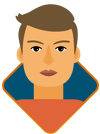



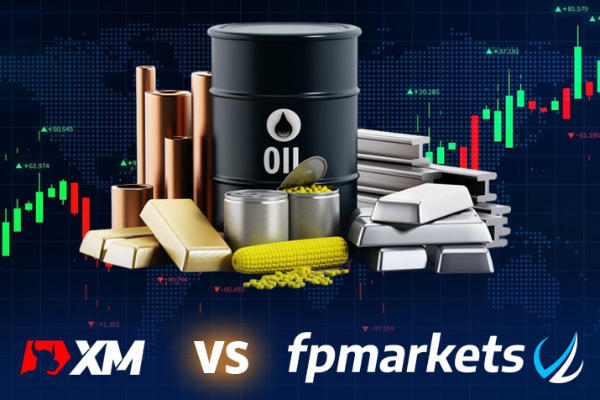




10 Comments
Derrick
Oct 30 2023
After immersing myself in this article, I've found myself increasingly drawn to MetaTrader 4. For the past couple of years, I've been faithfully using MetaTrader 5, and this allegiance initially began thanks to a friend's recommendation.
Upon exploring MetaTrader 4, I noticed some differences in its appearance, although it's quite similar overall. As I delved into forums, I discovered that MetaTrader 4 is highly regarded for its abundance of expert advisors and trading robots.
Now, I'm wondering, between MetaTrader 4 and MetaTrader 5, which one is the superior choice? Thanks you
David Tristan
Oct 30 2023
The choice between the two depends on your specific trading needs and preferences. Here are some factors to consider when deciding which one is the superior choice for you:
Brett
Oct 30 2023
As someone who's just starting out on this trading journey, I'm in the process of exploring and trying to determine which trading platform would be the most suitable for my needs. After checking out some tutorial videos, I've developed an interest in MT4, or MetaTrader 4.
However, the thing is, being a newcomer, I lack a basis for comparison. I can't definitively claim that MT4 is superior since it's the only platform I've had experience with thus far.
So, here's what I'd like to know: What are the pros and cons of MT4 when compared to other trading platforms?
David Tristan
Oct 30 2023
Here are the pros and cons of MetaTrader 4 (MT4) when compared to other trading platforms, especially from the perspective of a newcomer:
Pros
Cons of MetaTrader 4 (MT4)
Catherine
Oct 30 2023
Prior to diving into this article, I had already explored another piece discussing the cTrader trading platform. In that article, the author went to great lengths to elucidate the platform's many merits, which left me contemplating whether it might be a more advantageous choice compared to MT4.
But, after reading this article, my attention has shifted towards MT4. Can you provide some insights on how MT4 and cTrader stack up against each other? It would be really helpful to know the pros and cons of each platform to make an informed decision about which one might be the better choice.
David Tristan
Oct 30 2023
The choice between MT4 and cTrader depends on your specific trading needs and preferences. If you're a newcomer and prioritize user-friendliness, access to educational resources, and a focus on forex trading, MT4 might be the better choice. On the other hand, if you appreciate innovative design, access to a wider range of asset classes, and advanced charting features, cTrader could be more suitable for your needs.
Here are the detailed comparison for MetaTrader 4 (MT4) and cTrader:
Pros of MT4
Cons of MT4
Pros of cTrader
Cons of cTrader
Benny
Oct 30 2023
Upon thoroughly perusing the articles available here, I ultimately arrived at the decision to opt for MT4 as my trading platform of choice. I must say, I'm quite fond of its user-friendly interface, which makes navigating and using the platform a breeze.
Moreover, there's a wealth of custom indicators to choose from. MQL5 offers a plethora of options, which can be a bit overwhelming when deciding which ones to use.
So, when it comes to these custom indicators, can you guide me on how to install them into MT4? Thankk youuu
David Tristan
Oct 30 2023
Here are the steps to install custom indicators:
Sarah
Oct 30 2023
You're absolutely correct. I watched the video mentioned in the article, and it indeed made things easier to comprehend. I followed the instructions to download the platform, just as shown in the video tutorial.
Interestingly, I've now developed a keen interest in learning how to create a trading robot or expert advisor. The concept of having a robot that can handle trading 24/7 without my constant presence in front of the computer is quite appealing.
So, I'm curious, what's the process for building such a trading robot? I've heard it involves becoming proficient in the MQL 4 programming language. I would greatly appreciate your guidance and insights on this subject.
David Tristan
Oct 30 2023
To build a trading robot, you're correct that you'll need to become proficient in the MQL4 programming language. Here's a step-by-step guide to help you get started: