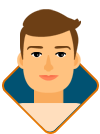XM VPS is a reliable and affordable way to improve trading performance. It benefits traders who use automated trading strategies or need to trade 24/7.

Are you tired of experiencing slippage, downtime, or slow order executions at critical moments? Successful trading often hinges on making swift, well-informed decisions and executing them accurately. Whether you're a seasoned trader or just starting your journey into the world of trading, one key factor can significantly impact your success: the speed and reliability of your trading platform.
This is where XM VPS (Virtual Private Server) comes into play, revolutionizing how traders manage their accounts and execute trades. Whether you're a day trader, swing trader, or long-term investor, the benefits of XM VPS are too compelling to ignore.
A Brief Intro to XM VPS
XM is a well-regulated brokerage that offers a VPS service to its clients. The VPS is a dedicated server hosted in a data center and always online, allowing your trading algorithms or Expert Advisors (EAs) to run 24/7 regardless of your computer's uptime or internet connection.
How does it work? Well, XM VPS gives you lightning-fast trade execution by connecting you to a virtual private server (VPS) just 1.5 kilometers from XM's London data center. The VPS uses optical fiber connectivity, ensuring your trades are executed quickly and reliably.
Powered by Windows Server 2019, the XM VPS has 2GB of RAM, 25GB of storage space, and one vCPU. This is sufficient for most trading strategies, but you can upgrade to a higher-tier plan if you need more resources.
For a certain period of promotion, the XM VPS service is open to all current and new XM clients with even more advantageous terms.
Where to Find the Information on the Official Broker Site?
- This information is reported per Aug 31 2023.
- We can not ensure if this offering is still available or remain the same in future.
- The broker announcement page may or may not exist anymore, You may explore XM homepage and try to find "Promotion" section on the menu, footer, etc, to ensure the availability and validity of this promotion.
How to Access XM VPS
You must use Remote Desktop Connection (RDP) to access your XM VPS. RDP is a software application that allows you to connect to a remote computer and control it as if sitting in front of it.
Traders with a minimum trading account balance of 500 USD, or the equivalent in other currencies, can benefit from the VPS service by requesting it in the Members Area. The condition for eligibility is to conduct a minimum of 2 standard round turn lots or 200 micro round turn lots per month.
For traders who do not meet the criteria, the XM VPS can be requested for a monthly fee of 28 USD, automatically debited from MT4/MT5 accounts on the first day of each calendar month.
Here are four steps on how to access your XM VPS using RDP:
- Begin by clicking your computer's "Start" button, then type "Remote Desktop Connection" into the search dialog box. Once the search results appear, select the "Remote Desktop Connection option."
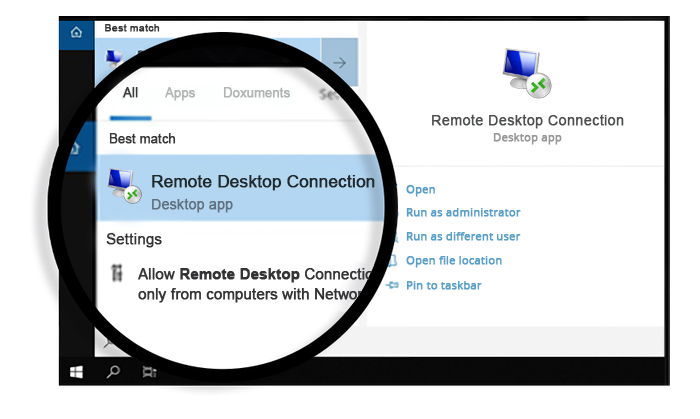
- Within the Remote Desktop Connection window, input the XM VPS IP address you've received. Afterward, click the "Connect" button to initiate the connection.
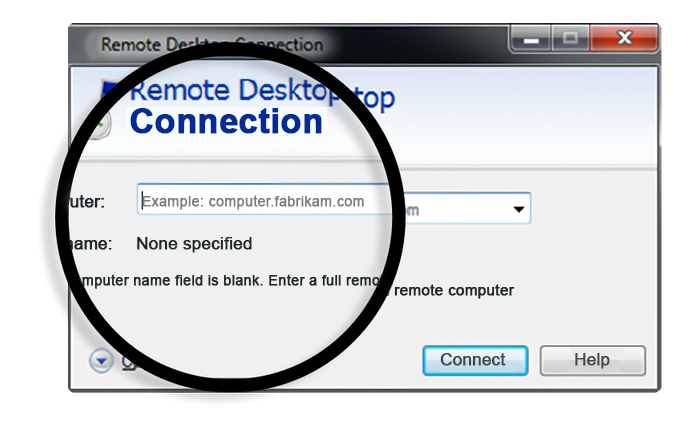
- Input your VPS login credentials, username, and password to connect to the XM VPS.
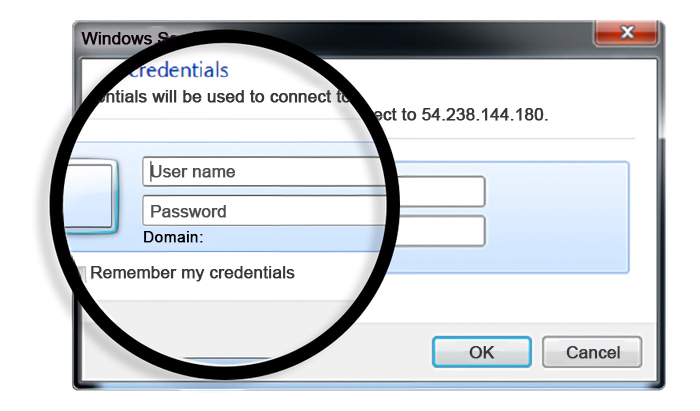
- Upon your initial connection attempt, you may encounter a security prompt. Here, you'll be asked to confirm your intention to connect, even if standard security warnings are presented. It's essential to proceed with this confirmation to establish the connection securely.
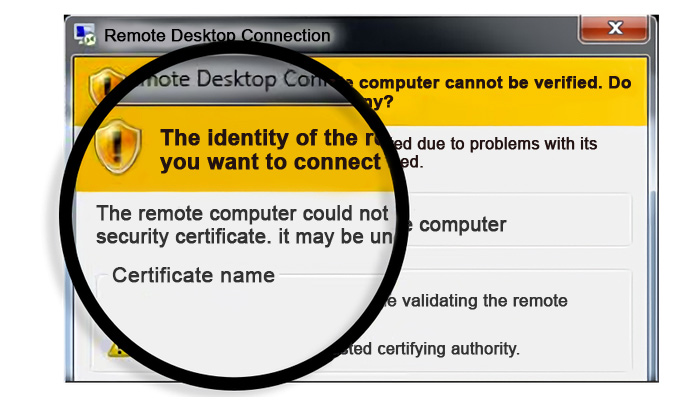
Advantages of Trading with XM VPS
Connecting your Virtual Private Server (VPS) to your trader's computer ensures seamless and secure access to your trading platform and strategies. Here are some of the advantages of trading with XM VPS:
- Faster trade execution: A VPS is located in a data center with high-speed internet, so your trades will be executed more quickly. This can be a significant advantage in volatile markets.
- Reliable uptime: A VPS is always online, so your trading algorithms can run uninterrupted. This is important if you are using automated trading strategies.
- Secure connection: A VPS is protected by a firewall and other security measures, so your data is safe from unauthorized access.
- 24/7 support: XM offers 24/7 support for its VPS service, so you can get help if needed.
- Free for clients who trade at least five standard lots per month. This can save you a significant amount of money.
- Easy to set up and use. Connect it to your MetaTrader 4 or 5 platform and start trading.
Additional Tips When Accessing XM VPS
- Ensure VPS Credentials
Double-check that you have the correct login credentials for your XM VPS before attempting to connect. This includes the server's IP address, hostname, username, and password. Your VPS service provider typically provides these details. - Use a Secure Network
Connect your trader's computer to a secure and reliable internet connection. Unstable or slow connections can lead to disruptions in your trading activities. - Install a Reliable RDP Client
Choose a trusted RDP client for your trader's computer. Windows users can use the built-in Remote Desktop Connection, while Mac users can opt for Microsoft Remote Desktop. Ensure your RDP client is up to date to benefit from the latest security features. - Enable Multi-Monitor Support (if needed)
If you have multiple monitors, configure your RDP client to support them. This can provide a more efficient trading setup, allowing you to monitor multiple charts simultaneously. - Secure Your RDP Connection
Consider using a VPN (Virtual Private Network) to enhance security when connecting to your VPS. This adds an extra layer of encryption to your connection, making it more resistant to unauthorized access. - Check Firewall and Router Settings
Ensure that your firewall and router settings allow for RDP traffic. Some networks have strict security policies that may block RDP connections by default. You might need to configure port forwarding on your router if necessary. - Regularly Update Your Trader's Computer
Keep your trader's computer's operating system, antivirus software, and RDP client updated with the latest security patches and updates. This helps protect your computer from vulnerabilities. - Save Connection Settings
Most RDP clients allow you to save your connection settings. Doing so can simplify future connections, mainly if you use your XM VPS frequently. - Use Strong Passwords
Ensure your XM VPS and computer have strong, unique passwords. Avoid using easily guessable passwords to protect your accounts from potential security breaches. - Regularly Monitor Your VPS
Monitor your VPS for any unusual activities or unauthorized access attempts. Most VPS providers offer monitoring tools and security features to help you with this. - Disconnect Securely
When you're done with your trading session, always disconnect from your XM VPS and log out securely to prevent unauthorized access.
By following these tips, you can establish a secure and efficient connection between your XM VPS and your computer, ensuring that your trading activities are executed smoothly and with the highest level of security possible.
XM broker is a well-regulated forex brokerage that offers a wide range of trading instruments, including forex, CFDs, stocks, indices, commodities, and cryptocurrencies. The broker is also known for its low spreads and competitive fees. XM also offers a variety of educational resources, including webinars, tutorials, and e-books. These resources can help traders learn about the forex market and how to trade.

 Earn Infinite Loyalty Rewards
Earn Infinite Loyalty Rewards Dedicated FREE FOREX VPS
Dedicated FREE FOREX VPS Free FOREX Virtual Private Server
Free FOREX Virtual Private Server MT4 Demo Contest, Get $500
MT4 Demo Contest, Get $500 Sign Up for an Account, Claim 60% Deposit Bonus
Sign Up for an Account, Claim 60% Deposit Bonus Send E-mail and Get Free Merchandise
Send E-mail and Get Free Merchandise $1K Refer a Friend Bonus for Pepperstone Pro clients
$1K Refer a Friend Bonus for Pepperstone Pro clients