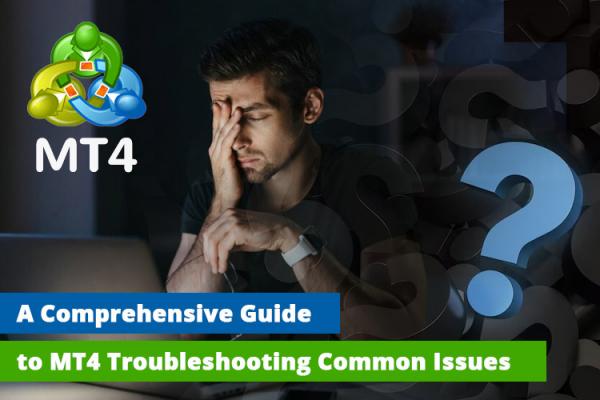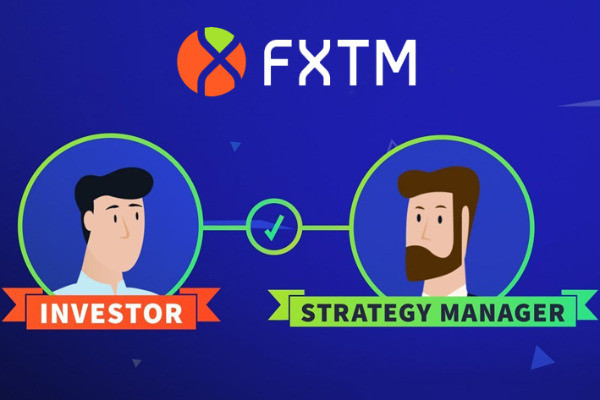MAIN SELECT * FROM `post_broker` WHERE (grade in ('a','b','c') or grade = '') and post_active = 'yes' AND FIND_IN_SET('Platform', judul_related) > 0 ORDER BY post_date DESC LIMIT 0,10
Elevate Your Trading with Free AvaTrade Guardian Angel
Feb 13 2024 Broker InsightsAvaTrade's Guardian Angel is a free risk management tool offering instant feedback and tailored alerts for MetaTrader4 users. Let's learn how it can enhance your trading performance.
MetaTrader 4 Platform Common Problems and Solutions Reveal
Jan 22 2024 Trading InsightsTroubleshoot MetaTrader 4 issues with this comprehensive guide. Fix common problems like login errors, crashes, and slow execution. Get solutions now!
Troubleshooting MT5: A Deep Dive into Common Problems and Solutions
Jan 17 2024 Trading InsightsEmbark on a glitch-free trading journey with MetaTrader 5 (MT5)! Say goodbye to crashes, login hurdles, and sluggish loading times with these solutions.
A Comprehensive Guide to Fxview Trading Platforms
Dec 19 2023 Broker InsightsUnlike other brokers, Fxview does not only provide MetaTrader platforms. There's also another option called ActTrader. How does it compare to MT4 and MT5?
Get to Know MT4 Platform with XM Video Tutorials
Oct 30 2023 Broker InsightsThis XM video tutorial will help you quickly master the MT4 platform. The explanation is concise and easy to understand so it will be very helpful even for beginners.
FXCM Releases New Platforms to Help with Expansion
May 3 2023 FXCM NewsFXCM launched a new platform and PWA web application for expansion. Two new additions are available for Trading Station Desktop and Trading Station Mobile.
Which XM Trading Platform is Best for You?
Apr 25 2023 Broker InsightsXM offers two popular trading platforms for its clients worldwide. Which one is the best for you? What are the benefits of each option?
The Complete Guide to Admiral Markets Trading Platform
Mar 29 2023 Broker InsightsThere are different kinds of Admiral Markets platforms offered to traders. Each trading platform provides different benefits that may determine your success in forex trading.
What Is IRESS Platform in TMGM?
Jan 2 2023 Broker InsightsMore than a platform to execute orders, TMGM IRESS platform is tailored for professional trading experience that can be accessed by all retail traders.
FXTM Invest: Trading Made Easy for Investors and Strategy Managers
Dec 31 2022 Copy TradingCopy trading in FTXM Invest is quite simple and safe. Investors can choose the best strategy managers with advanced search filters and start earning with just USD100.