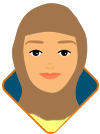FXview is a Cyprus-based broker that has achieved a series of accomplishments. Opening an Fxview account is very easy and can be completed in just an hour.

Currently, there are many brokers that, even though they are relatively new, can compete by offering attractive trading conditions for clients. As long as the broker is licensed and you have validated their license, then the broker is safe, and you can trade comfortably.
To do that, you need to have a trading account with the broker. Opening an account does take some time and a process. Opening a demo account is faster, but a live account requires verification by uploading certain supporting documents.
Without this verification, you won't be able to withdraw the profits from your trading. In fact, you might not even be able to deposit funds and open trades.
But there's no need to worry! Fxview offers both types of accounts. If you want to learn first, open a Fxview demo account, but if you have mastered the basics of trading and are ready to play with real money, then open a Fxview live account.
Fxview offers an easy and fast account opening process, suitable for both beginners and professionals who want to start making profits quickly. How to do it? Below, we will explain step by step how to open a demo account and a live account on Fxview.
Steps to Open Fxview Demo Account
In a demo account, you can make transactions without using real money. However, the profits and losses you incur in a demo account will also not be counted.
So, here are the steps to open a demo account with Fxview.
- Go to the Fxview website's page or open the mobile app if you are using it.
- Click on the "Register Now" button.
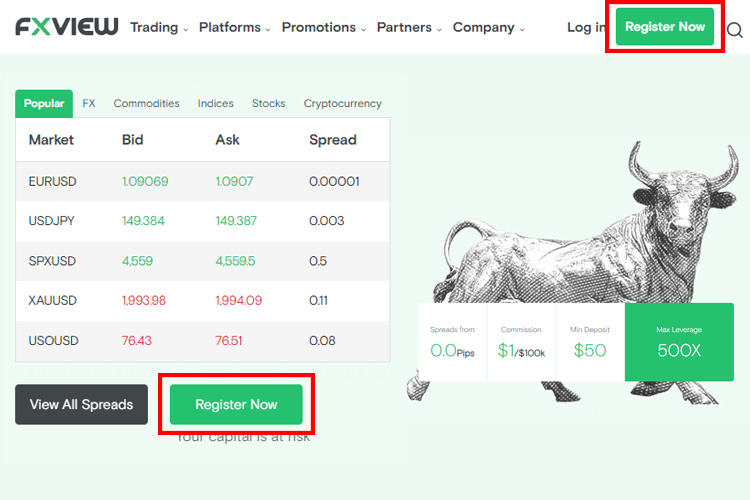
- Enter your name, email, residence, phone number, and your account password. Make sure your password consists of 6 characters, including at least 1 uppercase letter, 1 number, and 1 special character. Once done, click "Register".
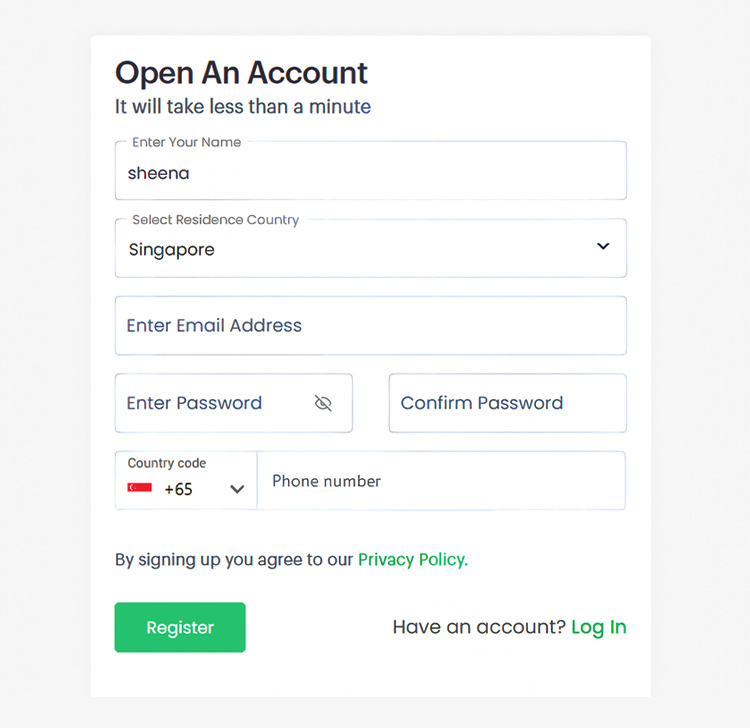
- Open your email inbox, and look for an email from Fxview.
- Enter the OTP code on the page or simply click the green "Click to Verify" button.
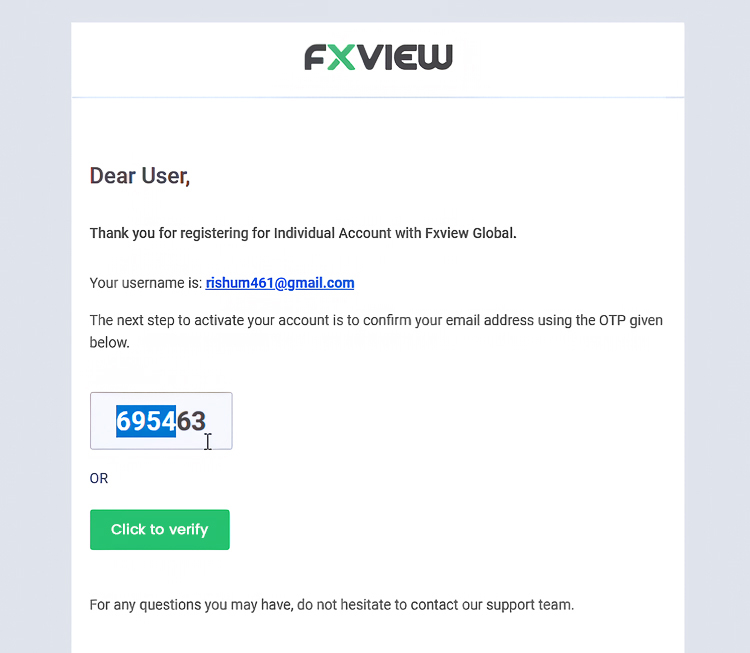
- Next, hover the cursor over the "Create Demo Account" button and click it.
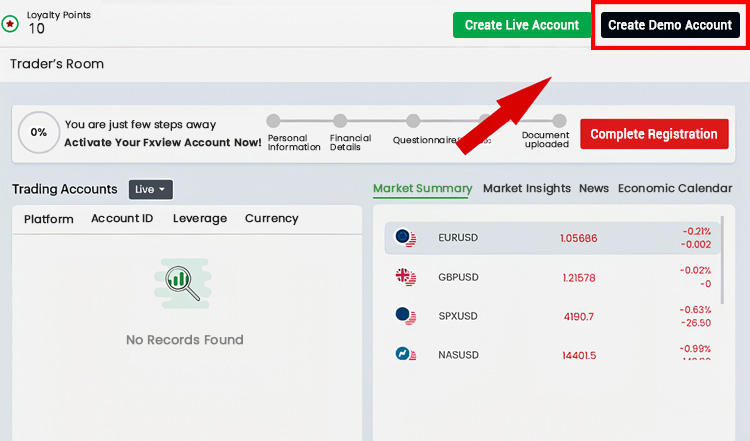
- Enter your trading platform, account currency, leverage, and your password, then click "Create Account".
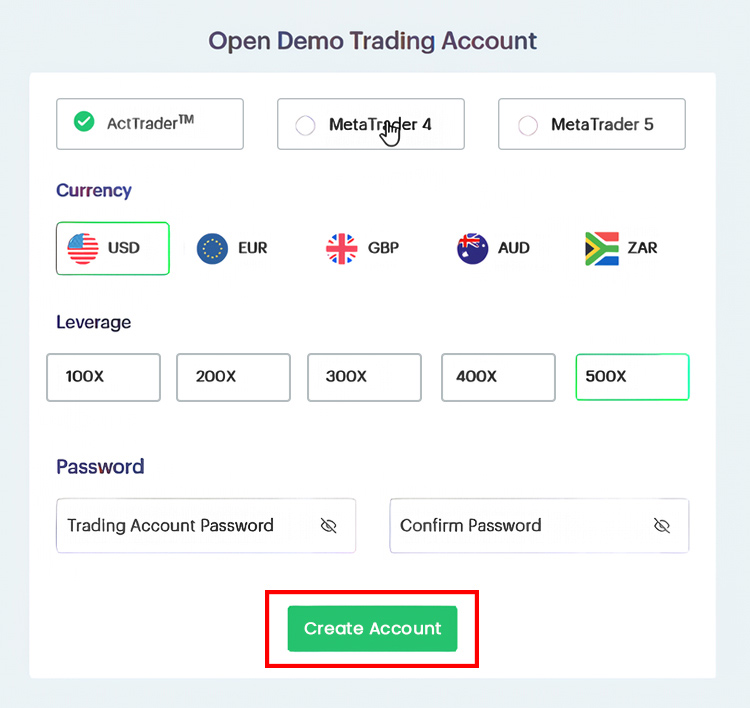
- You're done. The screen will display your trading ID information here.
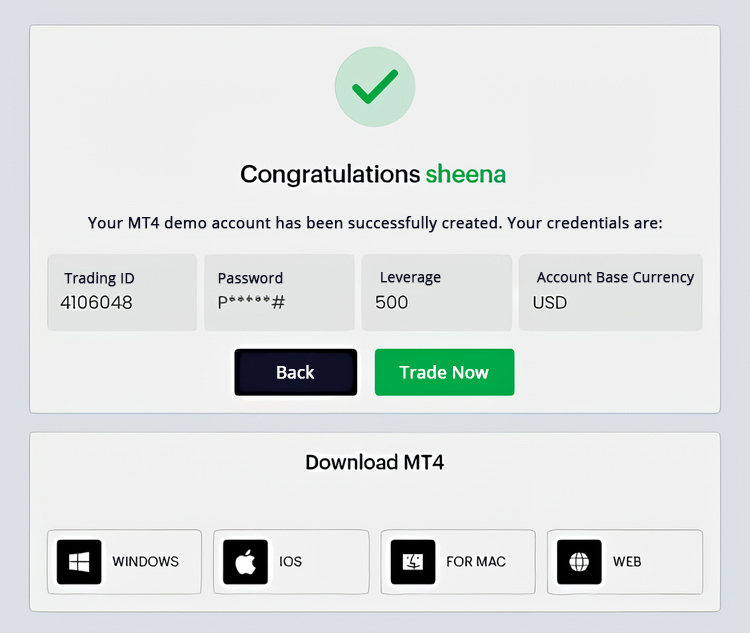
Steps to Open Fxview Live Account
To open a live trading account with Fxview, the steps are more or less the same as opening a demo account. However, you need to complete your profile. If you have successfully opened a demo account, you can simply continue with the following steps provided.
Don't forget, to open a live Fxview account, you'll need to upload several documents. Here are some of those documents:
- Proof of Identity
- Passport
- Driver's License
- Other government-issued ID
- Proof of Residence (in your name and not more than 6 months old)
- Bank statement
- Credit/debit card statement
- Utility bill
- Payroll statement
- Tax document
If all the required documents are ready, you can follow these easy steps below to open a live trading account with Fxview:
- Go to the Fxview website's page or open the mobile app if you are using it.
- Click on the "Register Now" button.
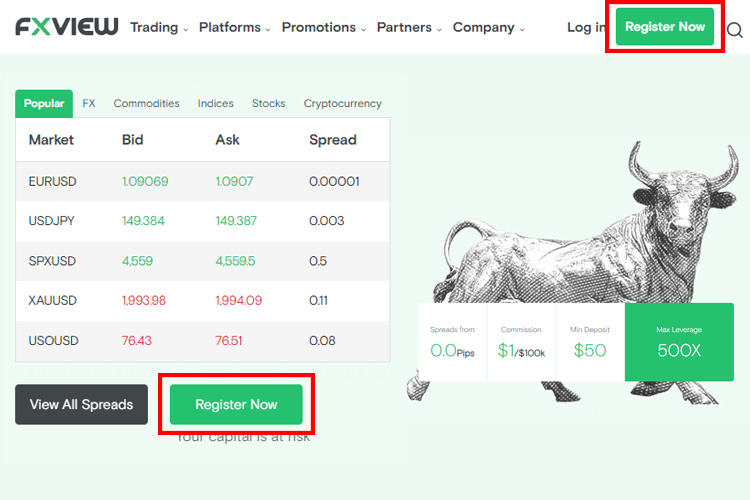
- Enter your name, email, residence, phone number, and your account password. Same as before, make sure your password consists of 6 characters, including at least 1 uppercase letter, 1 number, and 1 special character. Once done, click "Register".
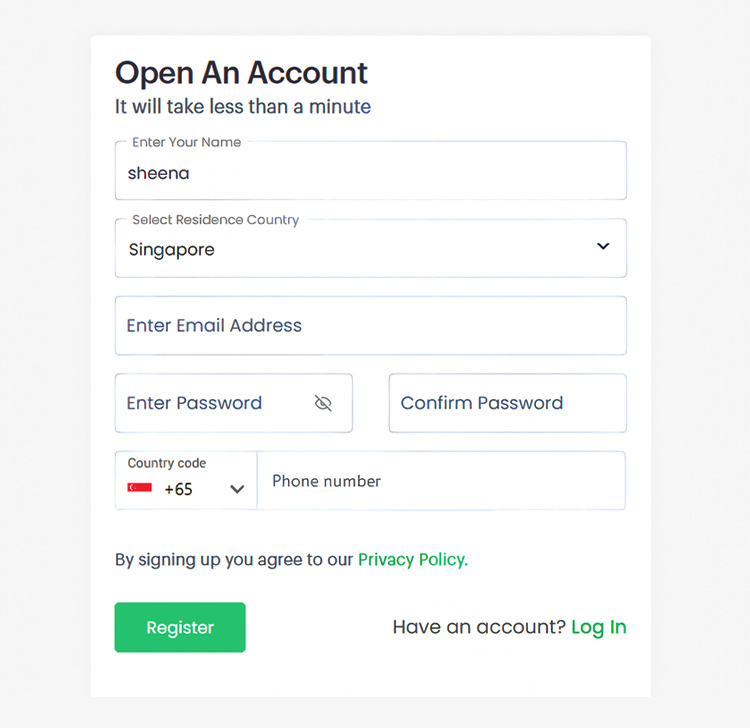
- Open your email inbox, and look for an email from Fxview.
- Enter the OTP code on the page or simply click the green "Click to Verify" button.
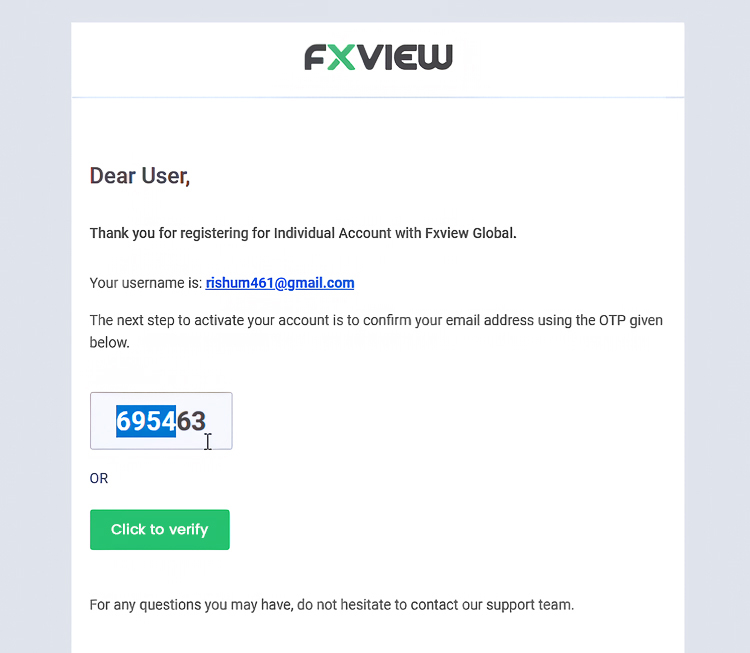
- Click on the "Create Live Account" menu.
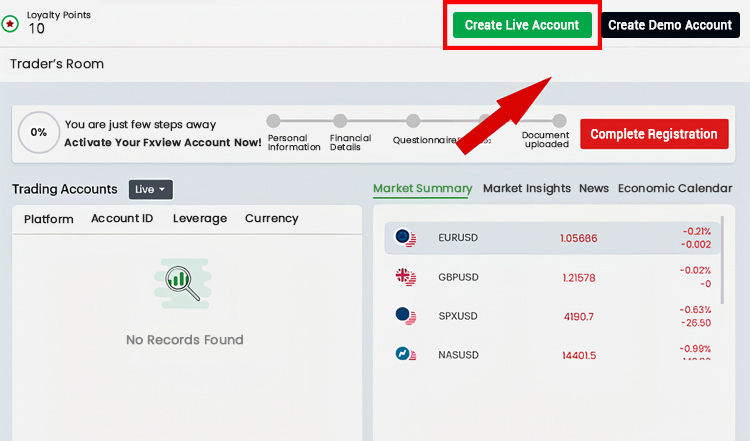
- Click on "Resume Application".
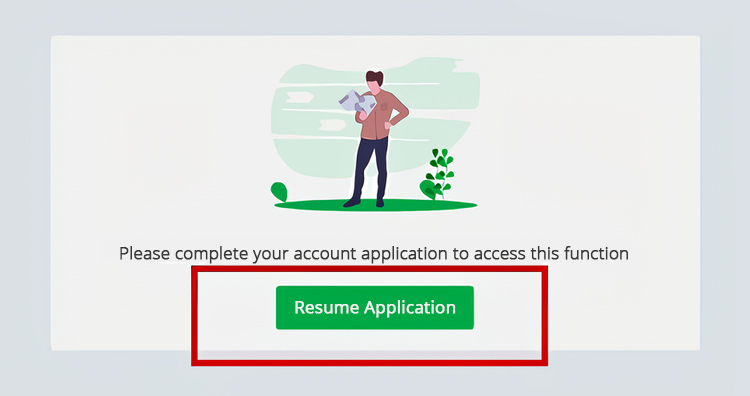
- In the first part, fill in your personal information, including your name, date of birth, address information, phone number, and preferred account wallet currency. Once done, click "Next".
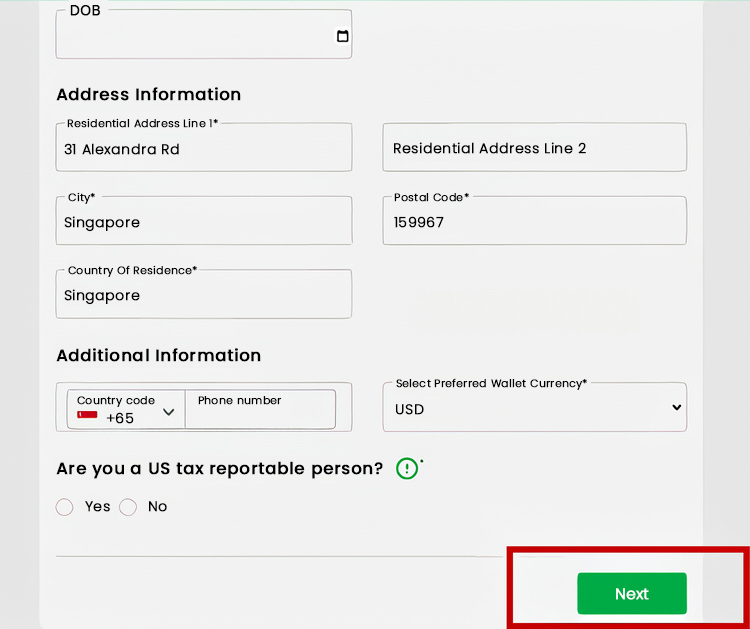
- Next, provide information about your financial details based on your actual conditions.
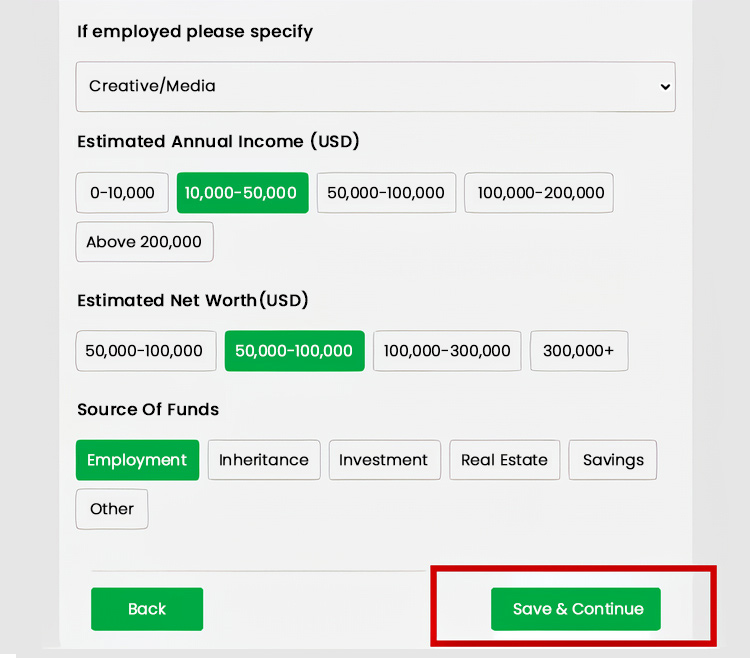
- Complete a short test in the "Questions" section. To begin, click "Start Test," and once finished, click "Save & Continue".
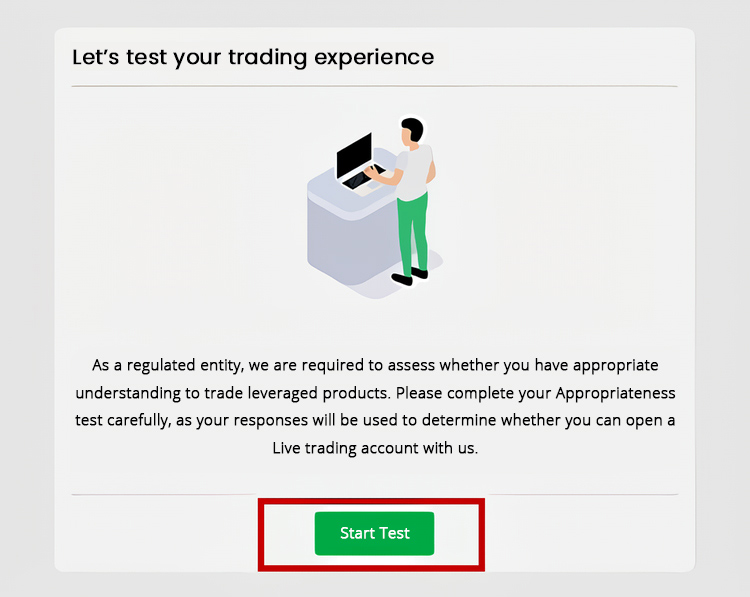
- In the "Declaration" section, simply check the two available statements. Afterward, click "Save & Continue".
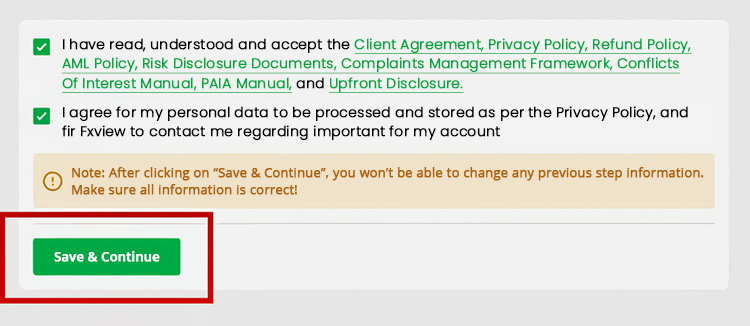
- Next comes document verification. Upload your passport, driver's license, or other government-issued ID. Then, you can proceed to take a selfie, scan a barcode for phone verification, and upload proof of residence.
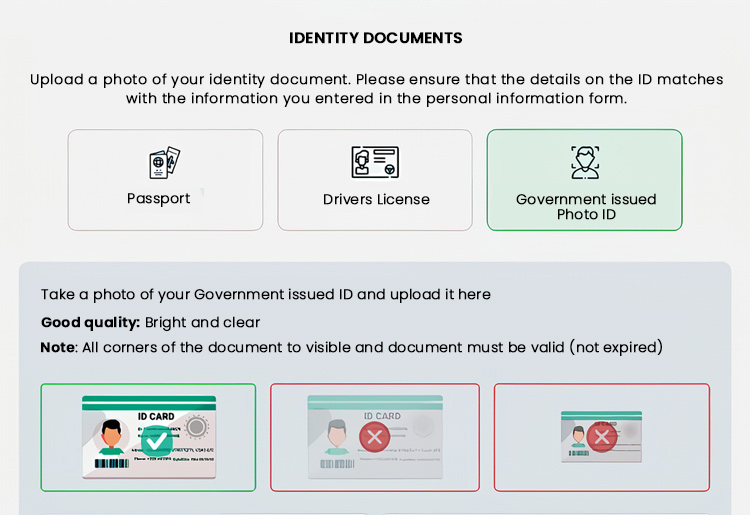
- Once you've completed these steps, wait for some time for your documents to be verified.
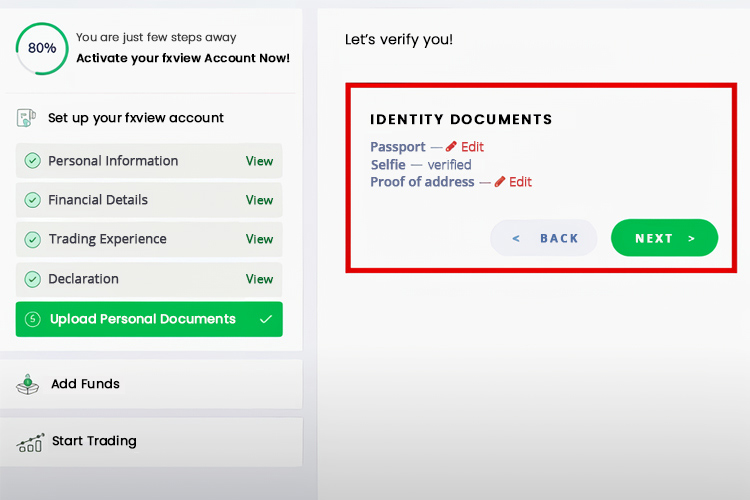
- You're done. If your live account is ready, you can make your first deposit and start trading with Fxview.
Bottom Line
In summary, it can be concluded that the account opening process at Fxview is quite easy and doesn't take much time. If you still want to learn, you can open a demo account first. Once you're confident, then you can open a live account. However, you can also utilize the demo account to test your strategies before applying them in a live account.
Don't forget to take advantage of the attractive features offered by Fxview, such as the ActTrader trading platform, which provides enhanced risk management and allows you to create multiple strategies and open new positions with just one click. Also, make use of the bonuses provided by Fxview to kickstart your trading.
Fxview is a brokerage brand with 13 years of experience and counting. They have provided technology to some of the notable listed and unlisted financial services entities across the globe, as well as catered to a few million clients in over 180 countries. The company is regulated by the CySEC and the FSCA.

 Get Benefits from Fxview Loyalty Program
Get Benefits from Fxview Loyalty Program Dedicated FREE FOREX VPS
Dedicated FREE FOREX VPS Free FOREX Virtual Private Server
Free FOREX Virtual Private Server MT4 Demo Contest, Get $500
MT4 Demo Contest, Get $500 Sign Up for an Account, Claim 60% Deposit Bonus
Sign Up for an Account, Claim 60% Deposit Bonus Free MT4/MT5 VPS 2024
Free MT4/MT5 VPS 2024 Send E-mail and Get Free Merchandise
Send E-mail and Get Free Merchandise $1K Refer a Friend Bonus for Pepperstone Pro clients
$1K Refer a Friend Bonus for Pepperstone Pro clients