FxGrow is a leading brokerage company that offers 3 attractive account types for both newbies and experts. Find out how to open an account in FxGrow in 10 easy steps.

People might tell you that the key to be a successful trader is to build a solid trading plan and master trading skills. While it is true to some extent, we must not forget that signing up with the right broker is also equally important. New brokers emerged each year, making it more difficult for new traders to decide. Therefore, be sure to do your research before investing any money so that regret won't come later on.
Today, we are going to be focusing on FxGrow, a leading forex and CFD broker that has been in business since 2018. The broker is known for providing transparent trading conditions with some of the lowest spreads in the industry, starting from 0.00001 pips. Aside from that, traders can also benefit from the broker's low minimum deposit and wide range of payment methods.
In this article, we will guide you through the process of making a new live trading account in FxGrow in a detailed way. Let's jump straight into it.
Step 1: Go to FxGrow's Website
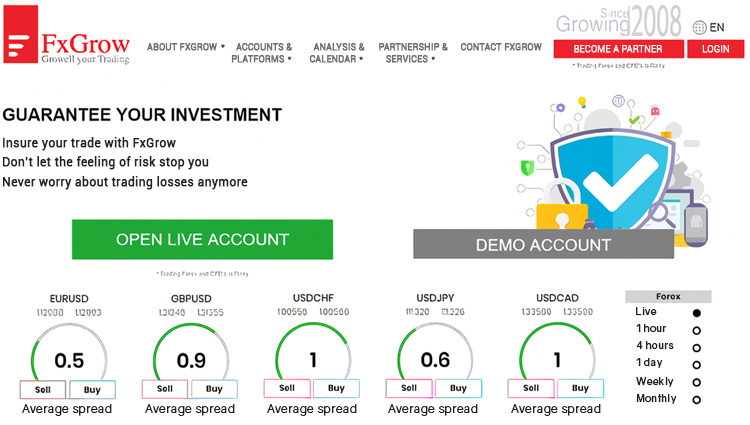
The first step to open an account in FxGrow is to head over to the broker's website. Once you're there, you'll see two options. If you want to open a live account, click "Open Live Account". You will be taken to the registration page.
Step 2: Fill in Your Personal Information
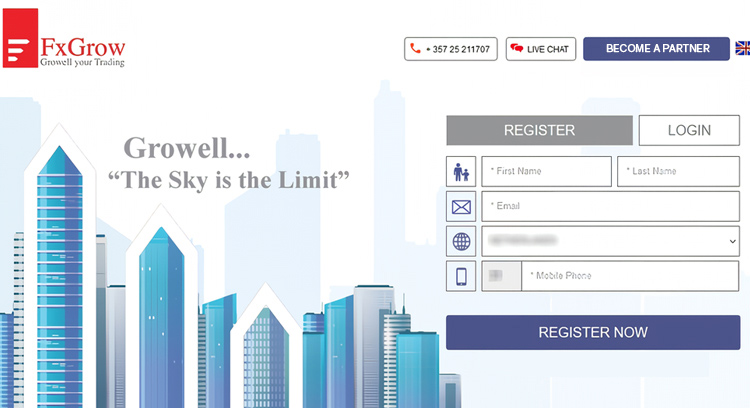
In the next step, you'll need to complete the registration form. It mainly requires you to provide your contacts. Click "Send Verification Code" to verify your phone number via SMS, and then enter the code.
Step 3: Create a Password
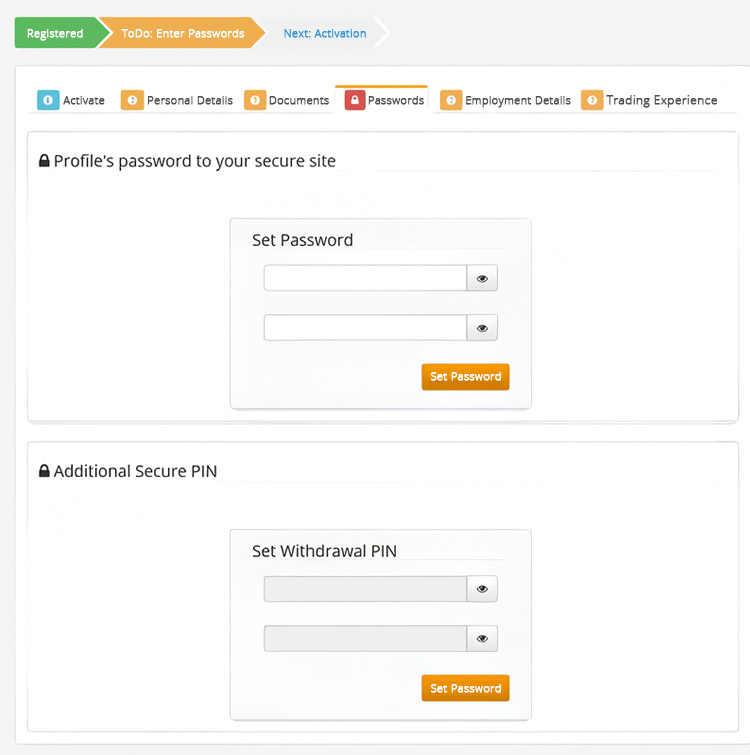
Next, you will have to decide on a strong password and an additional security PIN for your account. To be accepted, your password choice has to be longer than 8 characters in total.
Step 4: Verify Your Email
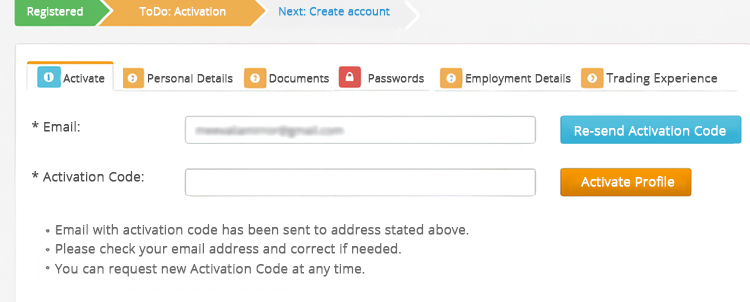
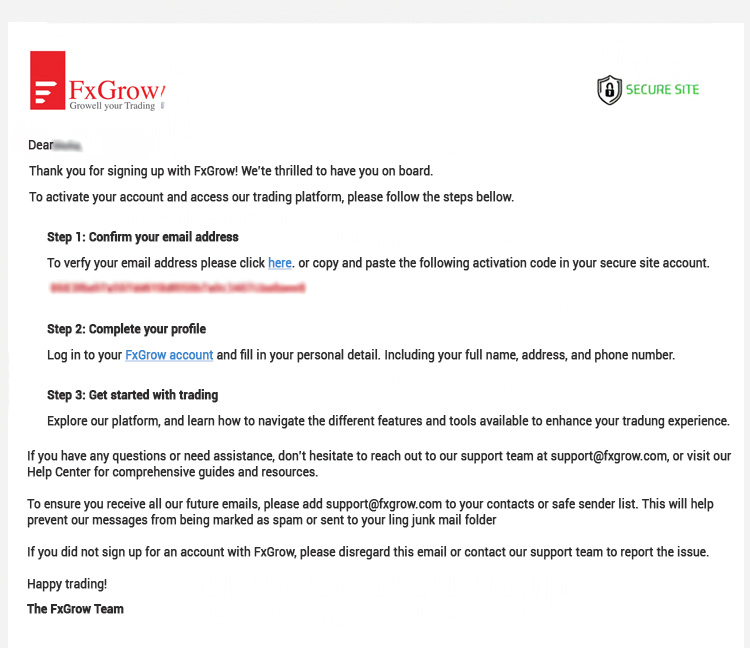
Click the "Activate" tab to send an activation code to your email and then check your email inbox. Please note that the code sent by FxGrow has a limited activation time. So, after that, the code will be expired.
Step 5: Complete the Registration Form
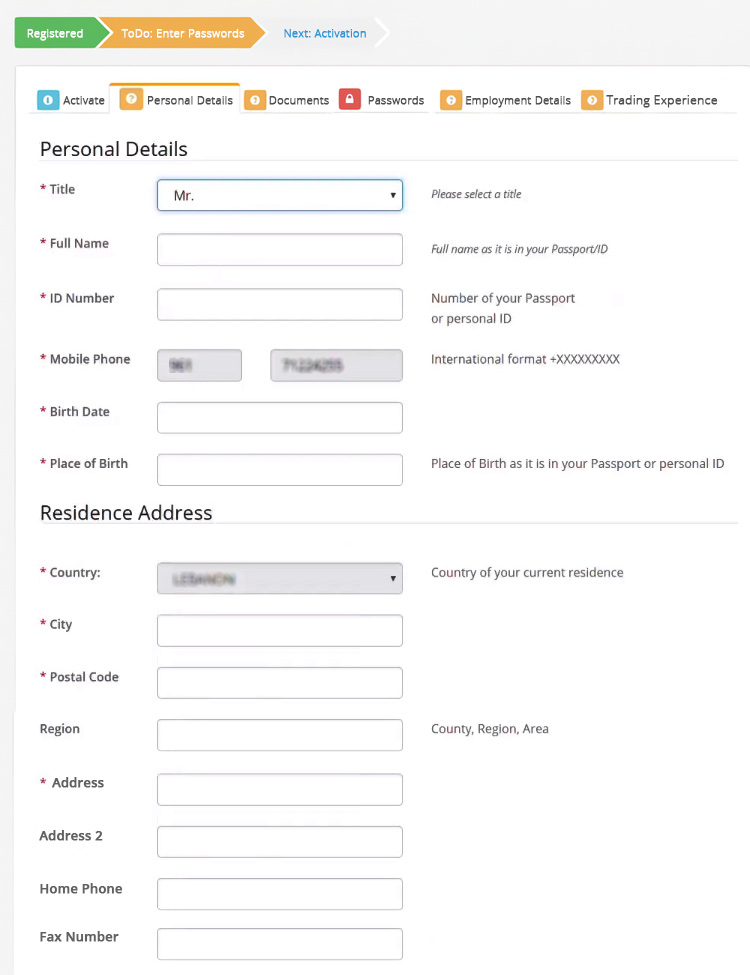
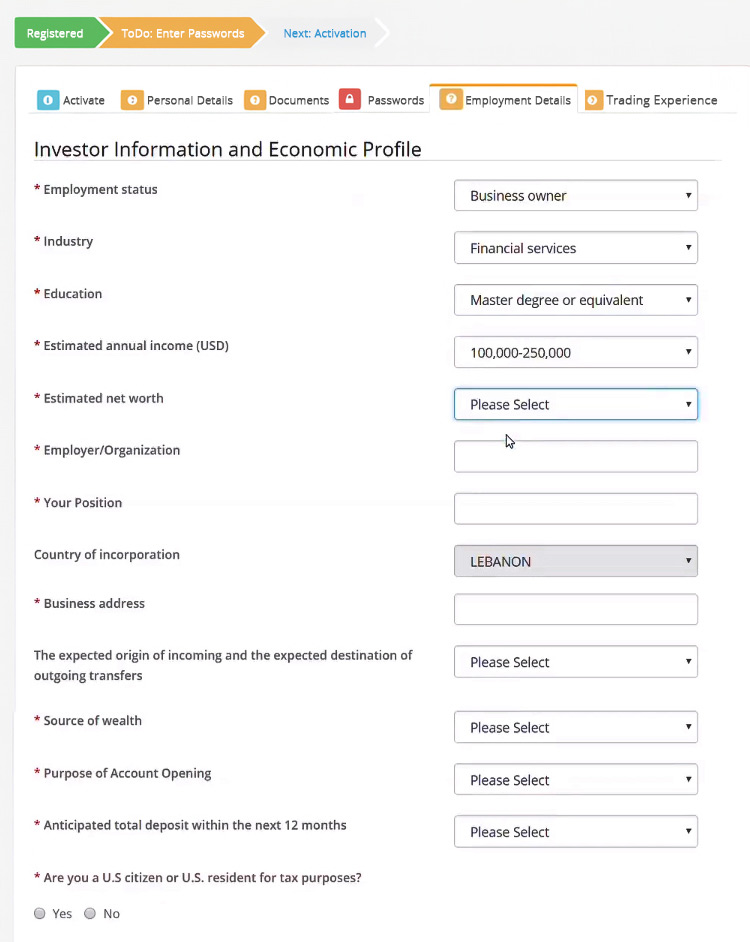
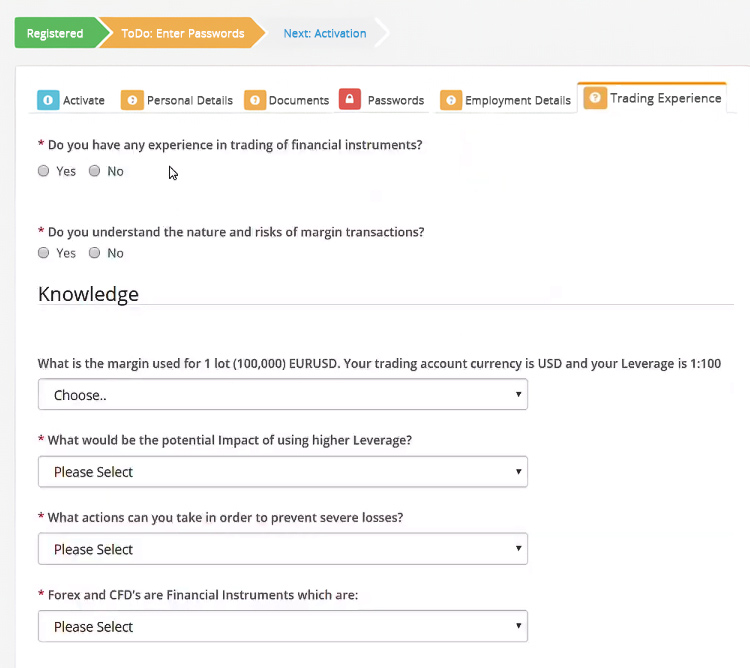
Click on the remaining tabs to fill out your personal information. FxGrow will ask you a series of questions regarding your personal details, employment details, and trading experience. This step is very important as it will be used to configure the most suitable trading account for you. Therefore, please answer truthfully based on your experience and preference.
Step 6: Agree to the Terms and Conditions
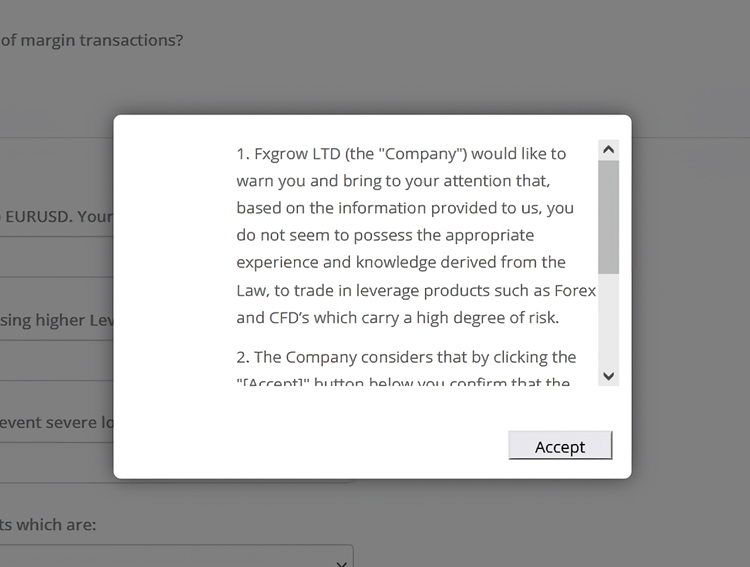
Under the "Agreement" tab, you will find check boxes that you need to tick. Please download the available PDF documents and read the contents carefully. By clicking the "Accept" button, you confirm that you are an eligible client and agree to the FxGrow's terms and conditions.
Step 7: Upload Required Documents for Verification
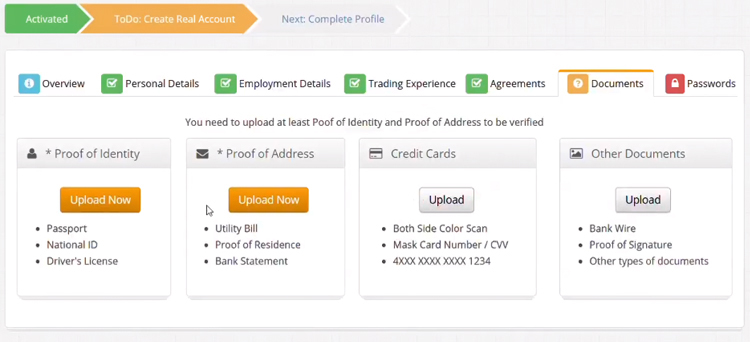
In FxGrow, you need to verify your account before making any trades. This may step may sound complicated and time-consuming, but it's doesn't have to be. The key is to prepare what you need beforehand, so the process is quicker.
In FxGrow, you will need to provide a copy of the following documents:
- Proof of Identity such as National ID, Passport, Driver's License.
- Proof of Residence. This can either be a Utility Bill, Proof of Residence, or Bank Statement.
You can choose to upload one document type for each category. Make sure that the document is clear and visible to avoid any approval issues. Once you're done, the broker will assess your documents and send you a notification upon completion.
Step 8: Wait for the Broker's Approval
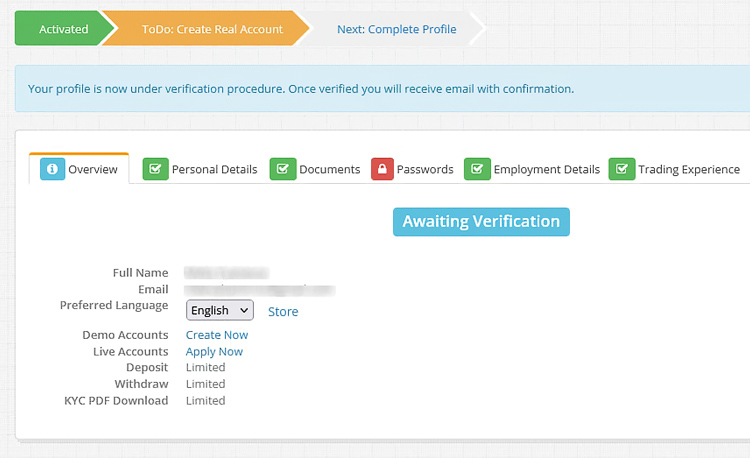
The broker will examine your documents to check their validity. In the meantime, you just need to wait for approval. This step may take at least one business day to complete.
Step 9: Choose Your Account Type
After that, you can choose which account type that you'd like to open. FxGrow offers three account types, namely the ECN account, ECN-Plus account, and the ECN-VIP account. Each has its trading conditions to cater to the needs of different types of traders. All of these accounts have access to either MT4 or MT5 in addition to having access to all tradable financial instruments. Alternatively, you can also open a demo account or a swap-free account.
Step 10: Start Trading!
Congratulations, you have created a new live trading account. Now you can start funding your account and make trades in the markets.
FxGrow offers no less than 500 tradable instruments as well as crypto assets. The broker also provides a safe environment for beginners and experts to sharpen their skills further with a lot of handy tools and market news. On top of it, FxGrow offers a secure place to trade as proven in awards that they've earned over the years.

 Automate Your Trading with FxGrow
Automate Your Trading with FxGrow Dedicated FREE FOREX VPS
Dedicated FREE FOREX VPS Free FOREX Virtual Private Server
Free FOREX Virtual Private Server MT4 Demo Contest, Get $500
MT4 Demo Contest, Get $500 Sign Up for an Account, Claim 60% Deposit Bonus
Sign Up for an Account, Claim 60% Deposit Bonus Free MT4/MT5 VPS 2024
Free MT4/MT5 VPS 2024 Send E-mail and Get Free Merchandise
Send E-mail and Get Free Merchandise $1K Refer a Friend Bonus for Pepperstone Pro clients
$1K Refer a Friend Bonus for Pepperstone Pro clients Maximize Your Earnings with 100% Deposit bonus
Maximize Your Earnings with 100% Deposit bonus Trade to Win, $5,000 Monthly Demo Contest
Trade to Win, $5,000 Monthly Demo Contest


5 Comments
Dita
Oct 30 2023
Thank you for the tutorial. It seems that opening an account in FxGrow is pretty straightforward, so it is convenient for any trader. I'm a bit confused about the verification step though. Is it really mandatory? In some brokers, verification is only needed to make a withdrawal or to access some special features for advanced traders. I'm afraid I wouldn't be able to provide all the documents because my job requires me to travel from one place to another almost all the time. I rarely spend my time in my home country and I don't bring all my documents everywhere I go. Any solution to this?
Raditya
Oct 30 2023
Hello there, I believe the verification step is indeed mandatory in most regulated brokers, including FxGrow. It is part of the KYC procedure and anti-money laundering laws. Without a verified account, you won't be able to make trades, make withdrawals, or access the broker's full features.
It is important to note though, that you only need to provide one of the listed documents in each category. So, for instance, you can upload your national ID for the POI and passport for the POR. If you can't provide any of the mentioned documents, I suggest you contact the customer support for help.
Dino
Oct 30 2023
Sure, opening a trading account is easy. You just need a mobile phone and an email address, then it's all done in a few minutes. As a trader, I'm well aware that the real struggle begins right after you created the account. Many researchers have found that more than 50% of traders have lost their money in the forex market every year. Yet brokers keep claiming that trading is profitable and suitable for anyone. So, I want the truth. Any tips on how to start a successful trading business without losing too much in my early days? Is there a chance I could make trading my full time job?
Lyra W.
Oct 31 2023
I understand your frustration. Being a successful trader is most definitely far from a walk in the park. In fact, most successful traders must have experienced great losses during their trading journey and even experts can lose money sometimes. So, no matter how good you are as a trader, there's always a chance to lose.
However, that does mean that all hope is lost. You can be successful and work as a full-time trader if you want. The key is to never stop learning. Whether you just started or have years of experience in your pocket, practice is always important. Use a demo account to test various strategies. Learn how to make a solid entry and exit plan in various market conditions.
Lastly, don't forget to manage your risks as well. There are many tools that you can use these days such as stop loss and take profit, reward ratio, etc. Do NOT risk more money than you can afford to lose. Good luck :)
Rizka
Oct 31 2023
There are many factors that can contribute to your success/failure in forex markets. Aside from your actual skills, your choice of broker also plays a part. If you choose the wrong broker, you might face unnecessary hurdles such as slow execution speed, expensive fees, withdrawal issues, or laggy platforms. All of those things can affect your mood and trading experience as a whole. This is why you need to choose a broker that fits your criteria. It has to be affordable and able to provide everything you need in the markets. I can't say much about FxGrow, but based on this article, I think it's worth a shot. Just try their demo account to see their complete features.