Tickmill and IC Markets are top brokers that offer mobile apps for their users. Which one is better than other? Find out the answer in this article.

Mobile trading is taking the world by storm at the moment. Its convenience and popularity have driven many brokers to provide their own trading apps for their clients, including Tickmill and IC Markets. Both companies are quite well-known among traders, so you might wonder which one gets the upper hand when it comes to mobile trading services.
In terms of app features, Tickmill and IC Markets are quite balanced with some slight differences. Take a look at the table below for a quick comparison.
| Features | Tickmill | IC Markets |
| 📱Available on Android | ✔️ | ✔️ |
| 📱Available on iOS | ✔️ | ✔️ |
| ⭐App Rating on Google Play Store | ❌ | 4.3/5.0 from +5.63k reviews |
| ⭐App Rating on App Store | 4.8/5.0 | 3.3/5.0 |
| ⏬Downloads | >50k users | >100k users |
| 🆗Compatibility | Android 7.0 or later or iOS 14.0 or later | Android 4.4 or later or iOS 13.0 or later |
| 💻MT4 Account | ✔️ | ✔️ |
| 💻MT5 Account | ❌ | ✔️ |
| 💻cTrader Account | ❌ | ✔️ |
| 🧪Demo Account | ✔️ | ✔️ |
| 💰Minimum Deposit | $100 | $200 |
| 💳Deposit and Withdrawal Methods | Bank Transfer, Credit/Debit Card, Skrill, Neteller, Cryptocurrencies, SticPay, FasaPay, UnionPay, WebMoney | Credit/debit cards, PayPal, Neteller, Skrill, UnionPay, Wire Transfer, Bpay, Broker to Broker, POLI, Thai Internet Banking, Rapidpay, Klarna, Viatnemese Internet Banking |
| 🔢Average Execution Speed | 0.15 second | 0.35 second |
| 🔔Mobile Price Alerts | ✔️ | ✔️ |
| 🔍Watchlist | ✔️ | ✔️ |
| 📅Economic Calendar | ✔️ | ✔️ |
| 🌐Supported Language | Arabic, Chinese, Czech, English, French, German, Greek, Hindi, Indonesian, Italian, Japanese, Korean, Polish, Portuguese, Russian, Spanish, Thai, Turkish, Ukrainian, Vietnamese | English, Arabic, French, Thai, Indonesian, Malaysian, China, Italian, Turkish, Russian, Swedian, Korean, Polish, Portuguese Hungarian |
Read further to find more detailed information about each app so you can figure out which app is the best for you.
Get to Know Tickmill's Trading App
Tickmill is a fully regulated broker that shows a strong commitment to improving its services. Aside from desktop and web trading platforms, the brokerage firm also offers a well-designed mobile app suitable for traders who wish to trade on the go more easily.
The app is available to download on Google Play Store for Android users and App Store for iOS users. At the time of writing, the app has been downloaded by no less than 50k users worldwide.
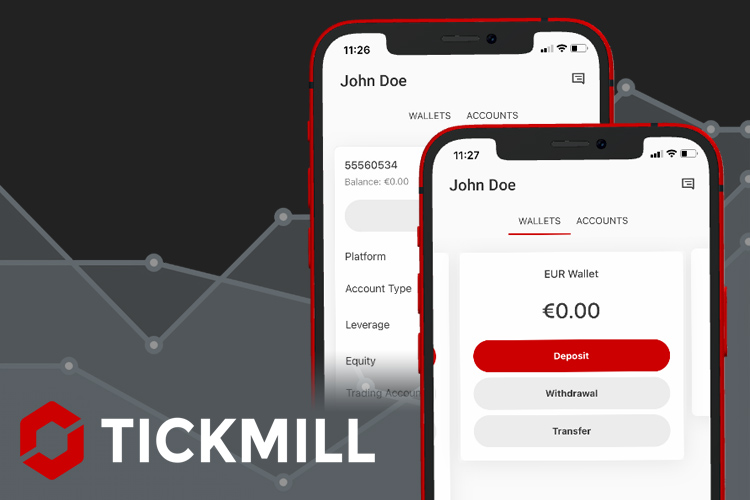
Once you installed the app, you can simply log in with your existing MT4 account or register and create a new account. The signup process is similar to the desktop version and very easy, so it will only take a few minutes to complete. In addition to that, the app includes a number of tutorials and FAQs to help you get started.
Essentially, the app has all of the features available on the desktop version, so it's very convenient for any trader. With this app, you can trade more than 80 trading instruments, including forex, stocks, stock indices, oil, metals, bonds, and cryptocurrencies. You can easily place orders, view your order history, and check live prices of all available symbols in the trading screen area.
The app offers a bunch of additional features like the ability to deposit and withdraw straight from the app. This means you can instantly fund your account without having to log in to the web platform. Aside from that, the app has a live chat feature that allows you to contact customer service if you have any issues with the app.
Top Features
- Dashboard. This tool allows you to see all information about your account, including your current balance, margin level, active trades, and account history. Thus, you can easily monitor your account activity on this page.
- Trading Screen. This is where you do most of your trading. You can place orders, access your account history, and see live prices of all available symbols on the platform.
- Real-time quotes. Get access to real-time quotes for all instruments, including currency pairs, stocks, indices, and commodities. You can also view historical price data and charting tools to further improve your trading results.
- Settings. This tool allows you to customize your mobile app according to your needs. You can easily change the layout of the app, manage your account, and more. This is also where you can find the log-out button and access customer service.
- Easy account opening. Log in using your existing account or create a new one straight from the app. The process is quite straightforward, so you just need to follow the instructions on the screen.
- Deposit and withdrawal. You can easily deposit and withdraw funds straight from the app, using various payment methods that the broker offers.
- Fingerprint and facial recognition log-in methods. These methods allow you to do a quick login without having to enter your account credentials every single time. They're also good to increase safety and protect your funds.
- Live chat customer service. Easily reach out to the customer support team using the live chat feature if you have any issues with the app. Available in 16 languages.
- Various technical analyses. Tickmill offers a number of technical analysis tools, such as news, economic calendar, and interactive charts.
User Reviews
Based on the user reviews, Tickmill seems to offer a smooth and reliable mobile app. One of the reviews on App Store says that the app has a "nice wallet preview and simple functionalities". Another says that the app is "easy to use and understandable".
Get to Know IC Markets' Trading App
IC Markets is a leading broker that offers a wide range of services at competitive prices. For mobile users, the broker offers a well-designed trading app that is available on Google Play Store (Android) and App Store (iOS). At the time of writing, the app has an average of 4.3/5.0 rating from over 5.43k reviews.

Before you can use the trading app, you'll need to log in to your MT5 or cTrader account first. If you're a new user, you can simply start the registration process and upload the required documents for verification. Once you set up your account, you can continue and navigate through different sections of the app.
In IC Markets, you can easily trade forex, CFDs on commodities, indices, stocks, futures, bonds, and cryptocurrencies with tight spreads and fast execution. You can also deposit and withdraw your funds any time you want using the app.
In the Quotes section, you can see real-time quotes for the available instruments. You can also create customized watchlists and view the opening hours of each instrument.
Additionally, IC Markets offers several other useful features, such as push and email notifications, price alerts, and a handful of technical analysis tools. If you need to contact the customer support team, simply use the live chat feature for quick access.
Top Features
- User-friendly interface. The app's interface is very clean and easy to understand, so it's suitable for all kinds of traders, including beginners. In addition, you can enjoy the exclusive split-screen option for tablet users.
- Easy account management. Create and manage your account straight from the app, starting from the registration to the verification process. You can also switch between accounts in a single app, so it's very convenient for traders with multiple accounts.
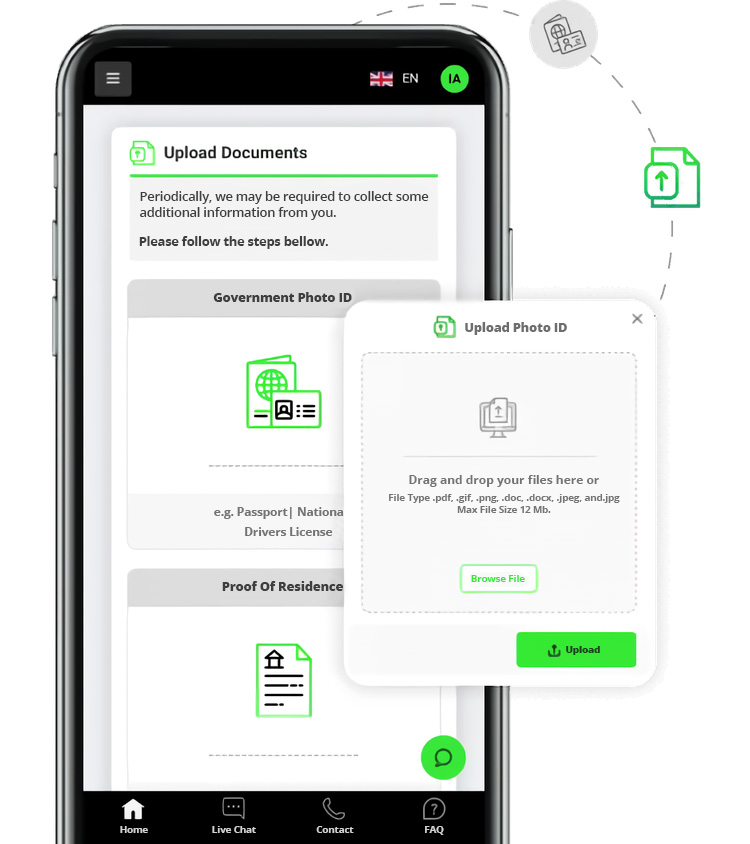
- Deposit and withdrawal. Easily fund your account via available payment methods and transfer funds between accounts.

- Live chat customer service. If you encounter any problem, simply contact customer service via live chat at any time.
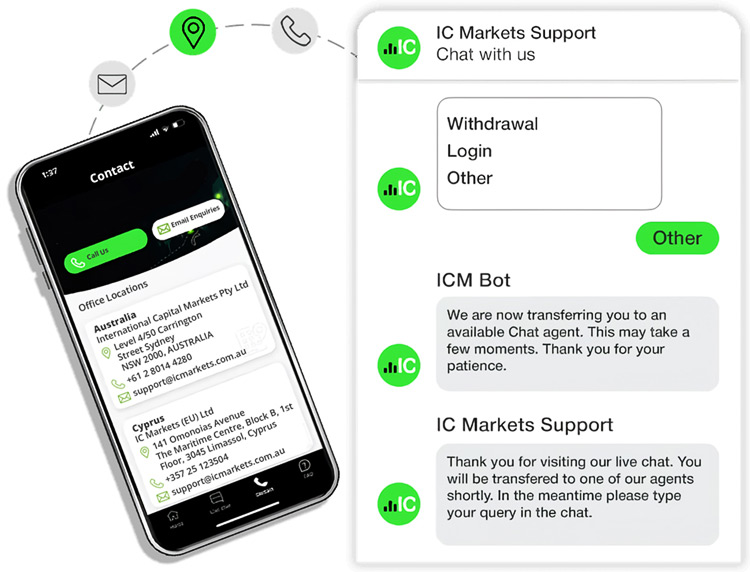
- Economic calendar. Use the economic calendar to view upcoming economic events.
- Technical analysis tools. Get access to various technical analysis tools to improve your trades. This includes four types of charts, five chart views, eight chart drawing tools, and 65 common technical indicators.
User Reviews
If we look at the reviews, IC Markets mobile app has various responses. Most users agree that the app has good functionality, but some of them apparently experienced some minor issues, such as slow performance, the lack of dark theme, and misconfigured zoom feature.
Conclusion: Which One Should You Choose?
As you can see, Tickmill and IC Markets trading apps are pretty much equal regarding their features and benefits. The wide variety of features make them equally good for practically all kinds of traders, including beginners and professionals. However, it is worth noting that each app must have its own strengths and weaknesses that you should consider.
Tickmill's trading app is very convenient because it offers all features available on the web platform. While it only accepts MT4 accounts, the app has a fingerprint and facial recognition system, which makes the login process way faster and more effective. Unfortunately, this app doesn't have two-factor authentication, which means that anyone who gets hold of your phone would be able to access your account.
On the other hand, IC Markets offers a very clean, user-friendly interface that makes it easy for beginners and experts alike to navigate through. It's an all-in-one app that offers a handful of features to help you with your trades. The downside of this app is that there isn't two-factor authentication as well as fingerprint and facial recognition. Apart from that, some users also reported minor bugs like internet connectivity issues and difficulties when closing a position.
If you are an active mobile trader, we recommend Tickmill's trading app due to its wide range of features and ease of use. But if you prioritize flexible logins from different platform accounts, the IC Markets app is the better choice as it supports MT4, MT5, and cTrader accounts.
Today, there are loads of mobile trading apps with various uses and functionalities. If you're looking for special apps for automated trading, we've made a list of the top 5 automated trading apps to check out.

 Free FOREX Virtual Private Server
Free FOREX Virtual Private Server Dedicated FREE FOREX VPS
Dedicated FREE FOREX VPS MT4 Demo Contest, Get $500
MT4 Demo Contest, Get $500 Sign Up for an Account, Claim 60% Deposit Bonus
Sign Up for an Account, Claim 60% Deposit Bonus Free MT4/MT5 VPS 2024
Free MT4/MT5 VPS 2024 Send E-mail and Get Free Merchandise
Send E-mail and Get Free Merchandise $1K Refer a Friend Bonus for Pepperstone Pro clients
$1K Refer a Friend Bonus for Pepperstone Pro clients Maximize Your Earnings with 100% Deposit bonus
Maximize Your Earnings with 100% Deposit bonus Trade to Win, $5,000 Monthly Demo Contest
Trade to Win, $5,000 Monthly Demo Contest Claim 30% + 15% Deposit Bonus from LiteFinance
Claim 30% + 15% Deposit Bonus from LiteFinance


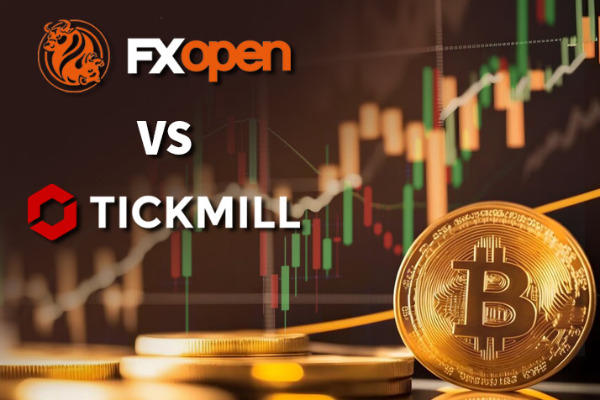






9 Comments
Bagus
Jun 26 2023
Whoa, the idea of being able to trade from anywhere is actually really cool. If we look back at history, trading used to be a highly exclusive investment that only available for big investors and billionaires. Now the markets are accessible for anyone with a mobile phone and internet connection. Is it possible that mobile trading will be the future of online trading? From what I've seen, many traders now prefer to trade on-the-go, but I'm still unsure what the pros and cons are. So is there any downside to using these apps? Thanks
Nimas
Jun 26 2023
No one knows what the future holds, but I have a feeling that mobile trading will only getting bigger from now on. The development of mobile trading is increasing steadily almost everywhere in the world, further lowering the entry barrier of online trading. Above all that, brokers are very competitive these days, so trading costs are also relatively lower than before.
Mobile trading has a lot of advantages, as you can probably tell. It's simple, convenient, and efficient for all traders. One of the biggest benefits is that you can get instant notification of trading opportunities and open trades at any time. However, like anything else in the world, of course this system also has its cons. To begin with, the screen is small, making it harder to analyze charts. Some features may also not be available on mobile. Lastly, it highly depends on your internet connection. Bad signal can make a huge difference in your trading result, so please be careful.
Madeline
Jun 26 2023
From what I gathered, it seems that Tickmill offers a smoother app in operation, while IC Markets offers wider choices in terms of app features and login options. I believe Tickmill's app is older though, so perhaps this is why the app is more mature at this point whereas IC Markets' app still has room to improve here and there.
In my opinion, both apps are very appealing considering the two brokers' reputation in the trading world. But now I'm wondering which of these apps is suitable for beginners like me. What factors should be considered or prioritized when choosing a mobile trading app and which of these two fulfills the criteria?
Nuna_Forex
Jun 27 2023
Based on my experience, there are several factors that you should prioritize when choosing a mobile trading app. First, make sure that the app has a user-friendly interface. In this case, I think both apps are pretty easy to navigate around. The layout is clean and simple. Second, check the app's features. Ensure that the app has all the features that you need, such as accound registration, deposit and withdrawal, and trade management. Lastly, for a beginner, I suggest you choose an app that offers plenty of educational materials. Trust me, this will enhance your experience as a trader by a mile. Having this feature on your phone is great because then you could study anywhere and anytime.
Pristi
Jun 28 2023
If you're a beginner, maybe you'd like to try copy trading? It's basically a trading system that allows you to copy other traders' strategy for a small fee. Pretty easy, right? You just need to choose a trader to copy and invest your money in their strategy. Once the trade is executed, you'll get to keep the result whether it's profit or loss. If I'm not mistaken, IC Markets has a special mobile app for copy trading called IC Social. You might want to check that out and see if it's worth to try. Hope this helps!
Caesar
Dec 21 2023
After reviewing this article, I believe the choice between Tickmill and IC Markets can be made. Specifically, I appreciate the user-friendly design of the trading app, and IC Markets seems more suitable for my preferences. It's not just the app's simplicity that appeals to me; the overall user experience, including access and ease of use, appears more comfortable compared to Tickmill. Furthermore, IC Markets offers a variety of tools, expanding on the discussion of tools mentioned in the article. The article states, "Get access to various technical analysis tools to improve your trades. This includes four types of charts, five chart views, eight chart drawing tools, and 65 common technical indicators." I'm curious about the meaning of "drawing tools" and their significance in trading.
Hans
Dec 26 2023
Hey there! In the context of trading platforms like IC Markets, "drawing tools" refer to features that allow users to manually draw or annotate on the charts. These tools enable traders to mark specific points, draw trendlines, add shapes, highlight patterns, and make other visual notations directly on the price charts. The purpose of drawing tools is to enhance technical analysis and help traders make informed decisions by visually identifying trends, support and resistance levels, and other key patterns. (for example, you can read : How to Draw Trend Lines in Forex?)
The importance of drawing tools lies in their ability to provide a more comprehensive and personalized analysis of market movements. Traders can use these tools to visualize and interpret price movements, which can be crucial for making decisions about entry and exit points, setting stop-loss orders, and identifying potential trend reversals. The flexibility to draw on charts adds a layer of customization, allowing traders to apply their own analysis techniques and strategies. Hope it can help!
Octa
Mar 23 2024
It stated that If you are an active mobile trader, we recommend Tickmill's trading app due to its wide range of features and ease of use. But if you prioritize flexible logins from different platform accounts, the IC Markets app is the better choice as it supports MT4, MT5, and cTrader accounts
I want to know, what kind of traders that need different accounts? I mean what is the puorpose of that and is there any trader that use this kind of strategy?
Liamm
Mar 27 2024
Hey there! If you're an active mobile trader, Tickmill's trading app is recommended because of its wide range of features and user-friendly interface. However, if you prioritize flexible logins from different platform accounts, the IC Markets app is the better choice as it supports MT4, MT5, and cTrader accounts.