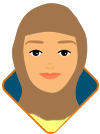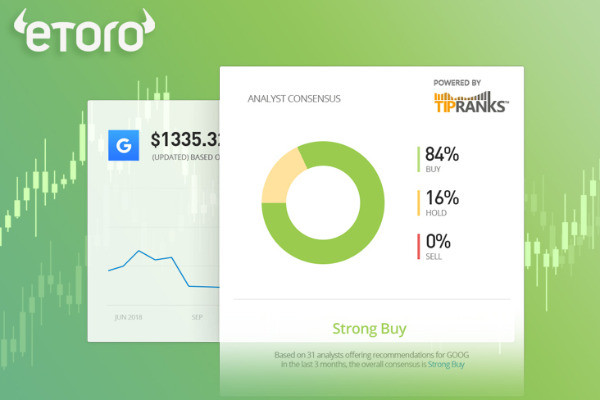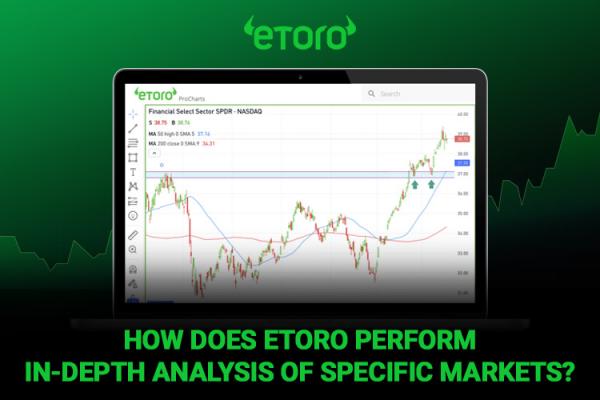Trading on ThinkMarkets is now more convenient and flexible with the presence of the ThinkTrader mobile app.

ThinkMarkets is an Australian-based broker that was established in 2010. Since its inception, this multi-asset broker has consistently provided top-notch trading services to its clients.
ThinkMarkets holds a total of 6 regulations: ASIC, FCA, CySEC, FSA Japan, FSA Seychelles, and FSCA. The broker offers segregated accounts to keep your funds separate, preventing any misuse by the broker. There is also a feature for negative balance protection.
Trading with ThinkMarkets extends beyond forex to include gold, silver, stock CFDs, indices, cryptocurrencies, and oil. ThinkTrader mobile app allows you to create your own market insight as you can engage in various forms of customization.
You can create lists of your favorite assets, modify price chart formats, apply indicators, draw on charts, alter chart displays, set alarms, and much more. For further details, let's read the following article.
As a multi-asset online brokerage, ThinkMarkets present a wide range of trading assets starting from Forex to Precious Metals, Commodities, Indices, Shares, and Cryptocurrencies. The Australian-based broker is established in 2010 and has since opened additional headquarters in London and regional offices throughout Asia-Pacific, Middle East, North Africa, Europe, and South America.
Along with its history operation, ThinkMarkets has been awarded and recognized many times in various aspects. Most recently, they won the Best Value Broker in Asia at the 2020 Global Forex Awards.
Average FX spreads for traders opening an account in ThinkMarkets start from 1.2 pips for the standard account, while ThinkZero provides the best trading experience with 0.1 pips spread. Still, traders may need to consider that ThinkZero applies commission from $3.5 per side for every 1000,000 trading volumes.
As a global online brokerage, ThinkMarkets operates under various financial regulatory institutions. For example, ThinkMarkets Australia is managed by TF Global Markets (Aust) Limited and is licensed by the Australian Financial Services as well as the Australian Securities and Investment Commission (ASIC) with ABN: 69158361561. ThinkMarkets UK is registered under the Financial Conduct Authority (FCA) by the company name of TF Global Markets (UK) Limited (number: 09042646).
ThinkMarkets consistently try to improve their trading environments with various advanced products. Automatic trading fans are provided with free VPS Hosting, while passionate traders who'd like to experience beyond MetaQuote platforms can try ThinkMarkets' proprietary platform called ThinkTrader.
The trading platform is available on 3 different interfaces specifically designed for Web Desktop, Tablet, and Mobile displays. Furthermore, customized tools such as 80+ drawing tools and more than 125 indicators for technical analysis accessible even through Mobile screens would certainly provide a brand new trading on-the-go experience.
As far as market updates go, trading in ThinkMarkets would be accompanied with news from FX Wire Pro that is known for its strict policy toward upholding objective journalism and delivering critical, trusted information in real-time. Information segments covered by FX Wire Pro include Economic Commentary, Technical-level Reports, Currency and Commodities, Central Bank Bulletins, Energies and metals, together with Event-driven Flashes.
For payment methods, ThinkMarkets offer the gateway via bank transfer, credit card (Visa and MasterCard), Skrill, Neteller, POLi internet banking, BPay, and Bitcoin wallet.
All in all, it is safe to say that for a company that started business since 2010, ThinkMarkets is an accomplished broker in terms of legal standing and innovation in trading technology. As an additional safety assurance for traders, this broker underlines its commitment to provide a $1 million insurance protection program which is made possible by ThinkMarkets' insurance policy with Lloyd's of London that protects clients' funds for up to $1 million in the unlikely event of insolvency.
Overview of the ThinkTrader Mobile App
The ThinkTrader app was launched on August 2, 2010—the same year ThinkMarkets broker was established. The ThinkTrader mobile app is relatively lightweight, occupying only 42 MB. However, other trading apps are even more lightweight than this.
Related to User Interface (UI), the ThinkTrader app has a simple yet complex design impression. The color selection is quite contrasting with a white background in Light mode. There is also a Dark mode if you prefer. Icons and text in the app have appropriate sizes, and the placement of menus is well-organized.
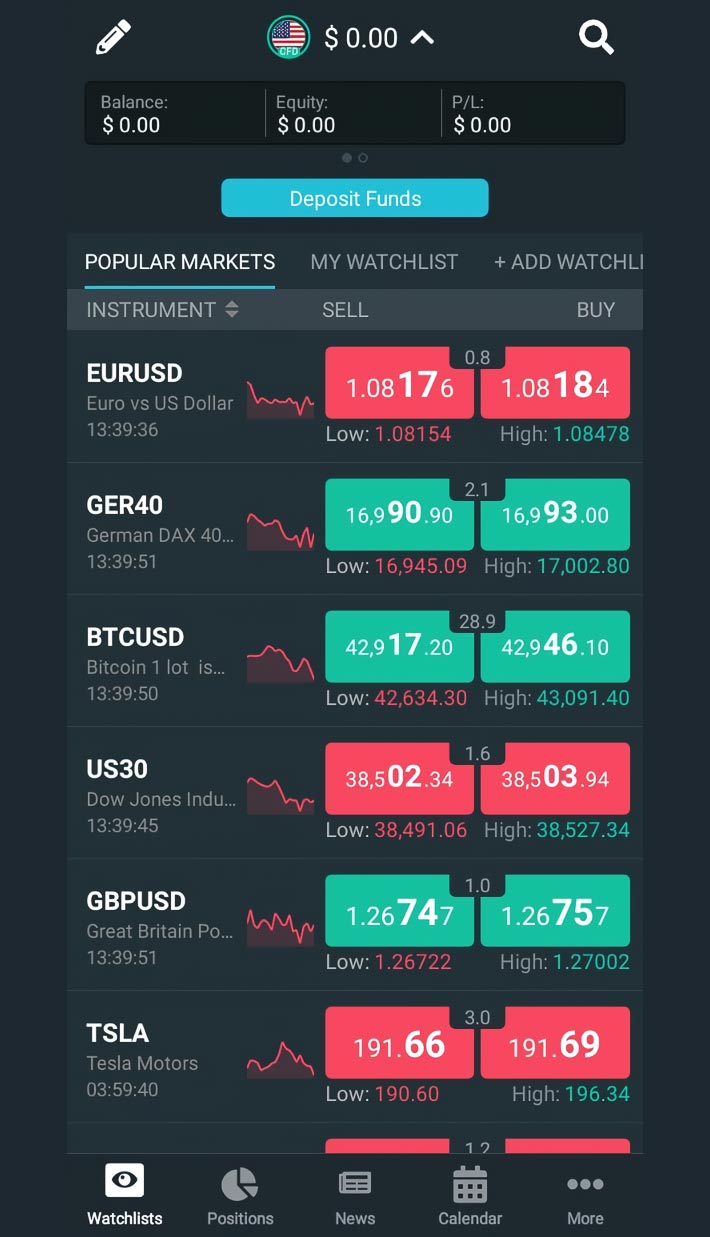
In terms of UX, navigation between menus is smooth and without lag. The loading time during login is also not overly long, though it depends on your internet connection and location.
However, when wanting to view price charts, it turns out you have to click on the chart image. If you press on the asset's name, it brings up the order command.
The menu icons on the chart are also quite small and need to be slid to the left to see the next menu. During the initial trial, I wasn't aware that there were still many other menus.
Regarding language, the ThinkTrader app supports several languages, including English, Chinese Simplified, Chinese Traditional, German, Vietnamese, Thai, Portuguese, Arabic, and Japanese. This gives a quite positive first impression as most trading apps usually only offer English language support.
With one application, you can trade up to 3669 financial assets with the following details in ThinkMarkets app:
- 3 commodities
- 5 energy
- 5 metals
- 21 indices
- 27 cryptocurrencies
- 47 forex pairs
- 348 ETFs
- 3213 equities
ThinkTrader App Key Features
The ThinkTrader app stands out with unique strengths that set it apart from other broker trading applications. Here are some of its distinctive features.
Create Your Own Watchlist
Once you log in to the ThinkMarkets trading app, you'll be directed to the "Watchlist" page containing a list of popularly traded assets. The uniqueness of this trading app lies in the ability to customize your watchlist according to your preferences.
Here's how: click on "+Add Watchlist" next to "Popular Markets." After that, name your watchlist and click "+Add Instruments" to add the assets you want to include one by one.
The result of your watchlist will look like this.

You are free to create as many watchlists as you want since there is no specific limitation. This allows you to group assets according to your trading strategy.
Crafting Your Own Chart Look
Every trader surely has their own preferences. While candlestick charts are the most commonly used, some traders prefer different views. In the excellent ThinkMarkets app, you can easily change the chart views.
Once you're on a market price chart, click the icon as shown in the image below.
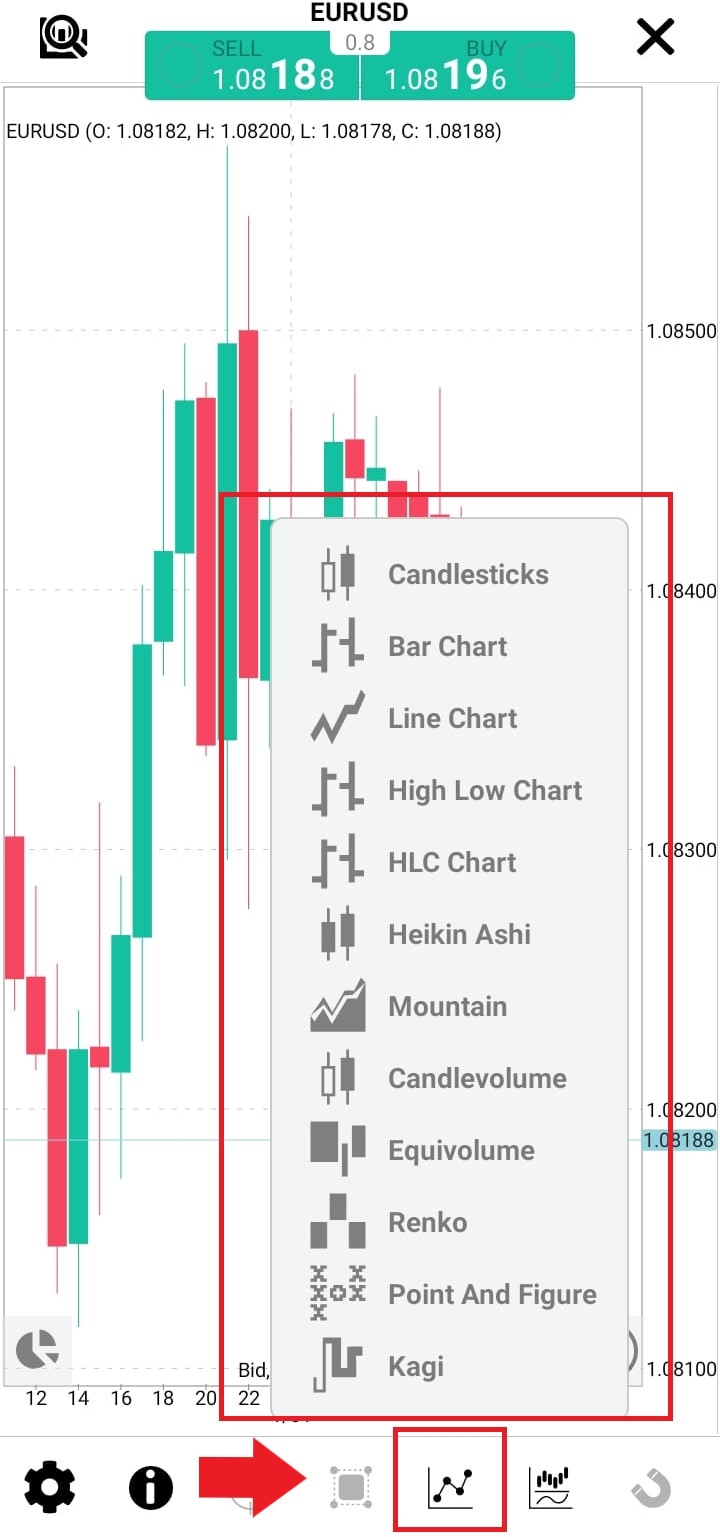
Several ThinkMarkets chart options will appear, ranging from candlestick, bar chart, line chart, Heikin Ashi, Renko, and Kagi. Just click on one, and the chart view will change according to your input.
Switching between different chart views offers traders a range of benefits and allows them to adapt their strategies to different market conditions.
For example, candlestick charts provide detailed information on open, high, low, and close prices, while Renko charts focus on price movements, disregarding time. This capability aids in identifying volatility patterns and potential breakout points.
Certain charts, like Heikin Ashi, are designed to filter out market noise, making it easier to identify trends. This feature can be particularly helpful for traders who follow trend-based strategies.
Built-In Indicators Available
Unlike most trading apps, the ThinkMarkets trading platform already comes with technical indicators included in the application. To access them, you can click the icon right next to the chart display icon, then click "+".

There, you will find a list of 95 technical indicators that can help you read trading charts more easily. Several popular indicators are available, such as Bollinger Bands, MACD, Moving Average, RSI, and so on.
To add an indicator to the chart, click the "+" icon in the top right corner. Choose the indicator you want to add. Once done, just click, and the indicator will automatically be added to the list, as shown below. Return to the trading chart, and you can see the indicator has already been applied.
If you want to remove an indicator, click the "Edit" button in the left corner. Click the cross sign on the indicator you want to delete.
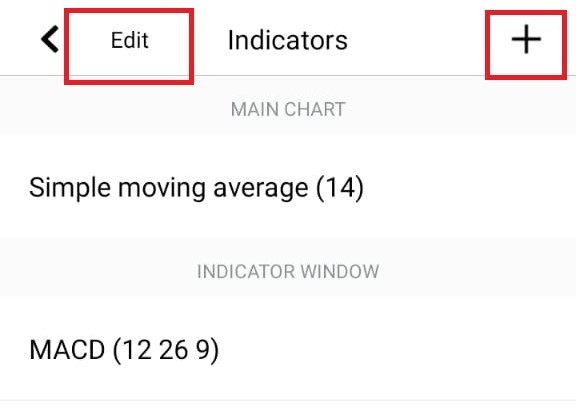
As an additional tip, the heart button next to the indicator's name functions to add the indicator to your favorites. So, the indicators you've marked will automatically be separated, and you won't need to scroll again to find them.
Drawing and Customizing Your Trading Charts
In this ThinkTrader app, you can also freely draw various lines, patterns, and shapes on your trading chart. Click on the icon with a pencil and chart illustration, as shown below.
The narrow screen of your phone causes these icons to be slightly hidden. Try swiping left if you don't see these icons.

Here, you will find various patterns such as trend lines, Fibonacci retracement, ABCD patterns, head & shoulders, triangle patterns, ellipses, rectangles, and many more.
If you're familiar with TradingView, then you'll find that the drawings in ThinkTrader are similar and nearly as comprehensive as those in TradingView.
The ability to freely draw and create lines, patterns, etc., adds a dimension of personalization to technical analysis. Each trader can develop their unique methods for interpreting and illustrating charts.
See Also:
Multiple Chart Feature
Another technical feature available in the ThinkTrader app is the multiple chart feature. You can observe multiple time frames simultaneously.
Traders can view short-term and long-term trends to gain a comprehensive perspective. To do this, simply click the icon with 4 squares, as seen in the image below.

Then, choose the display you prefer: single chart, two charts, four charts. After that, you can adjust the timeframes by clicking on the circular icon in each chart.
Customize Alerts on Your Trading Charts
Having a mobile app, of course, aims to make trading easier for you anytime and anywhere. However, it doesn't mean you have to stare at your phone screen all day. You can get rid of this by setting up alarms in ThinkMarkets trading app.
Here's how: click on the dumbbell icon as shown below.
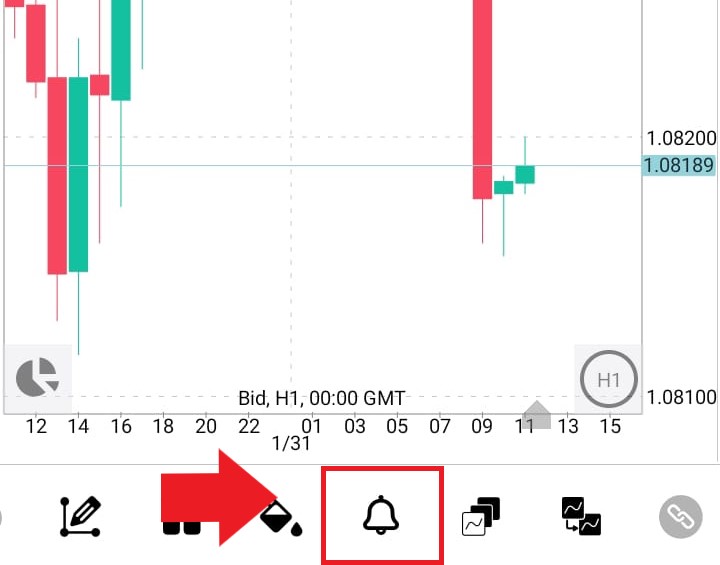
The alarm feature on a trading chart serves as a notification tool to alert traders about specific price levels in the market. When the market reaches or surpasses the designated price, the alarm will trigger, notifying the trader. This helps you to be alerted when a key support or resistance level is reached.
Moreover, alarms can also be set when specific technical indicators generate signals. For example, if an indicator like the Relative Strength Index (RSI) crosses a certain threshold, an alarm can alert you to potential overbought or oversold conditions.
Fundamental Tools with Analytical Insights and Alerts
Not only technical tools are featured in the ThinkMarkets app, but also fundamental analysis tools. For news traders, there's an economic calendar and news that you can easily access in the ThinkMarkets trading app.
To access the economic calendar, click the button labeled "Calendar," the second one from the right. Once clicked, the screen will display a real-time economic calendar with timings adjusted to your phone settings.
What's even more interesting is that you can set alarms by clicking on an economic event, and then adjusting the alarm time, as seen in the image below.
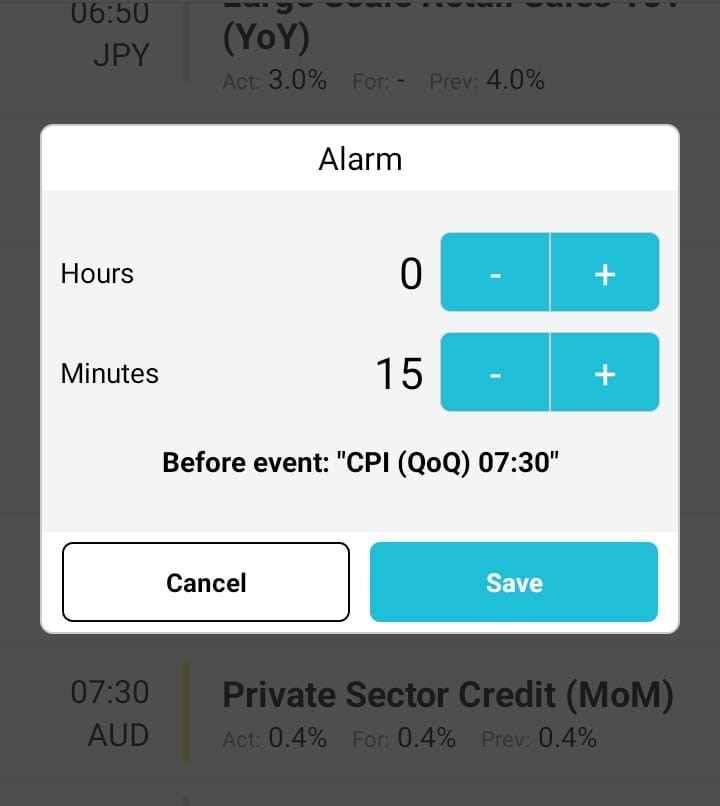
This is a significant advantage because economic events have a substantial impact on market volatility. With the alarm feature, you won't miss important data releases.
Meanwhile, the economic news feature can be accessed by clicking the button next to the calendar. Once clicked, you'll find the latest news from the market. If you click on a piece of news, you'll discover that ThinkMarkets provides comprehensive information and analysis, as shown below.
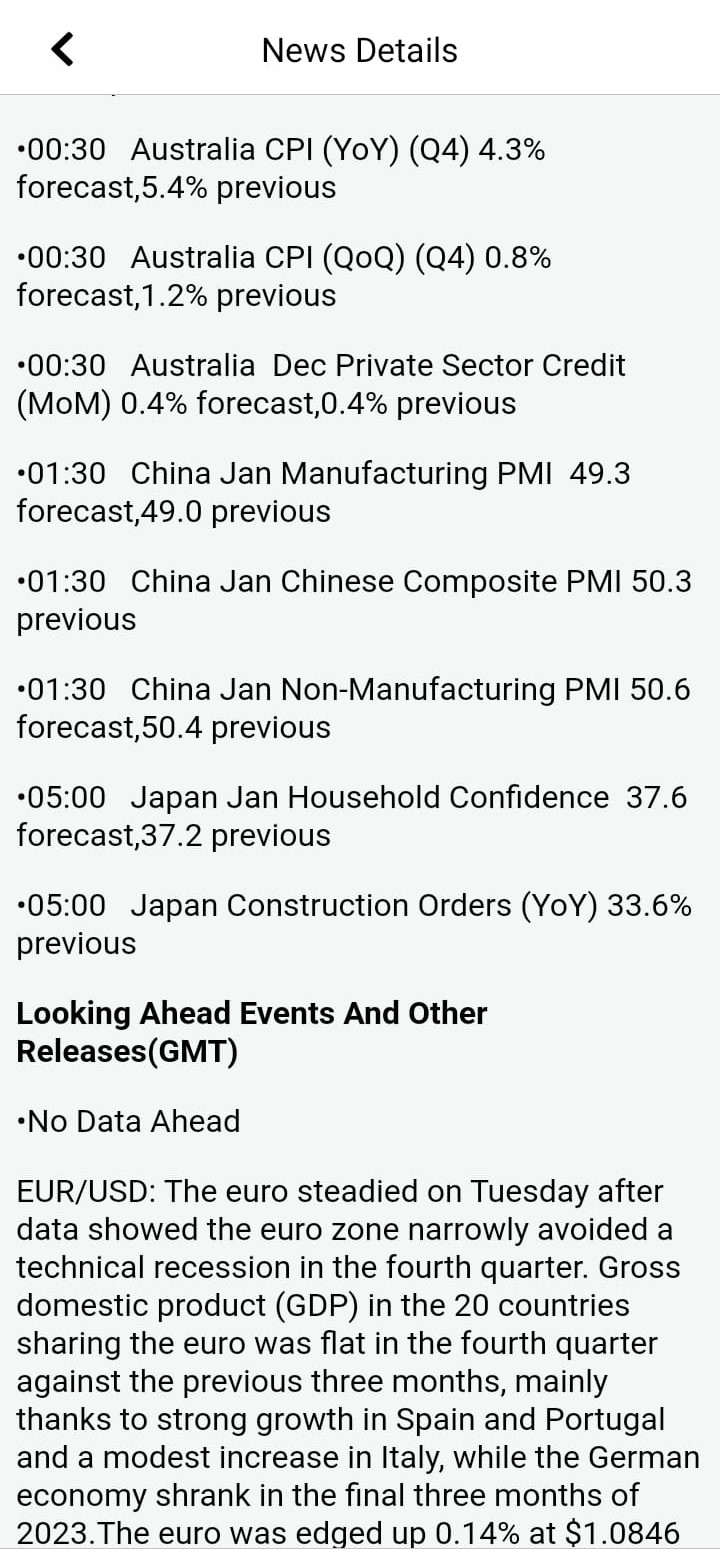
This is another advantage of the ThinkMarkets trading app. Not many trading apps from brokers include a news feature. While some broker apps offer news analytic features, you often have to subscribe or pay a certain amount to access them. In ThinkTrader, you can get them for free.
Multi-Account Management
ThinkTrader's mobile app goes beyond the ordinary by offering seamless multi-account management capabilities, providing users with the convenience of handling multiple trading accounts effortlessly within a unified platform.
If you don't have a ThinkMarkets trading account yet, you can create one through the mobile app. Click the "Create Account" menu when you first log in.
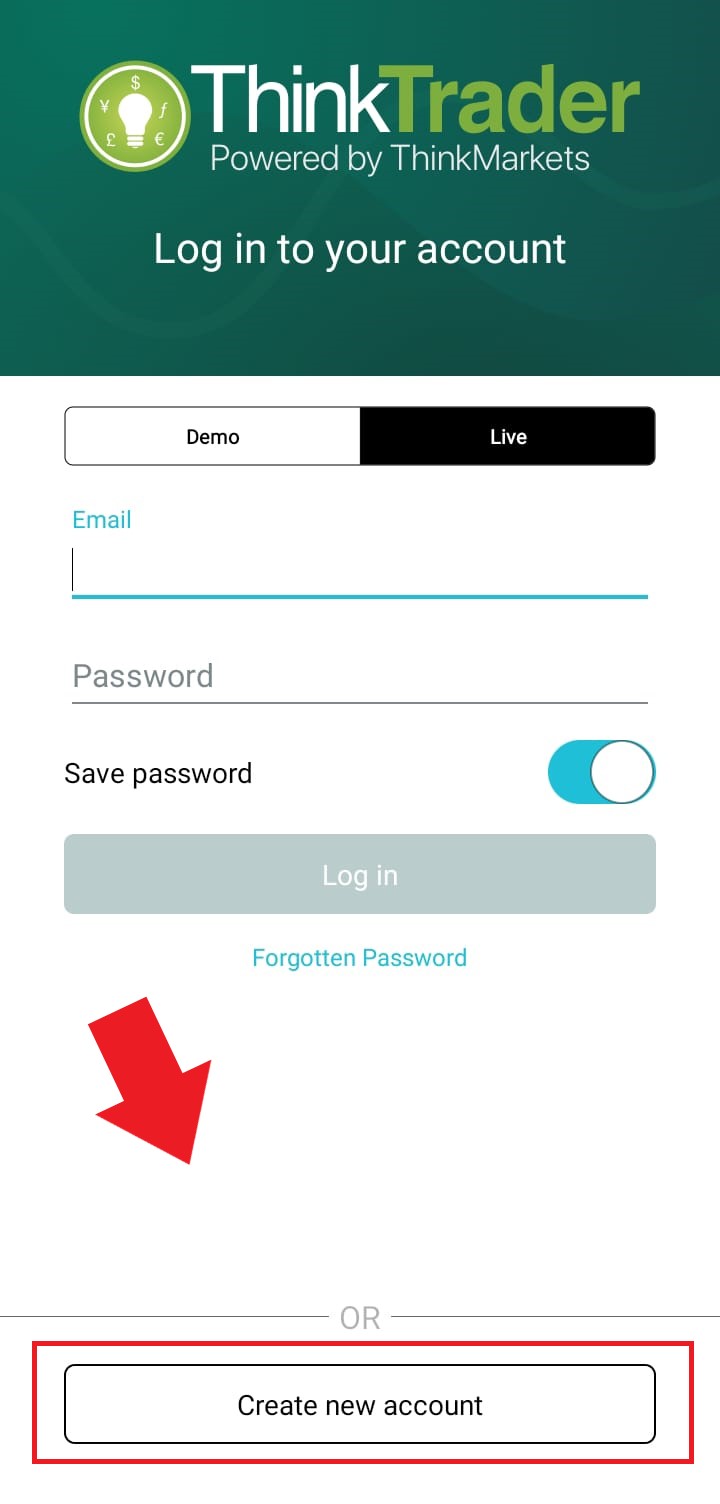
The icon will show as "N/A" if you're not logged in. After logging in, the icon will change. If you already have several ThinkMarkets trading accounts, just log in to each account.
Eventually, all your accounts will automatically be consolidated in the "Live Accounts" menu under the "Account" tab in the "More" section. If you want to switch to another account, simply click on it without needing to log in again. This is undoubtedly very efficient.
In the "Live Accounts" menu, you can also add a new account by clicking the "Create New Live Account" button. You can open as many accounts as you need for your trading strategy.
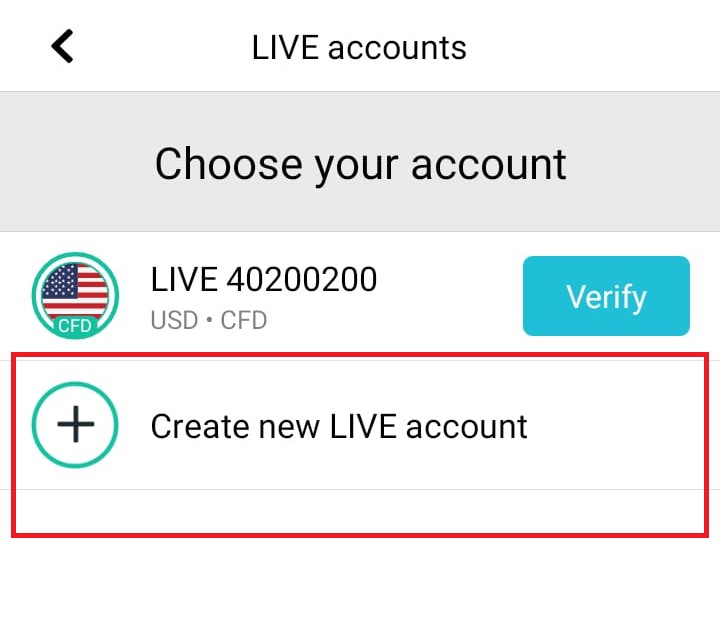 However, trading accounts will be automatically deactivated if there is no activity in the account for some time.
However, trading accounts will be automatically deactivated if there is no activity in the account for some time.
Convenient Trading All in One Place
One standout feature of the ThinkMarkets mobile app is that you don't need to download MetaTrader or any other trading platform to view price charts or execute trades in the market.
If you want to buy the pair, click the "Buy" button above the chart; if you want to sell, just hit the "Sell" button. After that, the screen will prompt you to enter the price level you desire. The good news is you can also set stop loss and take profit directly here.

See those "TP" and "SL" icons above? Just click on them and set the levels on the chart. Once everything is set, click "Submit." Click "Discard" to reset. It's as easy as that to trade through the ThinkTrader app.
ThinkTrader App Reviews: The Advantages and Disadvantages
Everything mentioned above can be considered as the advantages of the ThinkMarkets trading platform. However, are there any disadvantages of this trading application?
Let's take a look at several ThinkTrader app reviews from some users on the Google Play Store and Apple Store regarding this application. On the Google Play Store, the app has a rating of 3.4 stars out of 5, based on reviews from 4,000 users out of a total of over 500,000 downloads.
Meanwhile, on the Apple Store, the ThinkTrader app is labeled as "designed for iPad". Nevertheless, the app can still run on iPhones, provided the iOS version is 13.6 or above.
The rating for the ThinkMarkets trading app on the App Store is higher than on the Play Store, with a score of 4.8 stars out of 5, based on reviews from 475 users.
First and foremost, let's begin by examining the negative reviews. Here are some recent critiques to ensure relevance.
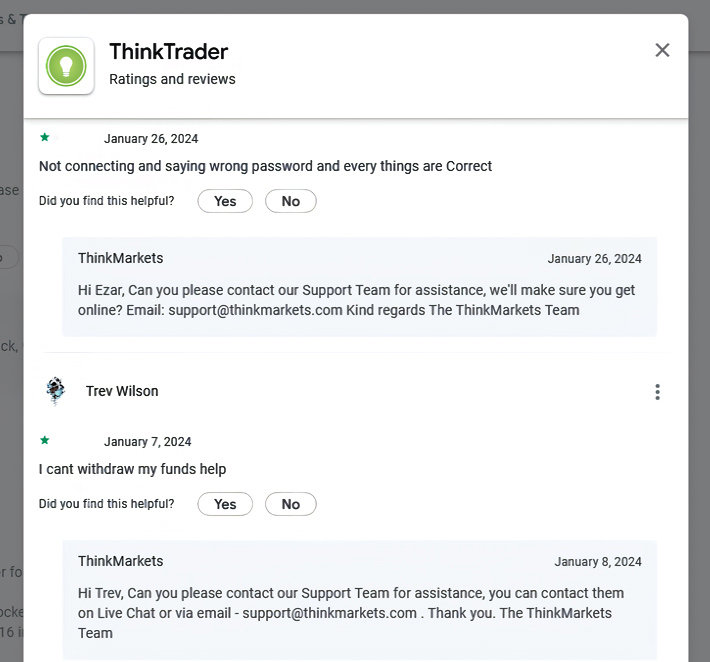
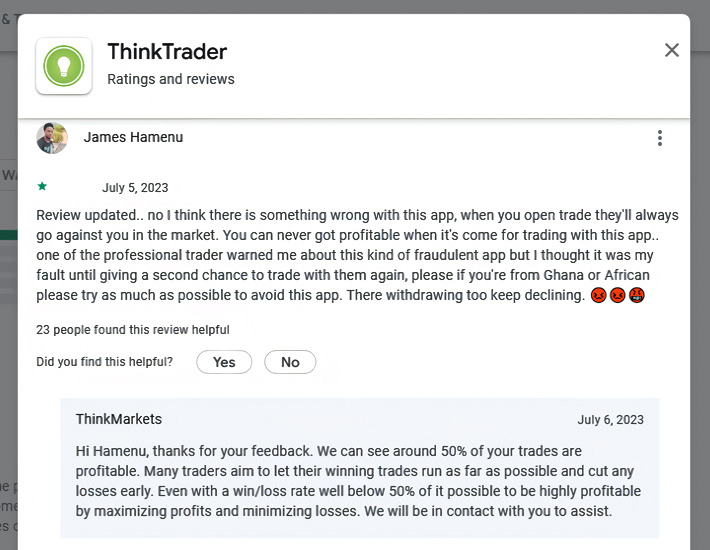
Upon further investigation, negative reviews like that don't appear frequently. This suggests that only a handful of users have encountered such difficulties. It's also evident that the ThinkMarkets team is attentive to their complaints and makes efforts to reach out and assist.
This is a positive aspect as, often, brokers tend to overlook user reviews of their applications. Some even intentionally disable their review sections. Next, let's take a look at the positive reviews.
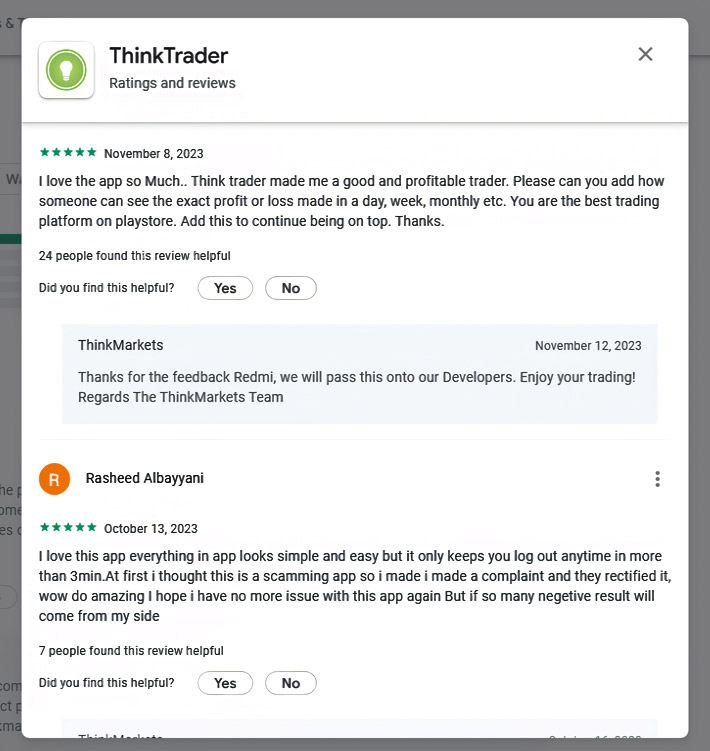
This is evident in the second review, confirming that the ThinkMarkets team indeed provides good responses to their clients. All forms of complaints related to the application are handled effectively. Positive reviews are also quite prevalent in the Apple Store.
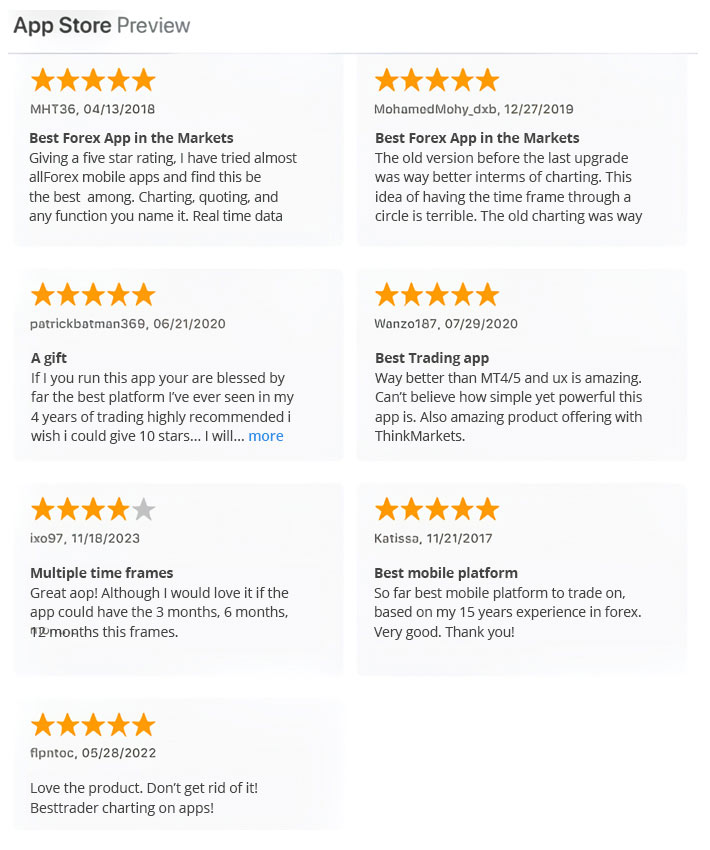
There are only a few negative reviews on the Apple Store, once again responded to effectively by the ThinkMarkets team.
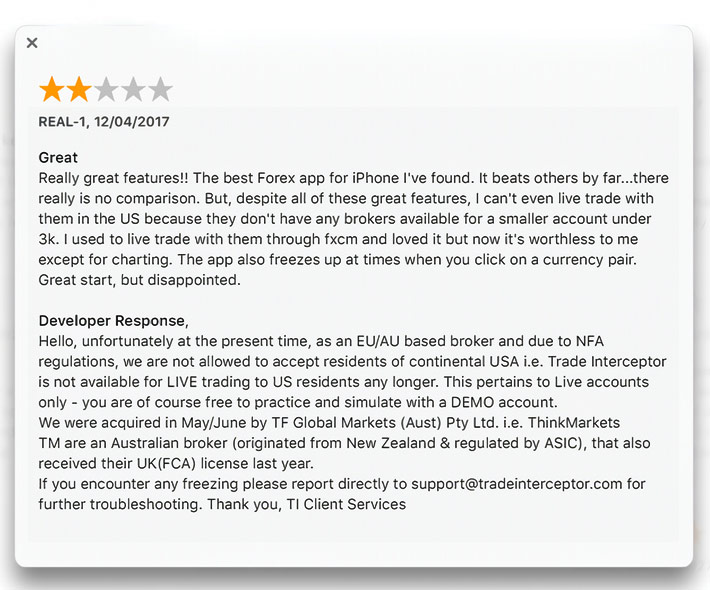
Overall, there are more positive reviews than negative ones, both on the Google Play Store and the Apple Store. The response from the ThinkMarkets team to these reviews is also very good.
See Also:
Is It Worth Installing?
Up to this point, it can be concluded that the ThinkMarkets trading app is worth installing. The features within it are truly proportional to the weight of this application.
Even with a seemingly lightweight 42 MB, it feels light because of the many features available in just one application. You also don't need to download separate trading platforms like MetaTrader because ThinkTrader already has trading execution features within the app.
You can also craft your market insight due to the numerous settings in the app that allow you to do so. You can change the display of your trading chart, draw lines or patterns on the chart, set alarms on prices and indicators, set alarms on important economic events, and everything mentioned in the explanations above.
These features enable you to gain insights tailored to your personal preferences. Not many trading apps possess such advantages. So, it's no wonder ThinkMarkets claims ThinkTrader as its best trading app.
ThinkMarkets is a multi-awarded broker for online trading. Since 2010, they have become a highly regulated brand with a global presence that keeps striving to empower traders with access to a wide range of financial markets on their sophisticated platform, ThinkTrader.

 Dedicated FREE FOREX VPS
Dedicated FREE FOREX VPS Free FOREX Virtual Private Server
Free FOREX Virtual Private Server MT4 Demo Contest, Get $500
MT4 Demo Contest, Get $500 Sign Up for an Account, Claim 60% Deposit Bonus
Sign Up for an Account, Claim 60% Deposit Bonus Free MT4/MT5 VPS 2024
Free MT4/MT5 VPS 2024 Send E-mail and Get Free Merchandise
Send E-mail and Get Free Merchandise $1K Refer a Friend Bonus for Pepperstone Pro clients
$1K Refer a Friend Bonus for Pepperstone Pro clients Maximize Your Earnings with 100% Deposit bonus
Maximize Your Earnings with 100% Deposit bonus Trade to Win, $5,000 Monthly Demo Contest
Trade to Win, $5,000 Monthly Demo Contest Claim 30% + 15% Deposit Bonus from LiteFinance
Claim 30% + 15% Deposit Bonus from LiteFinance