Expert Advisors, commonly known as forex robot, is one of sophisticated features that providing an ease for newbie. But wait, there's a lot of things you need to know before throwing your money to this stuff.
Have you been staying up late watching trading charts for far too long?
Do you find it too exhausting or tiresome?
There's a solution for you, and it's called Expert Advisors, a.k .a. Forex Robot. That trading robot will help you monitor and watch every trade 24/7 without bothering you!
Meanwhile, if you want to scrutinize everything that makes it tick, you're welcome to read Anatomy of Expert Advisor.
As you might have heard, Expert Advisors has seen its booming trend, mainly featuring automatic market executions to trade forex and flawless profit gain. However, a further study suggested a direct link between traders' analytic finesse toward Expert Advisors optimization, i.e., it's only as good as you are.
Brief Explanation of Expert Advisors
In a nutshell, Expert Advisors is a software of predefined rules automatically manage all of your trading activity. You don't have to move a single muscle while Expert Advisor does their scripted jobs.
Furthermore, Most Expert Advisors are sold in presets or a condition where its developer sets the default settings to be easily deployed by users to trade Forex. Those conditions are flexible and can be modified further to suit the trader's trading strategy. Sounds easy, right?
Afterward, we'll cover everything you need to know about the basic usage of Expert Advisors.
Using Expert Advisors on MT4
So, you have decided to buy Expert Advisor. That's cool but important is, have you figured out how to use it to trade forex?
Popular Expert Advisors were mostly built for the MT4s trading platform to trade forex, just recently, many automated trading programmers also tried to develop Expert Advisors for other trading platforms like cTrader (cBots).
So, with that said, we will teach you how to install Expert Advisors on the MT4 trading terminal. First, you must look for data folders in your MT4 terminal.
Follow this step to figure out where the data folder is:
- First of all, Click "File" tab, then choose "Open Data Folder".
- After opening the data folder, locate the "Experts" folder by going through the "MQL4" folder. (data folder -> MQL4 -> Experts).
- Drag and drop or extract and copy Expert Advisor files (commonly in ". mq4" or ". ex4) into aforementioned "Experts" folder. That concludes the simple, general installation of Expert Advisor. Moving on, we will show you how it commonly works.
- First, Press "Ctrl + N" on your keyboard to pop up the Navigator sidebar menu.
- Press "Ctrl + O" on your keyboard to pop up the Options menu, then pick the "Expert Advisor" tab. On that tab, you'll have to check the "Allow automated trading" and probably other checkboxes depending on your Forex Robot requirements.
- Drag and drop Expert Advisor to a chart/pair. If your Expert Advisor is already "attached" to a chart, it will be shown like the picture below.
Well, all the steps taken above to install and operate Expert Advisors are as simple as it gets; sadly, it only scratches the surface of it. Do remember, operating Expert Advisors to trade Forex is one thing. Profiting from one is a whole other thing.
Testing Expert Advisor's Performance
When you first bought and tried to "test-drive" a Forex Robot, we would assume that you've done it on a demo account. In other words, Do NOT foolishly or recklessly let Expert Advisor enters your live account without evaluating its performance based on the preceding backtest and forward test. After you have installed and attached a Forex robot to trade Forex (as instructed before), you can evaluate its performance by backtesting.
To do so, follow these instructions to get it done correctly:
- First, press "Ctrl + R" on your MT4 to bring up "Strategy Tester".
- Choose your Expert Advisor (no. 1) then pick your target currency pair (no. 2).
- Pick testing model based on your expected auto-trade method. Pick "Every tick" (no. 3) if you don't know which to pick.
- You can set additional factors by clicking "Expert properties". You may set initial deposits, positions, and Expert Advisor inputs (no. 4).
- Set the starting date from "YY/MM/DD" to "YY/MM/DD". Optimally, you can backtrack about 3-6 months from the current date.
- After setting it all, press/click "Start" (no. 5) to begin testing. Depending on your Expert Advisor mechanism, the test may take up to several minutes.
Here onward, you can begin to evaluate the performance of your Expert Advisor by following these steps:
- Click "Report" Tab on your "Strategy Tester".
- You have to spotlight these reports:
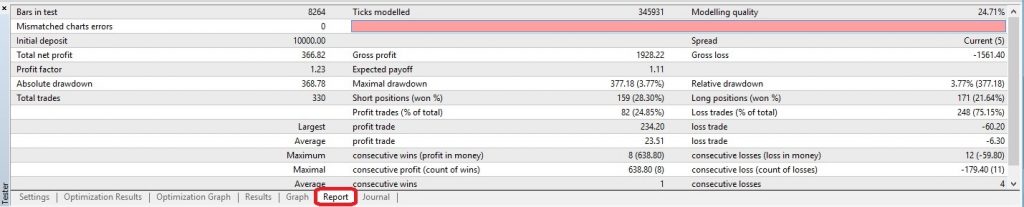
Total Net Profit: Gross Profit subtracted by Gross Loss.
Profit Factor: Ratio of Gross Profit compared to Gross Loss; if it's below 1, raise the alarm.
Absolute Drawdown: The drawdown of your initial deposits.
Press the big red button if it exceeds 50% of your initial deposit. That's how you evaluate your recently bought or self-developed Expert Advisor through the backtest method. It wasn't as hard as one might think. The problem was when you got the hang of it, you may get yourself over-testing the "robot" to make one Perfect forex robot.
Anyway, that's the backtest. Forward testing is a different game but plays with a similar level of method. In other words, you have to test your Expert Advisor's performance to trade forex from the current date (not with "strategy tester" but with the current trading session) to the expected finish date (like one month from now on) and keep monitoring its trading history. Worthy of note, both back and forward tests are performed in the forex demo account.
Tips for Using Expert Advisors to Trade Forex
Phew, that's one long article, isn't it?
In conclusion, Expert Advisor may not suit everyone's taste. But, if you want to test one, you can do it by buying or developing one yourself. Lastly, if you buy Expert Advisors to trade forex, please read Buyers Beware so you won't get scammed by irresponsible third parties.
Once again, DO NOT deploy any Forex Robots for a live trading account without preceding backtest and/or forward test from demo accounts. Therefore, consider deploying a Forex Robot to live accounts only when said Expert Advisor came up with good evaluations from backtest or forward test. Finally, keep your trading healthy and Good luck trading with those robots!

 Dedicated FREE FOREX VPS
Dedicated FREE FOREX VPS Free FOREX Virtual Private Server
Free FOREX Virtual Private Server MT4 Demo Contest, Get $500
MT4 Demo Contest, Get $500 Sign Up for an Account, Claim 60% Deposit Bonus
Sign Up for an Account, Claim 60% Deposit Bonus Free MT4/MT5 VPS 2024
Free MT4/MT5 VPS 2024 Send E-mail and Get Free Merchandise
Send E-mail and Get Free Merchandise $1K Refer a Friend Bonus for Pepperstone Pro clients
$1K Refer a Friend Bonus for Pepperstone Pro clients Maximize Your Earnings with 100% Deposit bonus
Maximize Your Earnings with 100% Deposit bonus Trade to Win, $5,000 Monthly Demo Contest
Trade to Win, $5,000 Monthly Demo Contest Claim 30% + 15% Deposit Bonus from LiteFinance
Claim 30% + 15% Deposit Bonus from LiteFinance










11 Comments
Yushkov Milorad
Jan 31 2017
Consistency is the main capital for success, not a trading robot/EA.
Derrick
Feb 10 2017
As sophisticated as the EA robot is, manual trading is still better.
Andrea Forlan
Apr 4 2017
Yes, you're right if you have already mastered money management and trading psychology. Manual trading also carries a risk for who doesn't understand forex trading.
Alex
Mar 2 2017
I have tried various types of trading robots. But usually, it's just for fun and even then testing it on a demo account. Haven't dared to use a real EA for a live trading account. I see from the test results that sometimes the drawdown can be more than 50%.
Then when I open a position, I also see that sometimes the EA Robot receives a signal, so sometimes the position is not right which results in double losses. So in my opinion, just be careful if you use a robot/automatic trading, you can't profit forever, especially if it's a robot for those who use the Martingale strategy, the drawdown is terrible.
J. Barton
Mar 13 2017
As far as I know, the average EA robot trading strategy does use Martingale, the problem is that based on probability theory, the last profit position will be able to cover the loss of previous positions. Sometimes users have to understand position sizing. If the robot is clearly using the Martingale strategy, don't be forced to use a large lot even though the capital is relatively small. Obviously got MC.
So in the end, users must also understand their capital management, they must be smart in adjusting lots. But sometimes the problem is also with brokers who calculate accounts based on lot size. So that it is not flexible, on the standard account it has to be at least this way, that is the maximum micro account lot, and so on.
Freddy Smith
Mar 19 2017
Because I am still confused about using EA, in my opinion, it's better to just manual trading... slowly as long as profit. That's all.
Mcallister
Dec 28 2022
Yoshida
Dec 28 2022
Yudha
Dec 28 2022
Yoshida
Dec 28 2022
Yudha
Dec 28 2022