What is VPS? How can it be beneficial for forex trading? Why is it necessary? How to apply VPS? Let's learn the answers to those questions in this article.
Did you know about VPS (Virtual Private Server)? VPS can be defined as a computer (server) located in a remote place, but we can access it via the internet as if it were our computers at home. We can install programs, connect via the internet, or do whatever you want just like what you do on your personal computer. If you use a good VPS, it will be as if you have a high-performing computer even though your personal computer actually has limited specifications.
This technology is said to be necessary for helping traders manage their accounts safely and comfortably. But what are the advantages and disadvantages of using VPS for forex trading?
Contents
The Advantages of VPS for Forex Trading
There are several advantages of VPS (Virtual Private Server) compared to personal computers, such as:
- Guarantees Security
VPS guarantees that every account will get a key or password to enter the VPS. Everyone has their unique password that can be changed by the user, and they keep the password confidential. - Improves Speed Performance
You can choose a VPS according to your needs. The faster the VPS, usually the more expensive it is. Because the speed on each server varies, traders should look for an ideal VPS based on what is needed when managing trades. For example, VPS for short-term trading is certainly different from when you look for a VPS that needs to be applied in a long-term trading strategy. - Active 24/7
If your personal computer can overheat if it is turned on continuously, VPS will be active for 24 hours a day, and 7 days a week without the risk of overheating your computer. VPS will guarantee all installations and data that you run will be active non-stop. - Doesn't Bother You with Maintenance
Even if the VPS is damaged, you will not get any interference from the damage. This will greatly benefit you because damages to the server component are the provider's responsibility. In contrast, if you use a personal computer, you need to cover the damage yourself.
All in all, using a VPS (Virtual Private Server) is a good innovation to help you manage your trading accounts actively, 24 hours non-stop. The advantages offered will satisfy traders in carrying out transactions on the market, without fear of damaging their personal computer and privacy issues, which the VPS will guarantee its security for you.
The Disadvantages of VPS for Forex Trading
When riding a motorcycle, you can run into problems if the gasoline runs out, the tires are flat or the brakes don't work. If you drive a car, there are risks of engine overheating and other safety problems. The VPS is not immune to problems. There are three disadvantages of VPS for forex trading that you need to know before using it:
It's Not Free
How come cost is a weakness? Some traders will experience problems in terms of costs since a trader must pay either a monthly or an annual subscription fee to a VPS hosting provider. This undoubtedly will increase the cost of forex trading and can be quite intimidating, especially to a new forex trader. Compared to personal computers where you don't have to pay a few dollars monthly or yearly, the use of VPS is definitely more expensive. If you don't pay regularly, the password you hold will not be able to be used to access the VPS anymore.
Hardware Sharing
Suppose you have a personal computer, of course, you can limit it for personal use since you don't have an obligation to share your hardware with other people. Conversely, if you use a VPS, indirect hardware such as hard disk drive, RAM, VGA, or other components are shared with other VPS users.
That means that the load provided to the hardware tends to be higher and more or less affects the server. You don't have a choice but to accept it because the VPS server is not yours. You are only one of the many tenants they have, and the VPS is still a property that belongs to the VPS provider.
Limited Capacity
The capacity provided by the VPS provider varies according to the VPS package that you buy. However, their capacity won't be as much as the capacity of your personal computers. This limitation often makes VPS users feel like borrowing other people's computers, which, in this case, belongs to the VPS Hosting provider.
Therefore, many traders only rent VPS as long as they need to trade using the Expert Advisor (EA). In case the account is hit by a margin call or when the account is about to be closed, the VPS is usually left until the limit runs out without ever renewing the lease.
You also need to clean the memory regularly to ensure that the VPS runs smoothly and there aren't many unused files cluttering the system. This factor is included in the VPS maintenance that each trader needs to do individually.
The weakness of a VPS is generally related to external problems from the financial side of the specifications of the server. However, if the trader has enough funds and the profit made can cover the subscription fee, renting a VPS for forex trading can be worth.
How to Use Forex VPS For Beginners
For those of you who intend to focus on using Expert Advisors or trading robots, VPS is one of the important components that you must have. Oftentimes, some people who want to buy a robot think that they can run the robot without using a VPS.
Unfortunately, it's not that easy to run your trading robot at home. Many factors must be considered to run a trading robot, and some of these are the capabilities of the computer you are using can your computer be capable of running for 5 days and 24 hours a week? Is your computer always connected to the internet? If the answer is yes, then it's great. But in case the answer is no, then you should consider using a VPS.
Before getting into further discussions, it's good to first understand what VPS really means for EA users. VPS or Virtual Private Server is where Expert Advisors will live and work to earn you money in the market. VPS is needed because most traders do not have a device that has the capacity needed to optimize an Expert Advisor's performance.
Expert Advisors are developed to gather data and analyze the market. Thus, they need to actively seek opportunities in the market 24/5. The trading robot should never be constrained, neither by a slow computer nor an unstable internet since they might spell a losing streak instead of profit.
Next, we will discuss how to use a forex VPS in detail, such as how to access a VPS from your computer and even better, how to access them straight from your phone.
When Can You Use a Forex VPS?
This question will arise when you already know the advantages of a forex VPS in general. Choosing a trading robot is the same as choosing a trading system or strategy. After choosing a robot, there is a critical step that must be checked before you started investing your money. The step is the same as choosing a trading system, which is the backtest. Yes, a backtest can easily be said to be one of the most important factors you need to do upon acquiring a trading robot. The backtest process needs to be carried out in various existing market conditions and follow special conditions applied to the robot.
For example, EA Wallstreet 2.0 Evolution suggests the robot to be used in major pairs on the M15 time frame. Then clearly, you shouldn't do a backtest to EUR/JPY on the H1 time frame. Also, make sure that you have adjusted the parameters on the robot to get maximum results.
After passing the backtest, you should try this trading robot first on a demo account, to avoid and review all types of risks that exist in the Expert Advisors. This process is usually referred to as a Forward Test. It is recommended to do Forward Tes on a new robot for 1 month at the very least. At this stage, you can proceed to rent a VPS. VPS is needed on the Forward Test so that you can see firsthand how the trading robot performs 24/5. After passing the test, then you can use the robot to make trades for you.
How to Use a Forex VPS
Before starting the guide on how to use a VPS for forex trading, make sure that you already have the Expert Advisors you want to install, as well as a trading account. Also, don't forget to make sure you have a fairly stable and fast internet connection. The guide on how to use forex VPS itself is divided into 2 parts: on a Personal Computer (Windows OS) and on a Mobile Phone device (Android OS).
1. On Windows Operating System
Before we start discussing how to use forex VPS, we would like to remind you that the operating system used in this tutorial is Windows 10. However, if you are using a slightly older Windows operating system, the way to use VPS does not have much difference in general. So without further ado, here's how to use a forex VPS with your personal computer:
Press the Start button on your Windows, and head over to Windows Accessories. Find an app called Remote Desktop Connection there.
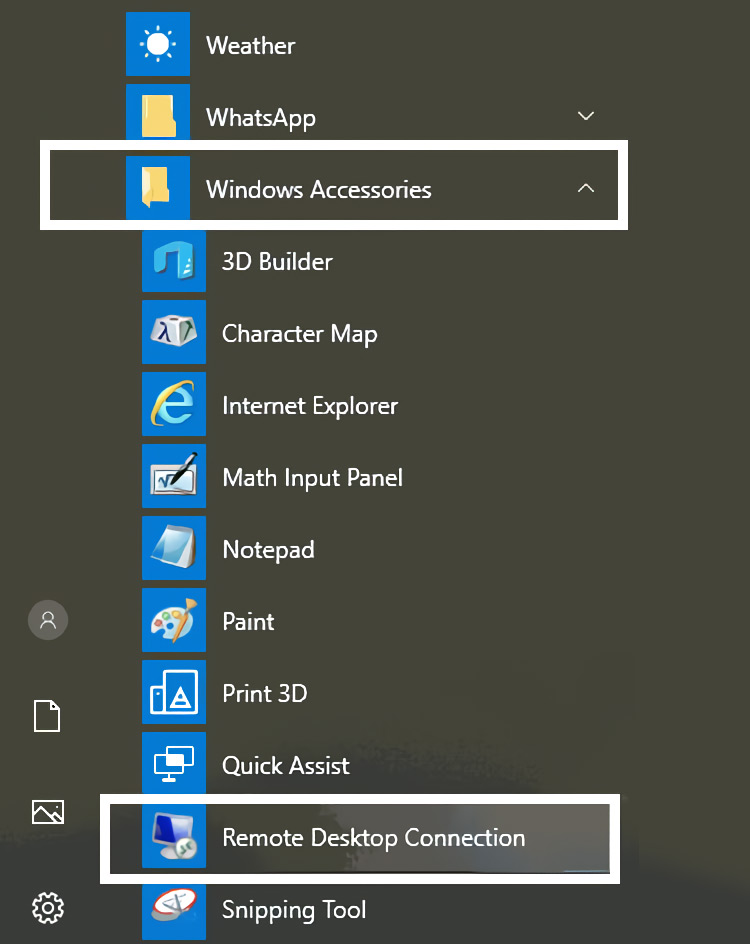
You can also find this application by searching through the Windows Search feature. The trick is to press the Start + S button on your keyboard. Then type Remote Desktop Connection there.
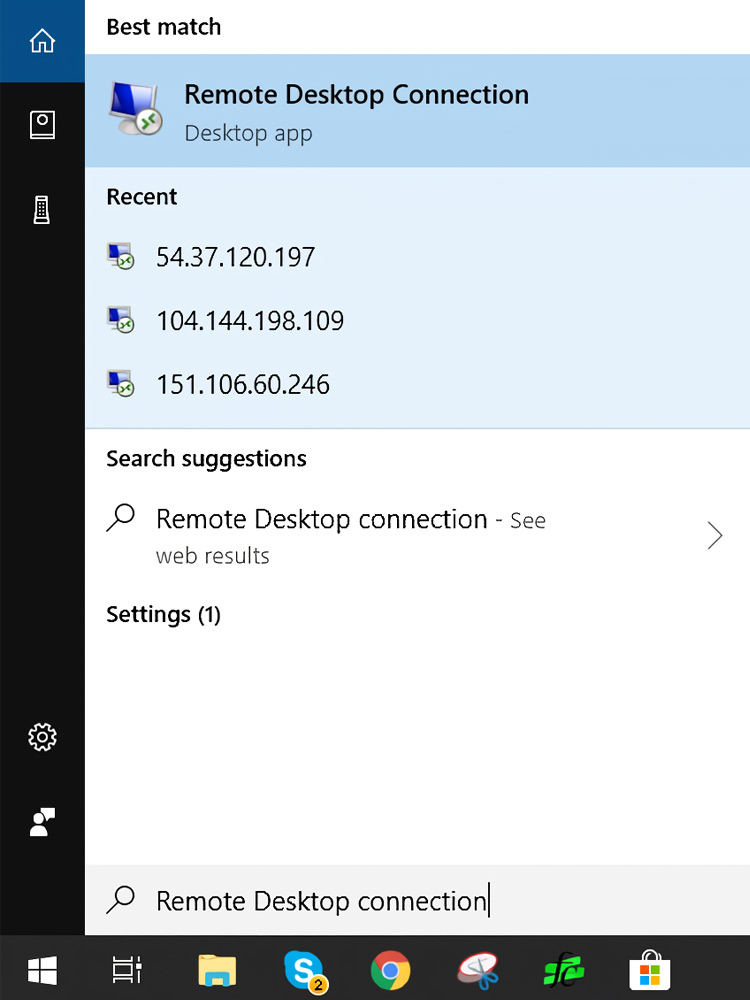
You will see a screen like this if Remote Desktop Connection is already opened. Enter the IP address that you got when you rented a VPS.
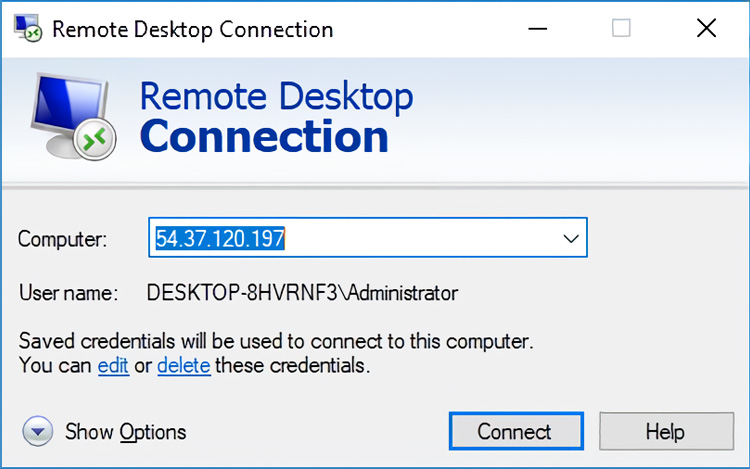
Press the Show Options button, then enter your user name in the available place.
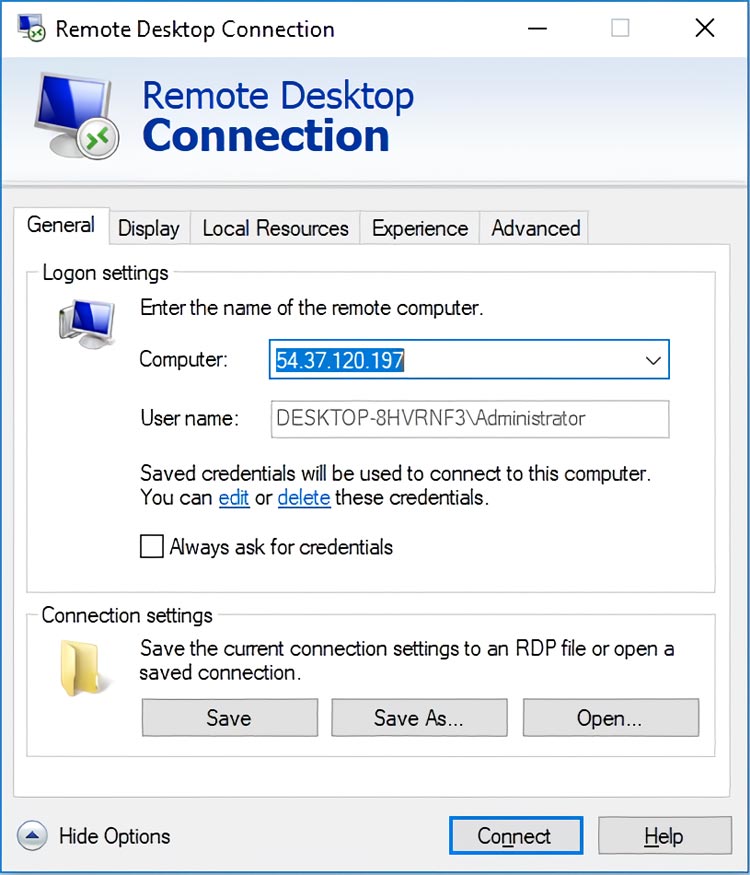
Log In by pressing the Connect button. You will be asked for a password during the process of logging into the VPS. After all the processes are completed, you will be able to access the computer that you rented.
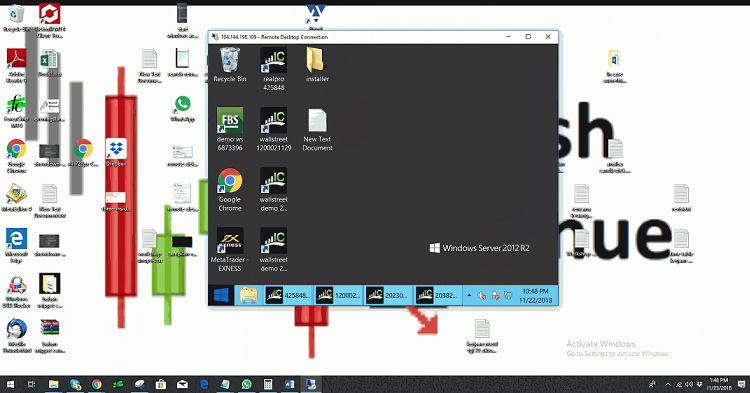
2. On Android Device
Apart from using your Personal Computer, there are also some other ways to use a forex VPS. For example, we can now access VPS simply from our mobile device that is operating on the Android operating system. And thanks to the advanced evolution in technology, using VPS on a mobile device nowadays is almost as easy as using the VPS with a Personal Computer.
Do note that older mobile devices with limited specifications may experience some kind of lag when accessing the VPS. In addition to the mobile device specification factor, a fast and stable internet connection is also required when using a forex VPS with an Android device. Having all that in mind, let's proceed on how to use VPS for forex trading on an Android device:
Open the Google Play Store on your Android phone. Then type "Remote Desktop" in the search bar.
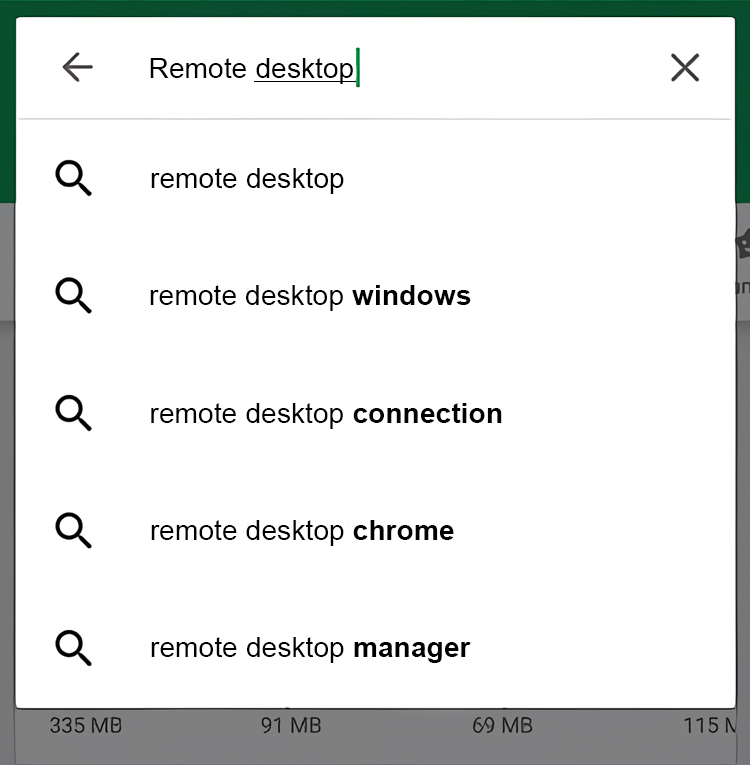
After the search is complete, you will get several options that can be used to access VPS. Each application has its advantages and disadvantages. You can take your time to learn each app's features and benefits that will suit your trading style. For instance, if you pick Remote Desktop apps developed by Microsoft, you need to Microsoft Remote Desktop from the list.
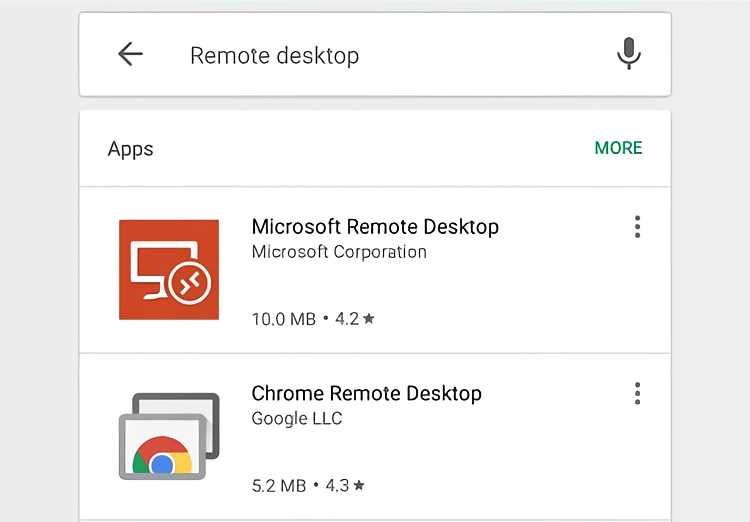
Install and open the application.
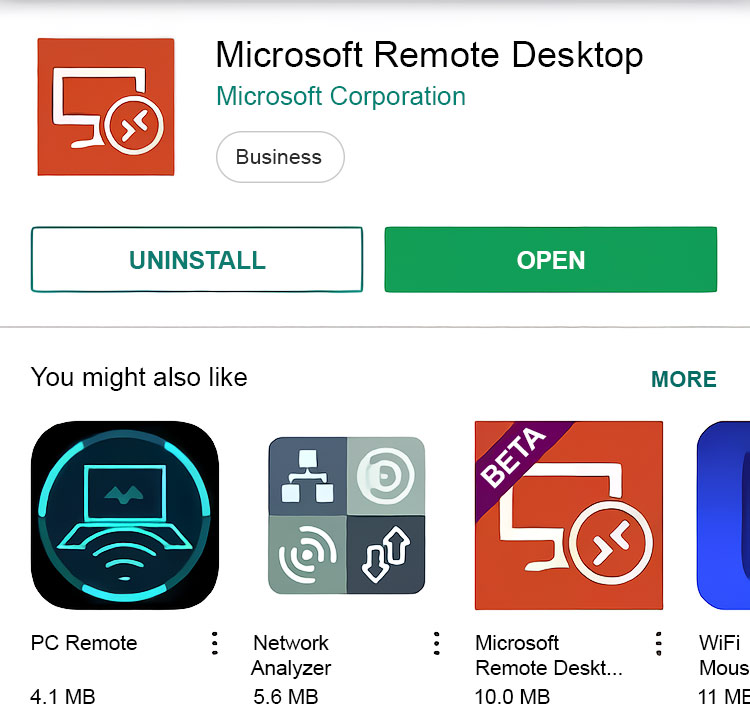
Once opened, you will be faced with the Terms Of Agreement of the application. Press Accept to continue to the main menu.
On the main menu, you will be able to add the address of the computer you want to have Remote Access. To add a computer address, simply press the + sign at the top right and Desktop.
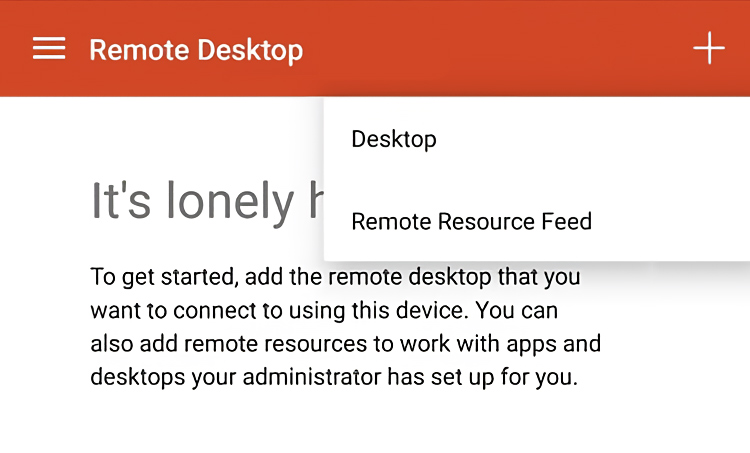
Next, enter your VPS IP address and press Save. You will find a display like the following picture. Press the button with the screen icon.
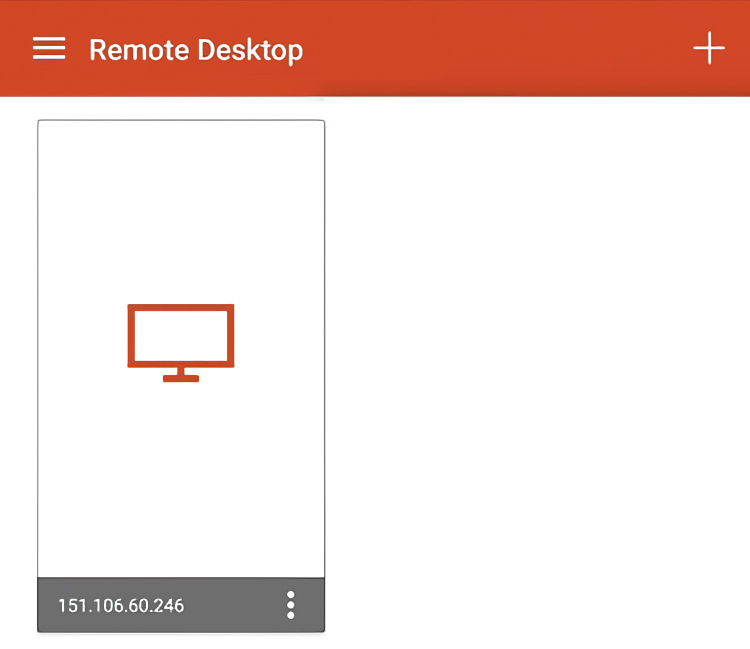
You will find the Loading window accompanied by a Logon User Name and Password display. Insert your username and password to continue further.
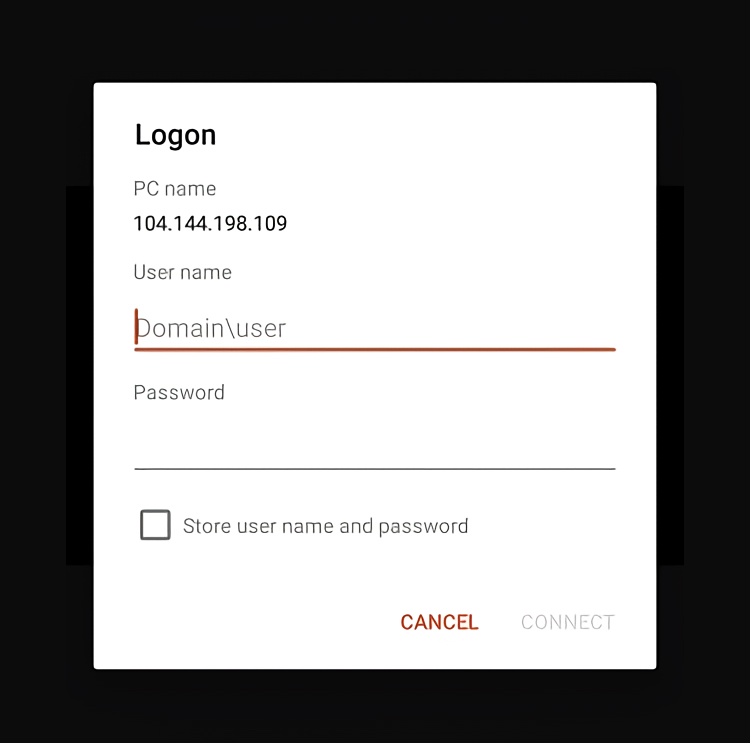
After that, you will be connected directly to the computer on your VPS.
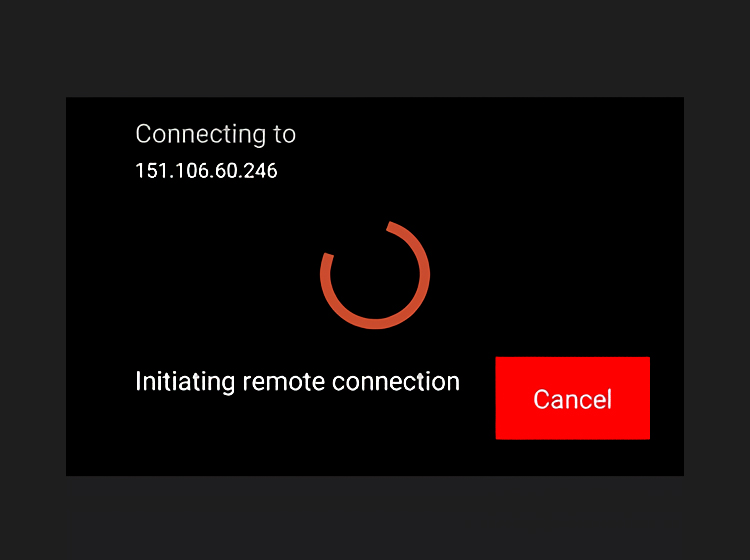
Please note that the guide on how to use forex VPS on Android was tested on Mi A1 Device, Android Oreo 8.1 OS.
What's Next?
After you have successfully logged in and accessed your VPS, now it is time for you to learn how to install Expert Advisors in MetaTrader 4 on that server. The method is the same as when you were trading first. You only have to first install the Metatrader 4 Platform from your broker. After that, you can download the Expert Advisor file again and put it in the MetaTrader 4 Installation Folder.
As a reminder, don't forget to always test your trading robot first on a demo account. Don't worry about losing money for the VPS rent. Think of this as a small investment to get to know your trading robot even more. When you have reached a better understanding and know the ins and outs of your trading robot, then you can start investing your money and trust the Expert Advisor to earn profits from your investment. Remember, it is better to be safe than sorry.
Did you know that forex VPS is now available as a part of many brokers' offers for clients? To find out which brokers to look for, visit List of Brokers Offering Free Forex VPS.

 Dedicated FREE FOREX VPS
Dedicated FREE FOREX VPS Free FOREX Virtual Private Server
Free FOREX Virtual Private Server MT4 Demo Contest, Get $500
MT4 Demo Contest, Get $500 Sign Up for an Account, Claim 60% Deposit Bonus
Sign Up for an Account, Claim 60% Deposit Bonus Free MT4/MT5 VPS 2024
Free MT4/MT5 VPS 2024 Send E-mail and Get Free Merchandise
Send E-mail and Get Free Merchandise $1K Refer a Friend Bonus for Pepperstone Pro clients
$1K Refer a Friend Bonus for Pepperstone Pro clients Maximize Your Earnings with 100% Deposit bonus
Maximize Your Earnings with 100% Deposit bonus Trade to Win, $5,000 Monthly Demo Contest
Trade to Win, $5,000 Monthly Demo Contest Claim 30% + 15% Deposit Bonus from LiteFinance
Claim 30% + 15% Deposit Bonus from LiteFinance









