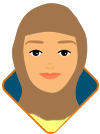The FBS mobile app boasts a user-friendly interface and is lightweight, making it suitable for beginners. Its features are comprehensive and well-suited for on-the-go trading.

With the existence of a mobile app, trading can now be done anywhere and anytime. You can place orders even while on a train, still monitor your positions while cooking, and so on.
The good news is, FBS has a good and user-friendly mobile trading app called FBS - Trading Broker. The FBS mobile app is a good choice for traders, especially beginners because there are many features that allow you to access everything through just one mobile app.
This includes viewing detailed account information, checking the balance, monitoring positions, placing orders, making deposit and withdrawal requests, and much more.
Come on, read further to get to know more about the best trading app for beginners in this era.
FBS Mobile App Overview
FBS has named its mobile trading application FBS-Trading Broker. The color scheme is predominantly green and white. For now, the FBS mobile app still only supports one language, which is English.
In this app, you can log in to all your FBS trading accounts, whether they are demo or live, regardless of the number. You can also easily switch between accounts.
To start trading, you need to download the MT4 or MT5 app and then connect it to the FBS app. Don't worry; the MT4 app on the Play Store is only 10 MB, while the FBS app itself is 19 MB. So, you only need around 29 MB of storage for both apps, making it friendly for phones with limited storage.
You can download this app on both the Play Store and App Store. On the Play Store, the FBS mobile app has been downloaded more than 10 million times, with a rating of 4.4 out of 5 and over 90 thousand reviews.
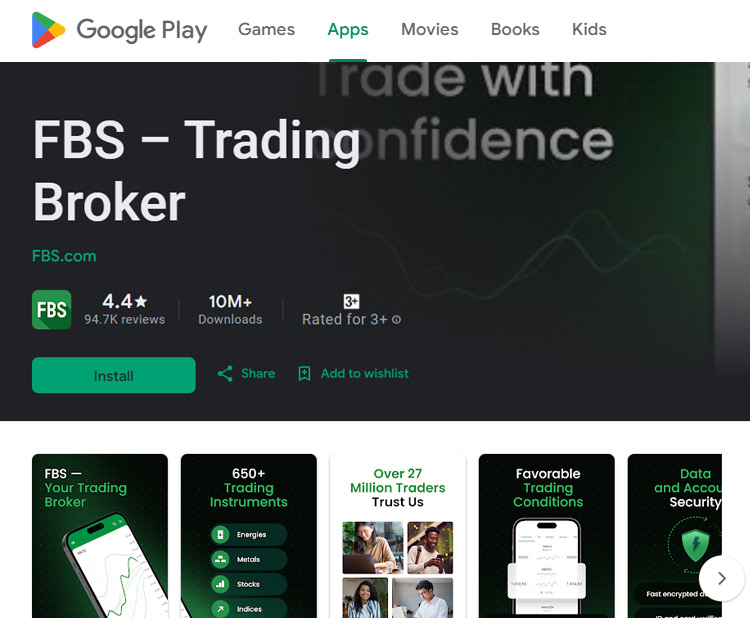
Meanwhile, the FBS mobile app on the App Store has a rating of 4.9 out of 5. It's indeed quite an impressive rating for a mobile trading app.
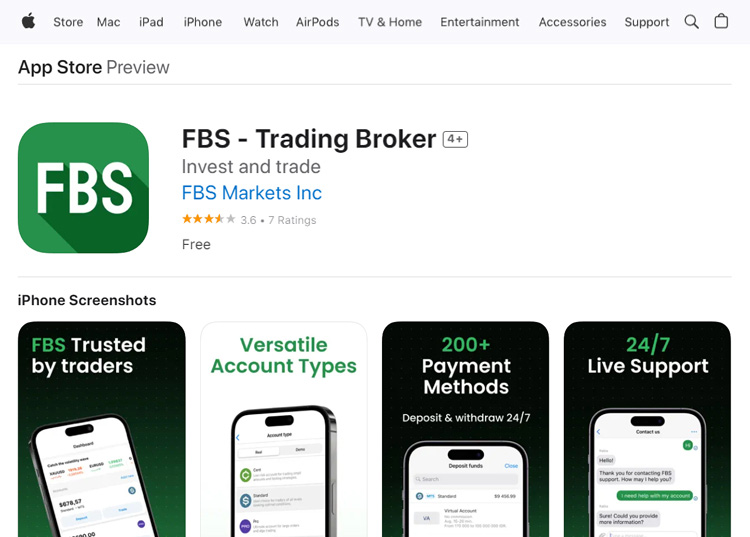
When viewed from user reviews, this best trading app has a balanced review. In other words, it's not just positive reviews; there are also negative ones containing criticism and issues experienced by users while using the app.
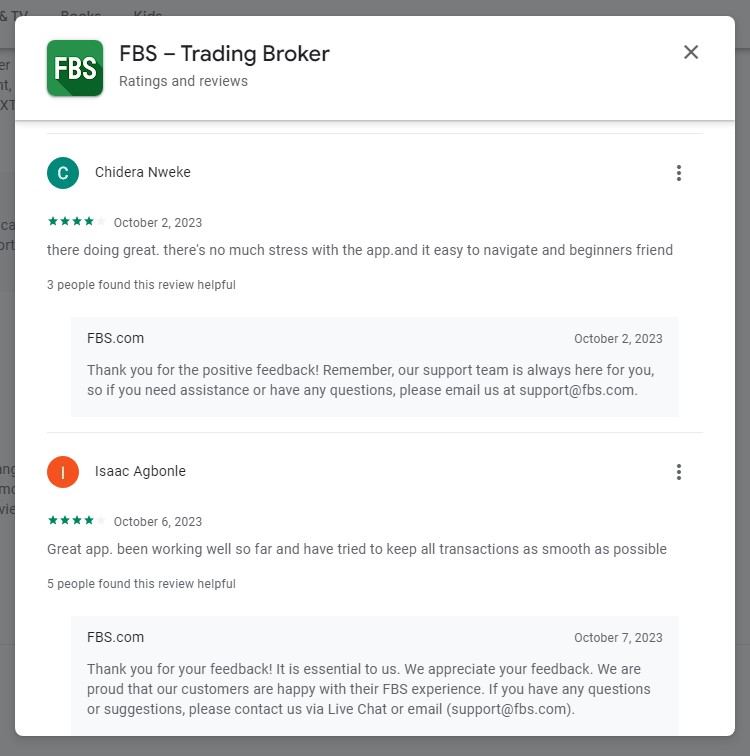
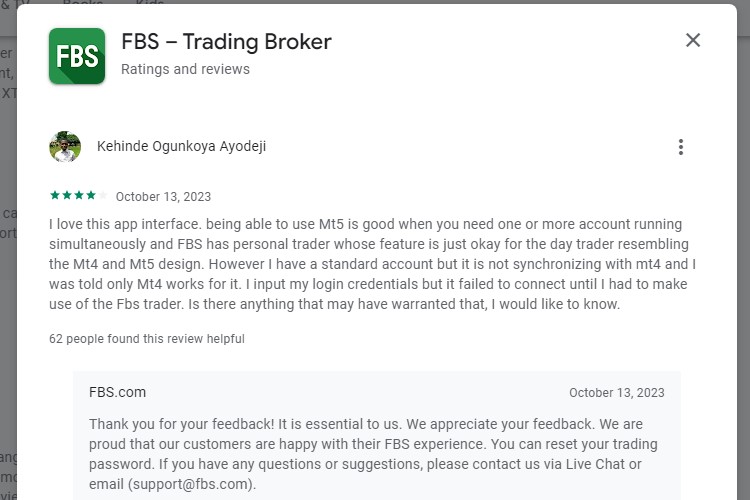
However, the majority of negative reviews focus on the length of the withdrawal process. Most of the criticisms revolve around the withdrawal process and technical issues, which are not actually the broker's fault. For example, it could be because the user hasn't read the rules or is too hasty, leading to impatience.
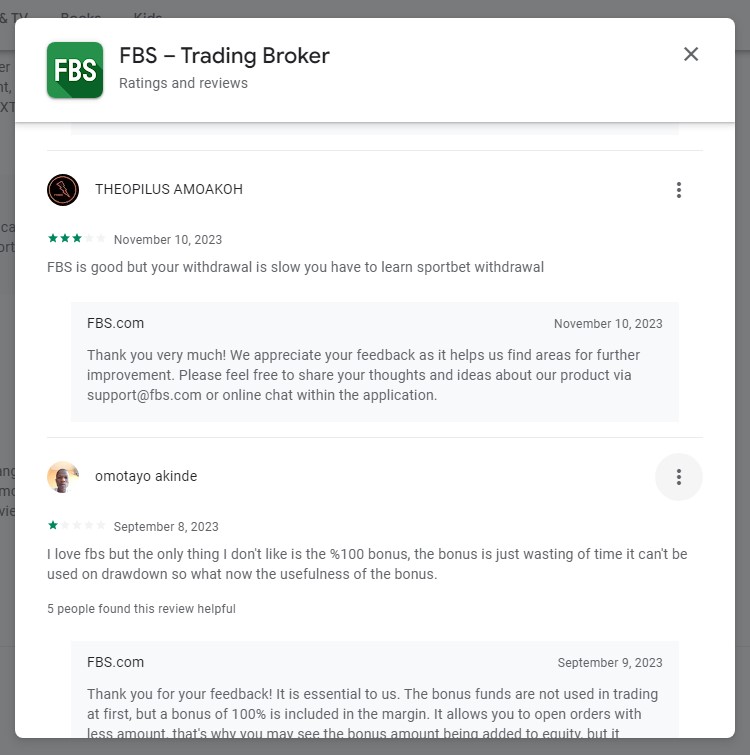
What Are the Standout Features in the FBS Trading App?
There are many features that you can enjoy through the FBS mobile app. Some of them include:
1. Instant Connection to MetaTrader
To start trading through FBS mobile, you first need to connect it to the MetaTrader 4 or MetaTrader 5 trading platform. If you haven't connected these two apps yet, there are instructions provided, so you just need to follow them.
To access the platform, it's easy to do; in the dashboard menu, there's a "Trade" button. The "Trade" button is the one that will redirect you to the MT4 or MT5 app for trading.
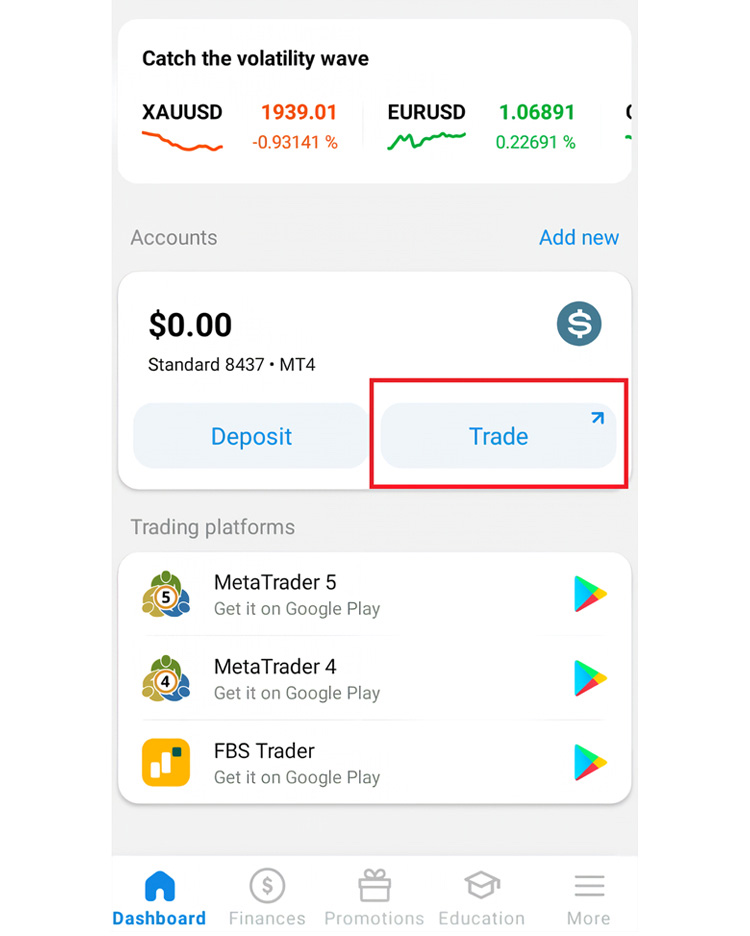
The login ID for MT4/MT5 is the same as your FBS account ID. If you forget it, you can find it in the email you received when you first opened your account. Once successfully connected, you can start trading as usual.
You can also link it with FBS Trader, FBS's own trading platform. However, similar to MetaTrader, you need to download this platform separately from the mobile app.
2. Finance Services
Users of FBS mobile can easily deposit and withdraw through the app. There are various payment methods available. By clicking on "Option," you can change the payment method, including debit/credit card, Skrill, Neteller, Ethereum, Perfect Money, Sticpay, and cryptocurrencies.
To access them, go to the Finances menu. There, you will find three options:
- Deposit
- Withdrawal
- Internal transfer
Completing deposits and withdrawals through the FBS mobile app offers enhanced convenience, eliminating the need for two devices in the payment process. For example, if you opt for Skrill, you can simply open the Skrill app on your phone and confirm the payment.
Additionally, the payment process is very quick. This is beneficial if you spot a good opportunity in the market but find your funds running low. You won't miss any golden chances.
For withdrawal options, it's more or less the same as the deposit process. However, there are additional options like Google Pay and Apple Pay for withdrawals. The process is also straightforward. Both deposit and withdrawal instructions are available in the mobile app.
If you find any difficulties, FBS customer support agents are available 24/7 through live chat. You can access the feature in the "More" menu, then click "Chat".
In the Finances section, there is also transaction history containing records of all your transactions, including deposits, withdrawals, and internal transfers. Simply click on a transaction provides for more detailed information.
Oh yes, if you deposit through the mobile app, you'll find that all deposit amounts have a 0% commission. It means you only need to pay the exact amount you enter. For example, if you're depositing $100, the total amount you need to pay is just $100, with no additional fees.
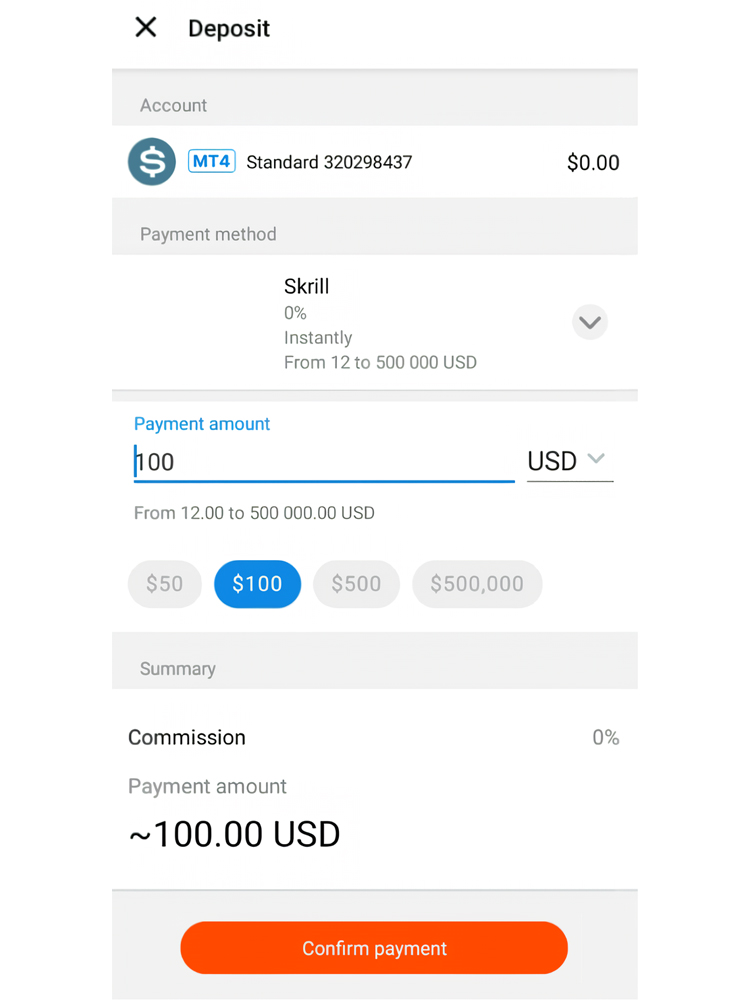
Specifically for payments using crypto, you will incur a small network fee.
3. Special Menu for Bonuses and Promotions
Unlike most broker apps, the FBS trading app has a dedicated menu to showcase the broker's bonuses. In fact, this menu is prominently featured alongside the Finance and Dashboard menus.
Therefore, users can easily find what bonuses are available to them without the need to navigate through various menus in the app.
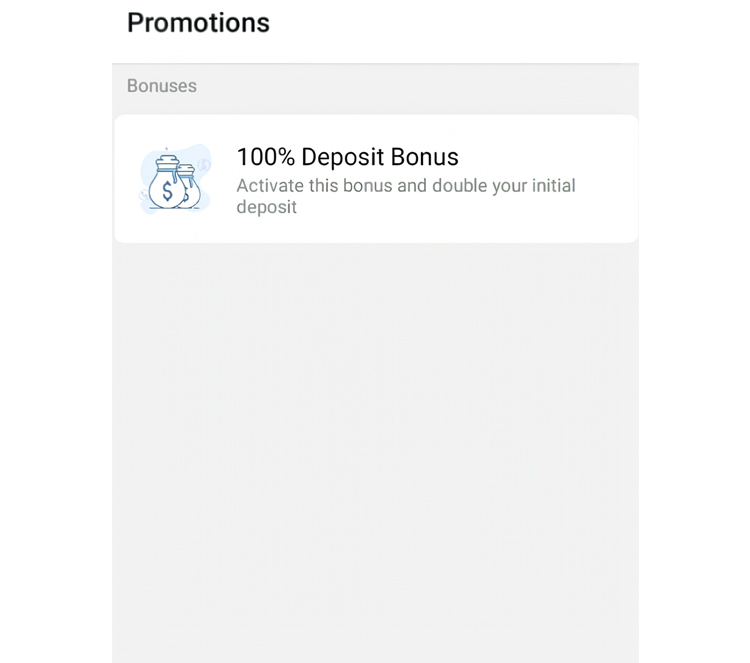
As of now, there's a 100% deposit bonus. Clicking on a bonus reveals detailed information, terms and conditions, and how to claim it directly from the app.
The list in this menu may change at any time, either due to the introduction of new bonuses or the expiration of existing ones, leading to their removal. So it's essential to check regularly so you won't miss out on attractive offers from FBS.
4. Advanced Educational Contents
This is also a distinguishing feature of the FBS trading app compared to other applications. FBS is broker-friendly to novice traders, hence the inclusion of a dedicated education menu placed prominently as a main feature.
Here, users can access all trading courses offered by FBS, with the flexibility to set their preferred level, ranging from beginner and intermediate to advanced. Each level provides a variety of comprehensive textual courses.
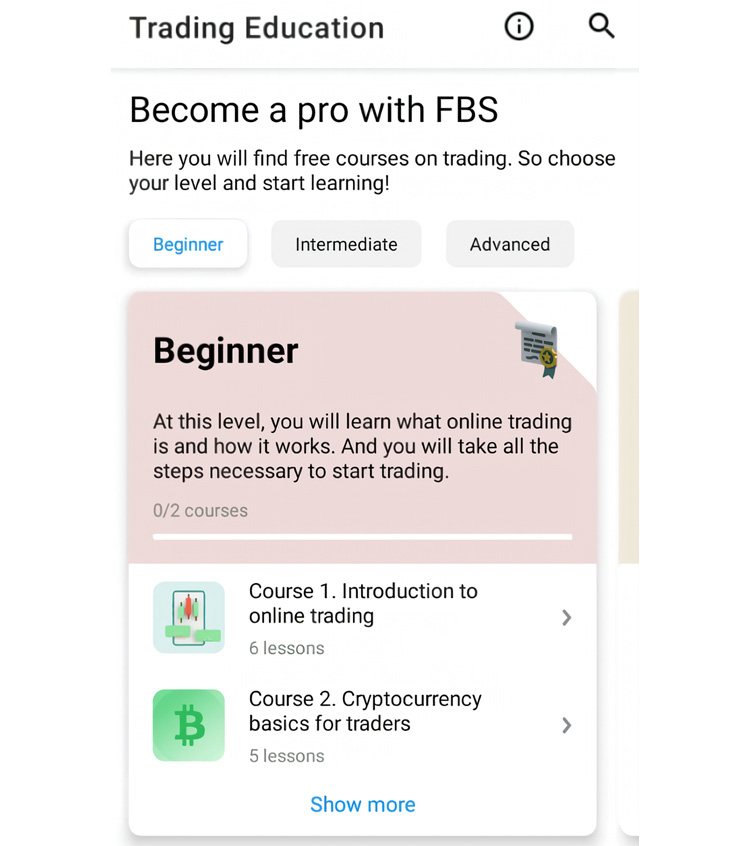
In addition to text-based learning, FBS also offers free access to online webinars. These webinars cover various themes, and they come with schedules, allowing users to tailor their participation according to their needs and daily activities.
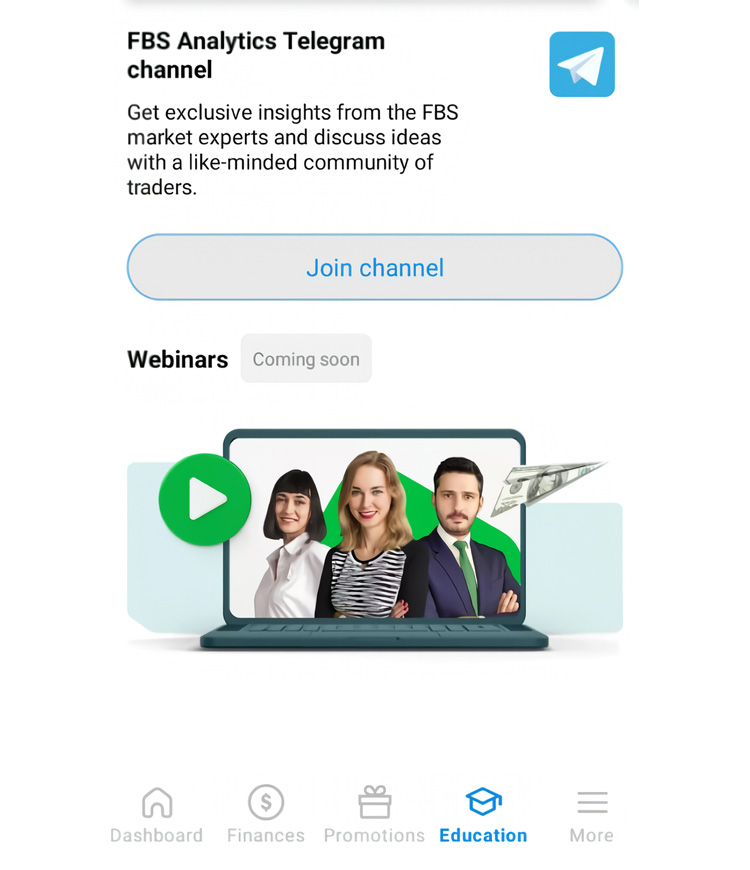
Furthermore, there is also a "Join Telegram channel" button. If you click on it, you can automatically join the Telegram channel comprised of FBS experts and traders worldwide. In this channel, you can gain insights that are undoubtedly interesting and valuable.
5. Economic Calendar
For news traders, you don't need to access other applications or websites to view schedules of important economic events. In the FBS app, there is a dedicated calendar feature that you can access under "More" and then "Calendar."
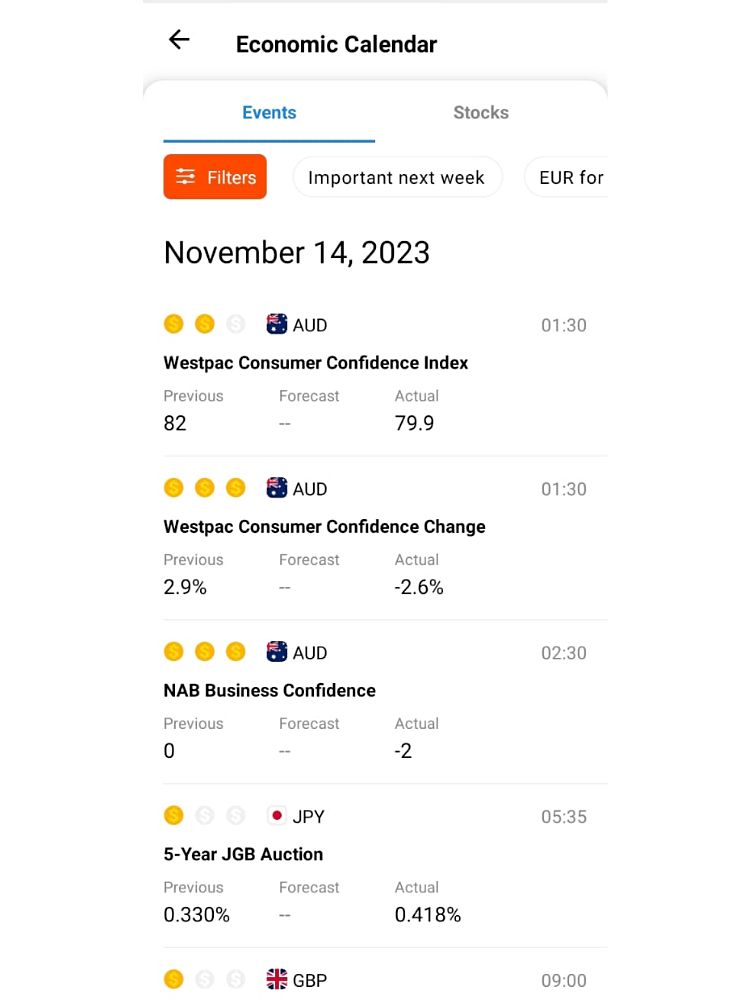
There, you can find real-time schedules for all significant economic events. This feature is also equipped with filters, allowing you to display events based on time, whether upcoming or past, as well as for today. It can also be filtered based on impact, ranging from low to high impact.
See Also:
How to Install FBS Mobile
With all the features mentioned above, what else could be doubted about FBS's trading on-the-go service? Everything is comprehensive and sufficient for traders to use.
Additionally, FBS is a broker that has been validated and regulated by IFSC Belize. Therefore, the mobile app crafted by this broker, with the motto "Trusted by Traders," is guaranteed not to be a scam and is safeguarded against all illegal activities.
Now, here are the steps for installing the FBS trading app on your phone. The following steps are performed through the Google Play Store, and the installation process for iOS users will be somewhat similar:
- Download the app, which is only 19 MB in size.
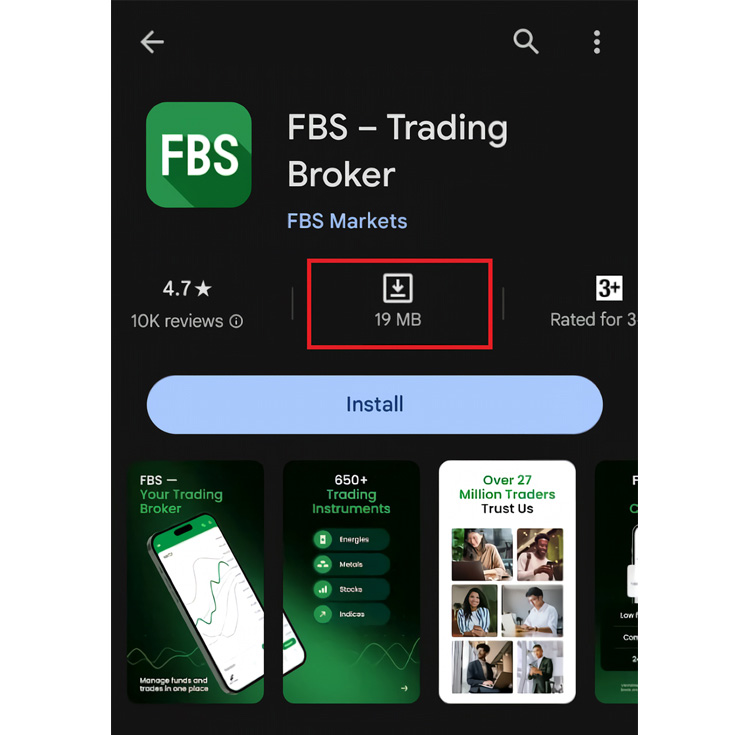
- After the download is complete, follow the installation instructions and wait until the app is installed perfectly. Once done, a notification like "Done" usually appears, and the app can be opened.
- Open the app, click "Continue with Google", then enter the email registered for your trading account. If you don't have one, you can create a new account directly.
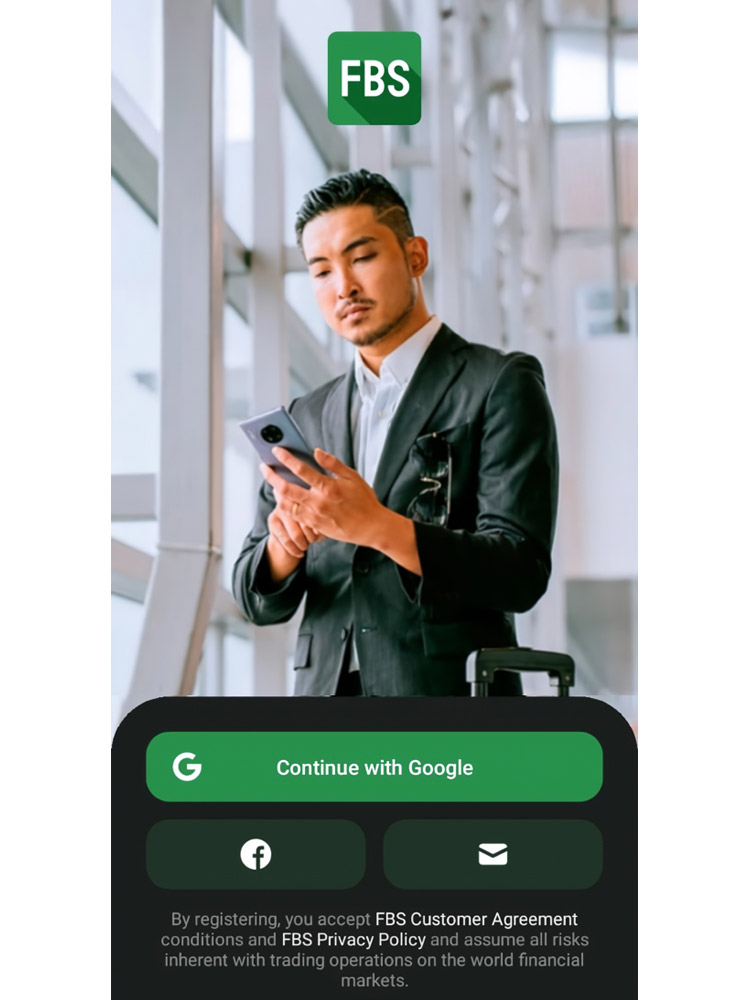
- After your email is successfully confirmed, you will be prompted to create a 4-digit pin. Remember this pin as it will be used continuously to log in to the app.
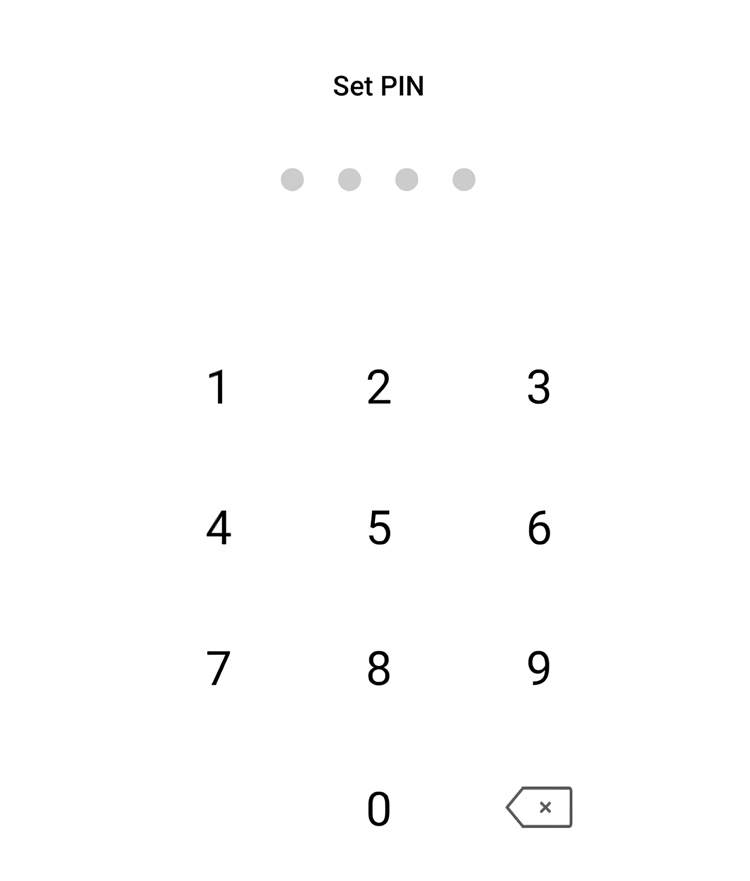
- Enter your biometric ID or scan your fingerprint/face recognition if your device uses such security systems.
- Finish. You just need to connect the app to MetaTrader, and you can start trading.
Since 2009, the action of FBS Holding Inc. or known as FBS in the world of forex trading has been recognized by various international institutions. With clients reaching 14 million as of 2019, FBS has received the title of Most Transparent Forex Broker 2018, Best Investor Education 2017, Best Customer Service Broker Asia 2016, IB FX Program, and many others.
FBS is regulated by FSC Belize and CySEC Cyprus. This broker has been trusted by millions of traders and 370 thousand partners from various countries. Based on their data, FBS garners about 7,000 new traders and partner accounts every day. And, 80% of the clients stay in the FBS for a long time. No wonder the broker is growing rapidly due to the incredible growth in the number of clients.
Trading products offered by FBS range from forex, CFD, precious metal, and stock. For forex trading, CySEC-regulated FBS offers leverage up to 1:30 on Cent and Standard Accounts. Clients who want to try higher leverage than that can alternatively register an account under FBS Belize.
FBS spread begins from 0.5 pips for Pro account type and from 0.7 pips for Standard and Cent accounts. On a standard account, volume orders can be made from 0.01 to 500 lots. Therefore, this account is recommended for experienced traders.
Whereas on Cent Accounts, volume orders can be carried out with a maximum of 500 cent lots or the equivalent of 5 standard lots. Cent Accounts involve a different level of risk. FBS recommends Cent Accounts for beginner traders. All account types support the following trading instruments: 36 Forex pairs, 8 metals, 3 energies, 11 indices, 127 stocks, 5 crypto pairs.
Before plunging into the real forex market, traders can practice with FBS Demo Account which consists of two types, i.e Standard and Cent.
FBS uses the MetaTrader 4 and MetaTrader 5 platforms. They offer them on Windows and Mac as well as Android and iOS mobile. These platforms provide a trading experience at traders' fingertips, allowing traders to progress as a trader anywhere at any time.
MetaTrader platforms also have a variety of mainstay features, including the possibility to create, buy, and use expert advisors (EA) and scripts, One-click trading and embedded news, technical analysis tools, the possibility to copy deals from other traders, hedging positions, and VPS service support.
Another advantage provided by FBS is a deposit bonus of 100% for clients who fulfill certain requirements. The process of FSCing and withdrawing funds can be run easily and quickly. Based on clients' testimonies, each process usually takes no more than 3-4 hours, except on holidays.
Traders also have the opportunity to develop a side business when trading with FBS, namely as an Introducing Broker (IB) or Affiliate. The FBS partnership system provides partner commissions that are already in 3 level positions. Only by introducing new clients to FBS according to certain procedures, traders can earn extra income.
Traders will also get trading education experience at FBS. They have prepared a comprehensive forex course. The course consists of 4 levels: beginner, elementary, intermediate, and experienced. Traders can take courses that will turn them from newbies to professionals. All materials are well-structured. Besides, FBS provides various forex analyzes, webinars, forex news, and daily market analysis that can be accessed easily on their site.
Traders can access the FBS website with many language choices. Of course, this will increasingly provide comfort for traders. Available languages include English, Italian, French, Portuguese, Indonesian, Spanish, and others. Live chat support is also provided 24 hours 7 days a week.
In conclusion, FBS is a widely known broker among retail traders around the world. It continually grows to become a preferred broker because of flexible trading conditions that enable its clients to trade with various instruments, low deposit, and other trading advantages.
Summary
Based on the review we've conducted in this article, it's evident that the FBS mobile app is a good choice for all traders, especially beginners.
The app is notably lightweight, occupying minimal storage space on your phone. Navigation between menus is seamless, without crashes, lags, or errors.
The installation and login processes are also user-friendly. Most importantly, numerous features can support trading activities.
One drawback of this app is the absence of an embedded trading platform; you need to connect it to MT4 or MT5 to engage in trading. On the flip side, while this design choice keeps the app lightweight, it also means relying on two applications for trading. This can be considered a limitation, as some trading apps have their trading platforms integrated directly within the application.
FBS is a worldwide broker with a presence in more than 150 countries. More than 23 million traders and over 400k partners have chosen FBS as their preferred forex brokerage company. To provide the best customer experience, FBS organizes seminars and special events.

 Dedicated FREE FOREX VPS
Dedicated FREE FOREX VPS Free FOREX Virtual Private Server
Free FOREX Virtual Private Server MT4 Demo Contest, Get $500
MT4 Demo Contest, Get $500 Sign Up for an Account, Claim 60% Deposit Bonus
Sign Up for an Account, Claim 60% Deposit Bonus Free MT4/MT5 VPS 2024
Free MT4/MT5 VPS 2024 Send E-mail and Get Free Merchandise
Send E-mail and Get Free Merchandise $1K Refer a Friend Bonus for Pepperstone Pro clients
$1K Refer a Friend Bonus for Pepperstone Pro clients Maximize Your Earnings with 100% Deposit bonus
Maximize Your Earnings with 100% Deposit bonus Trade to Win, $5,000 Monthly Demo Contest
Trade to Win, $5,000 Monthly Demo Contest Claim 30% + 15% Deposit Bonus from LiteFinance
Claim 30% + 15% Deposit Bonus from LiteFinance