As a reputable e-payment in many forex brokers, Skrill has many favorable conditions for online transactions. Here's a guide to use Skrill for deposit and withdrawal in FBS.

Skrill is an international licensed e-payment service that is regulated by the Financial Conduct Authority of the United Kingdom and has been operating since 2001. Its area of operation is the European Economic Area (EEA) and it caters to the needs of individuals and businesses that carry out digital money transfers.
The minimum deposit amount on FBS using Skrill varies depending on the chosen account type, ranging from as low as $12 to as high as $500,000. You can deposit funds using any supported (EUR and USD) currency through Skrill. The processing time for receiving the funds is instant.
This article will be examining how to use Skrill to deposit and withdraw funds on FBS. But first thing first, you will obviously need to have an account on Skrill as well as a trading account on FBS in order to access this function.
Since 2009, the action of FBS Holding Inc. or known as FBS in the world of forex trading has been recognized by various international institutions. With clients reaching 14 million as of 2019, FBS has received the title of Most Transparent Forex Broker 2018, Best Investor Education 2017, Best Customer Service Broker Asia 2016, IB FX Program, and many others.
FBS is regulated by FSC Belize and CySEC Cyprus. This broker has been trusted by millions of traders and 370 thousand partners from various countries. Based on their data, FBS garners about 7,000 new traders and partner accounts every day. And, 80% of the clients stay in the FBS for a long time. No wonder the broker is growing rapidly due to the incredible growth in the number of clients.
Trading products offered by FBS range from forex, CFD, precious metal, and stock. For forex trading, CySEC-regulated FBS offers leverage up to 1:30 on Cent and Standard Accounts. Clients who want to try higher leverage than that can alternatively register an account under FBS Belize.
FBS spread begins from 0.5 pips for Pro account type and from 0.7 pips for Standard and Cent accounts. On a standard account, volume orders can be made from 0.01 to 500 lots. Therefore, this account is recommended for experienced traders.
Whereas on Cent Accounts, volume orders can be carried out with a maximum of 500 cent lots or the equivalent of 5 standard lots. Cent Accounts involve a different level of risk. FBS recommends Cent Accounts for beginner traders. All account types support the following trading instruments: 36 Forex pairs, 8 metals, 3 energies, 11 indices, 127 stocks, 5 crypto pairs.
Before plunging into the real forex market, traders can practice with FBS Demo Account which consists of two types, i.e Standard and Cent.
FBS uses the MetaTrader 4 and MetaTrader 5 platforms. They offer them on Windows and Mac as well as Android and iOS mobile. These platforms provide a trading experience at traders' fingertips, allowing traders to progress as a trader anywhere at any time.
MetaTrader platforms also have a variety of mainstay features, including the possibility to create, buy, and use expert advisors (EA) and scripts, One-click trading and embedded news, technical analysis tools, the possibility to copy deals from other traders, hedging positions, and VPS service support.
Another advantage provided by FBS is a deposit bonus of 100% for clients who fulfill certain requirements. The process of FSCing and withdrawing funds can be run easily and quickly. Based on clients' testimonies, each process usually takes no more than 3-4 hours, except on holidays.
Traders also have the opportunity to develop a side business when trading with FBS, namely as an Introducing Broker (IB) or Affiliate. The FBS partnership system provides partner commissions that are already in 3 level positions. Only by introducing new clients to FBS according to certain procedures, traders can earn extra income.
Traders will also get trading education experience at FBS. They have prepared a comprehensive forex course. The course consists of 4 levels: beginner, elementary, intermediate, and experienced. Traders can take courses that will turn them from newbies to professionals. All materials are well-structured. Besides, FBS provides various forex analyzes, webinars, forex news, and daily market analysis that can be accessed easily on their site.
Traders can access the FBS website with many language choices. Of course, this will increasingly provide comfort for traders. Available languages include English, Italian, French, Portuguese, Indonesian, Spanish, and others. Live chat support is also provided 24 hours 7 days a week.
In conclusion, FBS is a widely known broker among retail traders around the world. It continually grows to become a preferred broker because of flexible trading conditions that enable its clients to trade with various instruments, low deposit, and other trading advantages.
FBS Deposit Using Skrill
To deposit money into an FBS account using Skrill, you need to do the following steps:
1. Access your FBS account and then move to your personal area to open the "Finances" tab
2. Click the "Deposit" button
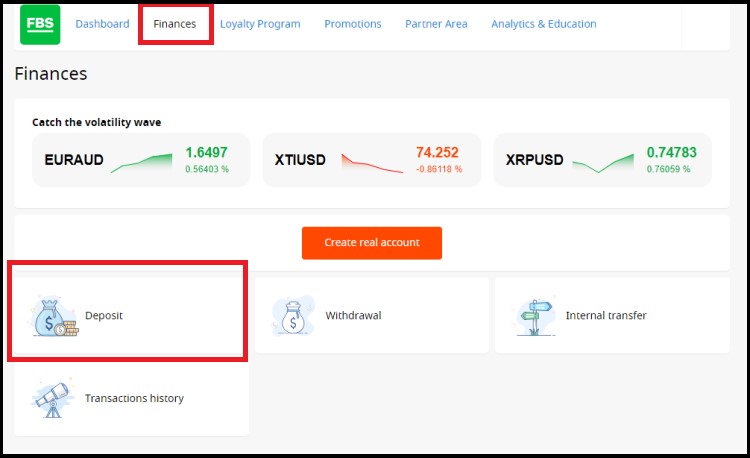
3. Choose "Skrill". You can find it both in All or e-payment menu
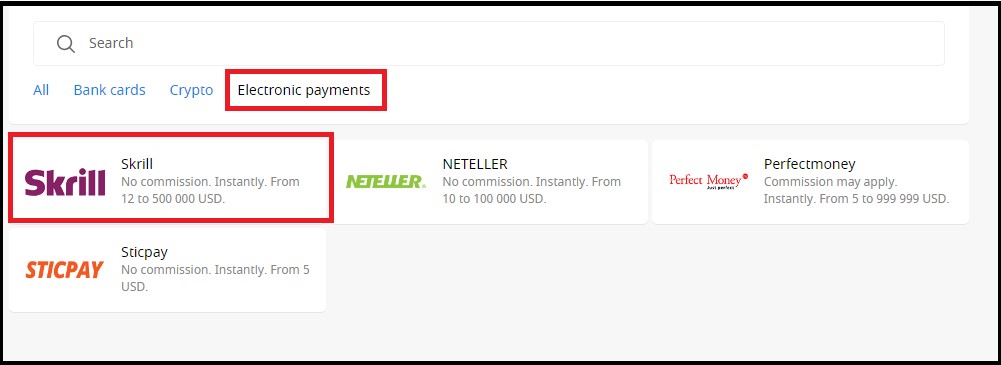
4. Choose the account from which the deposit will be made before inputting the amount of money to be deposited
5. Click "Deposit" and then follow the instructions Skrill puts on your screen
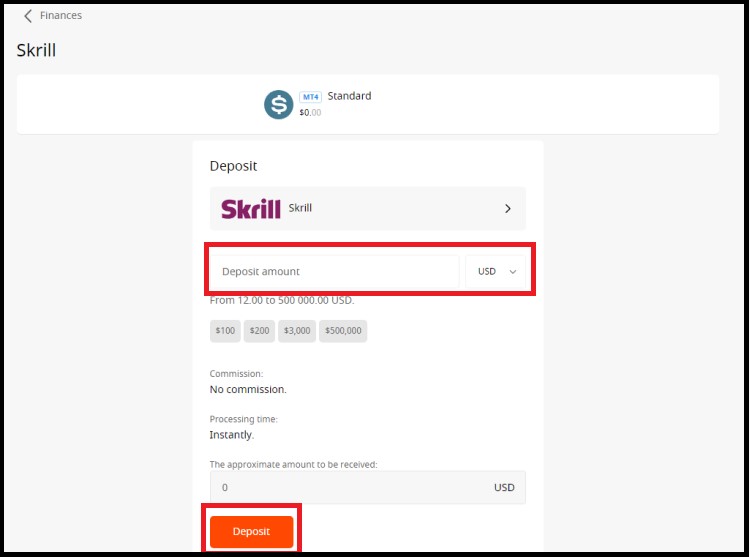
Deposit is instant with Skrill; if not, it should not take more than 20 minutes, making the process as straightforward as possible. Also, Skrill does not charge any fees for deposits and neither does FBS charge any additional fees or commissions as some brokers do.
The minimum amount that can be deposited varies with the account type that the trader chooses. It can vary from as low as $12 to as high as $500,000.
However, payments through Skrill only support two types of currency: EUR and USD. So, if your currency is not EUR or USD, the amount of the deposit you enter will be converted to EUR or USD.
Don't worry, you don't need to convert it manually as the Skrill application automatically calculates the required amount for the FBS deposit in your respective country's currency.
For example, if you reside in New Zealand and choose to make a deposit of $100, the Skrill application will directly prompt you to deposit NZD169.52 (or according to the currency exchange rate at that time).
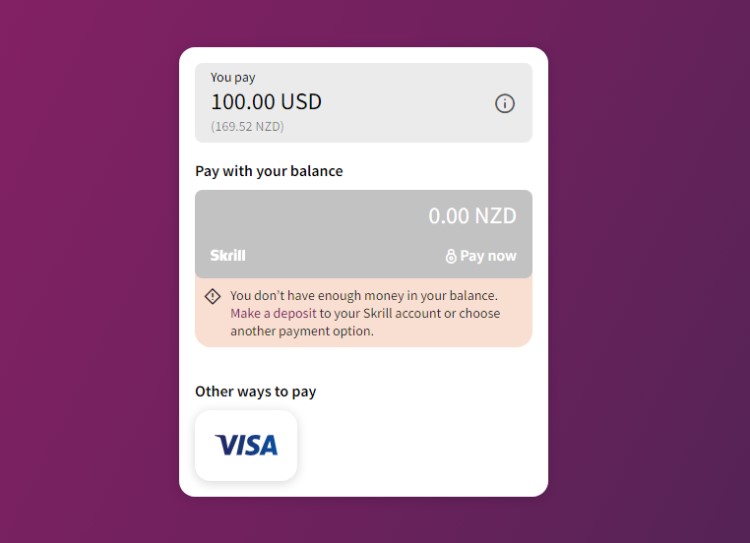
FBS Withdrawal Using Skrill
To make a withdrawal on FBS using Skrill, do these following steps:
1. Go to your personal area and open the "Finances" tab
2. Click on the "Withdrawal" button
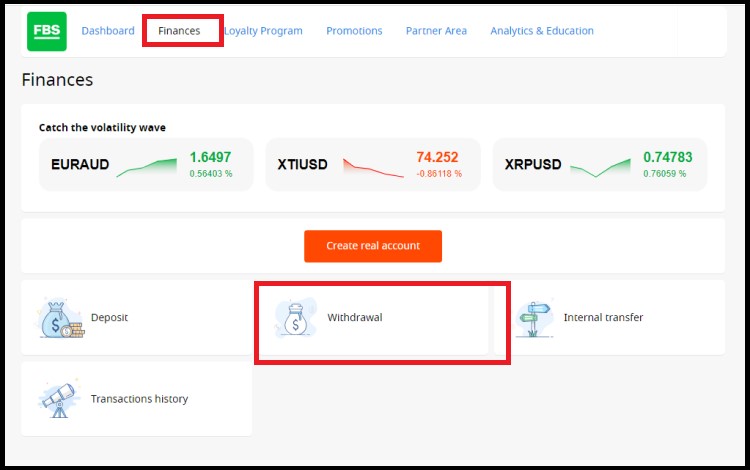
3. Choose "Skrill" as the preferred method of payment before clicking the button for withdrawal
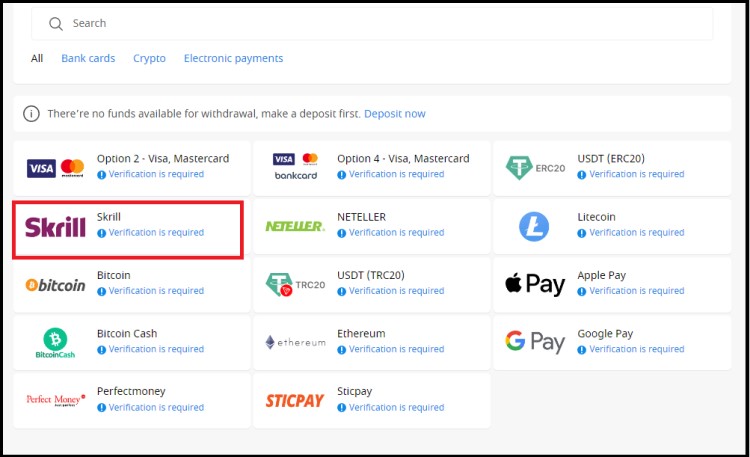
4. Choose the FBS account you wish to withdraw the funds from, after which it will display some fields of information that need to be filled in
5. Input the amount of money you wish to withdraw after which you can click on the Confirm withdrawal button. It should be noted that you will have to verify your account before you can request a withdrawal at FBS.
Withdrawing with Skrill on FBS attracts a 0% charge of whatever amount is withdrawn. Due to Skrill being an e-payment service, it is one of the quickest means through which traders can receive the withdrawn funds from their accounts.
The minimum time it takes for the funds to be received is 15-20 minutes while the maximum time is 48 hours. Meanwhile, the minimum amount that can be withdrawn from FBS is €10.
See Also:
Pros and Cons Using Skrill
When depositing and withdrawing funds on FBS using Skrill, there are several pros and cons to consider:
Depositing with Skrill
| ✔️Pros | ❌Cons |
| Convenience: Skrill allows you to deposit funds quickly and easily into your FBS trading account, as fast as 15 minutes only or faster. | Fees: There is a fee of 0.99% if you top up your Skrill balance using a credit or debit card, and 5% if you use Paysafecard. |
| Security: Skrill utilizes advanced security measures, including encryption and two-factor authentication, to help protect your financial transactions and personal information. | Limited payment method: Skrill only accepts payment from credit or debit cards only. |
| Automatic conversion: You are free to make deposits using various types of currencies. Skrill automatically converts the deposit amount you enter if your currency is neither EUR nor USD. | Limited availability: Skrill is not available in several countries, such as Afghanistan, Central African Republic, Congo (Brazzaville), Congo (Kinshasa), Eritrea, Guinea-Bissau, Iraq, Libya, North Korea, Somalia, South Sudan, Sudan, Syria, and Yemen. |
Withdrawing with Skrill
| ✔️Pros | ❌Cons |
| Speed: Skrill withdrawals from FBS are usually processed quickly, for 15-20 minutes only (maximum 48 hours), allowing you to access your funds in a relatively short period. | Withdrawal limits: Skrill may impose limits on the amount you can withdraw within a specific timeframe. It's essential to be aware of these limits to plan your withdrawals accordingly. |
| Convenience: Withdrawing funds from your Skrill account provides a convenient way to manage your funds and make further transactions or transfers. | |
| Free commission: Withdrawals using Skrill are 0% commissions. |
Bottom Line
It is clear that depositing and withdrawing funds on FBS via Skrill is quite straightforward. As long as you have a Skrill account and an FBS trading account, you are good to go as the instructions can be followed easily. The flexibility and efficiency of Skrill make it one of the ideal payment methods for active traders. For more information on brokers accepting Skrill deposits and withdrawals, check out "The Complete Guide of Skrill Forex Brokers".

 Dedicated FREE FOREX VPS
Dedicated FREE FOREX VPS Free FOREX Virtual Private Server
Free FOREX Virtual Private Server MT4 Demo Contest, Get $500
MT4 Demo Contest, Get $500 Sign Up for an Account, Claim 60% Deposit Bonus
Sign Up for an Account, Claim 60% Deposit Bonus Free MT4/MT5 VPS 2024
Free MT4/MT5 VPS 2024 Send E-mail and Get Free Merchandise
Send E-mail and Get Free Merchandise $1K Refer a Friend Bonus for Pepperstone Pro clients
$1K Refer a Friend Bonus for Pepperstone Pro clients Maximize Your Earnings with 100% Deposit bonus
Maximize Your Earnings with 100% Deposit bonus Trade to Win, $5,000 Monthly Demo Contest
Trade to Win, $5,000 Monthly Demo Contest Claim 30% + 15% Deposit Bonus from LiteFinance
Claim 30% + 15% Deposit Bonus from LiteFinance








3 Comments
Andy
Jan 17 2024
It's mentioned that making deposits through Skrill is quick, with the transaction usually being instant or taking no more than 20 minutes for a straightforward process. It's noteworthy that Skrill doesn't impose any deposit fees, and FBS doesn't add extra charges or commissions during this phase, setting them apart from some other brokers who do.
Now, shifting focus to withdrawing funds using e-money services like Skrill, there's a concern about the speed of this process. This concern arises from personal findings and experiences, indicating that broker responses to withdrawal requests tend to be slow and delayed, irrespective of using fast payment methods. This raises the question of whether withdrawing funds through e-money services, such as Skrill, follows a similarly efficient and prompt process, or if delays, as observed in past broker interactions, are common in this context.
Ganton
Jan 20 2024
Dude, it is very common for broker that process your withdrawal slower than depositing. The common occurrence of slow withdrawals can be attributed to various factors in the financial industry and the operational processes of brokers. Some possible reasons for slow withdrawals include:
Verification Process: Brokers often have stringent verification procedures to ensure compliance with regulatory requirements. These checks can slow down the withdrawal process, especially if additional documentation is needed.
Transaction Processing Time: Financial transactions, including withdrawals, might involve multiple intermediaries, such as banks and payment processors. Each step in the process can contribute to delays.
Broker Policies: Some brokers may intentionally implement delays as part of their risk management strategies. This could involve additional internal reviews to prevent fraud or ensure compliance.
Technical Issues: Technical glitches, server downtimes, or other IT issues can disrupt the seamless processing of withdrawal requests, causing delays.
Volume of Withdrawal Requests: Brokers with a high volume of withdrawal requests may experience delays due to the sheer number of transactions they need to handle.
Bank Processing Times: Once the broker initiates the withdrawal, the processing speed on the recipient's end (e.g., bank or e-wallet provider) can also influence how quickly funds are received.
HOpe it can clear your concern!
Nathan
Apr 24 2024
The article highlights a benefit of using Skrill, noting that withdrawals from FBS are typically processed swiftly, within 15-20 minutes (with a maximum of 48 hours). This allows users to access their funds relatively quickly.
Comparatively, how does this stack up against other payment methods like bank transfers? Do bank transfers generally take longer than Skrill? Additionally, when considering safety, which option is considered safer: Skrill or bank transfers? Your insights on this would be appreciated!