MetaTrader is certainly great for beginners, but it might be not enough for professional traders. This is why Admiral Markets provides StereoTrader.
Being a successful trader actually takes more than a good trading strategy and risk management system. Little did you know, your choice of trading platform is also crucial in determining the outcome of your trades. The most popular trading platform these days is the MetaTrader platforms, consisting of MetaTrader 4 and MetaTrader 5. The platform is widely known for its simple layout and fast trade execution.
While the simplicity is a huge advantage to novice traders, it can be a slight disadvantage for traders with higher expertise. This is where StereoTrader comes in. It is a software extension to the MetaTrader platforms that aims to take your trading experience to the next level.
Contents
StereoTrader at a Glance
StereoTrader is an extension and advanced trading interface for MetaTrader 4 and MetaTrader 5 platforms. The extension is a highly sophisticated add-on that was based on Expert Advisor technology, making it super easy to install and use. The main purpose of StereoTrader is to enable smoother, more controlled trades, and optimizes users' positions with fast and reliable automation system.
In addition, StereoTrader upgrades the platform's layout by providing more information on the screen compared to the classic MetaTrader. You can choose from a wider variety of trading tools and order types that are only available in the StereoTrader extension. That being said, the technology is particularly suitable for professional traders and scalpers who are specifically looking for an advanced trading station for manual trading.
Top StereoTrader Features
For a more in-depth explanation of what Admiral's StereoTrader can offer, let's take a look at some of the top features below:
One Click Speed Trading
This feature basically enables you to place orders with just a single click and the platform will immediately recognize whether it's a limit or a stop order. Moreover, there are more than 30 one-click trading commands, allowing you to place orders with high efficiency at an extremely fast speed. This makes it highly profitable for scalpers who tend to take advantage of small price movements. Since they need to open multiple positions a day, they need tools that can execute trades rapidly to get the best price possible.
Historical Trading
StereoTrader allows you to trade based on historical data and price trends. This enables backtesting, which is a great way to test new trading strategies and check how they would have performed historically. Aside from that, you can also use it to test all the functionalities of StereoTrader freely even when the market is closed, so you can use it at any time you like.
Strategic Orders
With StereoTrader, you can run multiple trading strategies on a trading asset through different charts at the same time. Thus, there is no need to create several trading accounts just to test different types of strategies. This is also a great option for algorithmic traders as it enables them to trade both manual and automated trading in parallel without having the two methods interfere with one another.
Fully Customizable Platform
The platform provides a total of 20 different layouts for your charts and nine layouts for the control panel. You can choose the best layout that suits your needs and adjust the advanced settings, such as the intensity of the color and font size.
Advanced Order Types
Admiral Markets' StereoTrader offers more advanced and flexible order types for professional traders that aren't available on the classic MetaTrader platform. This includes Limit Pullback, Dynamic Trailing, Stealth, and others. All of these orders have specific purposes that can help traders achieve a certain goal.
For instance, the limit pullback order is able to help you avoid unfavorable situations by executing the order only after the price has finished moving and pulled back to a certain price. This allows you to recognize potential higher profits and better entry points during high momentum price movements, which makes it incredibly useful for scalpers and news traders.
Free Monthly Access
You can get monthly renewable access to StereoTrader for free in Admiral Markets if you can maintain a minimum live account equity of EUR 4,000 or equivalent in another base currency at the time of review.
How to Get Your Copy of StereoTrader
Normally, StereoTrader can be accessed by purchasing a specific license, which is currently priced at EUR29.90 per month. Thankfully, Admiral Markets is a certified StereoTrader partner so there is a way to access the software without having to pay for the monthly subscription.
As an Admiral Markets user, you simply need to have a live trading account with a minimum equity of EUR4,000 to enjoy the benefits of StereoTrader. If you want to try StereoTrader without fulfilling the requirement, you can do so in a risk-free demo account.
To sum up, in order to get a StereoTrader installed on your device, here are the steps that you'll need to follow:
- Create a live trading account. Sign up with Admiral Markets by providing your name and email address to open a new account.
- Fulfill the minimum requirements. Once your account is activated, you'll need to have an equity amount of at least 4,000 EUR in your account to get free monthly access.
- Start your trading journey. Download and install StereoTrader to your device and level up your trading experience.
Summary
StereoTrader is an excellent addition to the MetaTrader trading platform, particularly suitable for scalpers and experienced traders. As mentioned in this article, StereoTrader offers plenty of advanced tools that are not available in the classic MetaTrader series. You can use such functionalities to improve your trades and make your trading experience more seamless.
The installment process is very simple and there is even a chance to get free monthly access for active traders. If you are interested to get this must-have tool, make sure that you are signed up with Admiral Markets.

 Maximize Your Earnings with 100% Deposit bonus
Maximize Your Earnings with 100% Deposit bonus Dedicated FREE FOREX VPS
Dedicated FREE FOREX VPS Free FOREX Virtual Private Server
Free FOREX Virtual Private Server MT4 Demo Contest, Get $500
MT4 Demo Contest, Get $500 Sign Up for an Account, Claim 60% Deposit Bonus
Sign Up for an Account, Claim 60% Deposit Bonus Free MT4/MT5 VPS 2024
Free MT4/MT5 VPS 2024 Send E-mail and Get Free Merchandise
Send E-mail and Get Free Merchandise $1K Refer a Friend Bonus for Pepperstone Pro clients
$1K Refer a Friend Bonus for Pepperstone Pro clients Trade to Win, $5,000 Monthly Demo Contest
Trade to Win, $5,000 Monthly Demo Contest Claim 30% + 15% Deposit Bonus from LiteFinance
Claim 30% + 15% Deposit Bonus from LiteFinance

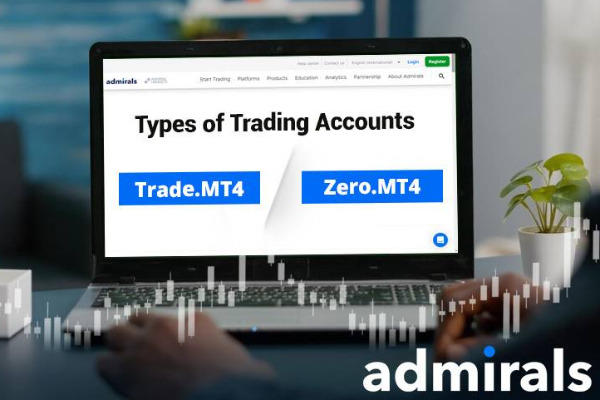




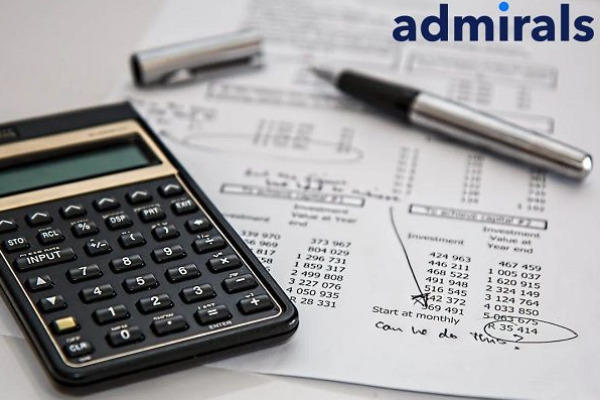


29 Comments
Ainsley
Jan 28 2023
Wow, Admiral is really quick to provide good and sophisticated features for his customers. Speed ​​in trading is what traders need because traders can place orders with high efficiency at very fast speeds.
I just found a broker that provides the best features to increase trading speed, only in Admiral, in my opinion. Features like StereoTrader are what I need in trading. but I haven't found out more about the StereoTrader trading feature on Admirals yet. is StereoTrader already in the app or does it have to be downloaded separately? If anyone knows, can you help explain... I'm a bit confused...
Honey
Jan 28 2023
Ainsley: Hello guys, your question is really good. After you asked, I immediately found out about the StereoTrader feature at the Admirals broker. Because actually, I'm also interested in the same features, it's really good if it does provide a fantastic trading speed feature.
as this article has made clear, if you wish to gain access to StereoTrader, you must have a minimum equity of 4,000 Euros (four thousand Euros) or the equivalent in another Live account's base currency. so if you haven't reached 4000 Euros, you can't access this feature yet.
but yes, after I found out about this feature, as far as I know, this StereoTrader admiral feature has to be downloaded first, provided that you meet the requirements. so after your account meets the requirements you have to register first and send a request through the admirals' special product page, then you have to download the StereoTrader file later. So the admirals' application and the StereoTrader feature are separate.
Lalisa
Jan 28 2023
Honey: I agree with your explanation about the StereoTrader admirals feature, so it's true that the StereoTrader admirals feature can be called a technical extension when (third party) desktop versions of the trading platforms MetaTrader 4 ("MT4") and MetaTrader 5 ("MT5") are downloadable, offered by admirals in partnership with Leveredge Ltd .
So you really have to download it first if your account meets the requirements to use this feature. So yeah, it's kind of a separate file or product. later usually for qualified traders, at the end of each calendar month, Admiral Markets decides if Product licenses from eligible clients will be renewed for the following calendar month or not.
so that's it guys
Sweety
Jan 28 2023
Hello guys, I'm naturally interested in hearing about Admiral lately, but I'm still unsure whether I want to join or not. after reading this article, my interest in the admiral along with the features that are being offered is increasing. It's crazy, in my opinion, the StereoTrader feature in admirals, because this feature offers a lot of convenience in trading, one of the things I like is that traders can run several trading strategies through different charts at the same time.
So, from this article, it is explained that if there are conditions like that, if you want to enjoy this feature, a live trading account at Admilas must have a minimum equity of EUR 4,000. So, if you have met these requirements, what steps will traders take next to gain access to the StereoTrader feature? if anyone knows how to help answer...
Gara
Jan 28 2023
Sweety: OK friends, I'll help answer. Previously, I corrected that StereoTrader is another product or separate from Admirals. so admirals cooperates with the company that makes the product. So if your account meets the requirements, there are several steps you must take to gain access to StereoTrader products.
but don't forget, if you want to continue accessing this product, a Live account has a minimum equity of 4,000 Euros (four thousand Euros).
Sweety
Jan 28 2023
Gara: OK, thank you friend for the explanation, OK, so the StereoTrader feature is separate, I'm admirals, because it's a product from a different company, if I'm not mistaken, I read in the comments the name Leveredge Ltd ("Product Publisher"). okay, it can also be accessed on the admirals' platform, which is the Windows or desktop version, right with the MetaTrader 4 and MetaTrader 5 trading platforms.
But as you explained, if you want to access it, you have to go through several steps, one of which is installing the StereoTrader product on a special website. may I know, do you know the link for the installation and the link for downloading the file? because I'm a little interested in this feature. thank you, guys...
Gara
Jan 28 2023
Sweety: Okay, sorry, friend, I forgot to share the link. Okay, if you are really interested in the features offered by the Admirals, you have to register and make a request on this special Admirals link. then for StereoTrader products, you can check here...
Eleanor
Jan 28 2023
Hello friends, after I read this article, I feel that this is a really amazing feature, in my opinion. Interestingly, as long as we meet the requirements to use StereoTrader products, all customers can access StereoTrader for free. how delicious and comfortable are the products offered by this admiral...
As far as I know, the admirals will update the monthly access. but something makes me confused, this StereoTrader is an external product that works with admirals, Automatically for the activation of this product license there are several differences. So how long does it take to activate StereoTrader? and if I have several live accounts at these admirals, can all of them access StereoTrader products? please help answer guys.
Caroline
Jan 28 2023
Eleanor: Hello @el, I'll help explain, so it's true that StereoTrader is a foreign product from Admirals, so it's not that different from the product activation process. Live account Product license activation may take up to two working days. Usually, if the activation has been approved and the license has been granted, Admirals will notify you via email.
So, if you have two or more live accounts, you can get license access for more than 1 account as long as each account meets the requirements. So each of your live accounts must have a minimum quality of 4000 EURO, if only one live account meets the requirements, it means that only that one account can access and activate the StereoTrader product. So you can't if each live account product license is for 2 or more live accounts.
Gleen
Jan 28 2023
Hello friends, I want to ask this, I really like admiral working with publishers of StereoTrader products, in my opinion, this is very suitable to be combined with the MT4 and MT5 trading platforms provided by admirals. even though there are requirements to get permission to use this feature, it's only natural, considering this product is really sophisticated. Maybe so that it's more effective to use this feature.
Usually, if a trader wants to access StereoTrader, they will pay around UR29.90 per month. So, but at Admirals it's different, we also get free access here without any fees and you can still subscribe. well, I'm a bit confused. How do traders update access to StereoTrader? Do I have to register again or are there new provisions?
Caroline
Jan 28 2023
Gleen: So, guys, for issues of renewing StereoTrader product licenses, there are a number of things that must be considered. but keep in mind that Admirals has collaborated with StereoTrader, so it is admirals who decide which account can be updated with access. And in this access update, there are several provisions from Admirals:
Usually, Admirals will also notify you if the license from the StereoTrader product is not renewed via an email message about 72 hours before access is suspended, but it could also be later than that time.
Harrison
Jan 28 2023
Although as far as I know, StereoTrader is a professional tool with Dirk Hilger handling the trading itself. It makes professional and very fast CFD trading, even for beginners. As far as I know, StereoTrader has a good feature to speed up trading, namely limit pullback orders which are really suitable for novice traders and scalpers.
But the problem here is, if there is an operation of this product that is not good or an error occurs, can the admiral also help solve the problem? if you know friends, you can help answer, thank you, guys...
Valerie
Jan 28 2023
Harrison: So here you go buddy, well if you are an admirals user who is difficult to fulfill the requirements and have been allowed to use the StereoTrader account, it is recommended that you test the features and functionality of the Product on a free demo account before using the Product with a live account. well, usually before that you have to be familiar with the Product user manual provided by the Product Publisher.
If there is an unforeseen operation and negligence of the issuer or the unexpected operation results from the insufficient knowledge of Admiral Markets' clients regarding the rules and operating principles of the Product or the incorrect use thereof, dmiral Markets cannot be held liable for such consequences. so you must understand the use of StereoTrader products before using them.
It should also be remembered that this product can only be used on Windows for the MT4 and MT5 platforms and also provides additional tools for monitoring trading accounts and financial markets and for execution of trading orders.
Grace
Jan 28 2023
well, your explanation was discussed in relation to the license which was not renewed by the Admirals. I understand the terms of the renewal of the product license for Live accounts with an equity of more than 4,000 Euros. and he said if the license is not renewed then the Admirals will notify via the email that you have registered in the Admirals account.
Admiral Markets reserves the right to suspend access to the Product even for Live accounts with equity in excess of 4,000 Euros (four thousand Euros) or the equivalent in another Live account's base currency, if a blatant pattern of deposits and withdrawals becomes apparent, indicating that the terms and conditions This product's license has been abused.
but the product does not belong to admirals itself, does admirals have the right to revoke the product license if it is misused?
Sweety
Jan 28 2023
Grace: Admiral Markets and Issuer assume "Fair Use": If you use this product offering in an unusual manner or commit a specified breach of economic and legal interests of Admiral Markets. Now admirals can act and make a policy to terminate access to the Product at their reasonable discretion with or without prior notification to the client.
admiral also has the right to make a decision on StereoTrader product licenses that are not in accordance with the terms and conditions either change, adjust, suspend, cancel, stop, or terminate the provision of the Product at any time with or without notification to the client.
That's why you have to really understand the terms of the admiral so that your license is not revoked or suspended.
Daston
Mar 15 2023
So, Im just curious, how is StereoTrader helping scalper, and how does it enhance the trading experience for users of Admiral Markets' platform? I mean, if I use it, will I start seeing improved profitability?
Habib Sadidi
Mar 20 2023
@Daston:
StereoTrader is designed to enhance the trading experience for all types of traders, including scalpers. For a quick pointers, here are some ways StereoTrader can help scalpers:
a. Fast execution: Scalpers need to execute trades quickly to take advantage of small price movements, and StereoTrader is designed to provide fast order execution and minimal latency.
b. Customizable order types: StereoTrader offers a range of customizable order types, such as market orders, limit orders, and stop orders, which can help scalpers manage their trades more effectively and take advantage of market opportunities.
c. Advanced charting tools: StereoTrader provides advanced charting tools, including the ability to analyze multiple charts simultaneously, add custom indicators, and use drawing tools to identify potential trading opportunities.
d. One-click trading: StereoTrader offers one-click trading functionality, which can help scalpers enter and exit trades quickly and efficiently.
And to answer your question about improved profitability…
While StereoTrader can provide advanced tools and features to help traders make more informed trading decisions, profitability ultimately depends on the trader's skills, strategy, and discipline. Therefore, it's important to develop a solid trading plan, use risk management techniques, and continuously analyze and adapt your trading strategy based on market conditions.
Natasha
Mar 15 2023
I'm a technical trader (beginner), so I'm mostly relying on chart analysis and tools to come up with a good trading decision. So here's my question:
What types of market analysis tools are available through StereoTrader, and how do they help traders make more informed trading decisions?
Henry Duville
Mar 20 2023
@Natasha:
StereoTrader is a popular trading platform that provides a wide range of technical analysis tools to help traders make informed trading decisions. Some of the market analysis tools available through StereoTrader include:
Overall, these tools can help traders identify potential trading opportunities, analyze market trends, and make more informed trading decisions based on technical analysis.
Joshua Kimmich
Apr 15 2023
According to the article, it seems that the StereoTrader is a third-party plugin created for MetaTrader to perform technical analysis. From its functionality, it appears that the StereoTrader is highly beneficial for short-term trading because it provides a one-click trading option with strategic orders and allows the user to monitor multiple assets across various windows. In my opinion, due to these features, it is an excellent tool for both scalping and day trading.
Nevertheless, the question posed is which platform, MT4 or MT5, offers more functions of the StereoTrader from Admiral Markets?
Maddisson
Apr 15 2023
@Joshua Kimmich: The StereoTrader is a trading software designed to enhance the functionality of the MetaTrader platforms. It offers various features, including advanced charting tools, automated trading capabilities, and one-click trading. The software also allows users to customize their trading environment by creating multiple windows, tabs, and workspaces.
Regarding the compatibility of the StereoTrader functions with MT4 and MT5 platforms, it is essential to note that the software was originally developed for MT4. Therefore, the StereoTrader's features are fully compatible with MT4, and users can access all its functions without any limitations. Since it is original witt MT4, the function will be work well in MT5 too and it is no difference at all!
Dalton
Apr 30 2023
I can't tell the difference between the Admiral Market Jordan and the Admiral Global version. But one thing I do know about him is that Admiral Market Jordans has a lot of trading freedom. For example, leverage can be up to 1:500, much higher than the UK version.
I am also interested in Admiral Market Jordan's Islamic account. Is it easier to change a standard account to an Islamic account? For example, as I know, you have to deposit a different amount to another broker, which is higher than a standard account deposit. We also need documents proving that the trader is indeed a Muslim.
How about the Admiral Markets Jordan version? Because Jordan is in the Middle East where the majority of the population is Muslim.
Hamilton
Apr 30 2023
@Dalton: Most Admiral Markets accounts get free access to Trading Central's features - which provide independent market data and technical analysis - as well as trade cryptocurrencies with the company, one of the most profitable forex brokers.
I added an explanation about this broker that should be considered when choosing a trading broker. Admirals are closely related to MetaQuotes software, the developers of MetaTrader, the most famous platform in the Forex industry. This relationship has allowed Admiral Markets to create its own customized version of the platform, namely MetaTrader Supreme Edition, which is compatible with both MT4 and MT5.
In fact, the Admiral market is not much different from Jordan Admirals Broker in terms of Islamic account opening rules (swap-free accounts). In order to open an Islamic account directly, Muslim customers must register a Trader Account through the Admiral Markets website, and register a Trade.MT5 account and provide the necessary identification documents.
Non-Exchange Accounts must be used in good faith, and customers may not use Non-Exchange Accounts to benefit from exchanges or to avoid exchange payments. Also, note that they cannot claim payment of any lost trade amounts because a trader's live trading account converts to one or more free trading accounts when their live trading account is converted. or several fixed accounts.
Lee Jihon
Jun 20 2023
Considering that StereoTrader offers benefits to Admiral Markets users with a minimum equity requirement of EUR4,000, it's clear that this tool offers unique advantages.
So, here's my question: What are the key features and benefits that differentiate StereoTrader from other trading tools available in the market? Additionally, how does StereoTrader provide a distinct trading experience for Admiral Markets users, and what advantages does it offer to traders who meet the minimum equity requirement? Furthermore, for those who want to explore StereoTrader without meeting the equity requirement, how does the risk-free demo account option allow them to experience the benefits of StereoTrader?
Harry
Jun 24 2023
@Lee Jihon: StereoTrader is a trading tool that sets itself apart from others in the market. It's designed specifically for Admiral Markets users, offering unique features and benefits.
With StereoTrader, Admiral Markets users get a customized trading experience. It seamlessly integrates with the Admiral Markets platform, giving traders access to advanced tools and a user-friendly interface.
If you meet the minimum equity requirement, StereoTrader unlocks even more features like automated trading and advanced order management. It helps you manage risks and improves your trading efficiency.
But don't worry if you haven't met the equity requirement yet. Admiral Markets also offers a risk-free demo account option. It allows you to explore StereoTrader without any financial risk, so you can practice your trading skills and experience its benefits.
Joshua
Aug 23 2023
How does Admiral Markets compare to other brokerage firms in terms of the advanced trading tools and features it offers, and what are the unique advantages and benefits of choosing Admiral Markets as a platform for advanced trading? Also, could you discuss the potential drawbacks or limitations associated with using Admiral Markets for advanced trading, and provide tips and advice for traders looking to optimize their experience on the platform?
Sorry in advance, guys. I have a question unrelated to this article. I'm very curious: Does Admiral Markets allow Islamic accounts? If I'm a non-Muslim, can I have this account?
Billie
Aug 24 2023
When it comes to features and advanced trading tools, Admiral Markets truly stands out from the crowd, folks! They offer an array of cutting-edge tools and technologies that provide traders with a distinct edge in the marketplace. One of its standout features is its advanced graphing capabilities. Admiral Markets also offers advanced order types, such as limit orders, stop orders, and trailing stops. These order types provide you with greater control over your trades and enable the implementation of more sophisticated trading strategies.
Now, let's delve into the unique advantages of choosing Admiral Markets for advanced trading. First and foremost, they offer competitive spreads, which means you can maximize your profit potential. Additionally, they boast fast execution speeds, ensuring that your trades are executed promptly and accurately. Admiral Markets operates on a Hybrid Model, functioning as both an ECN and STP broker, which enables a fully electronic Forex trading service. This popular blend allows Forex brokers to fully automate order entry, manage price spreads, and handle trade execution aspects of their deal execution business.
In terms of potential limitations, it's important to note that Admiral Markets' advanced features may require a certain level of experience and knowledge. To optimize your experience on the Admiral Markets platform, my advice is to begin with a demo account. This will allow you to familiarize yourself with the advanced features and practice your strategies without risking real money.
Furthermore, Admiral Markets offers Islamic accounts on its platform. However, it's worth mentioning that swap-free accounts are typically reserved for Muslim traders. These accounts adhere to Islamic finance principles, which prohibit the charging or paying of interest. Swap values essentially represent the cost of holding a position overnight. While non-Muslim traders may not be able to open swap-free accounts, they can still benefit from swap rates. If a trader buys a currency with a higher interest rate than the currency they are selling, they will earn a positive swap rate. Conversely, if a trader sells a currency with a higher interest rate than the currency they bought, they will incur a negative swap rate.
Read more: The Complete Guide to Islamic Account: Admirals Edition
Brandon
Feb 22 2024
Harry
Feb 24 2024
Hey! As far as I know, Limit Pullback and Dynamic Trailing are advanced order types offered by StereoTrader from Admiral Markets. Limit Pullback allows traders to set limit orders that adjust dynamically based on market movements, helping to capture price retracements more effectively. On the other hand, Dynamic Trailing enables traders to set trailing stops that adjust automatically as the market moves in their favor, allowing them to maximize profits while minimizing potential losses. These features cater to professional traders seeking more sophisticated tools to enhance their trading strategies and achieve their desired outcomes. If you're interested in learning more about these features, I recommend reaching out to Admiral Markets or exploring their educational resources for detailed explanations and guidance on how to effectively utilize them in your trading.