Using one-click trading can help you set up positions quickly. How do you use this feature to your advantage and where to find it?
Using a trading platform may seem complicated for a new trader. Even for professionals, sometimes they might feel lazy setting up their trading positions, stop losses, and many more.
However, this process can't be avoided if they want to have a successful trade. Are there any solutions to this problem?
As a matter of fact, there is a useful feature that can simplify trading executions. This feature is called one click trading, and it might help traders reduce the time they spend setting up positions.
What Is One Click Trading?
As the name suggests, the general concept of this tool is to allow order executions with just one simple click. It promises convenience and less hassle, as traders can immediately sell or buy a currency pair (or other instruments) and set how many lots they want in one click.
Not only will it help novice traders to find where the order button is, but it is also helpful for professional traders who value speed and efficiency. In other words, one click trading is especially beneficial for scalpers who need to plan and place their trades in a very short time.
One click trading usually appears in a form of a small tab consisting of SELL and BUY buttons along with the current bid and ask prices. If you expand it, there are also some setting columns to help traders set some additional parameters in a simple getup.
Should You Consider One Click Trading?
Now the big question is, should you consider using one click trading? Here are some benefits that you can consider carefully:
1. Supports Fast Trading
The forex market has high volatility where the price can change quickly in mere hours, thus it is no question that you need to make quick decisions.
For example, if you are a scalper, you always need to open and close positions in a matter of minutes. Now, let's think of placing a trade but there are too many details and options to fill on your platform.
You'll spend time setting up the requirements and by the time you're finished the price would move from your initial entry target. This might lead to missed opportunities that can be very frustrating.
One click trading eliminates this kind of problem because opening a position is just a few clicks (if not just one click) away with it.
2. Sets Stop Loss in One Click
Stop loss order is a very important feature that can help you avoid unexpected losses. But, setting up stop loss for each order might be a hassle, not to mention it takes time and a lot of considerations.
This might cause a new trader to give up and doesn't place a stop loss at all. Now, one click trading can be a great solution as it enables you to set stop loss by a simple click on the displayed button.
That way you can reduce the time you spend setting up stop loss orders.
One Click Trading Tutorial on MT4
If you use MetaTrader, simply right-click on the price chart to activate the feature. If the tool doesn't appear right away, you can set it manually based on this instruction below:
1. How to Set
To set your one-click trading, first, go to the "Tools" main menu and "Options". The menu can be found on the top left corner, along with other buttons like "View", "Inserts", and "Charts".
Once you click it, it will open to a new window. Simply go to the "Trade" tab, and make sure that "One Click Trading" box is checked. It will look like this:
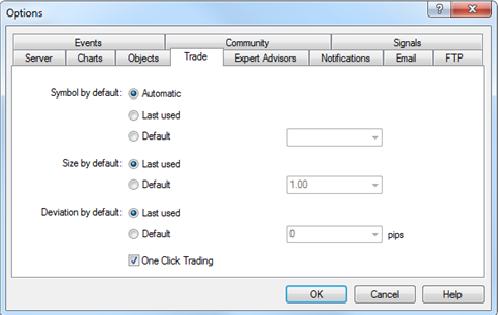
When you use it for the first time, terms and conditions window will pop up and request your approval for using this feature since it enables you to automatically trade with one click.
Select "I accept" and click "OK" if you are sure you want to continue.
2. How to Use
Once you activate the panel, you can see the Sell and Buy buttons as well as current bid and ask prices. The color of the panels indicates the current price movement.
For example, when the panel turns red, it means the quotation at this moment is lower than the previous price. Conversely, the panel will turn blue if the current price is higher than the previous price.
When there are no changes in the price for 15 seconds, the panel will remain grey. The white space between the buttons is where you can set the order volume, starting with micro lots and going up to the standard ones.

See Also:
3. How to Place a Pending Order
One click trading allows you to place a market order to make sure you won't miss a good opportunity in the market.
Nevertheless, opening a SELL or BUY order from this feature would also allow you to choose pending orders such as Buy Stop, Sell Stop, and the Limit orders.
- To make a pending order, simply click anywhere on the price charts windows and click "Trading". Then click on the new order options.
- Pick the drop-down options and change them from "Instant Execution" to a "Pending Order".
- Choose which pending order you want.
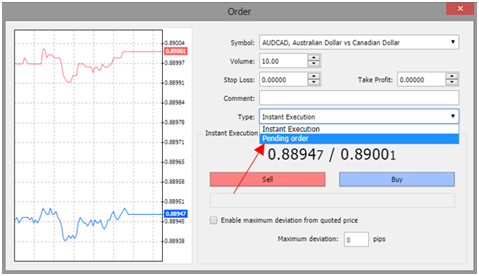
- To close the order, open the "trade" tab on the terminal window and click on the 'X' button.
- You can also right-click on the trade, then choose 'close order'.
Brokers With One Click Trading
One click trading is one of the default tools of MT4. As long as your broker provided this platform, you can access this feature. That being said, there are brokers who provide their own versions of one click trading.
These variations might be customized differently in each broker, and they usually offer something more compared to the regular version from the MT4.
One of the best brokers with one click trading feature is IC Markets. This brokerage makes sure their clients can place market orders with a default stop loss, take profit, and lot size in a single click.
They also offer other features to support one click trading, such as risk and position size calculators, access to full ranges of MT4 order types, custom RSS feeds for news and many more.
Additionally, Admirals, FXOpen, and InstaForex are among brokers who opt to provide customized one click trading on their MetaTrader.
There are also brokers with proprietary platforms like OANDA, eToro, and ThinkMarkets that still manage to support one click trading.

 Dedicated FREE FOREX VPS
Dedicated FREE FOREX VPS Free FOREX Virtual Private Server
Free FOREX Virtual Private Server MT4 Demo Contest, Get $500
MT4 Demo Contest, Get $500 Sign Up for an Account, Claim 60% Deposit Bonus
Sign Up for an Account, Claim 60% Deposit Bonus Free MT4/MT5 VPS 2024
Free MT4/MT5 VPS 2024 Send E-mail and Get Free Merchandise
Send E-mail and Get Free Merchandise $1K Refer a Friend Bonus for Pepperstone Pro clients
$1K Refer a Friend Bonus for Pepperstone Pro clients Maximize Your Earnings with 100% Deposit bonus
Maximize Your Earnings with 100% Deposit bonus Trade to Win, $5,000 Monthly Demo Contest
Trade to Win, $5,000 Monthly Demo Contest Claim 30% + 15% Deposit Bonus from LiteFinance
Claim 30% + 15% Deposit Bonus from LiteFinance


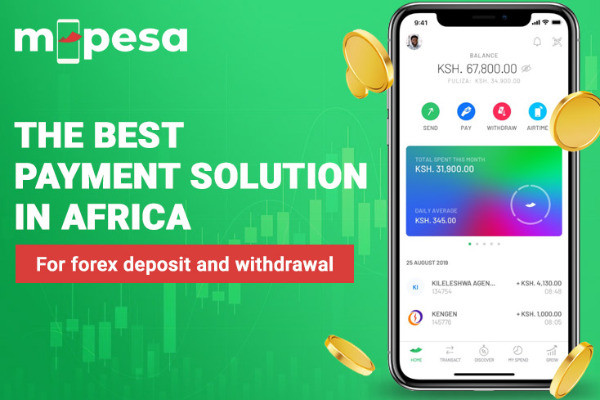




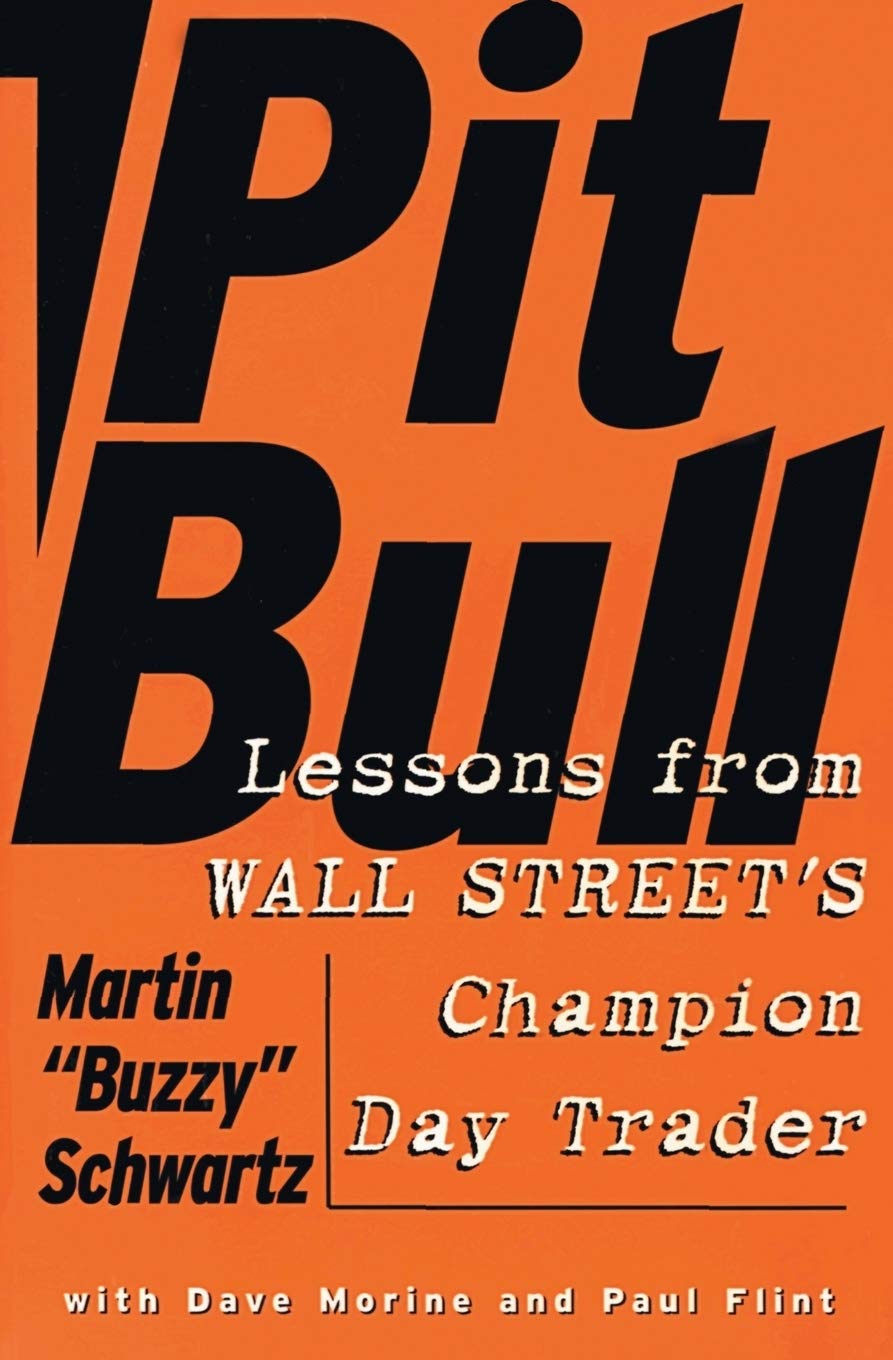


10 Comments
tropical-trader
Dec 31 2021
One-click trading can be a great way to reduce your trading time, no need to waste time setting up a lot of things.
Richard
Jan 10 2023
Leon
Jan 10 2023
moonmoon44
Jan 3 2022
If I use a broker with one-click trading, is it going to be automatically applied to my trading platform? Or do I have to set it first?
Gabriel
Jan 10 2023
bromeo01
Jan 5 2022
Seems like a very useful feature. Does cTrader have this feature too? Or maybe any other platform?
Rodrigo
Jan 10 2023
230chamberroom
Jan 11 2022
other than one-click trading, what other useful features should traders know about? I feel like there are a lot.
Esther
Jan 10 2023
- There is demo account, so you dont need to sign up into brokers. Just use metatrader demo account, it is free and without sign up process
- There are some types order in metatrader with different function, market order for buy/sell; 4 type of pending order such as buy stop, buy limit, sell stop, sell limit. These setting can change your trading so you need to learn to use it. It is very helpful.
- There are trailing stop, stop loss and take profit
- There are some timeframes that you can use from minutes into monthly
- You can use many type of technical indicator such as Moving Average, Bolinger, Ichimoku, Fractal. How to use it? You can find it at the menu, the value you can fill it freely and voila, it will appear in the chart automatically
- There are indicator that you can custom so you can customize the indicator that suit you
- There are strategy tester
- News and market events? You can find it too in metatrader!
- EA is available and you can browse it on metatrader!
So, the conclusion is many indicator and function that you can get from trading platform but because so many that you can use, You need to find which setting and indicator that suit you.sharkdune
Jan 14 2022
as far as I know, this is feature is not exclusive on MetaTrader. But, another platform might call it differently.