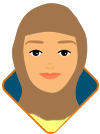SuperForex trading app is lightweight, so it doesn't consume much of your phone's memory. Many users also enjoy easy trading on the SuperForex app.
In this fast-paced digital age, you can effortlessly engage in various activities using just your smartphone—and this includes trading. Rather than being confined to a computer screen, trading is now portable and can be executed from any location, whether you're relaxing on a bed with your smartphone in hand.
SuperForex stands out as a pioneer in mobile trading applications, empowering clients to engage in on-the-go trading at their convenience.
This versatile multi-asset broker holds an IFSC Belize license, ensuring that all its services are supervised by the regulatory body. In adherence to regulatory standards, SuperForex also offers segregated accounts, securely placing client funds in separate accounts to mitigate the risk of broker fraud.
Considering these conditions, SuperForex mobile app seems quite convincing to download. However, what are the trading features it offers? Are there any special features that distinguish it from other brokers? Let's explore this together in the article below.
Quick Overview of SuperForex Mobile App
SuperForex trading app was first launched on November 13, 2017, and has been downloaded more than 100 thousand times by clients worldwide. The app has a relatively small size, only 13 MB. Its design is minimalist and user-friendly, dominated by white and light green colors.

As of now, the app is available only in English. It can be downloaded for free on the Play Store. Unfortunately, there is no app version available for download on the App Store.
Key Features of SuperForex App
As mentioned by the reviewer, there are still positive aspects of the SuperForex mobile app. Some of them include being user-friendly, easy to use for trading, and beginner-friendly. To prove it, let's analyze each feature present in this application one by one.
1. Make Instant Deposit and Withdrawal
One of the most essential features of a trading app is its payment functionality, both for deposits and withdrawals. Since the mobile app is designed to enable on-the-go trading, it's only fitting that you can fund your account whenever you want.
In the SuperForex app, as soon as you log in, you can find buttons for deposit and withdrawal, as seen in the screenshot below.
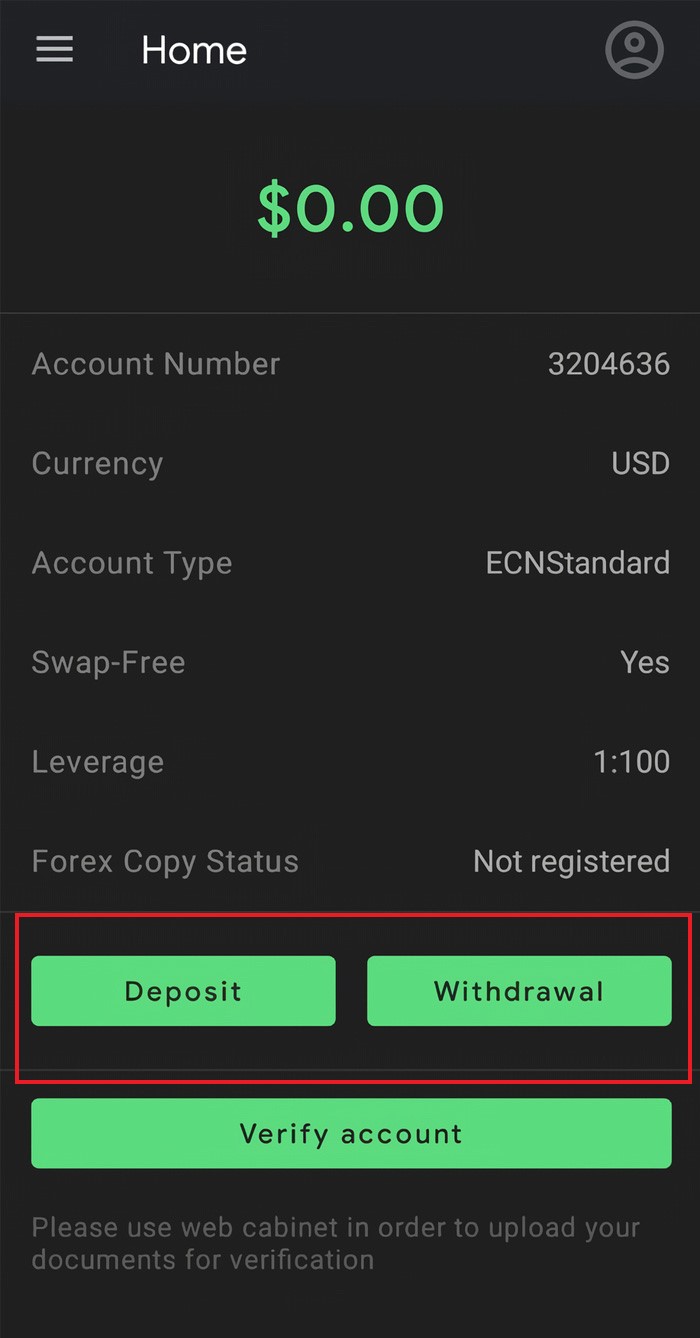
Besides the home page, you can also locate the deposit and withdrawal menu in the menu list. You can click on the three-line icon, and you will find this menu at the top.
For deposit payment options, there are many choices available:
- Visa
- Mastercard
- Cryptocurrencies (including DOGE, ETH, LTC, XRP, USDT, BNB, SOL, and many more)
- Skrill
- Neteller
- Astropay
- Perfect Money
- Payeer
- Sticpay
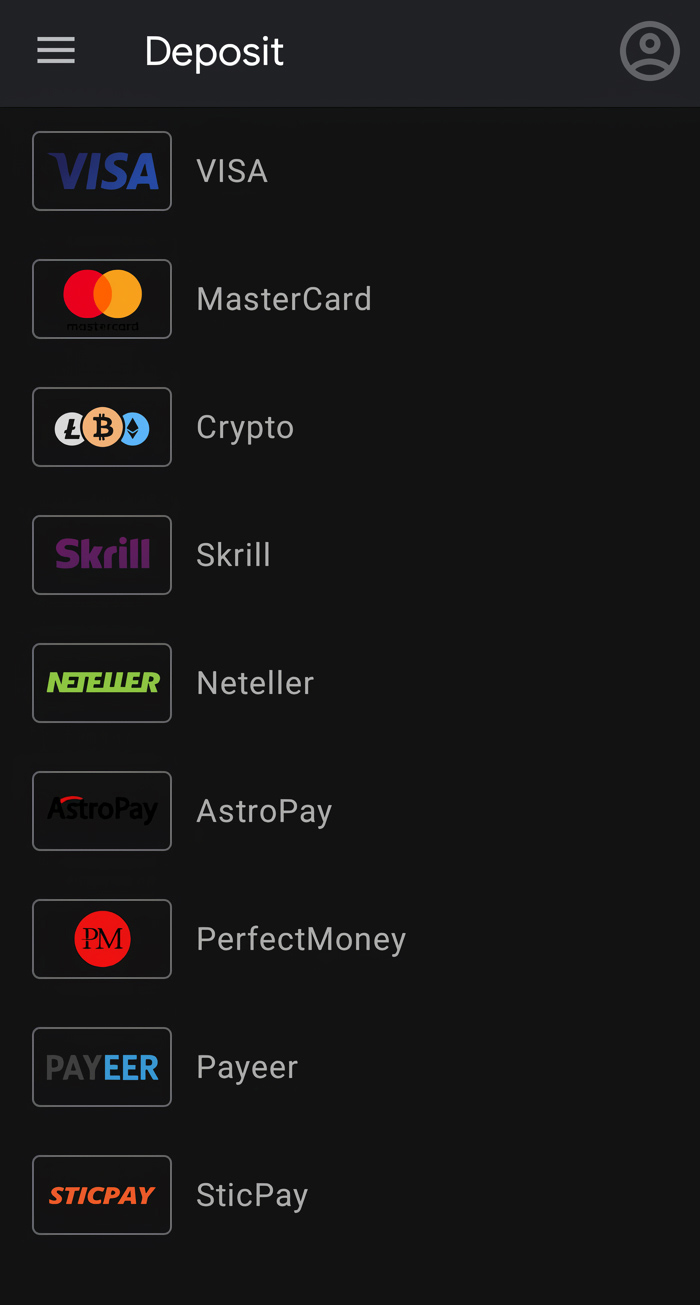
The range of payment options is comprehensive, especially for crypto, where the currency options reach 42. To make a deposit, you simply choose the desired method. Once chosen, follow the next instructions.
Make sure you have the payment app on your phone. For example, if you want to deposit using Skrill, you should already have the Skrill app along with a balance in it.
Meanwhile, the payment options for withdrawal are the same as the deposit options outlined above. In addition, there is an option for withdrawal via bank transfer in euros within European countries (Single Euro Payments Area/SEPA).
This means you can withdraw or transfer funds in euros between banks in the SEPA region. The main advantage is that the process tends to be faster, and the costs can be lower compared to traditional cross-border transfers.
One thing to note is that there is no option for internal transfers. Internal transfer involves moving funds from one account to another. This is quite crucial if you have multiple accounts in the SuperForex app.
With the absence of this option, you inevitably have to make a new deposit if you need funds in another account.
You can always check your transaction history in the "Transactions" menu under the withdrawal menu. There, you will find a detailed record of your deposits and withdrawals, including amounts, times, and transaction statuses.
One more thing, if you deposit or withdraw with a currency different from your account, your money will be automatically converted according to SuperForex's regulations.
2. Contact Customer Support
In the SuperForex app, you can directly connect with customer support through the "Support Chat" menu located below.
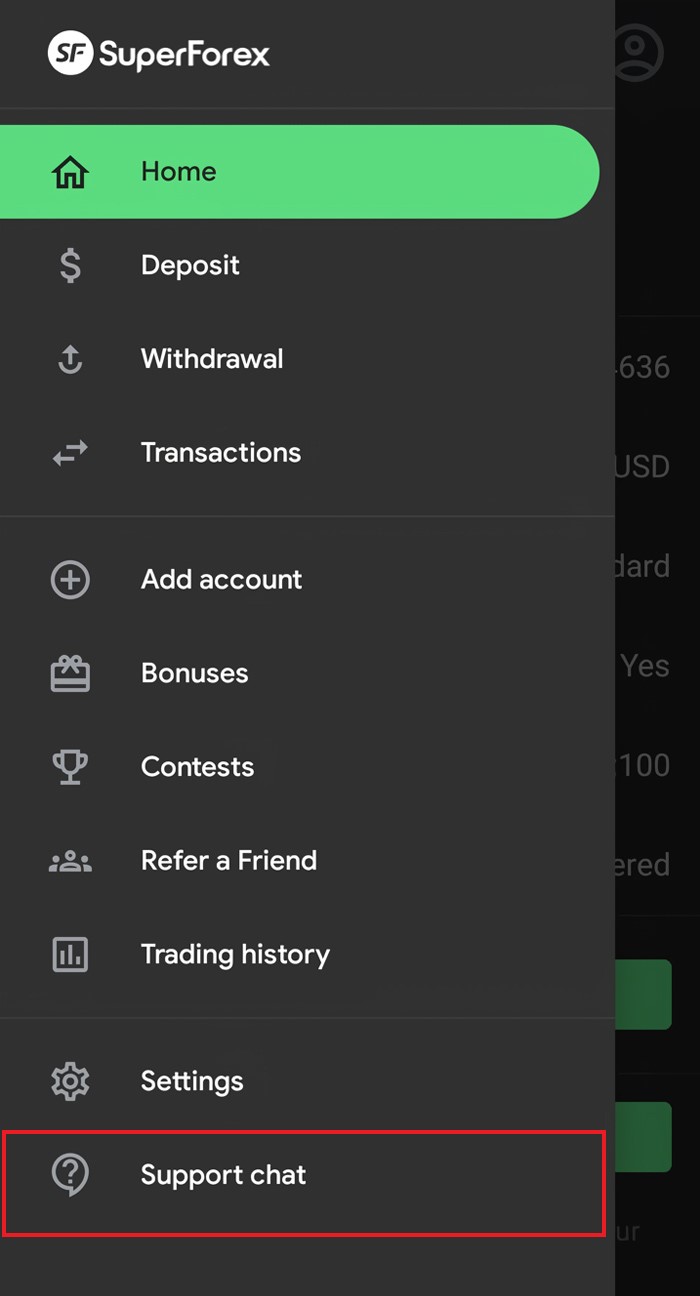
Initially, you will be greeted by a bot. If you want to connect with an agent directly, you simply reply to the bot with "Please connect me with an agent" or something similar. Within a few seconds, an agent will join, and you can communicate your issue with them.
This is also a crucial feature in the SuperForex app, especially given the numerous withdrawal cases mentioned in Play Store reviews before. The presence of customer support agents proves to be very helpful.
3. Open, Verify, and Merge Trading Account
If you already have a SuperForex account, you can directly enter your trading account number and password. But if you don't have it yet, you can create one first after the app installation is complete.
Once the account is successfully created, you can proceed to verify it. On the Home page, there is a "Verify Account" button. Click on that button, and you will be redirected to my.superforex[dot]com to continue the verification process.
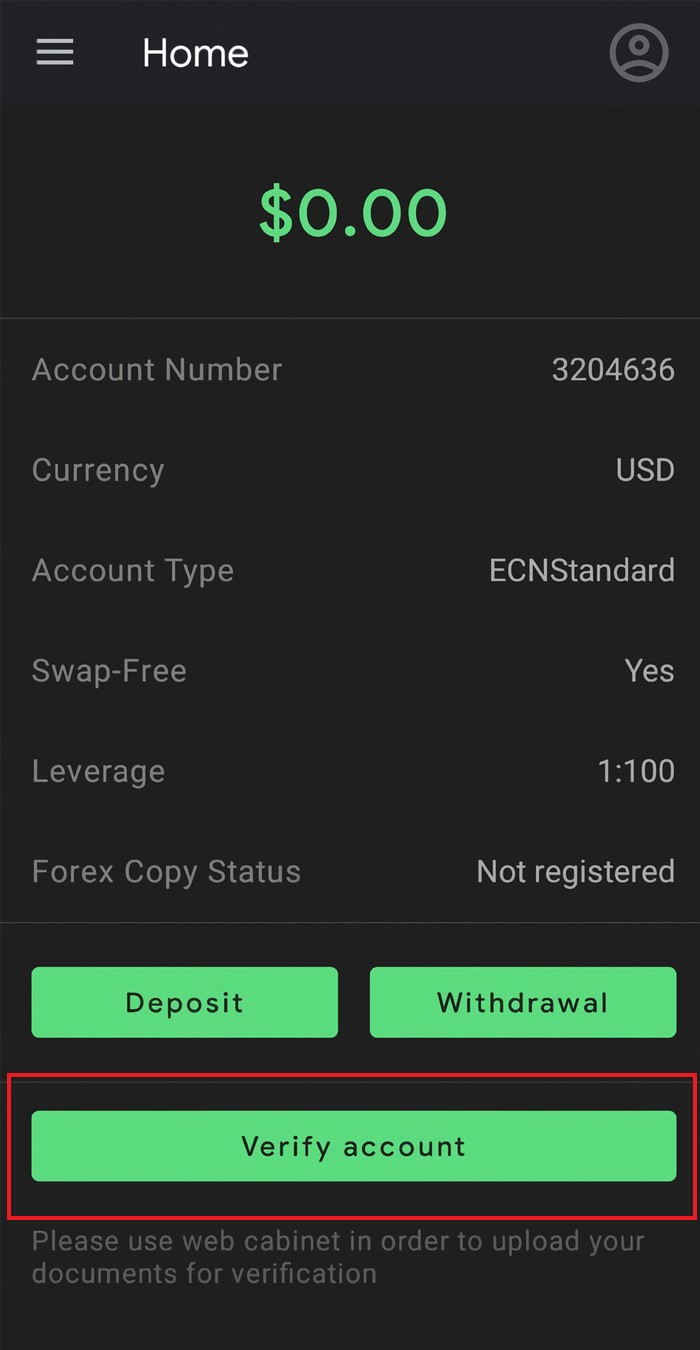
Don't forget to prepare several documents such as ID card, proof of residence, bank information, etc., as you will need to upload them later.
If you want to open another new account, just go to the "Add Account" menu. Choose the type of SuperForex account you want, select the account currency, leverage, and enter a password. Simple, isn't it?
You can open as many accounts as you want since SuperForex offers a variety of account types: Standard, Swap-free, No Spread, Micro Cent, Crypto, Profit STP, and 5 types of ECN accounts. You can also log in to all of them at the same time.
The ease of merging accounts with this straightforward step is a plus point for the SuperForex mobile app.
4. Receive Many Bonuses
One of the outstanding advantages of SuperForex compared to other brokers is the abundance of attractive bonus offers. Broker bonuses are something you shouldn't miss out on as they can be beneficial for you.
With bonuses, you'll receive additional funds in your trading account that you can use to increase your positions. Consequently, your profit opportunities will also expand.
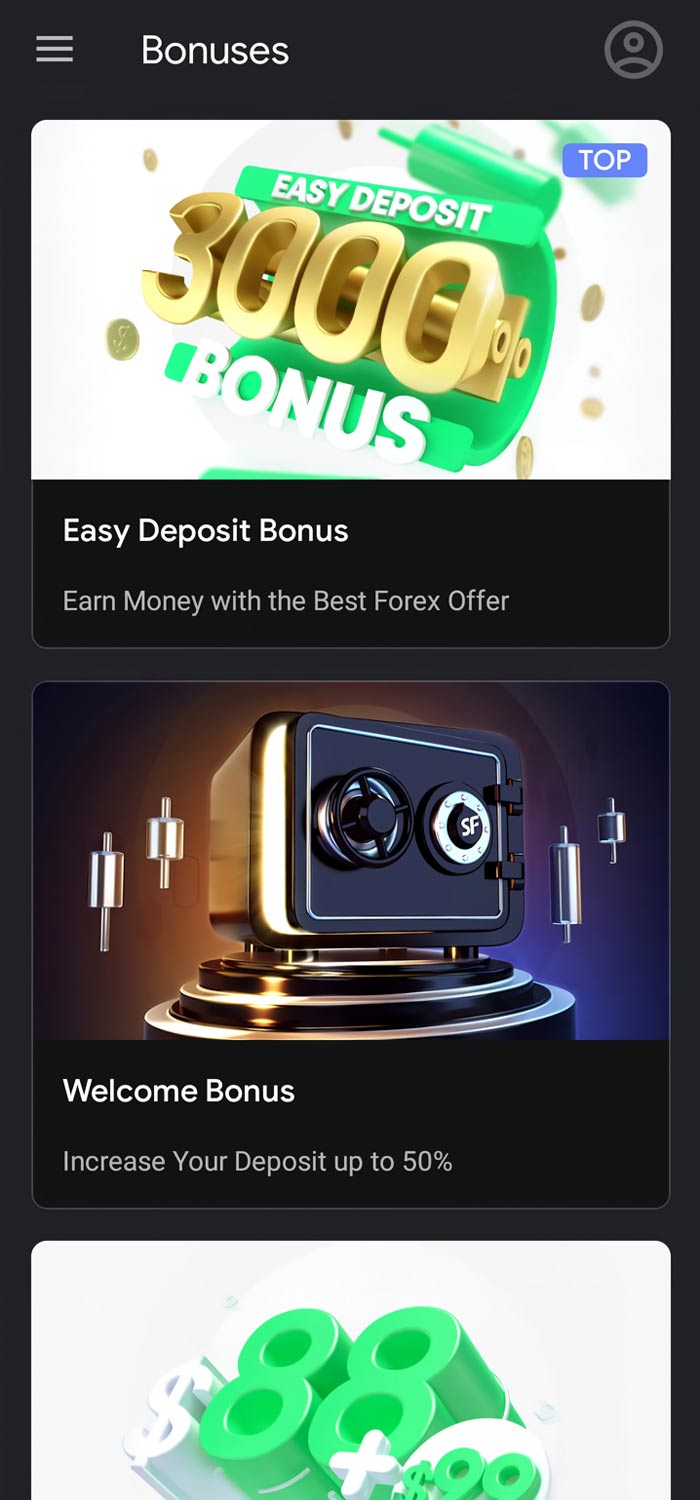
In the SuperForex app, you can directly claim the following bonuses:
- 3000% Easy Deposit Bonus
- 50% Welcome Bonus
- $88 No Deposit Bonus
- 300% Hot Bonus
- 60% Energy Bonus
The process is easy. Just go to the "Bonuses" menu, choose the bonus you want, and then click "Request." If the request button is not clickable, it means you haven't met the requirements to receive that bonus.
The conditions for claiming the bonus are also listed there, so you can check what needs to be fulfilled. Oh, and you can also combine several bonuses at once! Just check which bonuses can be combined in the app.
5. Join Trading Contests
In addition to providing many bonuses, SuperForex broker frequently organizes trading contests. These contests can vary, involving trading on demo accounts, real accounts, lucky drawings, or lotteries.
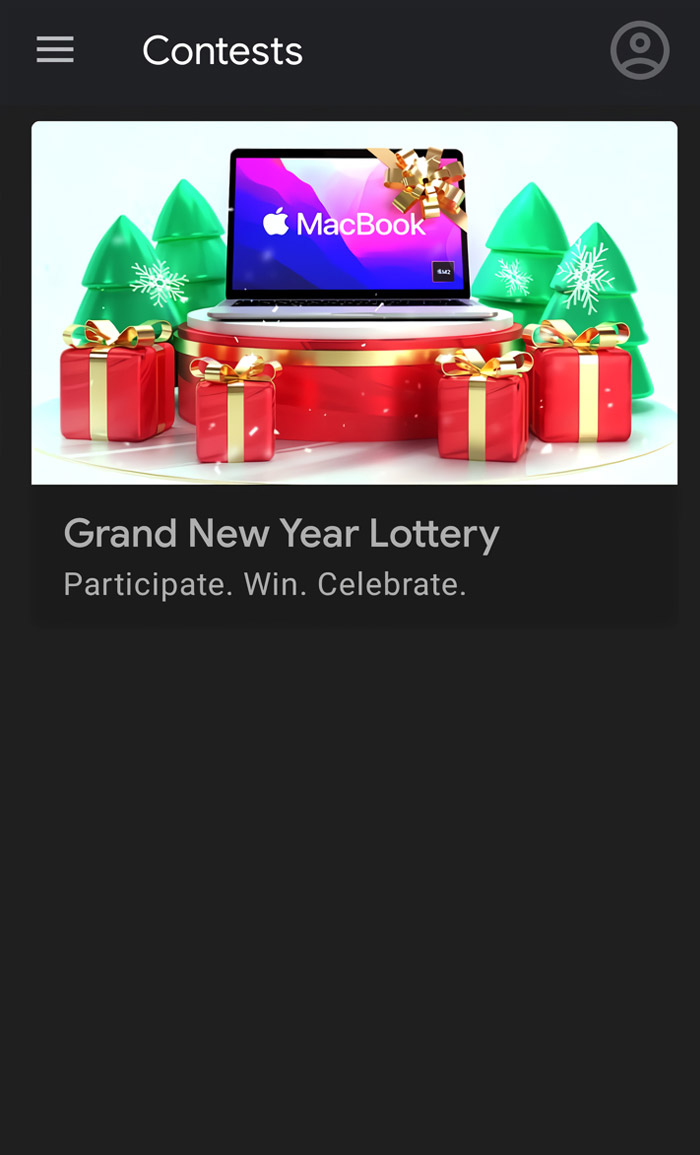
Currently, there is a lottery with a prize of a MacBook to celebrate the New Year. You can join directly by going to the "Contest" menu located under the "Bonuses" menu.
Then, scroll down and click on the button that says "Join Contest". Make sure you've met all the requirements beforehand.
6. Check All Trading History
Under the "Contest" menu, there's an option labeled "Trading History." There, you can see all the positions you've ever opened, complete with the account, time, and the amount of profit and loss.
This way, you can use it for journaling, analyzing what needs improvement, and referring to it for opening your next positions.
7. Access the Copy Trading Service

If you didn't know yet, SuperForex has a copy trading service called Forex Copy. This service allows you to copy the strategies of Masters to achieve profits just like them.
The good news is, Forex Copy is accessible through the mobile app. There aren't many differences between the website version and the mobile app, so you won't be confused.
You just need to find which trader you want to copy, determine the profit sharing or daily commission amount, wait for the master to make a profit, and then pay the commission.
How to Install SuperForex Trading App
It's not difficult to download the best trading app from this SuperForex broker. All you need to do is go to the PlayStore, enter the keyword "superforex app," and then click install. The logo for the SuperForex app is white and light green with the letters "SF," like this.
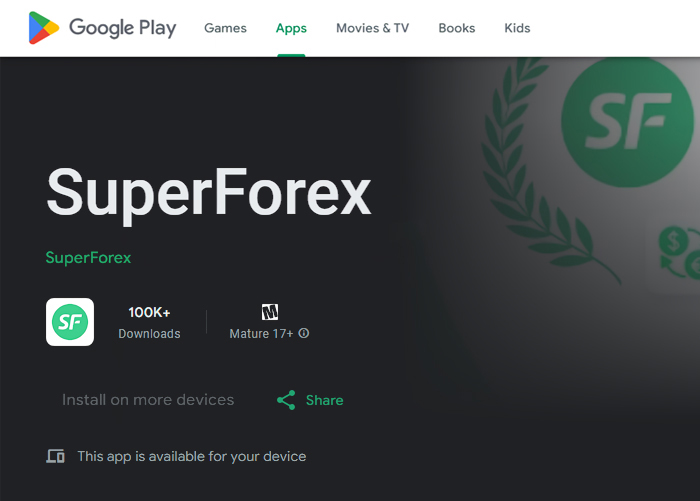
Once it's downloaded, wait a moment until your phone completes the scanning and installation process. When it's done, click "Open App". On your phone, this app will be named "SuperForex Cabinet".
If you already have a SuperForex account, you can log in directly. However, if you don't, click the "Create Account" button below the login field and follow the instructions provided.
Is It Safe to Install?
Some of you might have second thoughts because the rating for the SuperForex trading app is quite low, and there are many withdrawal issues mentioned in the reviews.
Regarding ratings, the SuperForex app on the Play Store has a rating of 2.1 out of 5 stars with 700 reviews.
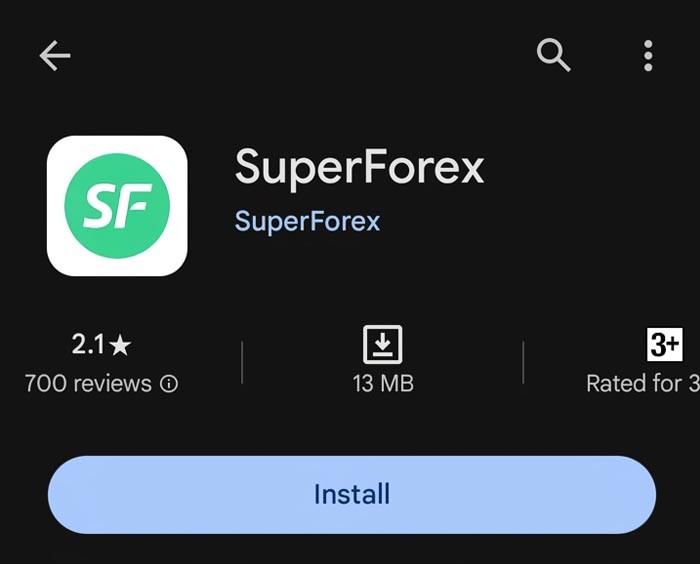
The majority of negative reviews are related to difficulties in withdrawal through the app. Here are some client comments regarding withdrawals on SuperForex broker.
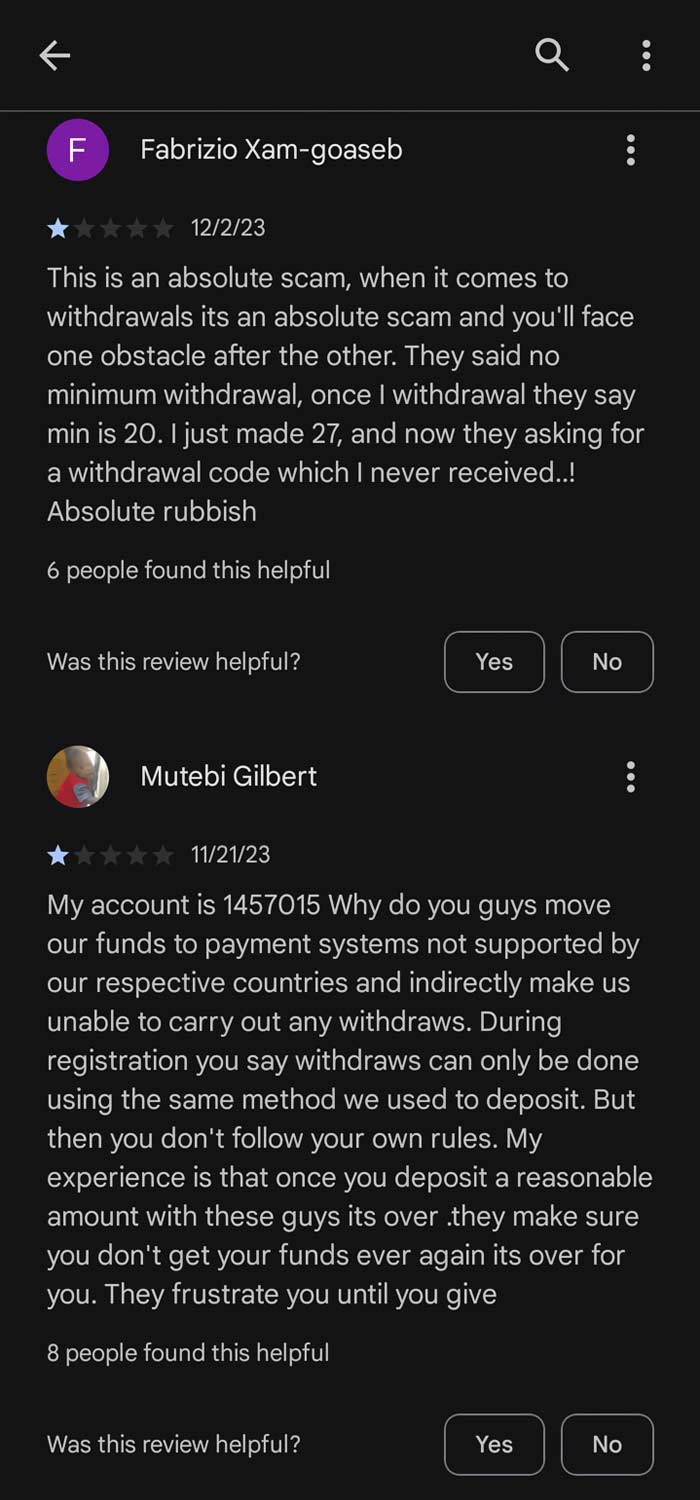
However, there are still good reviews from several clients accompanied by constructive suggestions. Some of them are as follows.
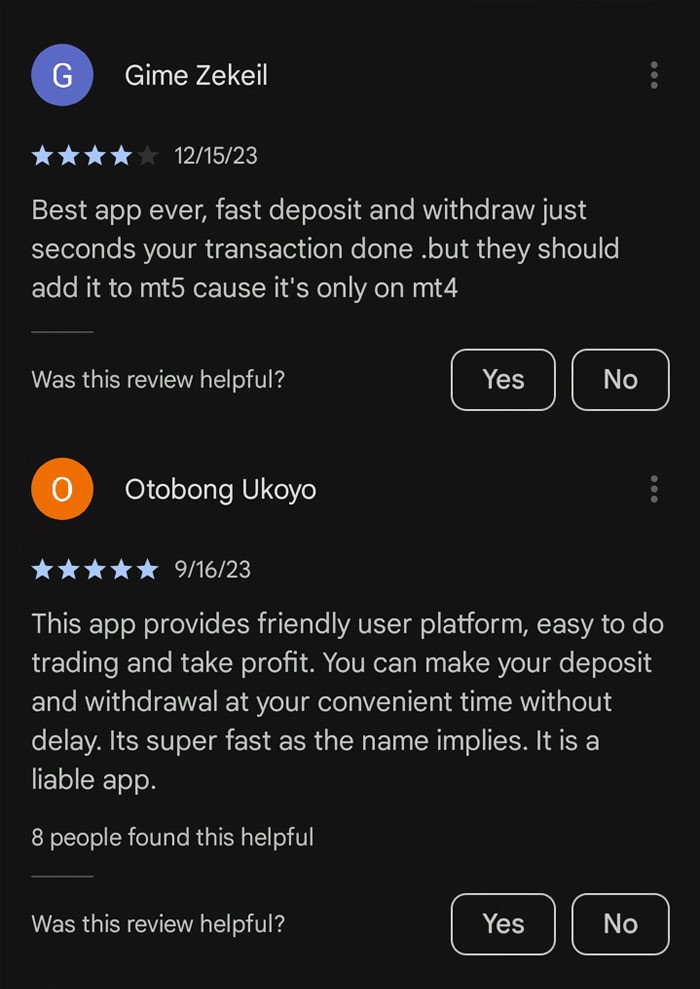
Looking at the ratings and user experiences, it's undeniable that installing this application can be quite concerning. Moreover, there are numerous reviews stating difficulties in withdrawing funds—more than its positive ratings.
This is certainly a problem because the purpose of trading is to make money. The best trading app should enable you to make money effortlessly.
If you can't withdraw your own money, then what's the point? So, reconsider your decision even though, in terms of UI/UX and app navigation, SuperForex app has some positive aspects.
If you still want to trade on SuperForex, just access their services through the SuperForex website as an alternative. SuperForex is a licensed broker by IFSC, so all operational and financial matters are undoubtedly reported to that institution.
SuperForex is a broker that operates on a global scale and is regulated by the International Financial Services Commission (IFSC). Since 2013, they have been providing high-quality services encompassing trading and investment through mobile platforms, a wide range of deposit methods, educational features, Forex Copy, bonuses and contests, economic news and analysis, as well as a variety of account options.

 Easy 3000% Deposit Bonus, Get your $750
Easy 3000% Deposit Bonus, Get your $750 Dedicated FREE FOREX VPS
Dedicated FREE FOREX VPS Free FOREX Virtual Private Server
Free FOREX Virtual Private Server MT4 Demo Contest, Get $500
MT4 Demo Contest, Get $500 Sign Up for an Account, Claim 60% Deposit Bonus
Sign Up for an Account, Claim 60% Deposit Bonus Free MT4/MT5 VPS 2024
Free MT4/MT5 VPS 2024 Send E-mail and Get Free Merchandise
Send E-mail and Get Free Merchandise $1K Refer a Friend Bonus for Pepperstone Pro clients
$1K Refer a Friend Bonus for Pepperstone Pro clients