In FirewoodFX, the deposit and withdrawal process is very easy and available through various popular payments. Here's the complete tutorial to help you get started.

As a trader, selecting a broker can be quite overwhelming, especially for newcomers. In the list of criteria that must be considered, the ease of deposit and withdrawal is one of the most crucial because it highly affects your trading capital.
FirewoodFX is one of those brokers that make funding accounts and cashing out easy. The broker is fully aware that deposit and withdrawal are incredibly important for any trader, so it offers a simple and straightforward funding process, combined with a wide selection of payment gateways. Most deposits can even be processed instantly in only a few minutes.
Before we begin with the tutorial, here is the complete list of FirewoodFX payment methods that you can use to make deposits and withdrawals:
| 💳Payment Method | 💲Currency | 💸Deposit Fees | 💰Minimum Deposit | ⌛Processing Time |
| Bank Wire Transfer | USD | Free | 100 USD | 24 hours |
| Debit/Credit Cards | USD | $0.5 + 5% | 50 USD | Instant |
| Internet Banking (Indonesian Local Banks) | IDR | Free | 10 USD | Few minutes, auto-processed |
| Virtual Account (e-wallet) | IDR | Free | 10 USD | Few minutes, auto-processed |
| Cryptocurrency | IDK Stablecoin, BIDR BEP20, USD Tether TRC20/BEP20, BUSD BEP20 | Free | 1 USD | Few minutes, auto-processed |
| China UnionPay | CNY | 2.6% | 10 USD | Instant |
| Perfect Money | USD | Free | 1 USD | Instant |
| FasaPay | USD, IDR | Free | 1 USD | Instant |
FirewoodFX Deposit Tutorial
- Head over to the broker's official website or open the mobile app.
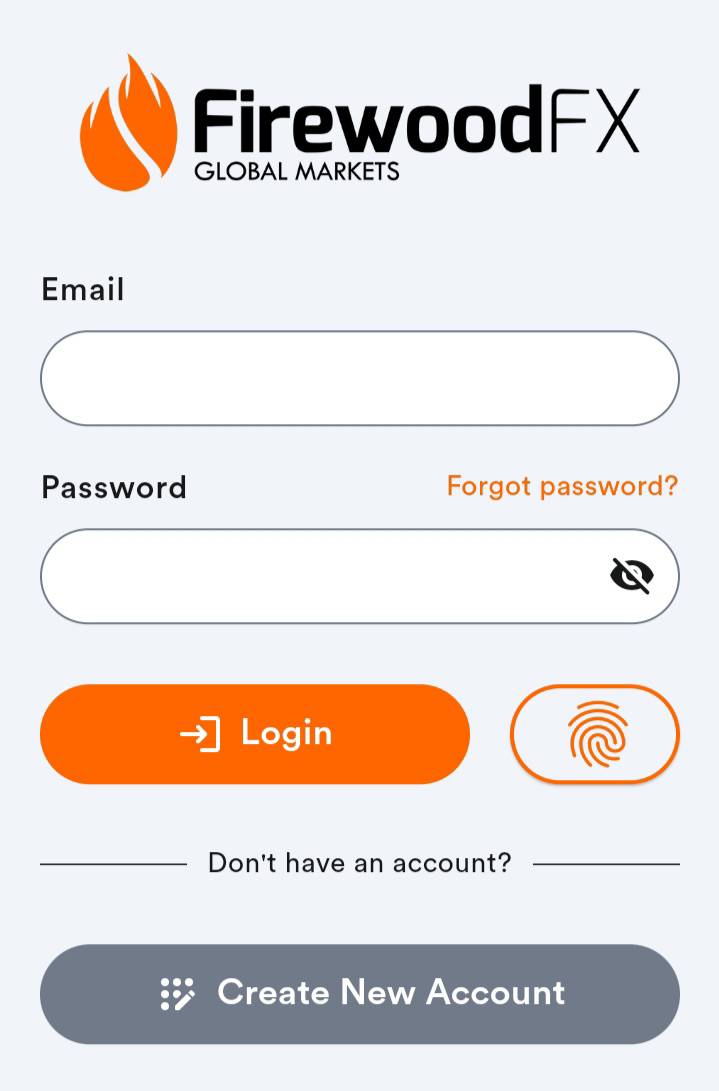
- Tap "Deposit" on one of your live accounts.
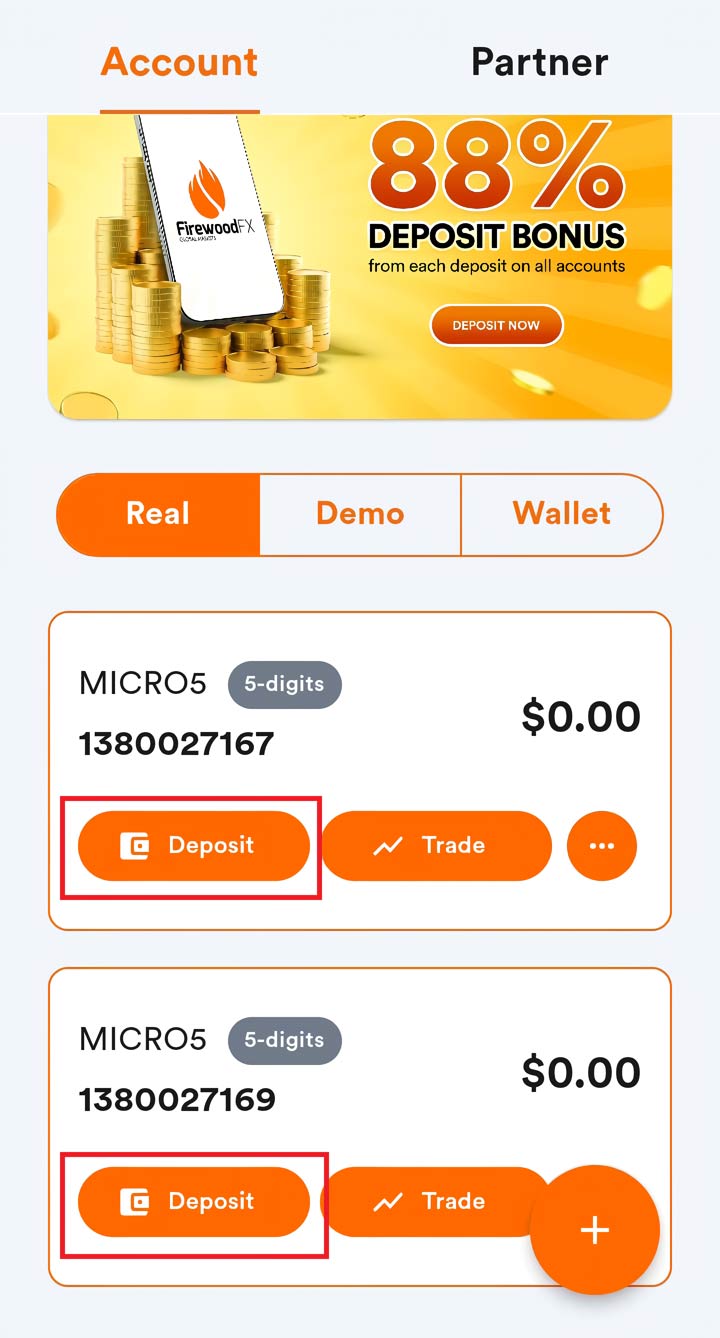
- The next screen will show you all the available methods that you can choose. Keep in mind that the list may differ in each area or country. You can also see your FirewoodFX account number and current balance at the top. To proceed further, tap on the method that you want to use, but be sure to check the conditions first.
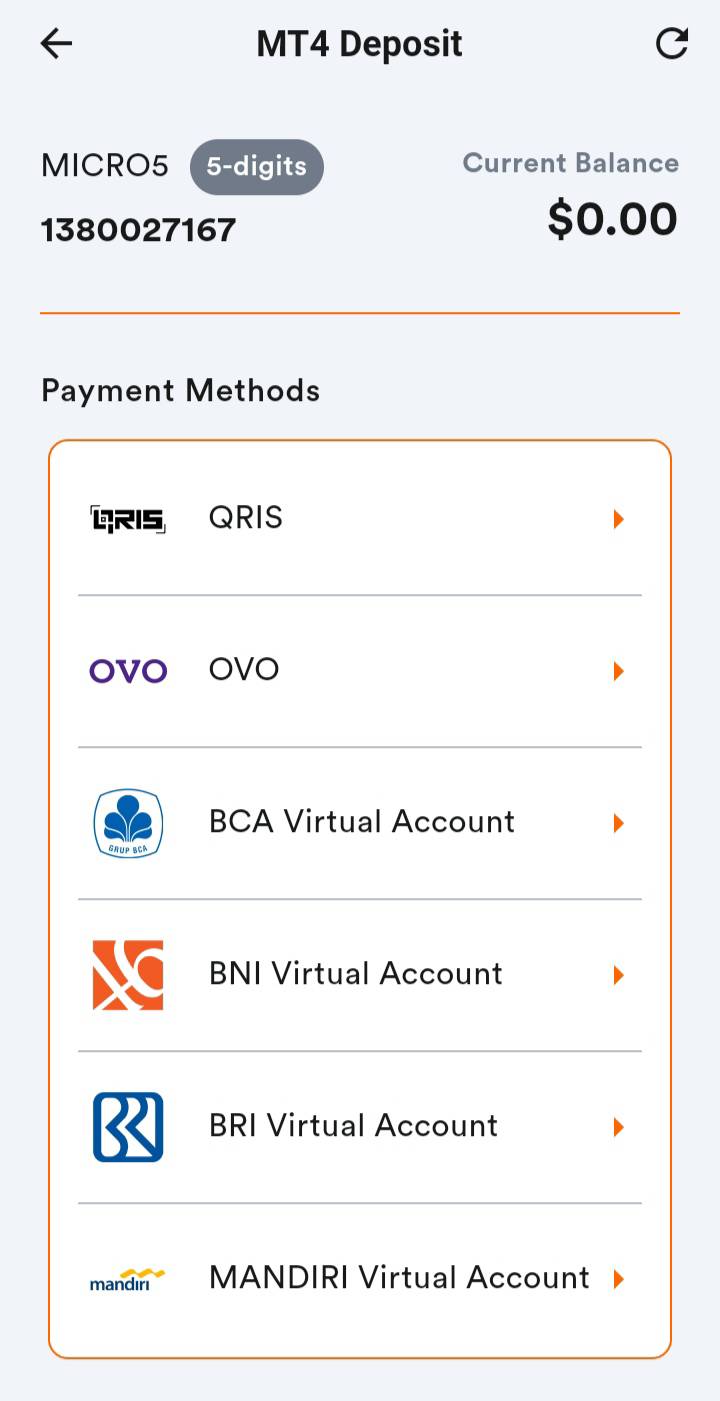
- Specify the deposit amount in USD. The FirewoodFX minimum deposit starts from 10 USD for Cent, Micro, and Standard accounts. Meanwhile, the minimum amount for Premium and ECN accounts are 100 and 200 USD respectively.
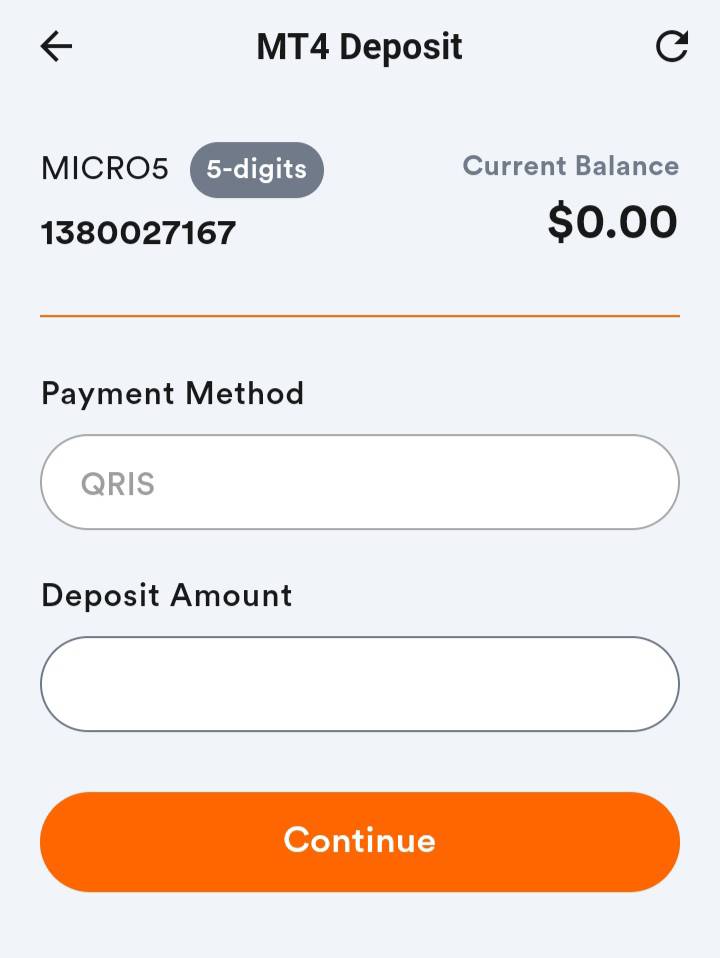
- Follow the instructions to transfer your funds to your trading account. You may also be redirected to the merchant's transaction page. After that, click "Payment Done".

- Done! The deposited funds will be reflected on your account balance once it's processed.
FirewoodFX 88% Deposit Bonus
Aside from fueling your account, making a deposit also gets you the opportunity to participate in FirewoodFX 88% Deposit Bonus program. The bonus can be used to increase your trading position and it's even withdrawable after fulfilling certain trading volume requirements. All clients with all account types are eligible for this promotion.
To get the bonus, all you need to do is make a deposit and claim the bonus. Here are the terms and conditions:
- The minimum deposit to claim the bonus is 10 USD. Internal transfers are not eligible.
- For a deposit of under 100 USD, you can choose between a 20% or 50% deposit bonus. For a deposit of 100 USD and above, you can choose between 20%, 50%, or 88% bonus.
- The bonus can be claimed within 24 hours after the completion of the deposit.
- The maximum bonus amount that you can get per account is 10,000 USD.
See also: More Updates on Forex Bonus
FirewoodFX Withdrawal Tutorial
- Open your FirewoodFX Client Cabinet or mobile app. Choose the account that you'd like to withdraw from.
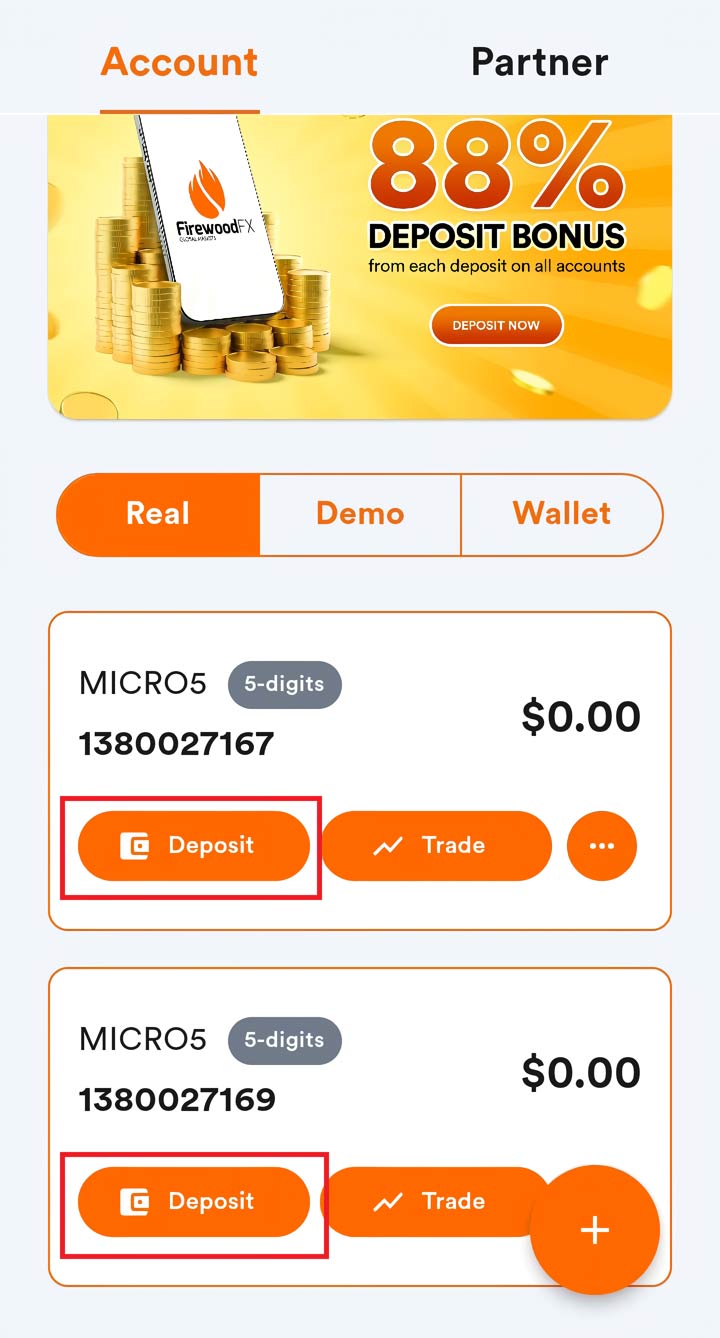
- Hit the "Withdraw" button to start the process.
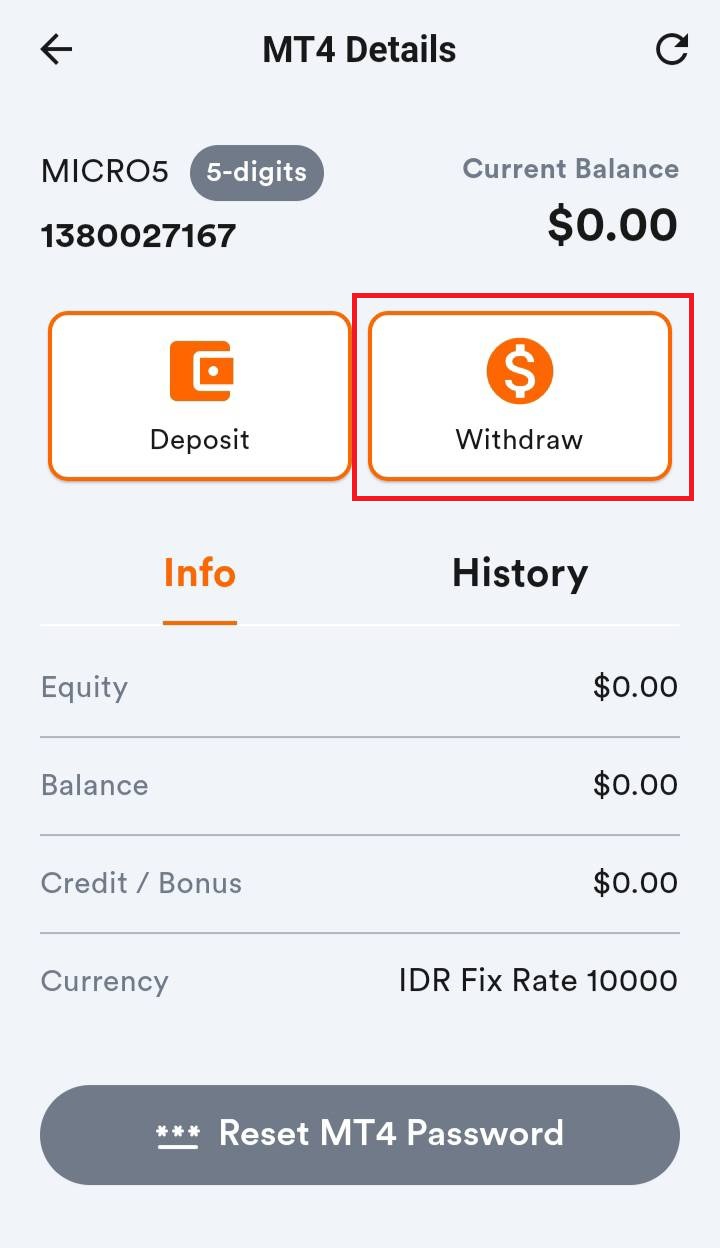
- Choose where you want to withdraw, whether it's an internal transfer to your wallet (FirewoodFX MT4 account) or an external transfer to local banks.
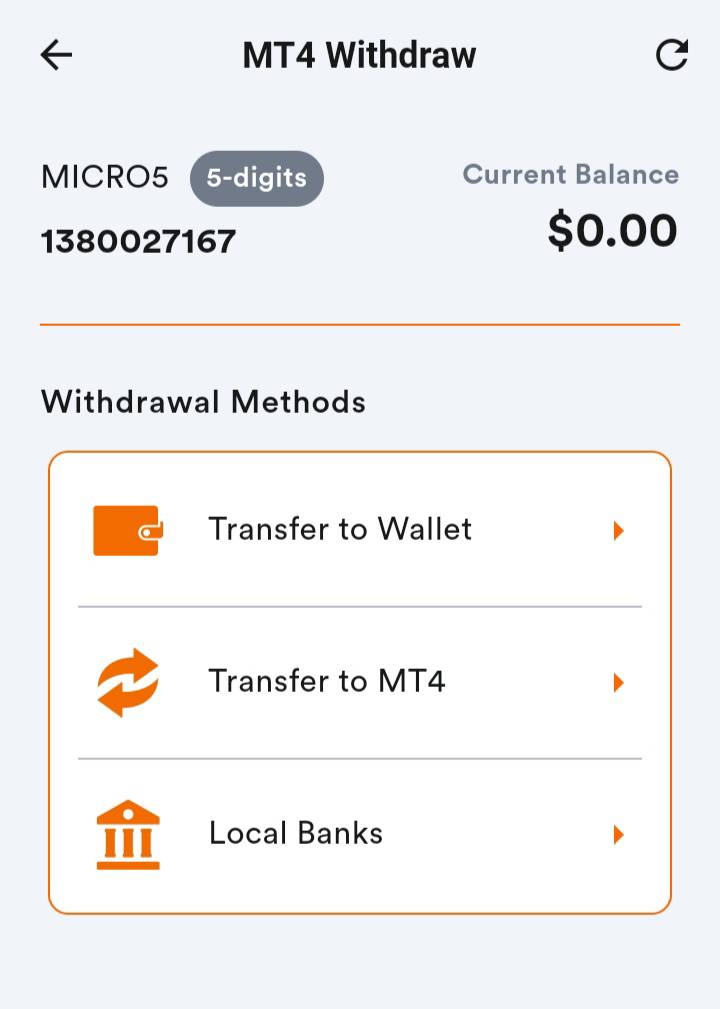
- If you choose to withdraw to an external bank account, you'll need to select the destination bank.
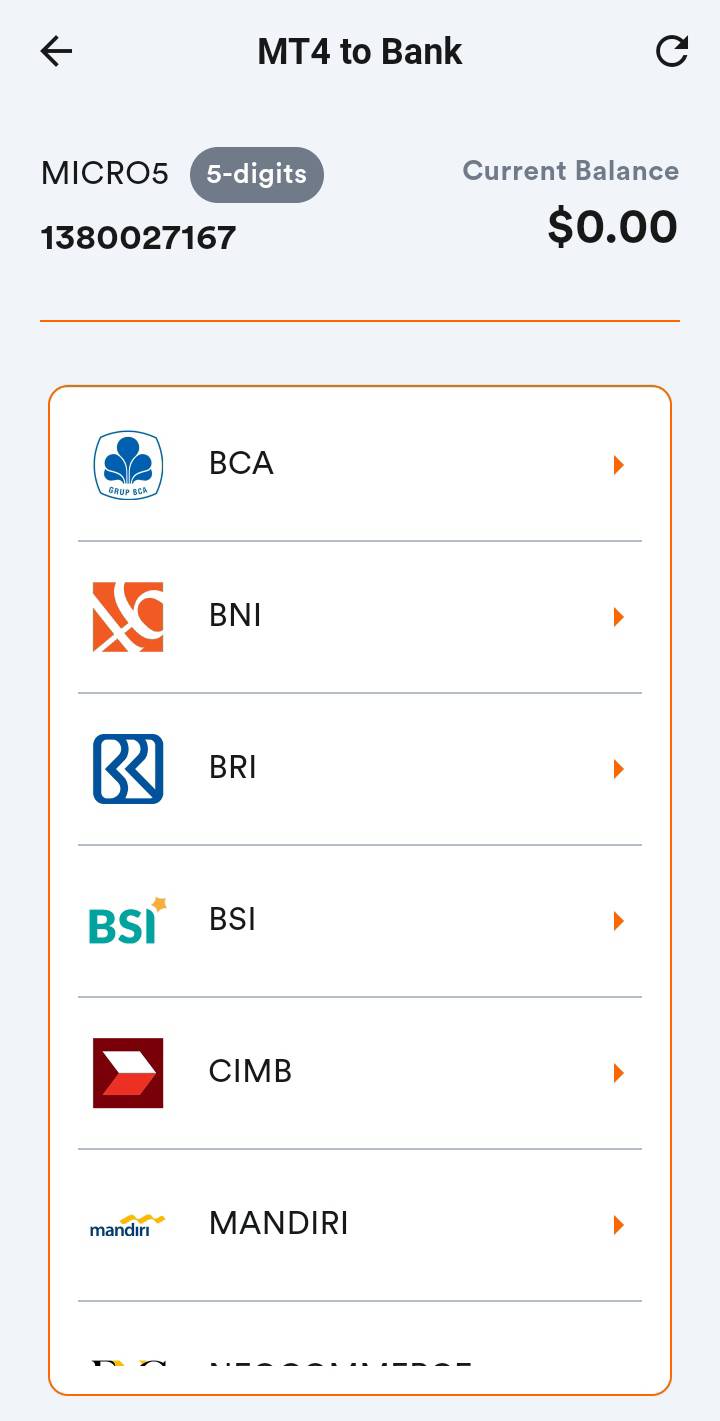
- Specify your destination account and withdrawal amount. This has to be the same as the one you used to fund your FirewoodFX account before. Click "Continue" to send the request.
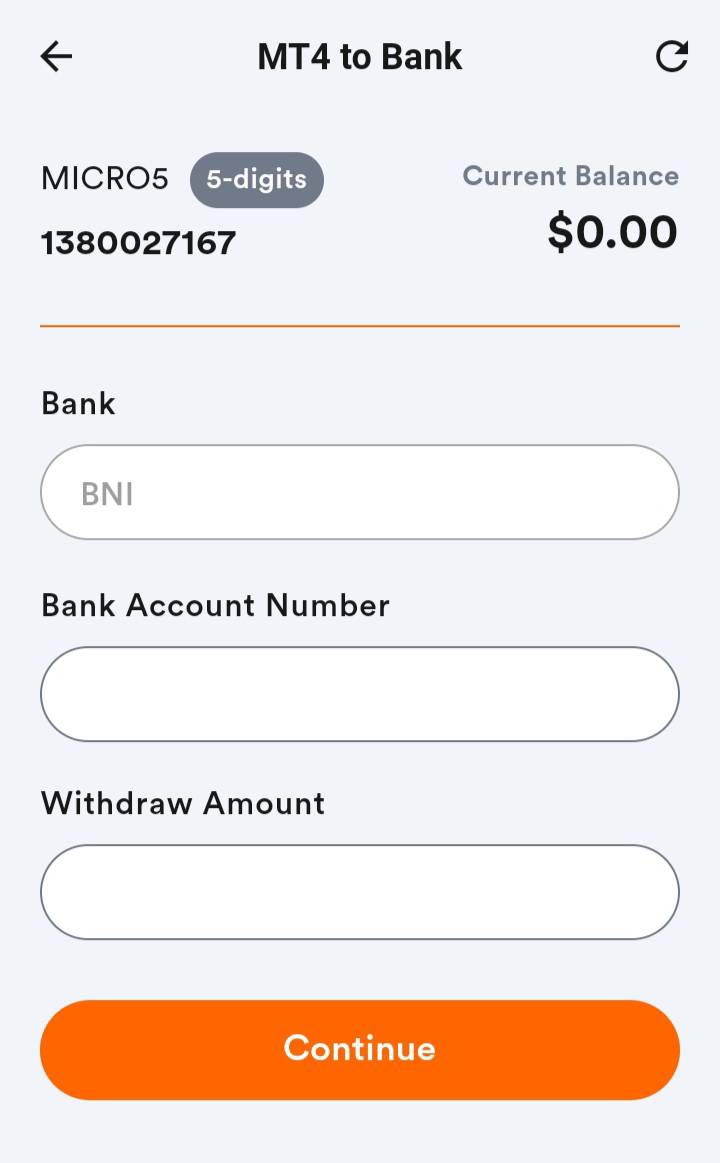
- At this point, your request has been sent to the broker and will be processed accordingly within 24 hours. You'll also receive a confirmation email of the withdrawal for more safety.
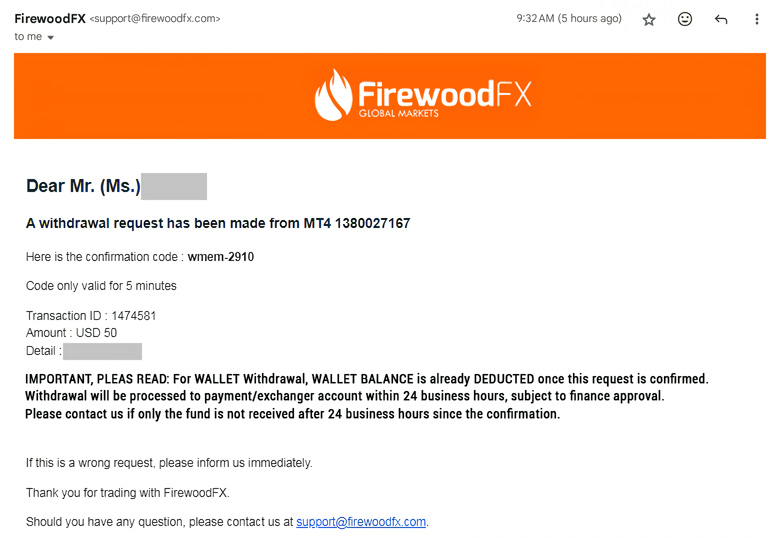
- Once your request is confirmed, the funds will be deducted automatically from your account and transferred to the correct destination.
Summary
As a trader, you must understand that the ease of deposit and withdrawal is very important in determining whether the broker is reliable or not. Some brokers may allow you to deposit a huge amount instantly, but prevent you to cash out by applying complicated withdrawal rules.
Thankfully, in FirewoodFX broker, the deposit and withdrawal process is very fast and easy. You can do it at any time and even anywhere using the mobile app. If you have any trouble when making a transaction, immediately contact the customer support team and ask for their assistance.
FirewoodFX is a trusted global brokerage firm that has been around since 2014 and served over 4 million clients. It offers more than 30 forex pairs, metals, equity indices, and energies on various platforms including MT4. The broker also aims to provide the best trading conditions by offering spreads starting from 0 pips along with low minimum deposit of only 10 USD.

 Make Deposit, Get up to 88% Bonus
Make Deposit, Get up to 88% Bonus Dedicated FREE FOREX VPS
Dedicated FREE FOREX VPS Free FOREX Virtual Private Server
Free FOREX Virtual Private Server MT4 Demo Contest, Get $500
MT4 Demo Contest, Get $500 Sign Up for an Account, Claim 60% Deposit Bonus
Sign Up for an Account, Claim 60% Deposit Bonus Free MT4/MT5 VPS 2024
Free MT4/MT5 VPS 2024 Send E-mail and Get Free Merchandise
Send E-mail and Get Free Merchandise $1K Refer a Friend Bonus for Pepperstone Pro clients
$1K Refer a Friend Bonus for Pepperstone Pro clients Maximize Your Earnings with 100% Deposit bonus
Maximize Your Earnings with 100% Deposit bonus Trade to Win, $5,000 Monthly Demo Contest
Trade to Win, $5,000 Monthly Demo Contest





5 Comments
Hanniii
Dec 22 2023
FirewoodFX sounds like a great broker, but I figured that their service still unregulated. I'm not an expert in forex trading so I don't know much about regulations and stuff. I wonder if this means that the broker is unsafe to trade with. I've heard that there are many forex scams these days and that it usually starts in unregulated brokers. Yet, many traders still trade with offshore brokers and seem to be doing just fine. Are there special benefits that you can get from trading with an unregulated broker?
Manila
Dec 26 2023
Well, there are some advantages that you can enjoy from trading with an unregulated broker such as:
Generally I don't recommend trading with unregulated brokers due to its lack of safety measures. However, some unregulated brokers like FirewoodFX have been around for years and served millions of traders worldwide, further proving that they're reliable.
Simon
Dec 28 2023
Trading with an unregulated broker may be considered riskier and less safe, but that doesn't mean that all unregulated brokers are frauds. In this case, you need to filter them carefully and be very selective with whom you entrust your money to.
Here are some tips of choosing unregulated brokers:
Riski
Dec 23 2023
Whoa, the 88% deposit bonus is definitely very tempting for small traders like me, especially considering that the amount can be withdrawn (not all brokers allow this). However, I was wondering about like, what is the best way to maximize the use of such bonuses. You see, I've registered in several brokers in the last few years and I have received bonuses before. I was pretty excited and immediately used the credit for trading, but most of them didn't end up well. At the end of the day, the bonus didn't give me anything. Any tips on this? What did I do wrong? How do you guys use forex deposit bonus to make profit?
Satya Adit
Dec 24 2023
Dude I feel you. I used to be in your position as well, I tried everything, but none seemed to work out the way I wanted. That's okay though! What I've learnt is that many traders entering the markets not fully knowing how it works. In other words, they don't have quite what it takes yet to make profit.
Deposit bonus allows beginners to amplify their deposited funds and practice their skills, but it's often not the best mean to generate profit. Why? First, trading in itself is not easy to do, with or without the bonus. Second, it can be difficult to claim the bonus and meet its requirements for withdrawal. Most brokers would require the trader to trade a certain amount to withdraw.
So instead of expecting big gains, I suggest you treat the bonus as a way to practice your skills and earn experience. If you make profit, that's great. But if you don't, please don't let it bother you. Just focus on your goals and try your best in every trade. Good luck!