Aside from the MT4 trading platform, FirewoodFX also offers a lightweight app called FirewoodFX Mobile. Is it worth trying?

In this modern era, there is practically a mobile version of everything. This is why many brokerage firms have been launching their own mobile platforms. It is to ensure that prospective clients can easily find their service through their personal device and enjoy a seamless trading experience on the go.
One of those brokers is FirewoodFX. If you aren't familiar with them, FirewoodFX is an online broker that offers access to various financial markets including forex, metals, indices, and energies. The broker offers the popular MetaTrader 4 trading platform as well as a proprietary mobile app called FirewoodFX Mobile. Over the years, the broker has served no less than 4 million users worldwide, further proving its quality and reliability.
In this post, we will cover the FirewoodFX trading app specifications and key features, and interface. We will also take a look at the user reviews and discuss the pros and cons of this app.
Introduction to FirewoodFX Mobile
FirewoodFX app aims to bring forex trading closer to traders, making it more accessible than ever. It is completely free and can be downloaded from Google Play Store. At the time of writing, the app has been downloaded over 10k times and has a rating of 3.8/5.0.
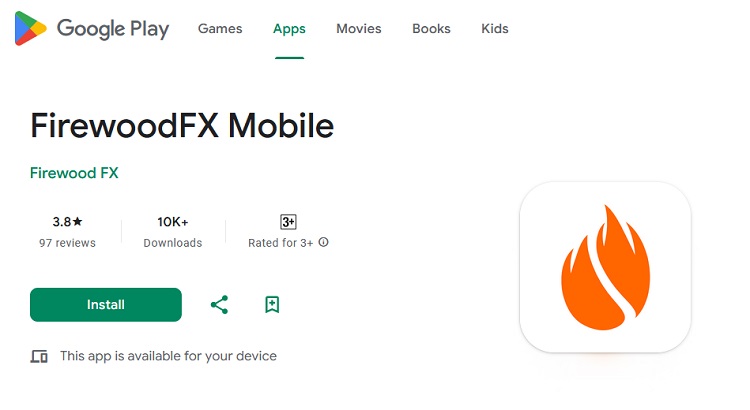
The first thing that you should do after downloading the app is log in to your FirewoodFX account using your email and password. If you are a new user, simply create a new account and follow the procedure. You can then open live or demo trading accounts and manage them directly from the app.
The app itself is very light and has a very user-friendly interface. The dominant colors are identical to FirewoodFX logo which is mainly white and bright orange. Aside from that, there is also a dark mode and biometric login options that you can enable for higher convenience.
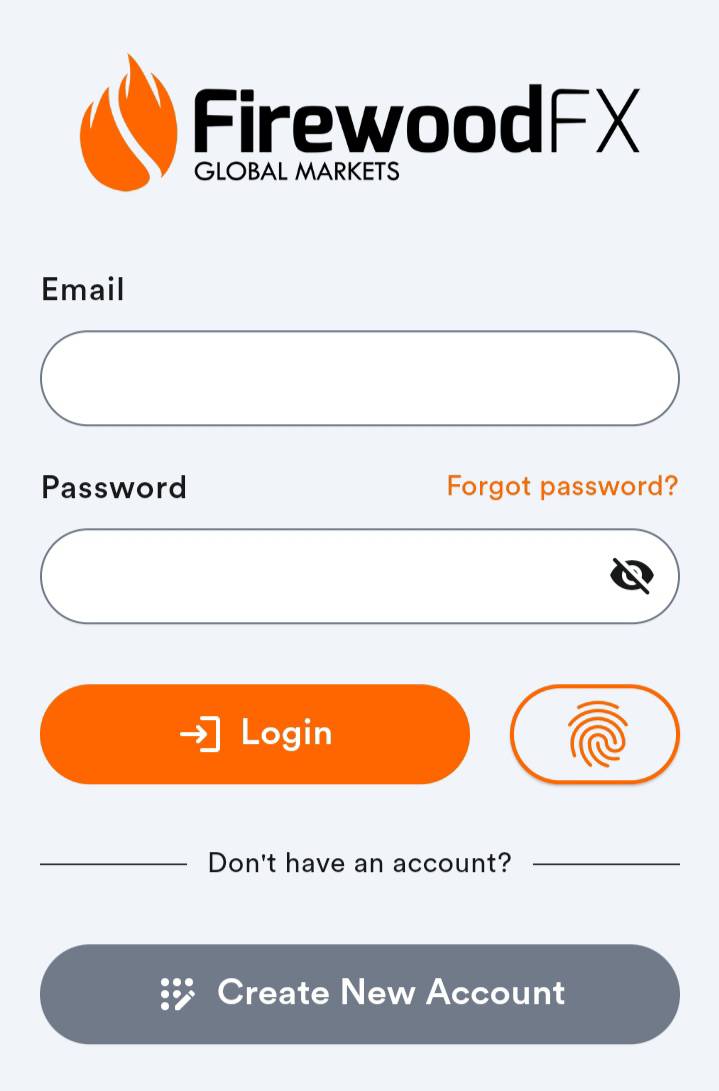
FirewoodFX Mobile App Features
FirewoodFX Mobile offers a number of features and benefits that every trader should know, such as:
Direct Connection to MT4
To start trading in FirewoodFX Mobile, you must first connect your account to the MT4 trading platform.
After that, open the FirewoodFX app and tap the "Trade" button on the account of your selection. This will take you straight to the MT4 mobile trading app. If you don't have it on your phone yet, the button will redirect you to the download page.
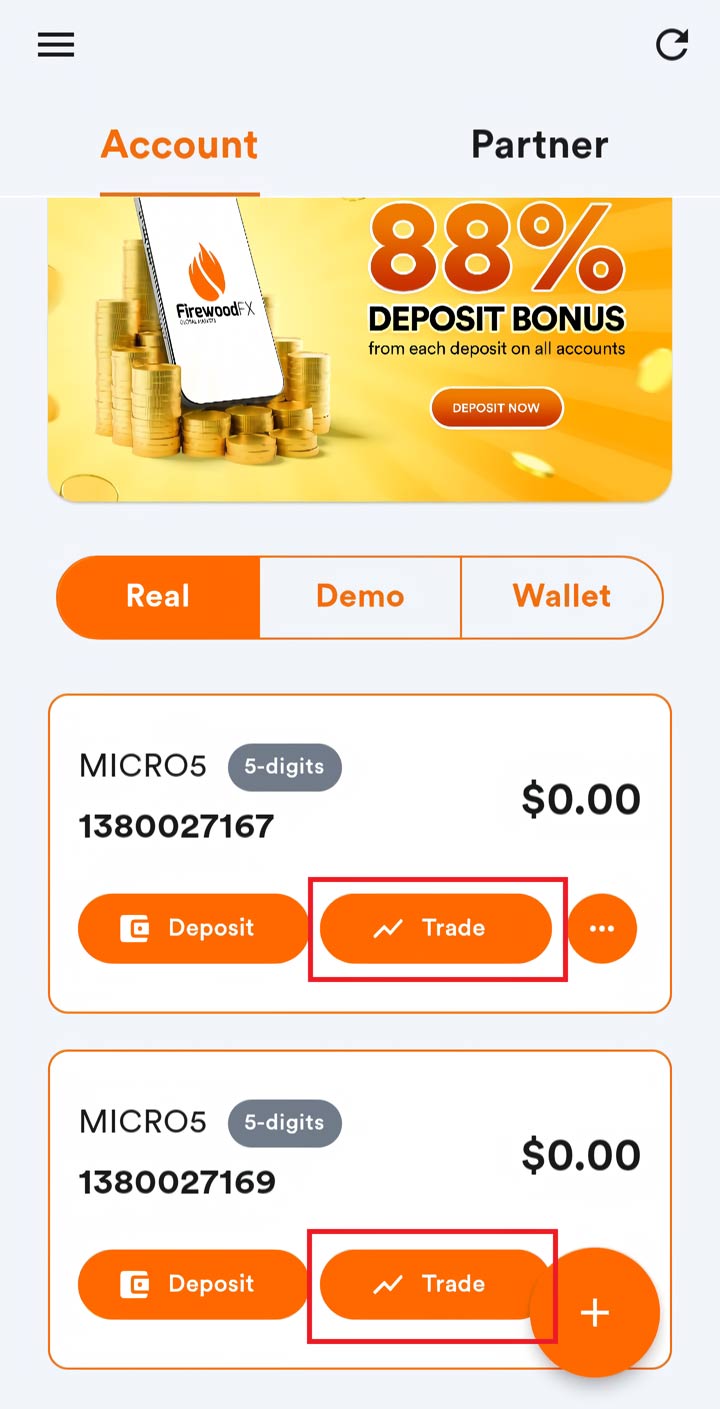
The next and final step is to log in to your MT4 account. If you forgot your account number or password, you can check the email you received when you first opened the account in FirewoodFX. Once it's connected, you can immediately enter the market and open positions whenever you like.
Easy Deposit and Withdrawal
The app allows you to manage your balance easily, whether it's making a deposit or withdrawal. Simply select one of your FirewoodFX trading accounts from the app's homepage and select the deposit/withdrawal option.
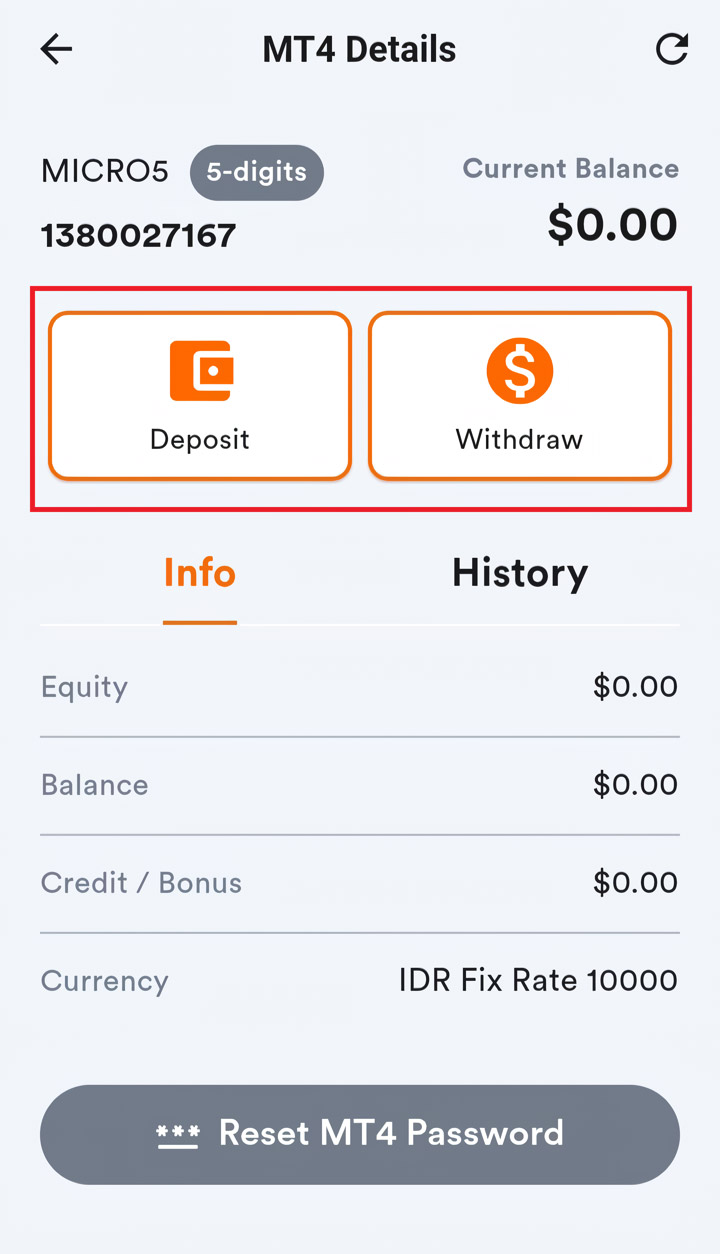
There are several payment systems that you can choose such as:
- Wire Bank Transfer
- Credit/Debit Cards
- Internet Banking
- Cryptocurrency
- E-wallets
Some of these methods can process transactions instantly, which means the funds will reflect on your account in a matter of minutes. You can also open the merchant's app using the same device to complete the payment, so it's definitely easier and faster. This can be incredibly useful when you see a market opportunity but your balance is low.
In addition, the app also displays your transaction history that contains all of your finance activities including deposits and withdrawals. This way, you can keep tabs on your money flows and make plans for future moves.
Apply for Bonus
There is even a dedicated page for deposit bonuses that you can access on the side menu. This is where you can see the available bonus programs that are currently active and claim the bonus directly from the app. If you click on the program, you'll be able to see the full terms and conditions as well as the claim button to enjoy the benefit.
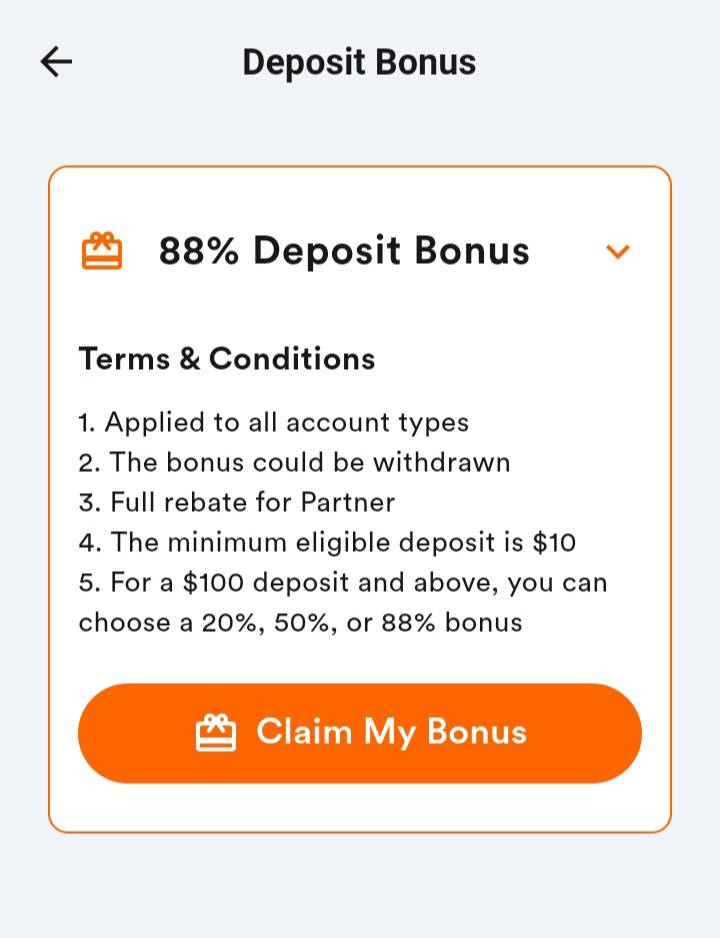
Manage Multiple Accounts
To gain higher profits, some traders like to open several positions at the same time using different accounts. In FirewoodFX Mobile, you can easily create new accounts and use them right after.
There are several account types in FirewoodFX that you can choose from. The Cent, Micro, and Standard accounts are great for beginners as they allow you to trade with small budgets and low fees. Meanwhile, the Standard, Premium, and ECN accounts are considered more suitable for professionals due to their advanced trading features.

Alternatively, you can also open a Demo account to trade in a risk-free environment. This option is highly recommended for newbies to practice their trading skills and try out different features on the platform.
Complete Verification
Lastly, the app also allows you to verify your account and complete your profile. There are three types of verification that you can do, namely:
- Proof of ID – Passport issued by the local government
- Proof of Address – Latest utility bill or bank statement that confirms your residential address
- Self Photograph – A selfie of you holding your passport and a piece of paper with "FirewoodFX" and today's date written or it
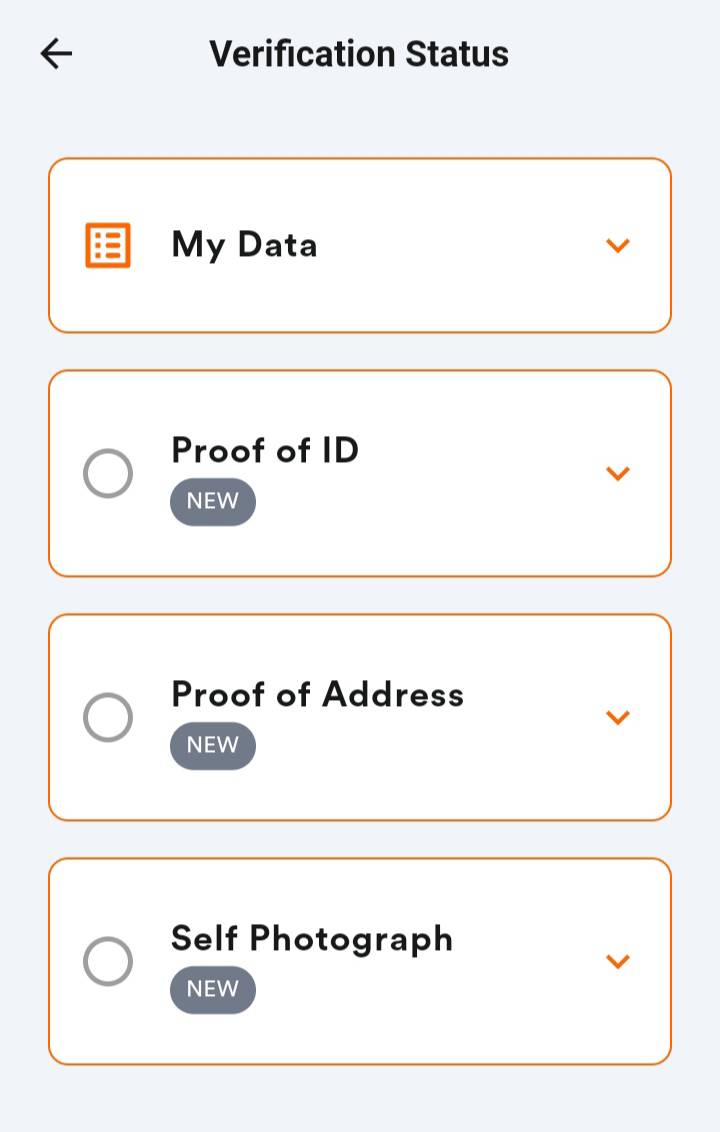
Completing verification on the app offers higher practicality because it eliminates the need to use two devices when you can manage with one. To submit the documents, just use your phone camera directly from the app. No need to scan it separately and upload the file on the website.
What are the Pros and Cons?
Based on this review, it's pretty clear that FirewoodFX Mobile is a great choice for all types of traders. However, compared to other mobile trading apps, this app still has a lot to improve especially regarding its trading features.
The biggest strength of this app is its fast performance and ease of use. We can see that the interface is clean and the homepage is not too crowded with a bunch of unnecessary features and information that might confuse new users. On top of that, the app is very light, so it works smoothly on any device and it doesn't require a huge space.
The app also has some excellent account management features that any trader can benefit from. You can easily fund your account, make withdrawals, switch between accounts, and more. Thus, you can manage multiple accounts on a single device with a single profile or email. The account types are also quite diverse, making it suitable for various trading styles.
Unfortunately, FirewoodFX broker app also comes with certain limitations. To begin with, you need to download a separate app to make trades. This can be a bit confusing at first and that reduces the app's practicality as an all-in-one trading platform. You also need to constantly update both apps.
Based on the user reviews, some people complained that the verification process took too long. This can prevent you from participating in some programs and limit your activities according to the broker's policy.
Last but not least, the app doesn't offer a live chat feature to contact customer service and only supports two languages: English and Bahasa Indonesia.
FirewoodFX is a trusted global brokerage firm that has been around since 2014 and served over 4 million clients. It offers more than 30 forex pairs, metals, equity indices, and energies on various platforms including MT4. The broker also aims to provide the best trading conditions by offering spreads starting from 0 pips along with low minimum deposit of only 10 USD.

 Make Deposit, Get up to 88% Bonus
Make Deposit, Get up to 88% Bonus Dedicated FREE FOREX VPS
Dedicated FREE FOREX VPS Free FOREX Virtual Private Server
Free FOREX Virtual Private Server MT4 Demo Contest, Get $500
MT4 Demo Contest, Get $500 Sign Up for an Account, Claim 60% Deposit Bonus
Sign Up for an Account, Claim 60% Deposit Bonus Free MT4/MT5 VPS 2024
Free MT4/MT5 VPS 2024 Send E-mail and Get Free Merchandise
Send E-mail and Get Free Merchandise $1K Refer a Friend Bonus for Pepperstone Pro clients
$1K Refer a Friend Bonus for Pepperstone Pro clients Maximize Your Earnings with 100% Deposit bonus
Maximize Your Earnings with 100% Deposit bonus Trade to Win, $5,000 Monthly Demo Contest
Trade to Win, $5,000 Monthly Demo Contest





5 Comments
Anna C.
Dec 27 2023
It's a bummer that we can't make trades directly from the app. Having to manage two apps for trading can be a bit difficult for beginners, not to mention that some traders have accounts in multiple brokerages. In that case then they have to manage even more apps at one time. However, I've heard many great things about FirewoodFX, so might as well check out their other services right? Speaking of trading platforms, I wonder if the PC version is better than mobile. Does the broker offer market analytics or some kind that can be used to improve trading skills? I don't mind if it's not available in the app, but it would be nice if I can access it via my mobile browser. Also, how can I contact the customer service if there's no live chat on the app?
Daniar
Dec 29 2023
Yup, the website and trading platform for desktop definitely hold more stuff than the mobile app, so I hope that they add more features soon so that traders can make trades and learn on the go. Anyway, if you open the website and choose "Forex Market", you'll see several interesting options including forex glossary, forex market news, margin calculator, and the basics of forex trading. Also, yes you can access this using the browser on your smartphone.
The forex market news specifically provides great insights of current market conditions regarding popular currency pairs like Sterling and Dollar. The news portal updated daily, so it's always the latest. You can use it as the base of your strategy and make accurate forecast for your next orders.
Una
Jan 2 2024
I just want to add that the live chat feature is actually available on the broker's website. There's an orange thought bubble icon at the bottom right corner that you click to use the feature. However, you'll be required to enter your name, email, and account number (if you already registered) to reach the customer service. I tried it myself and they're actually pretty helpful. I suggest you contact them on working days (Monday to Friday) for quick response. Alternatively, you can send them an email or call them by phone. The contact information is available on the website.
Bona
Dec 28 2023
I just downloaded the app like an hour ago and I find it really beginner-friendly because of how light it is. It's very easy to navigate around so I had no trouble signing up and making new accounts. Anyway, I noticed that beside the account feature, there's a separate section for partnership program. It shows my account number, referral ID, and I assume my referral URL. It also says that my partner type is normal-affiliate. Does that mean I'm already registered as an affiliate too? What are the benefits of becoming one? I have many friends who are interested in trading so perhaps I can invite them to use my code and earn something out of it. Please help me out, thanks!
Raffi
Dec 30 2023
Hello there!! Yes you are totally correct. The affiliate program is open for all FirewoodFX clients. You can use the referral code as you wish, but you are not obliged to in any way. It can be a good opportunity to earn additional income though.
Basically, you will earn commission for every new client you refer and for each closed position that they make. It is mutually profitable for the company and the affiliate because on one hand, the company earns new clients and on the other, the affiliate earns money. It says on the website that for standard account holders, you'll get $5 commission per lot. So, if you have 10 clients and each of them closed 5 lots in a month, then you will earn 10 x 5 x 5 = $250 in a month.