InstaForex is one of the top brokers that offers easy deposit and withdrawal with reliable payment methods. Read the article below for the full tutorial.

Since 2007, InstaForex has been providing trading services for worldwide traders and at the moment of writing has exceeded more than 7 milllion clients, which is quite impressive.
When it comes to deposits and withdrawals, the process is very simple and easy to follow. There are many payment methods to choose from with varying processing times. To ensure their client's safety, the broker only works with reliable banks and service providers. Here is the full list.
| 💳Payment Method | 💲Available Currency | ⏳Deposit Processing Time | ⌛Withdrawal Processing Time |
| Bank Wire | EUR | 2-4 bank days | 2-4 bank days |
| Bank Card | USD/EUR | 24 hours | 1-6 bank days |
| Skrill | USD/EUR | 24 hours | 1-7 working days |
| Neteller | USD/EUR | Instant | 1-7 working days |
| PayCo | USD | Instant | 48 hours |
| Bitcoin | USD | 3 hours | 1-7 working days |
| Litecoin | USD | 3 hours | 1-7 working days |
| Tether | USD | 3 hours | 3 hours |
| PayLivre (Brazil) | USD | 24 hours | 24 hours |
| Southeast Asia Bank Transfer | IDR/MYR/THB/VDN | 1-7 working days | 1-7 working days |
| Local Transfer | IDR/MYR/CHY/PKR/THB | 1-2 working hours/1-2 working days | 1-7 working days |
InstaForex Account Funding Guide
You can fund your InstaForex account from your Trader Cabinet, either via PC or mobile phone. No need to worry about fees as the broker reimburses all clients' deposit costs.
As for the InstaForex minimum deposit, you can put any amount starting from $1. You don't need to be verified to make a deposit, but some payment methods like bank cards and wire transfers are restricted until you complete the KYC procedure.
Follow the steps below to make a deposit in InstaForex:
- Head over to InstaForex's official website, then click "Login" on the top right corner of the page. If it's your first time with the broker, please create a new live account first.
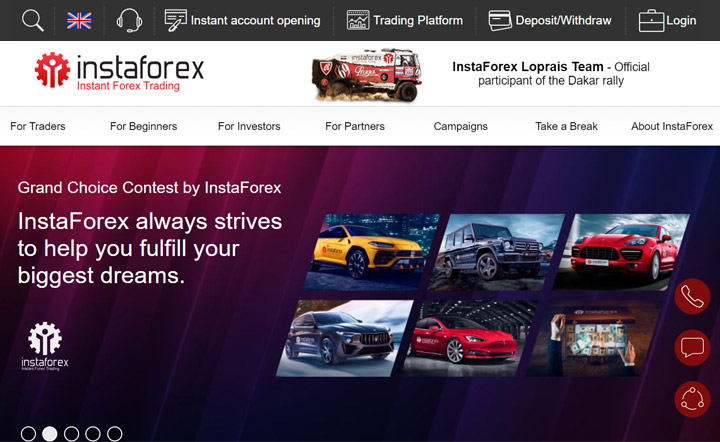
- Once logged in to your Trader Cabinet, open the "Financial Operations" drop-down menu and select "Deposit Money". For quick access, you can also click the "Money Deposit" button at the top.
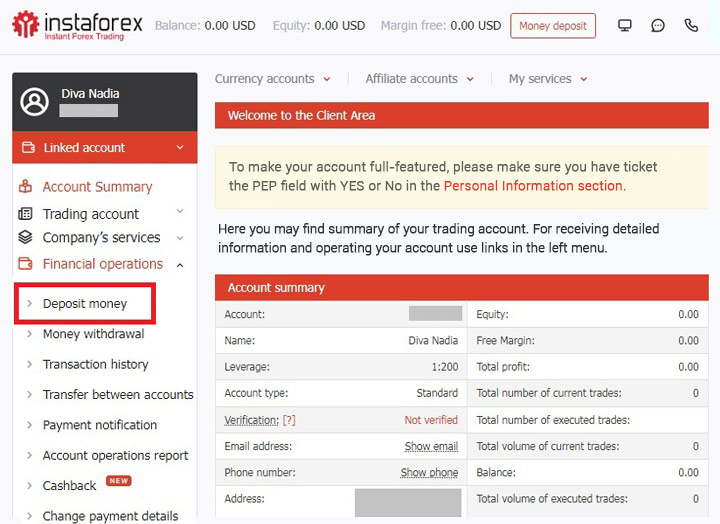
- You'll see a list of InstaForex deposit methods that are available in your jurisdiction along with the fee and estimated processing time. Click on the one you prefer.
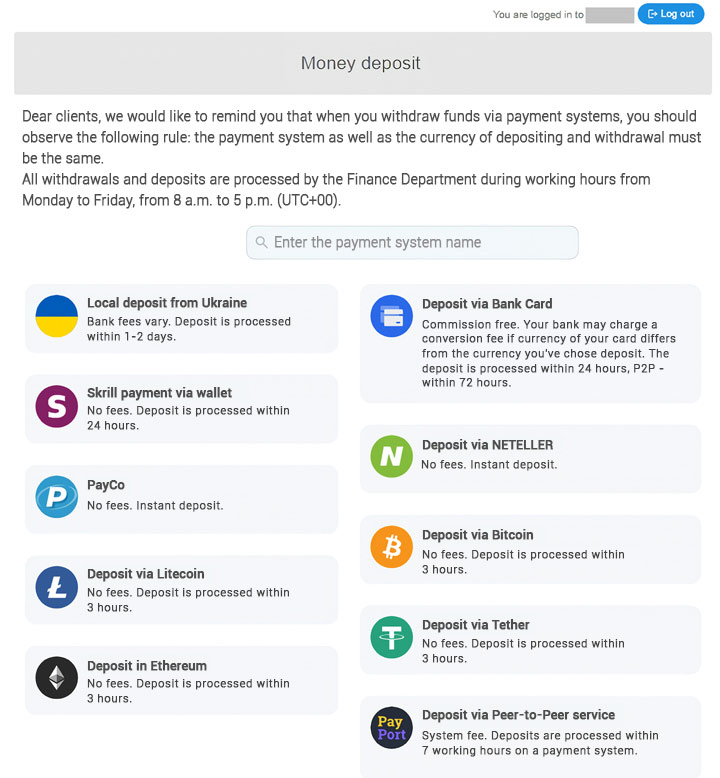
- Enter the deposit amount and your source account (bank account or e-wallet).
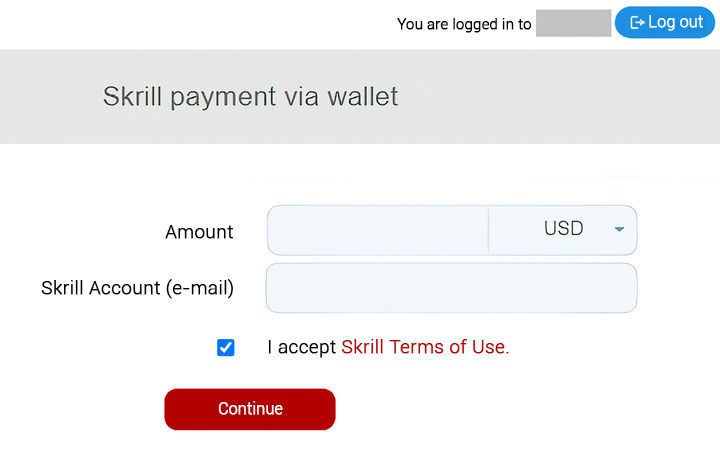
- Check the transaction details and confirm by hitting the "Proceed to Payment" button.
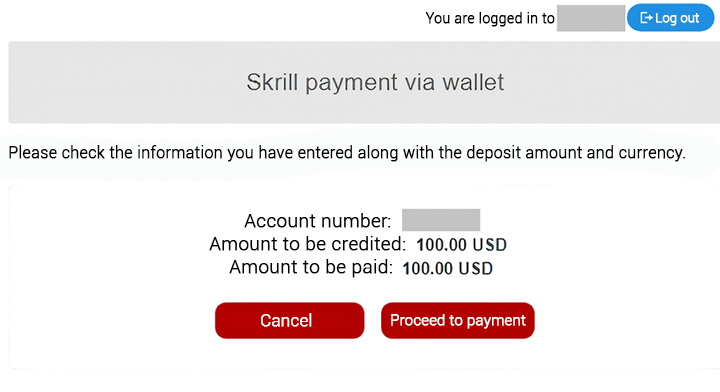
- You will be redirected to InstaForex payment system's page. Simply complete the transaction and wait for the money to reflect in your account.
- You can check the status of your transaction in the "Transaction History". Once the money is deposited, you can immediately use it for trading.
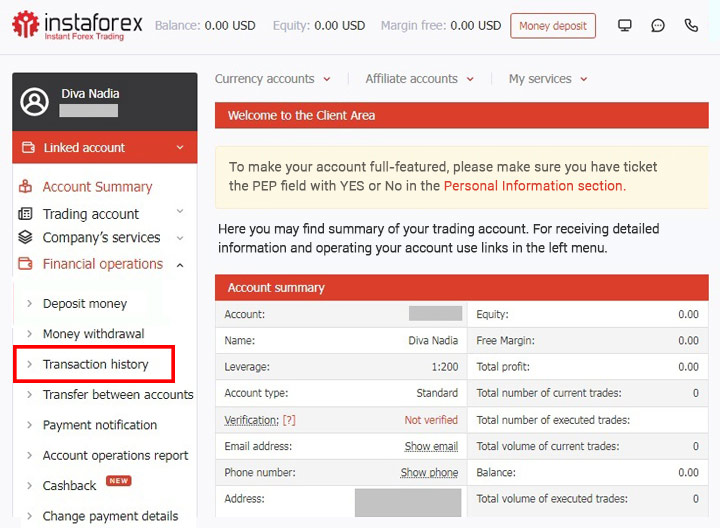
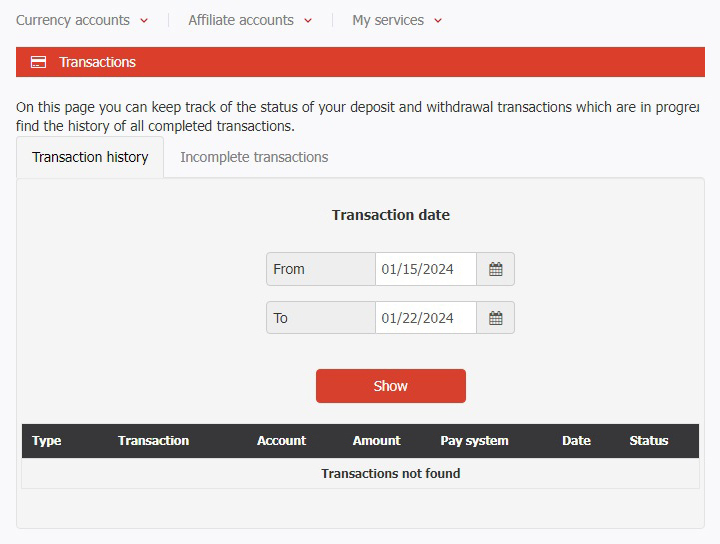
See Also:
Claim Your InstaForex Deposit Bonus
To help you boost your trading positions, InstaForex offers some promotional campaigns in the form of deposit bonuses. Here are some of the active deposit bonus programs that you can get in 2024:
- 30% Welcome Bonus: Get a bonus equal to 30% of the deposited amount every time you fund your account. The bonus will be credited within one week after the deposit date.
- 55% Deposit Bonus: Available to Standard USD, US Cent, Standard EUR, or EUR Cents account. MT5 accounts are not included.
How to Withdraw Funds from InstaForex
InstaForex withdrawal is only available using the same method and account details as your deposit. If you made deposits using several different methods, the withdrawal request will be processed on a proportional basis.
Like deposits, InstaForex does not charge fees for withdrawals. However, additional fees may be charged by the bank or service provider that you use. You can get one free withdrawal per month for all account types if you deposit 10,000 EUR or equivalent.
Here are the steps to make a withdrawal in InstaForex:
- Log in to your Trader Cabinet and click "Money Withdrawal" under "Financial Operations" on the side menu.
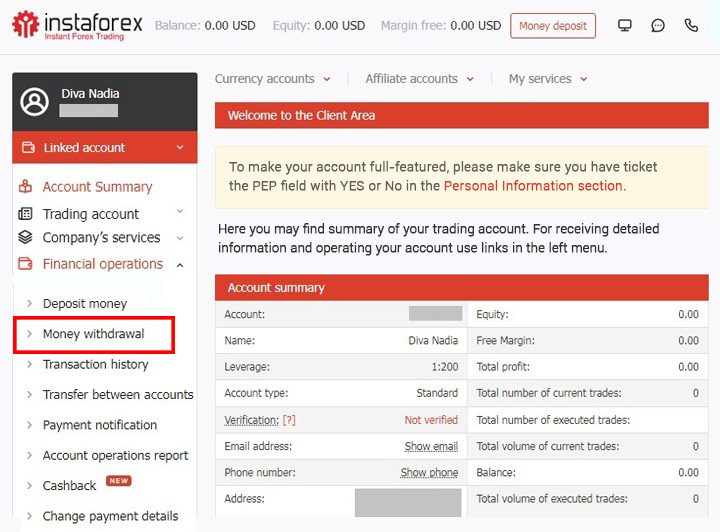
- Choose the withdrawal method from the available list. Keep in mind that you can only use the same withdrawal method as the deposit. You can also transfer the money to your other trading accounts in InstaForex by choosing "Transfer between accounts".
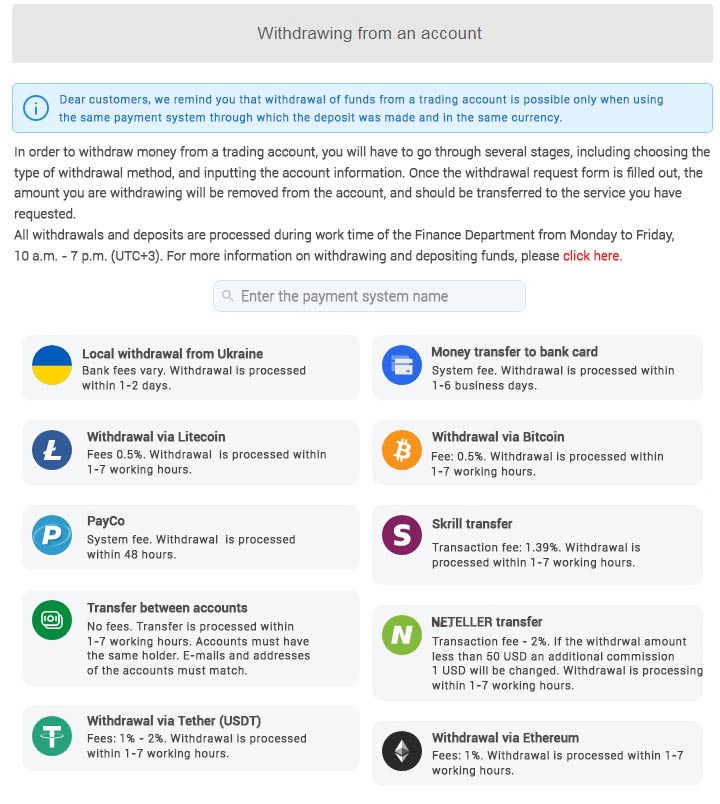
- Once you've chosen the withdrawal method, enter the account information and the amount of money you wish to withdraw. Make sure it doesn't exceed the deposited amount.
- The funds will be deducted from your InstaForex account and transferred to your target account.
All withdrawal requests are processed by the broker from Monday to Friday, 10 AM to 7 PM server time, but the actual average time needed for the fund to arrive in your account varies from 1 to 3 business days.
InstaForex has been operating since 2007. With more than 15 years of experience, this broker provides access to over 300 trading instruments, complete trading packages that support all levels of traders, and various types of bonuses and trading contests.

 Join InstaForex Club Bonus to Maximize Your Profit!
Join InstaForex Club Bonus to Maximize Your Profit! Dedicated FREE FOREX VPS
Dedicated FREE FOREX VPS Free FOREX Virtual Private Server
Free FOREX Virtual Private Server MT4 Demo Contest, Get $500
MT4 Demo Contest, Get $500 Sign Up for an Account, Claim 60% Deposit Bonus
Sign Up for an Account, Claim 60% Deposit Bonus Free MT4/MT5 VPS 2024
Free MT4/MT5 VPS 2024








5 Comments
Fawwaz H
Jan 26 2024
InstaForex is a nice broker. My brother has been a client since 2016 and he finally persuaded me to register too. To be honest I'm very excited but also quite nervous as this is my first time trading with a live account. I wonder if it's any different than demo trading. Anyway, I have a question. I tried to top up my account using my Visa card last night, but it says I need to verify my card. Is this really mandatory? Based on this article, verification is not needed to make deposit/withdrawal so now I'm a bit confused. Can anyone help?
Diva Nadia
Jan 29 2024
Hello, let me explain. In InstaForex, you don't need to complete identity verification process to make a deposit/withdrawal. This refers to the KYC procedure where clients need to upload their personal documents like passport or ID card so that the broker can confirm the validity of their identity and residential address.
Card verification on the other hand, is a completely different matter. To make a deposit using a credit card, it's mandatory to verify your card. Simply open the card verification page on Trader Cabinet, then upload the front and back sides of your card. The front side must show the cardholder's name, expiry date, and the first 6 and last 4 digits of the bank card number. Meanwhile, the back side must show the cardholder's signature. Don't forget to cover the CVV code though.
If you are using a no-name bank card, you must upload a document containing the above-mentioned data except the signature. It can be a bank statement or a screenshot of the bank webpage (URL included).
Sonny
Jan 31 2024
I want to add a small detail that the card must be in your name. You will not be able to verify a third-party card no matter how hard you try. This is for the safety of your funds. The same goes to withdrawal. You can only withdraw to the same card that you use to make deposits. If the card is expired or no longer active, you may contact the customer service for assistance. State your account number and provide all the details about the situation. You may be asked to upload additional documents for confirmation.
Galih
Jan 27 2024
The deposit bonus sounds like a good opportunity to make extra money. As a small trader, I tend to lean towards trusted brokerage firms that offer many bonuses. The amount doesn't have to be big, but at least it can help amplify my position size and increase the chance to get higher profit. Most importantly, it's withdrawable. My question is whether it is possible to participate in both programs at the same time? Also, I'd like to know if there are any restrictions or maximum number of bonus that each client can get. Thanks in advance!
Bailey
Jan 29 2024
Unfortunately that is not allowed. Each client can only participate in one deposit bonus program at once. Instead, you can open a new trading account using the same profile and claim the bonus. There is no limit of the number of account that can get the bonus for each client, so you can create multiple live trading accounts and claim the bonus for each one.
These bonuses are indeed attractive for any trader, but please be mindful when using it. Do not trade more than you can afford and don't forget to build a strong risk management system to prevent unexpected losses.