Grand Capital offers a considerable of payment methods for traders worldwide. Find out the step-by-step deposit and withdrawal guide in this article.

In Grand Capital, there are more than 10 payment methods available to make deposits or withdrawals, starting from conventional methods like bank transfer to modern ones like electronic wallets. As an international broker, it's only normal to offer such a wide variety to cater the needs of traders from different countries. This gives clients high flexibility to choose the option that best suits their needs and preferences.
| 💳Payment Method | 💲Currency | ⏳Deposit Transfer Time | ⌛Withdrawal Transfer Time |
| Bank Transfer International | EUR, USD | from 15 minutes | - |
| AstroPay | USD | 15 minutes | up to 3 days |
| FasaPay | USD, IDR | 15 minutes | up to 3 days |
| Help2Pay | IDR, MYR, THB, VND | from 15 minutes | up to 3 days |
| PayRedeem | USD, EUR | from 15 minutes | up to 3 days |
| PayTrust | MYR, VND, THB, IDR | from 15 minutes | up to 3 days |
| Paylivre | USD | 15 minutes | up to 3 days |
| Perfect Money | USD, EUR | from 15 minutes | up to 3 days |
| Thunder X | MMK, THB, LAK, KHR | 15 minutes | up to 3 days |
| Cryptocurrencies | BTC, ETH, USDT | a day | up to 3 days |
| Indian Exchanger | USD, INR | a day | 1-3 days |
Not only that, the broker treats their clients even more by reimbursing all transfer fees charged by most banks or payment providers. Meaning, most deposits are completely free of charge regardless of the chosen payment method.
How to Make a Deposit in Grand Capital
To make a deposit, you must be registered with Grand Capital and have a live trading account. Each account is funded separately, so you can only deposit to one account at a time. Once the amount is deposited, you can easily make internal transfers between accounts to distribute the funds as you wish.
Grand Capital's minimum deposit varies depending on the account type. For Standard account holders, you can fund your account with 100 USD and more. Follow these steps to make a deposit:
- Open Grand Capital's official website and login to your account.
- Choose an account on the main page of your Private Office (client area) and hit the "Deposit" button in the account description.
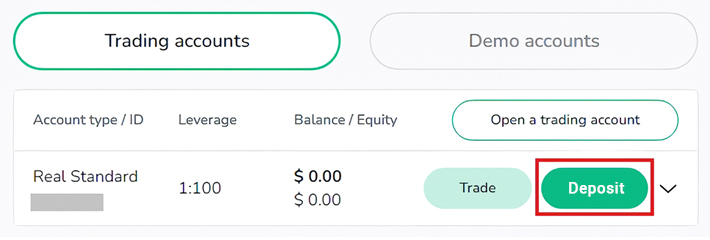
- You will be redirected to the Financial Operations section. This is where you make deposits, withdrawals, and internal transfers in Grand Capital. To begin the deposit process, click on the method of your choice.
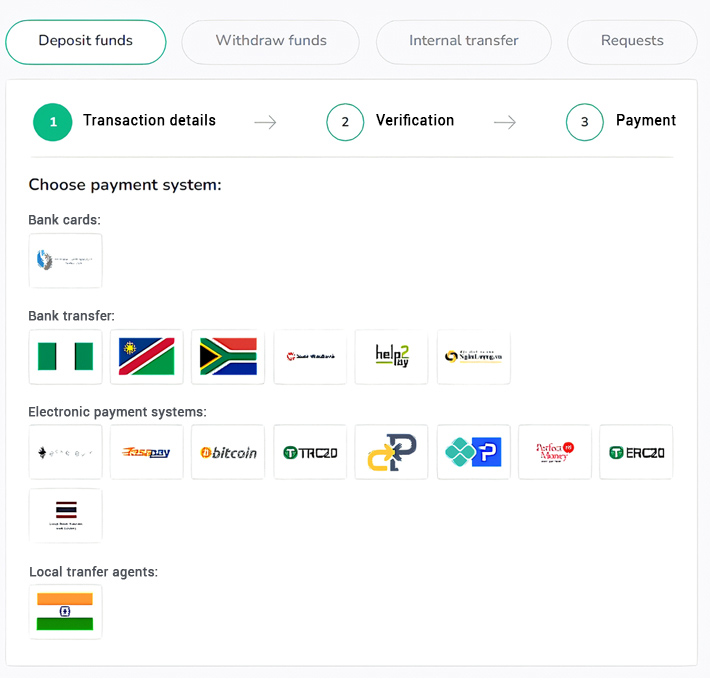
- Specify the target account, the source of funds (bank or e-wallet account), the deposit amount, and the currency. Click "Continue".
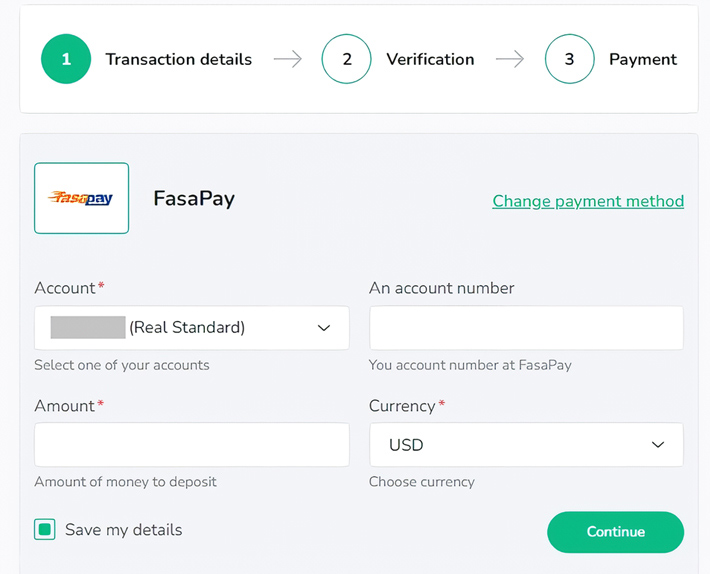
- Grand Capital will give the transaction details for you to check. Review the information again and hit the "Transfer funds" button to confirm the transaction.
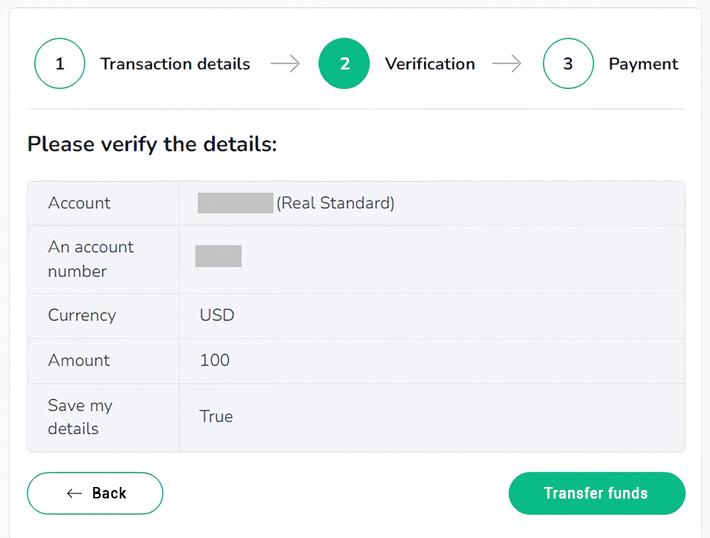
- You will be taken to the payment provider page to make the payment.
- Wait for the funds to be credited to your account. Deposits usually don't take long, around 15 minutes to 24 hours depending on the payment method.
Keep in mind that Grand Capital does not accept deposits from a third party. Therefore, you can only send the money from a bank account or card with your name on it. This also applies to withdrawal.
See Also:
Grand Capital Withdrawal Guide
After making some successful trades, you may want to cash out and enjoy your profit. Grand Capital withdrawal is available at any time, but you can only make up to 10 withdrawal requests per day. Here are the steps to make a withdrawal request in your Private Office:
- Select the account that you'd like to withdraw from and click the small arrow on the right to show some additional account management options.
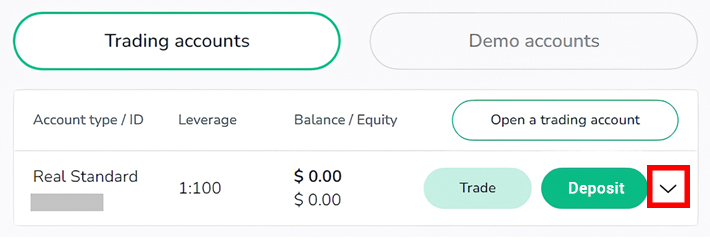
- Click "Withdraw" to start the process.
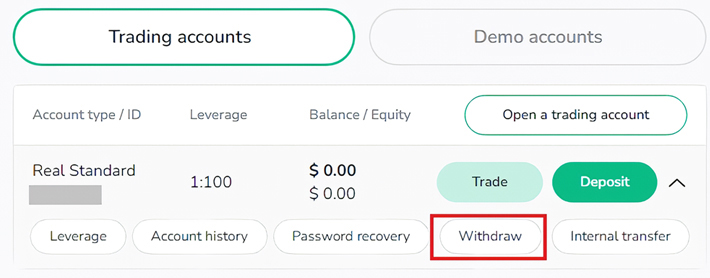
- Choose the withdrawal method in Grand Capital. Note that the way you withdraw must be the same as your deposit method. If you used several deposit methods, you may withdraw using the same method in the same proportions.
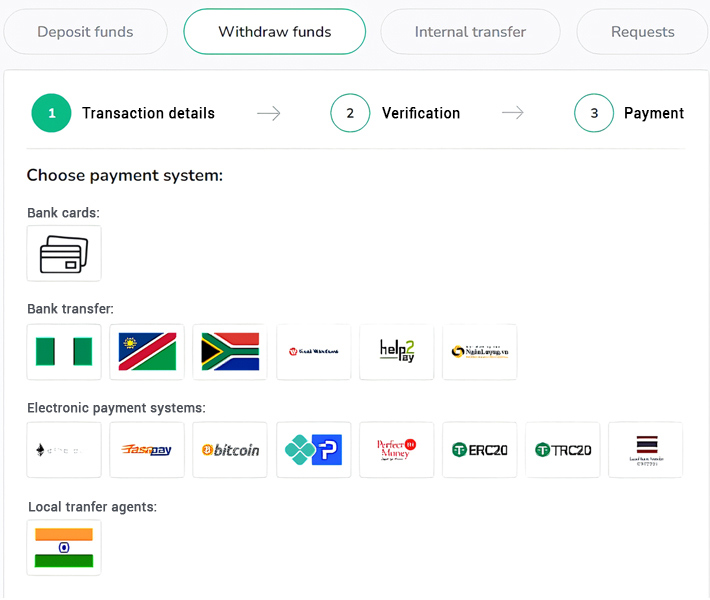
- Specify the bank account, withdrawal amount, and currency. Once you're done, click "Continue".
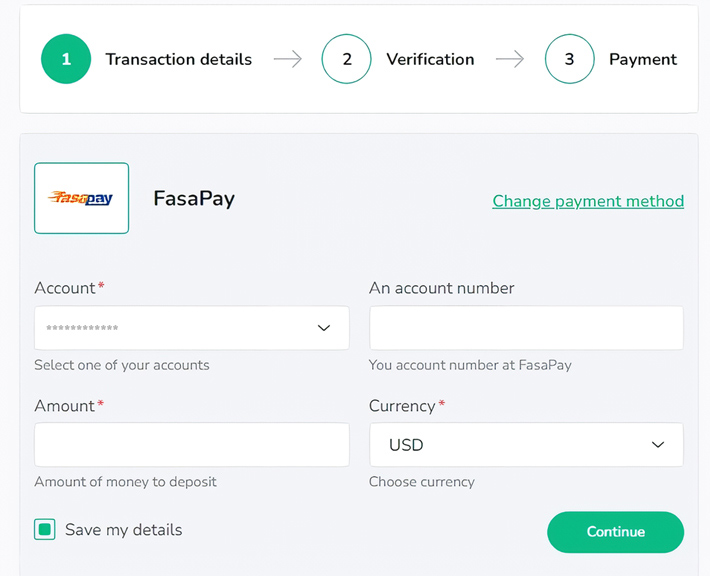
- For the last step, confirm the transaction and wait for the funds to be transferred to your account.
The withdrawal request will be processed by the Financial department from Monday to Friday from 06:00 AM to 04:00 PM. Any request received after that time will be processed on the following day.
Grand Capital is a well-known brokerage firm that was established in 2006. Aside from offering a large option of trading instruments, the broker supports their clients by providing access to six trading account types, popular trading platforms, and a wide range of payment methods.

 Virtual Contest to Win $1000
Virtual Contest to Win $1000 Dedicated FREE FOREX VPS
Dedicated FREE FOREX VPS Free FOREX Virtual Private Server
Free FOREX Virtual Private Server MT4 Demo Contest, Get $500
MT4 Demo Contest, Get $500 Sign Up for an Account, Claim 60% Deposit Bonus
Sign Up for an Account, Claim 60% Deposit Bonus Free MT4/MT5 VPS 2024
Free MT4/MT5 VPS 2024 Send E-mail and Get Free Merchandise
Send E-mail and Get Free Merchandise $1K Refer a Friend Bonus for Pepperstone Pro clients
$1K Refer a Friend Bonus for Pepperstone Pro clients Maximize Your Earnings with 100% Deposit bonus
Maximize Your Earnings with 100% Deposit bonus


