More than just automating dollar cost averaging strategy, Binance Auto Invest is upgraded to give more advantages in minimum deposit and other features.
As you can deduce from the name, there has been a previous version of the Binance Auto Invest 2.0. So, this is the new version that has been updated with some additional and modified features.
Auto-Invest is a Dollar Cost Averaging (DCA) strategy that enables the automation of crypto purchases along with the potential to make significant passive income at the same time. There are two ways to make Auto-Invest purchases: using the single Auto-Invest plan or going with the portfolio Auto-Invest plan.

Ever since Binance entered the crypto world, it has been climbing and has positioned itself as one of the best crypto exchanges while also having its own cryptocurrency. This is possible through its reliability and commitment to improving its operations. Binance is always looking to make improvements and deliver upgrades to its ion of products to adequately cater to the needs of its users. This is why the Auto-Invest feature has been updated for a much more seamless experience in Binance. Users can now access the newly upgraded Auto-Invest feature easily on the Binance app. Below are the features to expect on the Binance Auto Invest 2.0.
New Minimum Amount
The minimum amount has been lowered as users can now set up an Auto-Invest plan with as little as 1 BUSD or USDT on a daily, weekly, bi-weekly, or monthly basis.
Easy Access via the Trade Tab
It is now easier for users to access Auto-invest. Simply click on the Trade tab on the Binance app in Pro Mode. Choose the Trade icon from the top navigation menu, and on the top panel, click on Auto-invest.
See Also:
Education on Dollar Cost Averaging
The Auto-Invest feature now has an in-built educational section where users can learn about all the necessary information that concerns Auto-Invest on the Binance app. Users only need to click "Learn More" to review the Tutorial and FAQ sections, or on the alternative, study the introduction cards.
Buy Multiple Crypto through Pre-set Selection
For users that are looking to purchase multiple cryptocurrencies at once, Binance now has a feature that caters to this need. That feature is the Pre-set Selection which gives users absolute flexibility to adjust their preferred cryptocurrencies and their distribution within the portfolio plan.
Portfolio Value and Profit & Loss Overview
To make it easier for users to monitor their activities on the Auto-Invest feature, Binance has updated the Auto-Invest homepage. Now, users can easily see an overview of their Portfolio Value and Profit & Loss across all their Auto-Invest plans in a single location.
Everything about Auto-Invest in one Place
Users can now create new plans, review the plans currently in use, and view their plan history all in one place. To get started, just click the Auto-Invest icon and use the new navigation bar to switch comfortably between the sections.
Key Takeaways
It's clear that Binance Auto Invest 2.0 is worth trying especially for traders who prioritize small minimum deposits and efficient monitoring. In general, here are the important upgrades that really matter:
- The minimum amount has been reduced from 10 to 1 BUSD or USDT.
- An educational section has been added that enables users to learn everything they need to know about Auto-Invest in the Binance app.
- It is now more convenient to access the Auto-Invest feature as the Trade tab was created exclusively for this purpose.
- The Auto-Invest homepage now enables users to get an overview of their Portfolio Value and Profit & Loss across their Auto-Invest plans.
- Binance has also created a feature known as Pre-set Selection which makes it possible to access several cryptocurrencies at once without any difficulties or hiccups.
Getting Started with Binance Auto-Invest
- Log in to Binance. If you're using the app version, and click [More].
- Go to the Recommended section and click [Auto-invest].
- A list of cryptocurrencies available for Auto-Invest subscription will be displayed. Select the cryptocurrency that interests you.
- Input the subscription amount and choose your preferred stablecoin.
- Choose the recurring cycle for your Auto-Invest plan. There are four cycles to choose from: daily, weekly, bi-weekly, and monthly.
- To redeem the crypto you bought, navigate to your Earn Wallet. Your BNB can be found in the BNB vault while other cryptocurrencies are in Flexible Savings. Choose the asset you wish to take out and click [Redeem].
Apart from using an Auto-Invest program, there are also other means to earn money from cryptocurrency. Binance provides a lot of them so users can deliberately choose which one suits them best. The two most popular options, in this case, are staking and saving. If it comes to choosing between them, you may need to consider the benefits of staking vs saving in Binance.

 Dedicated FREE FOREX VPS
Dedicated FREE FOREX VPS Free FOREX Virtual Private Server
Free FOREX Virtual Private Server MT4 Demo Contest, Get $500
MT4 Demo Contest, Get $500 Sign Up for an Account, Claim 60% Deposit Bonus
Sign Up for an Account, Claim 60% Deposit Bonus Free MT4/MT5 VPS 2024
Free MT4/MT5 VPS 2024 Send E-mail and Get Free Merchandise
Send E-mail and Get Free Merchandise $1K Refer a Friend Bonus for Pepperstone Pro clients
$1K Refer a Friend Bonus for Pepperstone Pro clients Maximize Your Earnings with 100% Deposit bonus
Maximize Your Earnings with 100% Deposit bonus Trade to Win, $5,000 Monthly Demo Contest
Trade to Win, $5,000 Monthly Demo Contest Claim 30% + 15% Deposit Bonus from LiteFinance
Claim 30% + 15% Deposit Bonus from LiteFinance

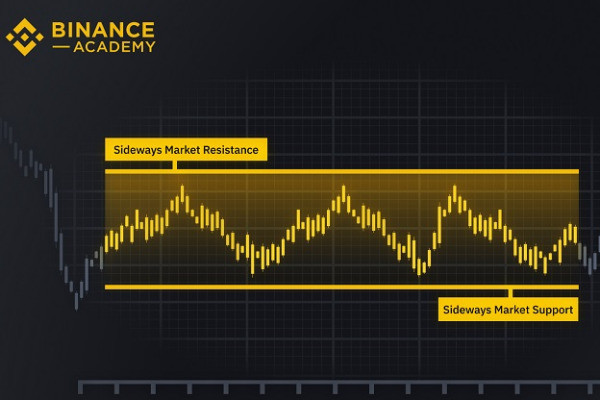




 Bitcoin
Bitcoin Ethereum
Ethereum Tether
Tether BNB
BNB Solana
Solana USDC
USDC XRP
XRP Dogecoin
Dogecoin Toncoin
Toncoin Cardano
Cardano