Buying crypto with zero fees is now possible in Huobi, by using Huobi P2P. What is it and how does it work?
Are you interested in buying cryptocurrencies without paying any fees? Look no further than Huobi P2P, a trusted peer-to-peer trading platform that allows you to purchase and sell cryptocurrencies directly with other users. This straightforward platform enables you to negotiate the transaction terms, including the price and mode of payment, without any additional fees. However, before you can start trading on Huobi P2P, you must verify your identity to ensure the safety of all users and comply with regulations. In this article, we will provide a comprehensive guide on buying crypto with zero fees on Huobi P2P Trading.
Huobi P2P is a trading platform that allows for the trading of cryptocurrencies safely and straightforwardly. This platform permits users to buy and sell cryptocurrencies with others without the involvement of intermediaries.

Verify Your Identity
Before trading on Huobi P2P, you must verify your identity. This step is important to ensure all users' safety and comply with relevant regulations. To begin, log in to your account on the Huobi P2P platform. Afterward, navigate to the P2P Verification page and click "Verify" at the bottom once you have clicked the "Identification" button in the upper right corner.
Choose the form of identification that best suits your needs, such as a driver's license, passport, or identification card. Once you have uploaded all the necessary documents, including a photo corresponding to your ID, submit your application.
Commence Commercial Activities
After completing the identity verification process, you can start trading on the Huobi P2P platform. First, click "Buy Crypto" in the upper left corner of the screen, followed by "P2P Market." Next is the fiat currency unit you wish to exchange, such as "INR."
On the P2P Market page, you will see various advertisements posted by other users selling cryptocurrencies. You can negotiate the transaction terms, such as the price and the mode of payment, with these advertisers. For instance, if you wish to purchase 100 INR worth of USDT using a bank card, you can choose an advertisement that meets your requirements.
Once you have found a suitable advertisement, click the "Purchase USDT" button to proceed. You will then see the amount of USDT you can purchase based on the price and limits set by the advertiser. To complete the purchase, enter the amount you wish to buy, which in this case is 100 INR, and click "Buy."
Make Payment
After you have submitted the order, you will be directed to an order page. The advertiser will provide you with a bank account to which you must transfer the amount of fiat currency agreed upon in the transaction. To ensure compliance with Huobi P2P requirements, the bank account used for the transaction must match the real name used for your Huobi account. Failure to comply may result in the order being canceled and refunded.
Once successfully transferred funds to the advertiser's bank account, click the "Transferred, next" button to notify the advertiser. The advertiser will then verify the payment and release the cryptocurrency you purchased.
Confirmation and Follow-up
If the advertiser has not released the cryptocurrency within five minutes of receiving your payment, you can contact customer service for assistance. However, refrain from clicking "Cancel" until your bank has confirmed that the advertiser received the return.
After the advertiser has verified your payment and released the cryptocurrency, you can confirm that the cryptocurrency has been deposited into your account by clicking the "View Balances" button.
Huobi P2P is a reliable and user-friendly platform for buying and selling cryptocurrencies. To get started, you must verify your identity and then navigate to the P2P Market page to choose an advertisement that meets your requirements. After agreeing on the transaction terms with the advertiser, you can complete the purchase by transferring the fiat currency to the advertiser's bank.
Acquiring cryptocurrency using the Huobi P2P platform is a quick and easy process that can be completed using the Huobi mobile app. This guide will take you through the step-by-step process of acquiring cryptocurrency using the Huobi P2P platform.
- Step 1: Sign in to your account using the Huobi mobile app
Before you can purchase cryptocurrency using the Huobi P2P platform, you will need to log in to your account using the Huobi mobile app. If you do not have an account, you must create one before purchasing. - Step 2: Choose "P2P" from the "Trade" menu, followed by "Fiat."
Once you have logged in to your account, "P2P" from the "Trade" menu, followed by "Fiat." This will take you to the P2P trading page. - Step 3: Choose the cryptocurrencies, fiat currencies, and payment methods you want to use
On the P2P trading page, you can choose the cryptocurrencies, fiat currencies, and payment methods that you want to use. Make sure to choose the options that suit you best. - Step 4: Choose the price that you want and touch the "Purchase" button
Once you have ed your options, choose the price you want and touch the "Purchase" button. The limit governs the maximum and lowest amounts of cryptocurrency that may be purchased. - Step 5: Enter the entire fiat currency or cryptocurrency you wish to purchase.
After waiting 45 seconds, enter the fiat currency or cryptocurrency you wish to purchase and hit the "Order" button. - Step 6: Select the payment option you like using and hit the "Pay Now" button.
To send the money, the payment option you like to use, then hit the "Pay Now" button. Make sure to use the payment method that you are comfortable with. - Step 7: Use the "Contact" button to contact the seller.
If you have any questions, be sure to use the "Contact" button and get in touch with the seller. This will help you resolve any issues you may have during the transaction. - Step 8: Send the money using the mode of payment you choose.
After that, use the mode of payment you choose to send the money within the allotted time. When the payment has been processed successfully, please navigate back to the Huobi App to confirm receipt. - Step 9: Confirm that you have already paid the vendor.
Please confirm for a second time that you have already paid the vendor. If so, please "I Have Paid" from the menu. - Step 10: Wait five minutes for the buyer and seller to confirm the transfer.
Please wait five minutes for the buyer and seller to confirm the transfer in their respective accounts. To get this process along more quickly, you may send screenshots or other evidence of payment. Please press the "Complaint" option if the vendor does not hand over the cryptocurrency to you. You may contact Huobi online Customer Care team anytime, day or night. - Step 11: Once the seller has confirmed receipt of the funds, your cryptocurrency will be sent to your fiat currency account.
Once the seller has confirmed receipt of the funds, your cryptocurrency will be sent to your fiat currency account. This may take a few minutes to process. - Step 12: View your acquired cryptocurrency under the "Assets" tab.
Finally, you can view the cryptocurrency you just acquired under the tab labeled "Assets." This will show you the amount of cryptocurrency that you have
Conclusion
This article provides a step-by-step guide on how to buy crypto with zero fees on the Huobi P2P trading platform. The first step is to verify your identity to comply with relevant regulations and ensure the safety of all users. Once you have completed the verification process, you can start trading by ing the fiat currency unit that you wish to exchange and negotiating the transaction terms with other users selling cryptocurrencies.
After finding a suitable advertisement, you can complete the purchase by transferring the agreed-upon amount of fiat currency to the advertiser's bank account. If the advertiser verifies your payment, they will release the purchased cryptocurrency to your Huobi account.

 Dedicated FREE FOREX VPS
Dedicated FREE FOREX VPS Free FOREX Virtual Private Server
Free FOREX Virtual Private Server MT4 Demo Contest, Get $500
MT4 Demo Contest, Get $500 Sign Up for an Account, Claim 60% Deposit Bonus
Sign Up for an Account, Claim 60% Deposit Bonus Free MT4/MT5 VPS 2024
Free MT4/MT5 VPS 2024 Send E-mail and Get Free Merchandise
Send E-mail and Get Free Merchandise $1K Refer a Friend Bonus for Pepperstone Pro clients
$1K Refer a Friend Bonus for Pepperstone Pro clients Maximize Your Earnings with 100% Deposit bonus
Maximize Your Earnings with 100% Deposit bonus Trade to Win, $5,000 Monthly Demo Contest
Trade to Win, $5,000 Monthly Demo Contest Claim 30% + 15% Deposit Bonus from LiteFinance
Claim 30% + 15% Deposit Bonus from LiteFinance

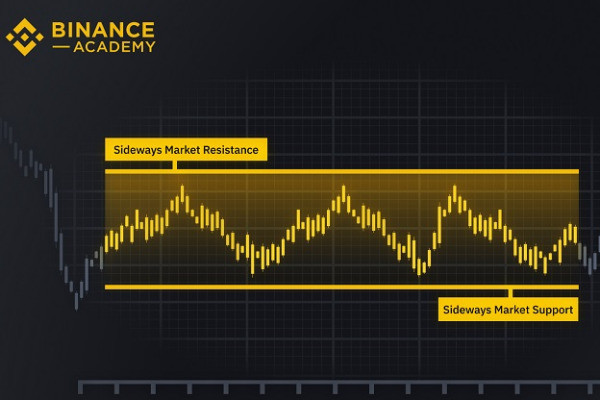




 Bitcoin
Bitcoin Ethereum
Ethereum Tether
Tether BNB
BNB Solana
Solana USDC
USDC XRP
XRP Dogecoin
Dogecoin Toncoin
Toncoin Cardano
Cardano