Binance provides users with a straightforward yet diverse range of features. Among the many options, Binance Convert is a service you should try, and this guide covers everything you need to know!
Cryptocurrency trading is rapidly gaining popularity, with a growing number of individuals interested in investing in this digital asset. As a result, it is important to know how to properly utilize the services provided by platforms such as Binance Convert. Binance Convert is a feature that allows users to convert one cryptocurrency into another rapidly. This article will discuss how to use Binance Convert properly to make the most of this service.
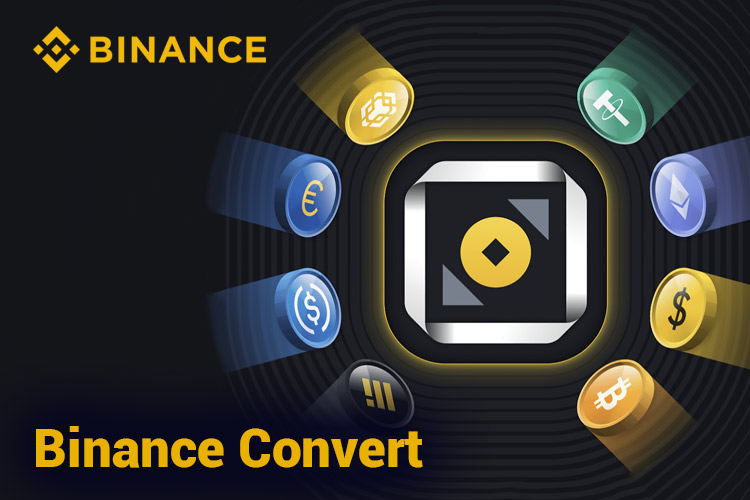
First Step
First and foremost, users must navigate to the Binance Conversion page. This can be done by visiting the Binance website and clicking on the "Trade" section in the upper left corner of the homepage. From there, click on the "Convert" option. In the Binance app, choose Trades (the middle choice on the bottom part of your screen) and then choose [Convert] at the top left part of your screen (for the default version of the app) or on the pop-up that appears (for Binance Lite).
Second Step
Once you are on the Binance Convert page, the next step is determining the tokens you already possess and the ones you wish to purchase. You can enter the number of tokens you want to use (in the upper portion of the box) or the number of tokens you want to acquire (in the lower portion of the box) (at the bottom part).
Third Step
After you have entered the necessary information, click the Preview Conversion button to move on to Step 3. The estimated price of the transaction you are considering will be displayed to you. You will have a five-second window to consent to the presented price and complete the transaction. If the initial five seconds pass, you can click the Refresh button to obtain a new rate.
Fourth Step
Once you have confirmed the price, you can proceed to Step 4 by clicking the Convert button. The transaction will be completed in less than a second, and your purchased cryptocurrency will be visible in your Spot Wallet.
It is important to remember that when using Binance Convert, users must carefully enter the correct information. Failing to do so can result in losing funds, and it is impossible to undo a transaction once it has been completed. Additionally, knowing the potential risks associated with cryptocurrency trading, such as market volatility and hacking attempts, is important.
Furthermore, it is essential to consider the fees associated with utilizing Binance Convert. Binance charges a small fee for each transaction, which can vary depending on the cryptocurrency being traded. It is recommended to review the fee structure before conducting any transactions.
Final Words
Binance users can quickly and securely conduct transactions using this service by following the simple steps outlined above. However, taking precautions and carefully considering the risks associated with cryptocurrency trading before investing any funds is important.
Another feature of Binance worth trying is Binance Live, where you can try to become a streamer and earn as much profit as possible.

 Dedicated FREE FOREX VPS
Dedicated FREE FOREX VPS Free FOREX Virtual Private Server
Free FOREX Virtual Private Server MT4 Demo Contest, Get $500
MT4 Demo Contest, Get $500 Sign Up for an Account, Claim 60% Deposit Bonus
Sign Up for an Account, Claim 60% Deposit Bonus Free MT4/MT5 VPS 2024
Free MT4/MT5 VPS 2024 Send E-mail and Get Free Merchandise
Send E-mail and Get Free Merchandise $1K Refer a Friend Bonus for Pepperstone Pro clients
$1K Refer a Friend Bonus for Pepperstone Pro clients Maximize Your Earnings with 100% Deposit bonus
Maximize Your Earnings with 100% Deposit bonus Trade to Win, $5,000 Monthly Demo Contest
Trade to Win, $5,000 Monthly Demo Contest Claim 30% + 15% Deposit Bonus from LiteFinance
Claim 30% + 15% Deposit Bonus from LiteFinance

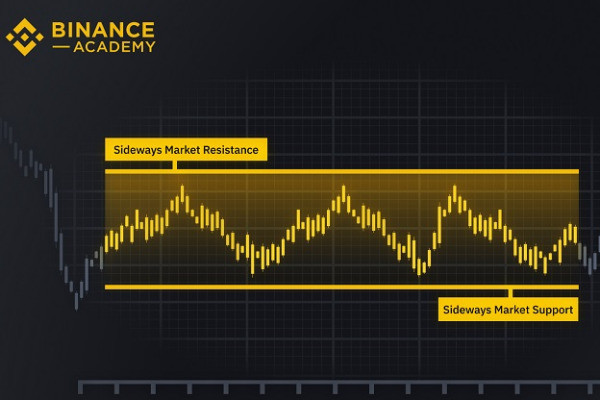




 Bitcoin
Bitcoin Ethereum
Ethereum Tether
Tether BNB
BNB Solana
Solana USDC
USDC XRP
XRP Dogecoin
Dogecoin Toncoin
Toncoin Cardano
Cardano