EATA
HOME / TOP FOREX INDICATORS / EATA
EATA combines the RSI and CCI indicators in a single chart display. The two analytical tools are strategically chosen to provide better identification of reversal points as both potential entry and exit marks.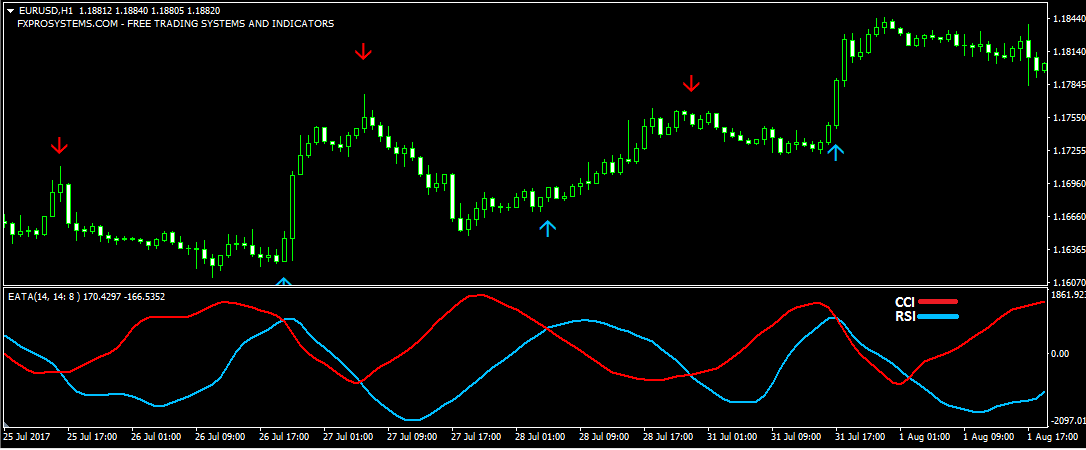
To download this indicator, follow the instruction as written below:
How to Install an additional indicator on the MetaTrader platform?
- Open the MetaTrader platform.
- Click on the "File", then choose "Open Data Folder".
- Locate the downloaded indicator in your File Explorer, and copy it.
- Go back to the MetaQuotes terminal.
- Open the "MQL4" folder, then select "Indicators"
- Paste the indicator file.
- Close the MetaTrader platform.
- Reopen the MetaTrader platform.
- Scroll through the "Navigator" section on the left side of the chart. In the "Indicators" category, look for the one with the name of the downloaded indicator.
- Drag and drop the indicator on the chart.
- Check "Allow DLL Imports".
- Click OK.
- Custom indicator is ready to use.
More Combo Indicators
Indicator Categories

