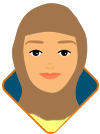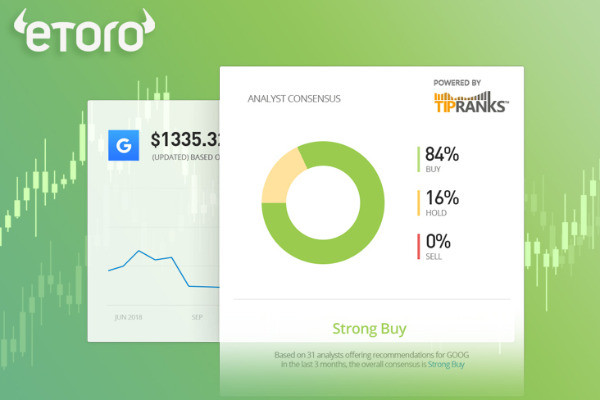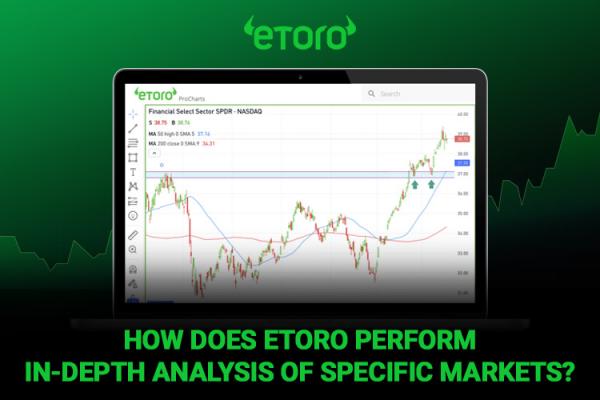With over 10 million downloads, the eToro app can help you build portfolios through its diverse features and services, including social trading features.

Established in 2007, eToro stands out as a widely recognized broker globally, boasting multiple regulatory licenses including ASIC, CySEC, FCA, and FSA Seychelles.
Renowned for its innovative social trading platform, eToro continuously enhances its technological capabilities to offer cutting-edge trading services tailored to its clients' preferences. For instance, the CopyPortfolio feature harnesses artificial intelligence to identify top-performing traders with consistent returns.
Nowadays, accessing eToro's trading services is easier than ever with their user-friendly mobile app, available for free download. Curious about the features of this acclaimed trading app? Let's delve into the details below.
eToro established in early 2007, with a mission to make trading accessible to anyone, anywhere, and reduce dependency on traditional financial institutions. The company has head offices in the United Kingdom, Cyprus, USA, and Australia.
eToro (Europe) Ltd operates as a Financial Services Company authorized and regulated by the Cyprus Securities Exchange Commission (CySEC) under license no. #109/10. Meanwhile, eToro (UK) Ltd is authorized and regulated by the Financial Conduct Authority (FCA) under the license FRN 583263.
As for eToro AUS Capital Pty Ltd, the legal standing is acknowledged by the Australian Securities and Investments Commission (ASIC) to provide financial services under Australian Financial Services License 491139.
A broker that belongs to the 4-digit type, eToro offers both short-term options for day traders and long-term options for investors, such as their innovative Smart Portfolios, a fully managed thematic portfolio.
Since 2007, eToro has been at the forefront of the Fintech revolution. The most recent was launched in 2017, which is Smart Portfolios powered by Machine learning Al. Beyond developing Smart Portfolios, the company integrated Microsoft's machine learning technology into Momentum DD.
The new Smart Portfolios investment strategy uses artificial intelligence to find the steadiest traders who are most likely to generate a double-digit return and bundle traders into one fully-managed portfolio. eToro has hundreds of financial assets for trading across several categories including stocks, commodities, crypto assets, currencies, indices, and ETFs. Each asset class has characteristics and can be traded using a variety of investment strategies.
Some positions on eToro involve ownership of underlying assets, such as non-leveraged positions on stocks and cryptos. Employing CFDs will enable a variety of options, such as leveraged trades, short (sell) positions, fractional ownership, and more. For example, traders can invest as little as USD100 in gold, even if a single unit of gold cost USD1,000. Some of eToro's most popular CFD commodities include gold, oil, natural gas, silver, and platinum.
Currencies are traded on eToro only as CFDs. Also, CFDs enable Sell (short) positions and leveraged trade, even for assets that don't offer the option in traditional trading. Some of the popular currencies include EUR/USD, GBP/USD, AUD/USD, USD/JPY, and USD/CAD.
Furthermore, An Exchange-Traded Fund (ETF) is a financial instrument comprising several assets grouped to serve as one tradable fund. After opening an account in eToro, traders can invest as little as USD250 in an ETF that costs USD500. Some of the popular ETFs on eToro include SPY, VXXB, TLT, and HMMJ.
However, eToro also offers additional functions using CFD trading. All leveraged ETF positions in the UK are under FCA regulations. Meanwhile, all CFD positions executed by eToro Australia are under ASIC regulations.
The company has other advantages. In all financial assets that can be traded, eToro does not charge any deposit or trading frees other than spreads.
eToro charges a USD25 fee for withdrawals and the minimum withdrawal amount is USD50. Long (Buy), non-leveraged crypto, stock, and ETF positions are not executed as CFDs and do not incur any fees. eToro does charge overnight or weekend fees for CFDs positions, such as leveraged positions and short (sell) orders.
Fee updates always apply to open positions. Fees are subject to change at any given time and could change daily, without prior notice, depending on market conditions.
As a beginner, trader can use CopyTrading eToro. Different from the features of other brokers, traders can copy the strategies of professional traders without fee or profit-sharing. Therefore, 100% profit is fully owned by traders. For example, while trader A who is copied by trader B, produces a profit of 10% this month, then trader B also gets a profit of 10%.
The company is the world's leading social trading network. Since eToro operates in complete transparency, each trader has valuable information on their eToro profiles, so other traders that are interested to copy their trades can have assistance in creating their best portfolios.
Another feature that is unique to eToro is the personalized, social News Feed. Just like on any social media, traders can post their updates on feed, comment on other's posts, and gradually create a feed that is tailor-fitted to trader's trading and investing interests. On eToro social trading platform, traders will also get notifications when a trader writes a new post and many other important updates.
eToro App: A Brief Introduction
eToro released its top-notch trading app on November 5, 2013. This app, available on both the Play Store and Apple Store under the names "eToro: Trade. Invest. Connect" or "eToro: Trade & Invest," has garnered over 10 million downloads on the Play Store, a remarkable feat for a trading application.
With such a substantial number of downloads, the eToro app has earned relatively high ratings, boasting 3.8 stars out of 5 on the Play Store and an impressive 4.6 stars out of 5 on the Apple Store. These ratings reflect the abundance of positive reviews from clients, outweighing the negative ones and leaving a favourable initial impression.

Despite its robust features, the app maintains a lightweight profile, occupying a mere 53 MB. Its interface exudes a futuristic aura, showcasing eToro's commitment to technological advancements, while remaining intuitive and user-friendly even for novices.
One of the app's standout features is its multilingual support, offering languages beyond English, including Spanish, Italian, German, Russian, Chinese, French, Arabic, Polish, Dutch, Norwegian, Portuguese, Swedish, Czech, Danish, Romanian, Vietnamese, and Finnish.
Additionally, users have the flexibility to customize their display currency, choosing from a wide array of options beyond the US Dollar, such as EUR, GBP, NZD, CAD, JPY, CHF, AUD, HKD, ZAR, RUB, CNY, NOK, SEK, TRY, MXN, SGD, HUF, PLN, and CZK.
This diversity in language options and display currencies empowers traders from various backgrounds to tailor their portfolios to their preferences.
Moreover, the eToro app offers an extensive range of trading instruments, including:
- 55 currency pairs
- 32 commodities
- 161 cryptocurrencies (encompassing crypto, commodity crosses, crypto crosses, and currency crosses)
- 200 ETFs
- 200 stocks
- 21 indices
With such a wide selection of trading instruments, traders have ample opportunities to create diverse portfolios aligned with their risk tolerance and trading strategies. Furthermore, the app's cutting-edge technology features enhance the trading experience, solidifying its status as the best trading platform.
Then what about the portfolio feature reviews? What do people think about it in the eToro mobile app? Here are some user reviews we gathered from the Play Store.
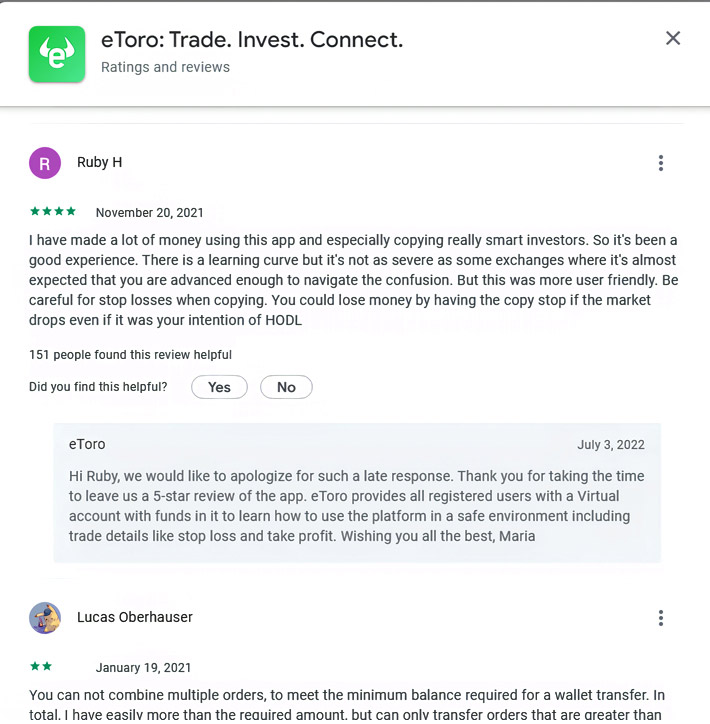
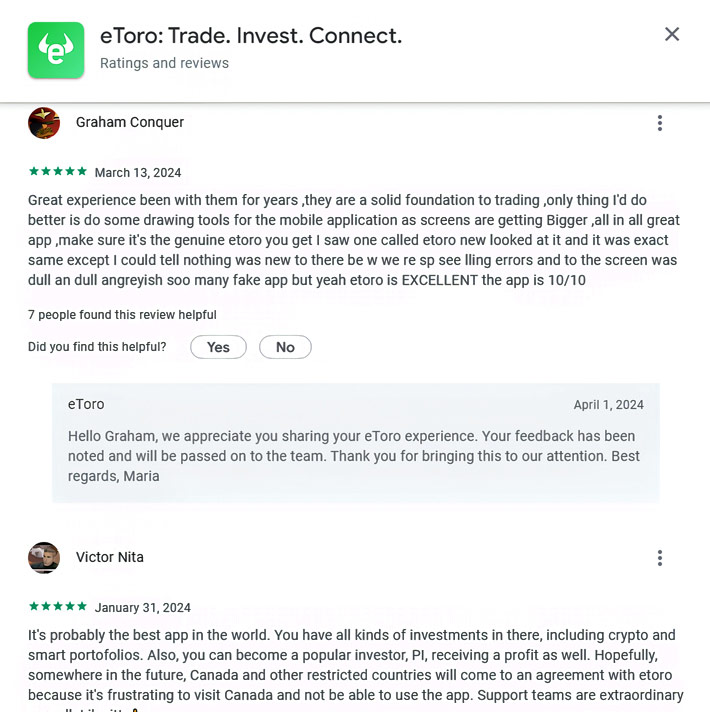
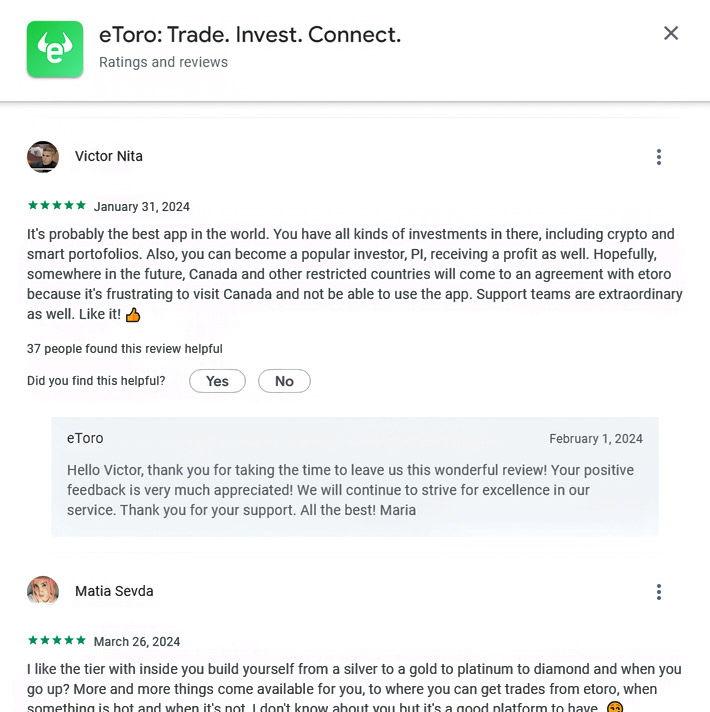
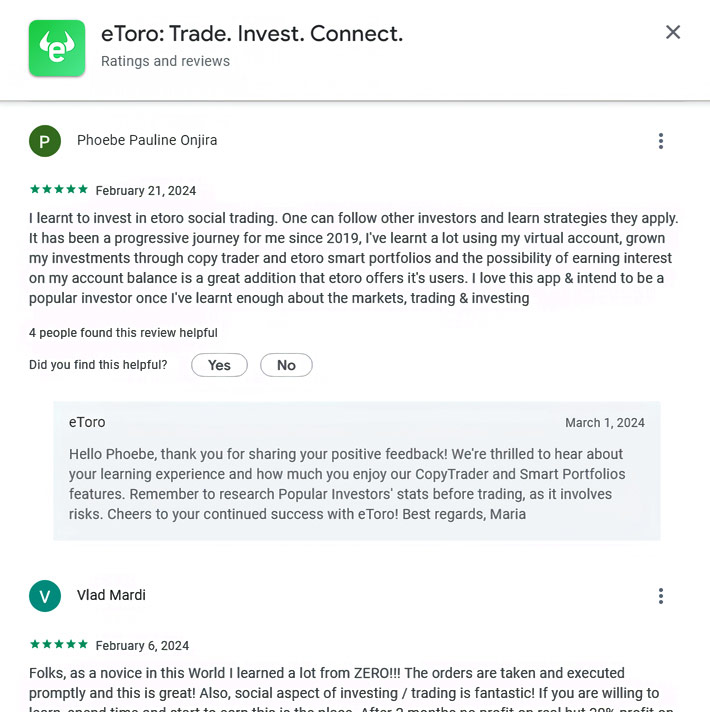
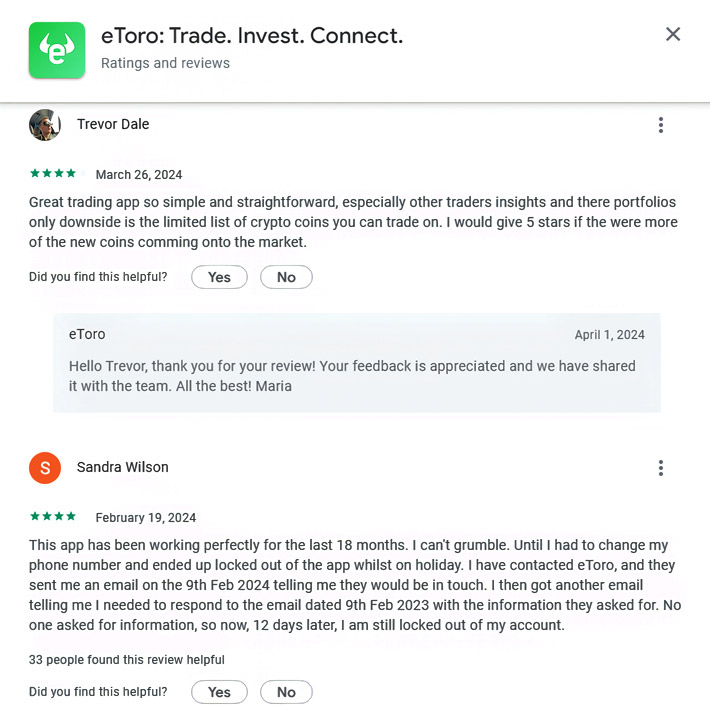
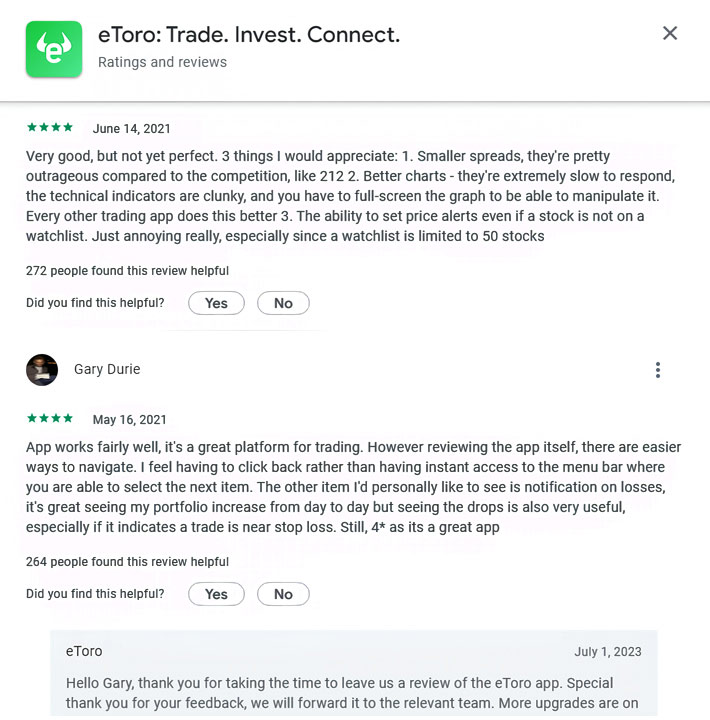
It appears that user reviews of the eToro mobile app are quite positive. Those who reviewed the portfolio feature also shared their positive experiences. Furthermore, the praise given is accompanied by criticism and complaints, so it can be said that the reviews are original.
Crafting Your Portfolio with eToro Trading App's Features
As mentioned earlier, the eToro trading application offers features and services that make it easy for you to create an attractive portfolio. What are these features?
CopyTrader: Copy the Best Portfolios
One service highly favored by eToro is CopyTrader, a copy trading service that has become a favorite among many traders worldwide. Through CopyTrader, you can replicate the portfolio of a professional trader, thus making your own portfolio as successful as theirs.
CopyTrader is very easy to use, even for beginner traders. It can also be an opportunity for novice traders to profit like professional traders, even though they are just starting to learn.
To access CopyTrader, you can click on the "Discover" menu with the magnifying glass icon. Then, swipe the tabs above until you find CopyTrader.

It's worth noting that eToro's CopyTrader service can only be accessed on a live account. So, you must have a live eToro account, complete the verification process, and deposit a minimum of €2000. Yes, the deposit amount is high because eToro wants to ensure that there are enough funds to open all of the positions needed for the investment.
In the CopyTrader menu, you can browse professional traders who fit your risk management or preference. It's important to know that the names that appear are experienced traders who have a high success rate and significant returns. So, you just need to match them with your own profile.
On the CopyTrader page, several categories of investors (professional traders to be copied) are grouped, including Trending Investors, Most Copied, Market Outperformers, Focused on ETFs, and Energy Investors. Let's take a look at Trending Investors as an example, then select one of the names.

Above, you can see the entire profile of @difaman, one of the high-return investors. In the "Stats" section, there is difaman's transaction history statistics. In the "Overview" section, there is a summary of their performance over the years, the range of returns obtained, and the risk score. The lower the risk score, the less risky the strategy used.
You can also see their nationality, bio, traded instruments, top trades, similar traders (with difaman), and difaman's posts. Meanwhile, the "Portfolio" menu contains difaman's open transactions.
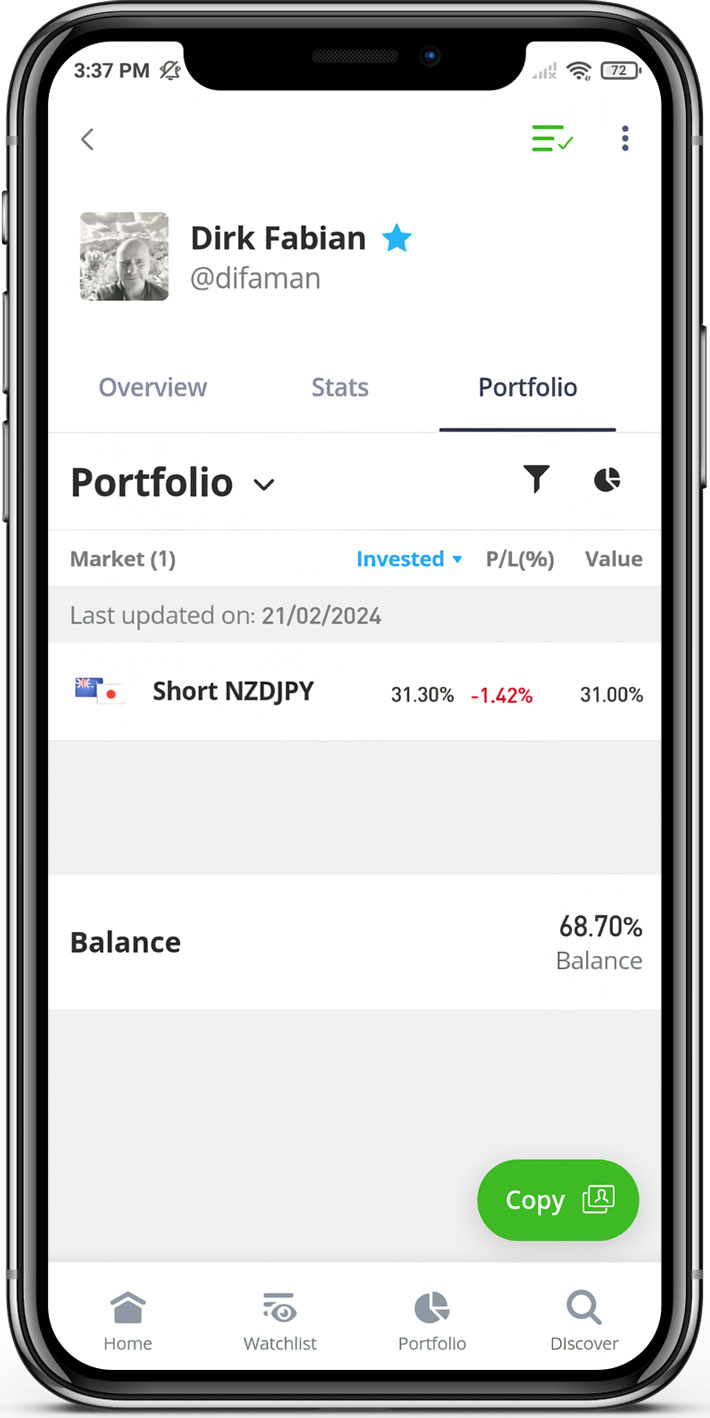
If you are confident in copying difaman's success and strategy, all you need to do is click the "Copy" button in the bottom right corner. Then, you can sit back and monitor difaman to make a profit. If they make a big profit, so do you. This is a great way to build an advanced portfolio simply.
Smart Portfolio for the Modern Trader
Smart Portfolios are innovative investment portfolios crafted by eToro analysts, offering a hassle-free and diversified approach to long-term investing.
These portfolios are designed around specific themes, each with its own unique strategy, allowing investors to access major market trends without incurring portfolio management fees.
eToro Portfolios, also known as Smart Portfolios, bundle together a selection of financial assets based on a chosen theme. These assets are carefully chosen and regularly updated according to the portfolio's strategy, which can be viewed on the stats tab of each asset page.
Diversification is a key aspect of these portfolios, mitigating risk by including assets across various sub-sectors, regions, and asset classes. Through thorough research and analysis, eToro selects leading companies and assets worldwide with strong potential for long-term growth, based on current data.
Powered by cutting-edge technology and advanced data, eToro's Smart Portfolios are designed to adapt to changing market conditions. These portfolios are accessible to investors at all levels.
Managed by eToro's investment team, each portfolio is meticulously crafted, considering factors such as balance, exposure, potential yield, and risk. Additionally, Partner Portfolios managed by eToro's partners, including top financial companies and innovative startups in Fintech, are also available.
eToro's Portfolios consist of various financial assets, each allocated a specific proportion of the overall investment. With a minimum investment of $500, investors can ensure there are sufficient funds to open all positions required for the investment.
Just like the CopyTrader service, you can also view the overview and statistics of Smart Portfolios for consideration. In the "Discover" menu, look for the tab titled "Smart Portfolios", located right next to CopyTrade. Once there, try clicking on one of the portfolios.
Here's an example portfolio called Artificial Revolution.
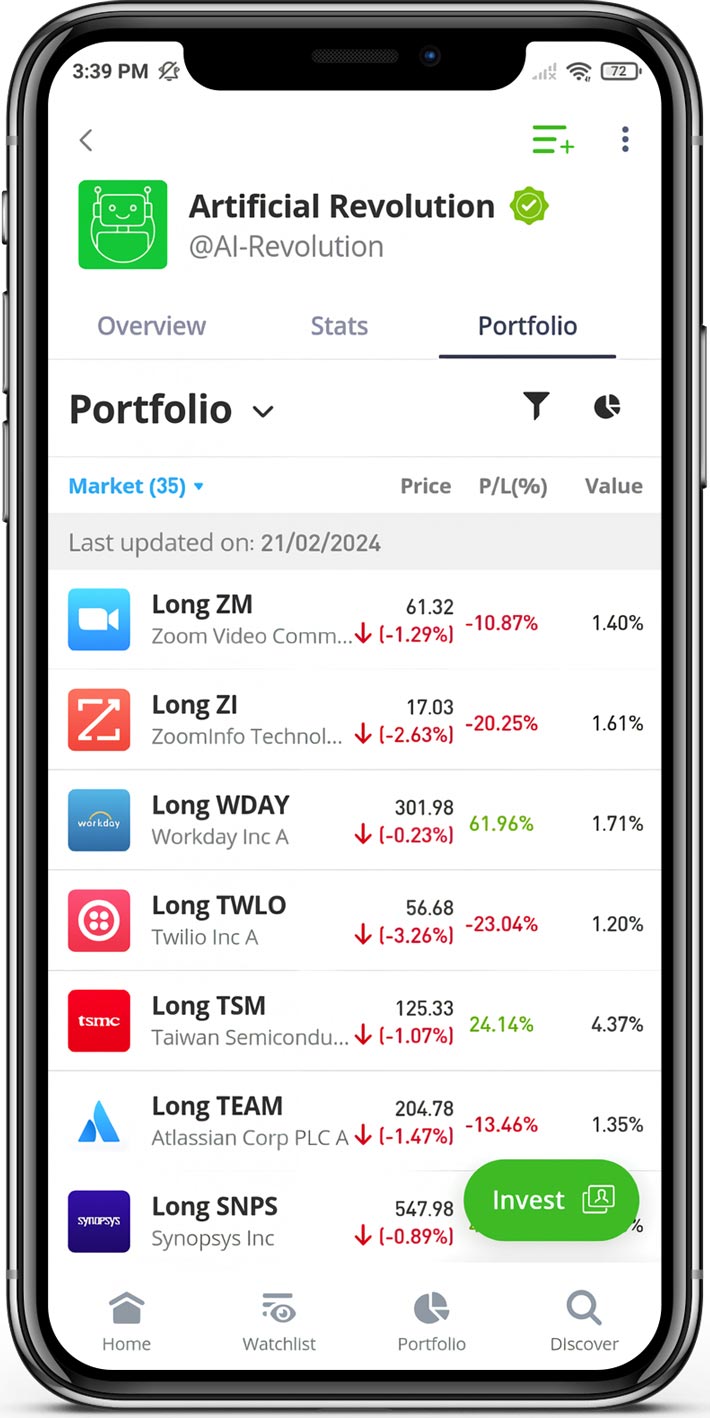
For your consideration, follow the same procedure of reviewing risk profiles, traded assets, and the level of return generated. This Smart Portfolio feature enables traders to conveniently construct their portfolios directly through their mobile phones.
Creating Your Own Portfolio
Do you have your own strategy for creating a portfolio? Then you can easily do it yourself using the eToro app. All you need to do is trade as usual.
Here's how to create a manual portfolio in the eToro app:
Go to the "Watchlist" menu, then select which instruments you want to trade. For example, if you want to trade EUR/USD, just click on it in the list, and you'll be directed to the EUR/USD price chart.
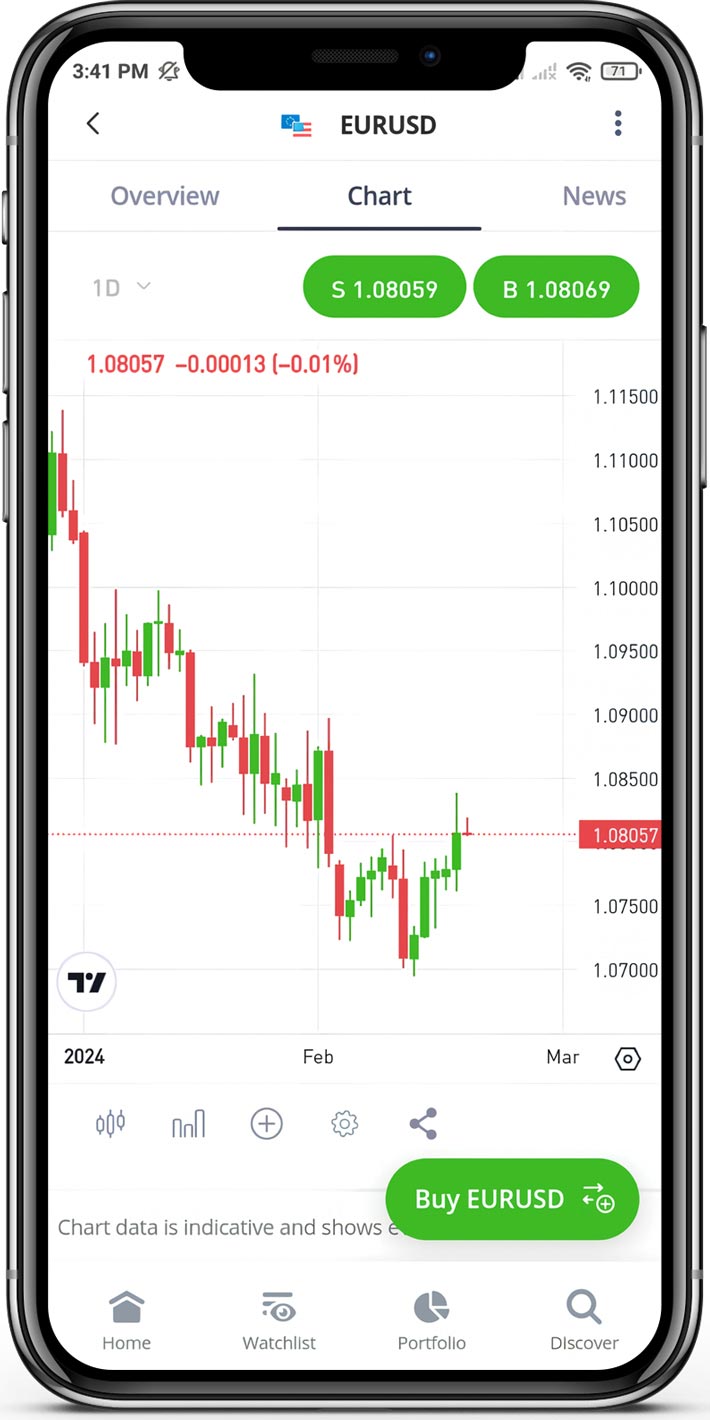
Just click the green "Buy" button to execute the transaction. On the trading page, you can set the order type (short or buy), amount, leverage, stop loss, take profit, and order type. Once you're done, click "Buy" again and the eToro app will process your order quickly.
If you notice, below the asset price chart, there are a series of tool icons.

- Icon (1) allows you to change the candle shape,
- Icon (2) enables you to add technical indicators,
- Icon (3) permits you to add another instrument chart for comparison,
- Icon (4) facilitates adjustments to the candle color,
- Icon (5) offers the option to share the chart on social media platforms such as WhatsApp, Twitter, or Facebook.
To see your open positions, you can click on the "Portfolio" menu, and the list will automatically appear in "My Portfolio". There, you can monitor your positions based on profit and loss. To update or close a trade, just click on the asset you want in the list. It's very simple, isn't it?
If you have a list of assets you want to include in your portfolio, you can group them yourself. Here's how: click on the "Watchlist" menu, then click the down arrow next to "My Watchlist". Click on "Create a new list". Then, create your own portfolio by adding the assets you often trade.
Below is the display of the portfolio that I have customized according to my preferences.

Virtual Portfolio for Beginner Traders
If you're still learning or just want to try it out, you can take advantage of the Virtual Portfolio service in the eToro mobile app.
Essentially, this Virtual Portfolio functions the same as a demo account. To access this service, you can click on the three-line icon in the top left corner, then click on "Switch to Virtual." Click again on the "Switch to Virtual Portfolio" button. That's it; that's all you need to do.
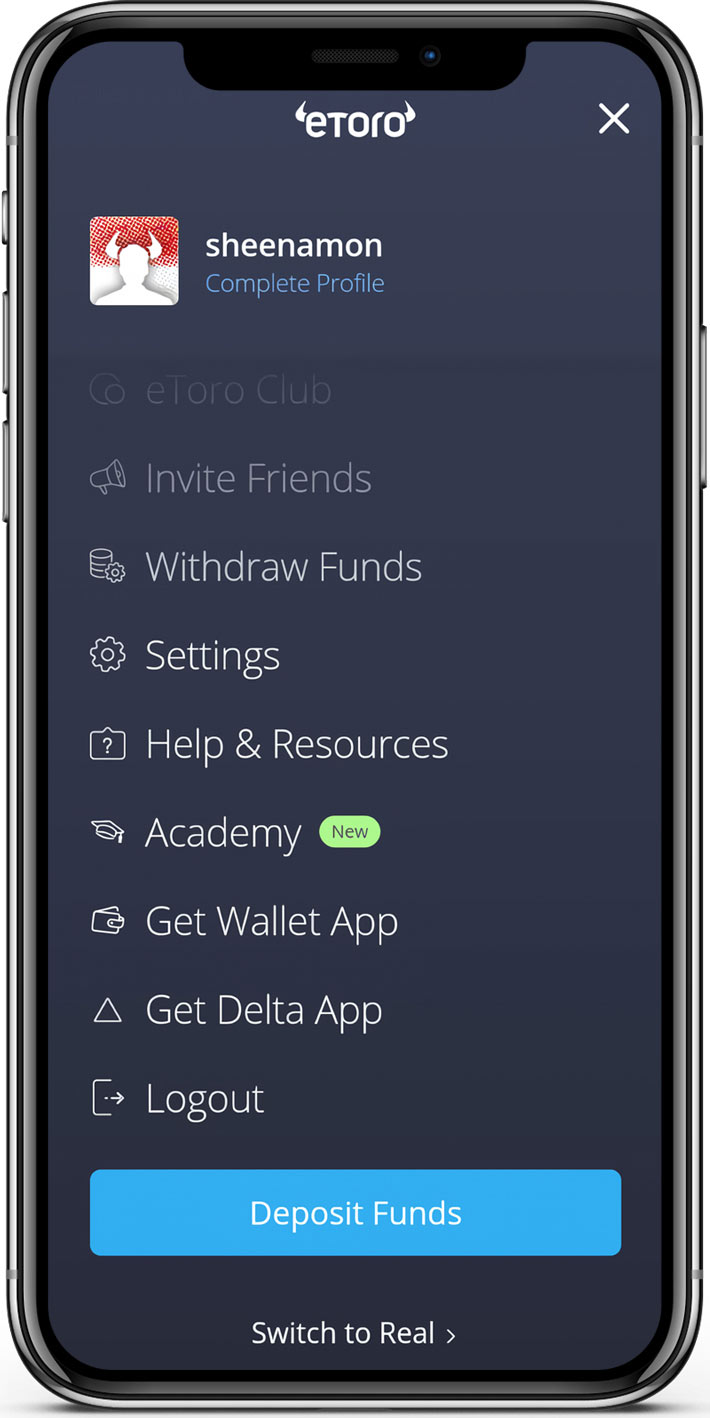
In this Virtual Portfolio, you will be given a virtual capital of $10,000. You can use this capital for trading as you wish.
Not only for beginners but the virtual portfolio can also be used by intermediate to advanced traders to test strategies. If your capital runs out, you can request to get more capital.
Instant Deposit and Withdrawal
What's the point of a mobile trading app if it can't be used for easy deposits and withdrawals as well? Through the eToro mobile app, you can instantly deposit with just one click. Here's how to deposit in the eToro mobile app.
All you need to do is click on the icon with three lines in the top left corner, then click on the blue button labelled "Deposit Funds". The app will immediately take you to the deposit page. Interestingly, the eToro app can automatically display the required deposit amount in local currency.

This helps traders who want to deposit quickly without having to convert currency first. The withdrawal process is also very simple with just a click on "Withdraw Funds".
Unfortunately, the deposit options available in the eToro app are only credit/debit cards and bank transfers.
Beginner-Friendly Learning Tools for Traders
Don't worry if you're still a beginner because the eToro app has a new feature called "Academy," which contains a collection of learning materials for trading.
You can find this menu by clicking on the three-line icon, just like accessing the deposit withdrawal feature.
In the eToro Academy, there are articles, videos, and live courses that cover everything related to trading thoroughly, whether it's forex, stocks, commodities, or cryptocurrencies; everything is available. Most importantly, all educational materials on eToro are free of charge.

In each material, there is also an indication of its skill level, ranging from beginner, intermediate, advanced, to all levels. So, before you create a trading portfolio, you can learn first in the Academy.
Bottom Line
Overall, the eToro mobile app is worth downloading for those who want to have a good portfolio smartly. In terms of ratings and reviews, this app has a good score.
In terms of appearance, this trading app has a futuristic impression, making you look cool when opening it on your phone in public places. Navigation is also easy, even for beginners. Order execution is fast, only taking seconds. The chart loading time is also quick.
The only downside to the eToro app is the lack of deposit methods other than credit/debit cards and bank transfers. If you're used to depositing using e-wallets, then you should seriously consider this.
It's pointless to use a trading app that doesn't support your favourite deposit method. However, if you don't mind this, then the eToro app could be the best trading app for building a good portfolio.
eToro stands out as an exceptional option for individuals seeking cost-effective stock, CFD, forex, and crypto trading through its impressive mobile app. With an active user community, eToro provides social features dedicated to supporting the needs of traders and investors across the globe.

 Dedicated FREE FOREX VPS
Dedicated FREE FOREX VPS Free FOREX Virtual Private Server
Free FOREX Virtual Private Server MT4 Demo Contest, Get $500
MT4 Demo Contest, Get $500 Sign Up for an Account, Claim 60% Deposit Bonus
Sign Up for an Account, Claim 60% Deposit Bonus Free MT4/MT5 VPS 2024
Free MT4/MT5 VPS 2024 Send E-mail and Get Free Merchandise
Send E-mail and Get Free Merchandise $1K Refer a Friend Bonus for Pepperstone Pro clients
$1K Refer a Friend Bonus for Pepperstone Pro clients Maximize Your Earnings with 100% Deposit bonus
Maximize Your Earnings with 100% Deposit bonus Trade to Win, $5,000 Monthly Demo Contest
Trade to Win, $5,000 Monthly Demo Contest Claim 30% + 15% Deposit Bonus from LiteFinance
Claim 30% + 15% Deposit Bonus from LiteFinance