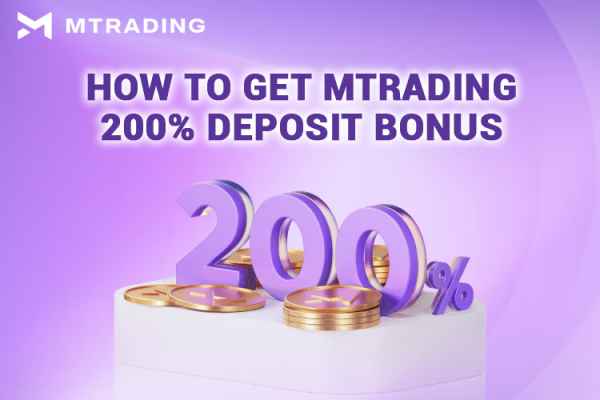easyMarkets Bonus
| Bonus | Status | |
|
|
First Deposit 50% Tradable Bonus | expired |
How to activate the DealCancellation feature?
Here are steps to activate DealCancellation:
- Log in to your secure Client Area and open a deal. When you do so, click on the shield icon to enable the DealCancellation feature.
- On easyMarkets platform, you can see which trades have DealCancellation activated on the Trades Report. A shield icon will appear next to the protected positions.
- If you spot a losing deal, you can immediately close it within the set time limit. Click "Close Deal" to perform the action.
Continue Reading at How to Cancel Losing Trades in easyMarkets
DealCancellation is not completely free of charge. The cost of using the feature may vary depending on the security you use, the size of your position, and market conditions. The good news is that you'll be able to see the full cost before the trade is opened, so you can manage your trade and expense.
Continue Reading at How to Cancel Losing Trades in easyMarkets
How does DealCancellation work?
Once the DealCancellation is activated and you successfully canceled the deal, the amount of funds you risked will be returned to your account. Your fees will still be deducted, but you may incur less loss than you would get at a regular stop-out trade. Keep in mind that the amount of risk returned may not be exactly the same as when the deal is closed due to the exchange rate fluctuation.
Continue Reading at How to Cancel Losing Trades in easyMarkets
What's the benefit of DealCancellation?
It's a powerful risk management tool that allows you to use various trading approaches, such as:
- Trade during big market events
- Open larger position sizes
- Control trading risks
- Take advantage of volatility
Continue Reading at How to Cancel Losing Trades in easyMarkets