EA trading is quite popular among traders, but not all brokers are welcome with it or even allow it. Pepperstone is one of the brokers that aim to be suitable for EA traders.

One of the biggest hurdles in forex trading is the fact that the market can get tricky and quite stressful to handle sometimes. This is why a forex EA (Expert Advisor) might come in handy. To put it shortly, an Expert Advisor (EA) is a type of software that assist traders in an automated fashion.
Many brokers allow traders to use EAs, but not all EAs are necessarily effective. This is why it's important to do your research before you try EA trading.
You also need to ensure that the broker provides everything you need to make it work. One of the brokers that are often suggested for EA trading is Pepperstone.
How Does Pepperstone Allow EA Trading?
Pepperstone allows traders to utilize EAs and perform algorithmic trading across their service. You can use EAs on all available platforms on Peppersone, namely MetaTrader 4, MetaTrader 5, and cTrader.
The coding language for MT4 is called MQL4 and it is based on c++, whereas for MT5, the coding language is called MQL5 and it is basically a more advanced version of c++ built specifically for trading. Meanwhile, the coding language used in cTrader is called C#.
Generally speaking, MQL4 is considered more suitable for beginner coders as it is easier. At Pepperstone, you are free to either build your own EAs or import them from others in the trading community.
Just keep in mind that MT4 and MT5 EAs are not compatible with cTrader, and vice versa. While MT5 EAs can be used on MT4, MT4 EAs cannot be used on MT5.
Pepperstone allows the use of EAs in both demo and live trading environments. However, please note that there may be some slight differences in performance due to the different conditions of liquidity and order execution dynamics.
After all, demo trading is simply a simulated trading environment designed to mimic the real trading market, so the infrastructure is limited and not exactly the same as the live trading condition.
Steps to Load an EA in Pepperstone
Using an EA in Pepperstone can be done in a few easy steps below:
- Head over to Pepperstone's official website and log in to your Client Area. You'll need to open a new account if you don't already have one.
- Install your preferred trading platform and log in to your trading account.
- To load an EA, you'll need to first download it as a file to your computer. You can either make your own EA or use the available templates. Then, choose "file" on your trading platform.
- Find the file you need, then drag and drop it into the "Expert Advisors" folder.
- Once you are done, restart your trading platform and your EA will appear on the Navigator list.
See Also:
Supported by Smart Trader Tools
If you are planning to start EA trading in Pepperstone, you need to check out the broker's smart trader tools. It provides access to an impressive list of advanced tools and indicators to help improve your trade execution and management.
There are 28 in total and they can be really helpful to unlock your full trading potential. You can simply install and access them on your MT4 or MT5 trading platform.
Here is a list of some of the best features to support EA trading in Pepperstone:
- Trade Terminal: This powerful tool allows you to control all your trades from a single terminal, which makes the whole trading experience highly efficient. You can see all activities on your account as well as the list of all market categories and order lists.
- Mini Terminal: This tool offers all the functionality of the Trade Terminal but on a single market. It is simple, convenient, and practical to place, modify, and close orders. You can also make it a floating window so you can trade from multiple monitors at the same time.
- Trade Simulator: Allows you to test your strategies on MT4 with data and real-time market pricing.
- Alarm Manager: A handy tool to notify you of trading opportunities.
- Correlation Matrix: Shows a deeper insight into the correlation between any trading instruments.
- Correlation Trader: Provides access to in-depth analysis of correlation across different time frames.
- Market Manager: Displays a watch list of both symbol prices and open positions, allowing you to close orders and open new ones. You can also make quick trade entries using available templates on the platform.
- Connect Feature: Offers access to all updated news and analysis from a single place. It covers many categories that might help you in the decision-making process.
- Sentiment Trader: Provides market sentiment ratings, including real-time and past data across different markets.
- Session Map: Provides real-time pending market sessions, overlaps, and more.
VPS Hosting in Pepperstone
Pepperstone offers a VPS (Virtual Private Server) hosting to make your algorithmic trading experience goes smoothly. It is able to run automatic algorithmic strategies such as EAs 24 hours a day, 7 days a week on a virtual machine.
With this tool, you can avoid system downtimes due to technical failures. It'll make sure that your automatic strategies are up and running at all times, preventing you from missing any opportunities in the market.
At Pepperstone, there are two VPS options that you can choose from, namely ForexVPS and New York City Servers. Both are premium services, so you'll need to subscribe to enjoy the benefits.
However, by signing up as a Pepperstone user, you will get a flat 25% discount.
- ForexVPS offers an ultra-low latency of about 1 millisecond, an 100% uptime guarantee, and the ability to install any Expert Advisor. There is an expert team who's ready to help you install EAs and third-party tools, or fix any issues at any time. Conveniently, the ForexVPS is already preinstalled in your MT4 so you don't need to install any additional software to use it.
- New York City Servers offers a low latency connection to the broker, fast order execution, and powerful servers that are able to smoothly run 24 hours a day, 7 days a week. On top of that, the servers are backed by a reliable customer support team via email, live chat, phone, and support tickets.
Pepperstone's Tips on EA Trading
While you are free to make your own decisions, Pepperstone does offer some useful tips to get you started. Here are some highlights that might help you improve your EA trading experience:
- Analyze the market conditions. As you may already know, the forex market can be very volatile and unpredictable at times. Thus, building an EA that suits all market conditions is simply impossible. Instead, you need to use EAs on conditions that suit their characteristics.
- Get ready to exit. Aside from planning when to enter the market, it's also important to plan your exit when things go south. Remember that the market can move really fast during volatile times, so ensure that your strategy is prepared for the worst case.
- Choose non-correlated EAs. It's always a great idea to diversify your strategy, so it's highly recommended to use different EAs to anticipate various trading conditions. More specifically, use EAs that are non-correlated so they can offset each other's performances and allow you to build a steady profit.
- Allocate more funds to high-performing EAs. Since you are trading multiple EAs, it's important to allocate your funds wisely. Consider the potential of each EA's performance and take control over your trades.
- Use reliable co-located VPS. Pepperstone highly suggested choosing co-located VPS to optimize order executions. It is also able to provide higher reliability and redundancy compared to installing the EA on your own computer.
- Last but not least, backtest your EA using real-life data. It's crucial to test your strategy before it goes live using the same data that you're going to trade with in order to ensure that it has a good chance of succeeding. This also allows you to see gaps in the strategy that may not have been visible before.
See Also:
Final Verdict
It's safe to say that Pepperstone is indeed an excellent choice for EA trading. As we can see from the explanation above, EAs can be utilized in many different ways and it offers a wide range of functionalities depending on how they are set up.
Pepperstone helps to maximize EA trading by providing multiple choices of platforms that support it, smart trader tools, and VPS hosting with special benefits.
Pepperstone is a multi-asset brokerage that offers Cryptocurrency, indices, forex, and many more. This broker is known for a highly-rated software solution, ultra-low fees, fast execution speeds of 30ms, and innovative Crypto products.

 $5K Refer a Friend Bonus
$5K Refer a Friend Bonus Dedicated FREE FOREX VPS
Dedicated FREE FOREX VPS Free FOREX Virtual Private Server
Free FOREX Virtual Private Server MT4 Demo Contest, Get $500
MT4 Demo Contest, Get $500 Sign Up for an Account, Claim 60% Deposit Bonus
Sign Up for an Account, Claim 60% Deposit Bonus Free MT4/MT5 VPS 2024
Free MT4/MT5 VPS 2024 Send E-mail and Get Free Merchandise
Send E-mail and Get Free Merchandise Maximize Your Earnings with 100% Deposit bonus
Maximize Your Earnings with 100% Deposit bonus Trade to Win, $5,000 Monthly Demo Contest
Trade to Win, $5,000 Monthly Demo Contest



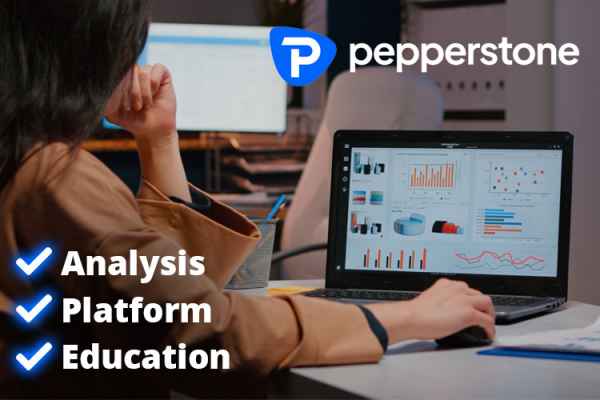




45 Comments
Warren
Jan 11 2023
Blanco
Jan 11 2023
Warren
Jan 11 2023
Rose
Jan 11 2023
Warren: Very good question... very critical. OK. I will help answer your questions. Okay before I explain the EA from the two platforms. I want to explain first what are the superior features offered by MT4 and MT5. I will explain this so that later you can also consider which features are suitable if you want to trade on Pepperstone. Now the first is MT4, the features provided on this platform include
Now for MT5 itself, the features used are as you know from the explanation of this article that: the MQL5 scripting language is more efficient than its predecessor, and MT5 has more sophisticated charting tools than MT4. Other features of MT5 include:
Blanco
Jan 11 2023
Warren: Hello bro, I can help answer your question about expert advisors in MT4 and MT5. As explained in this article, an EA is an integrated program in a trading terminal that is used for automation of trading processes and analytics. EAs are more widely known as algorithmic trading or robots.
And yes indeed MT5 is a trading platform full version of MT4. Maybe if professional traders like trading instruments that are more complete and have more sophisticated features, they may try MT5. But there are still many other professional traders who are still comfortable using the MT4 platform for trading.
Stella
Jan 11 2023
In my opinion, pepperstone provides a lot of bonuses for active trading users. And yeah, it's really fun for me. One of the bonuses here is the use of VPS. The Active Trader Program has several benefits for high-volume traders, including discounted commissions, free VPS service, and priority customer support. Through two third-party companies (ForexVPS and New York City), Pepperstone offers discounted VPS (Virtual Private Server) services for traders using the MT4 and MT5 platforms. VPS hosting allows traders to execute automated algorithmic strategies, including expert advisors 24 hours a day, seven days a week, on virtual machines. Both ForexVPS Server and New York City have dedicated 24/5 customer support teams that can help new users set up and install Expert Advisors and indicators directly to the virtual machine. VPS services have the advantage of never experiencing connectivity issues and having very low latency due to their proximity to major international exchanges.
Rendo
Jun 11 2023
@Stella: I absolutely agree! Pepperstone indeed provides a plethora of bonuses and perks for active trading users, making it an exciting platform to engage with. One particular bonus that stands out is the use of VPS (Virtual Private Server). The inclusion of VPS as part of their Active Trader Program offers numerous advantages for high-volume traders. These include discounted commissions, free VPS service, and priority customer support.
By partnering with trusted third-party companies like ForexVPS and New York City, Pepperstone ensures that traders using the MT4 and MT5 platforms can enjoy discounted VPS services. This feature allows traders to execute automated algorithmic strategies, such as expert advisors, round the clock on virtual machines. The availability of 24/5 customer support from both ForexVPS Server and New York City ensures that new users can easily set up and install Expert Advisors and indicators on their virtual machines.
Queen
Jan 11 2023
Rolland
Jan 11 2023
Queen
Jan 11 2023
Rolland
Jan 11 2023
Queen: Hello, I can help answer your question again. EAs have a number of functions depending on how they are configured, but they can range from basic functions such as analyzing movements based on certain key indicators, to more advanced functions which notify you or take action based on your mandate. a number of predetermined criteria.EA can also help you collect data and get information based on your trading account risk, set stop losses, and review trades. It can be a very useful tool in general.As this article has explained that Pepperstone also has a smart trading tool which gives access to various tools and indicators in the trading platform. There are more than 28 in total and they can be very useful to help you in your trading.
Blanco
Jan 11 2023
Rolland: Hello bro, because you explained about trading tools at Pepperstone I want to add an explanation about this trading tool. At Pepperstone, there are intelligent trading tools that can even control all your trades from one terminal, making the whole experience very streamlined, and you will also find additional features such as an alarm manager to notify you of trading opportunities, a market manager to control your entry points to in trades, and open orders, and even a session map providing real-time data on your sessions. All of these features unique to the Metatrader platform that are offered have been described in this article. The EA will follow the rules you have set to find and identify trading opportunities. To trade on your premises, your authorization is required. This is similar to a forex bot in automated trading although the bot is often unnecessary.
Rhynae
Jan 16 2023
Can I use EAs on the mobile trading app or should I use it on the desktop version of MT4?
Haston B
Feb 7 2023
Rhynae:
Whether you can use expert advisors (EAs) on a mobile trading app depends on the specific app and platform you are using. Some mobile trading apps, such as the MetaTrader 4 (MT4) mobile app, allow you to use EAs, while others do not.
If you have an EA that you would like to use on a mobile trading app, it's best to check with the app's provider to see if it's supported. If it is, you can then connect your EA to the mobile app and trade with it from your mobile device.
However, it's worth noting that using EAs on a mobile device may not be as efficient as using them on a desktop platform. Desktop trading platforms, such as the MT4 desktop platform, are typically more robust and provide more features and tools for traders. If you're using a complex EA or require a lot of data and analysis to make trades, it might be better to use a desktop platform.
Summer
Jan 23 2023
What are other brokers that also support EA trading? I want to compare them and see which one's the best.
Habib Sadidi
Feb 7 2023
Summer:
There are many online brokers that support the use of expert advisors (EAs) for automated trading. Some popular options include:
When comparing brokers, it's important to consider factors such as trading costs, execution speed, platform stability, customer support, and regulation. Additionally, some brokers may have restrictions on EAs, such as the types of EAs allowed or limitations on how they can be used, so be sure to check the broker's terms and conditions before opening an account.
Kyle Queenston
Jan 31 2023
Is it better to build my own EA or download the free ones from the internet?
Kuro
Feb 7 2023
Kyle Queenston:
Whether it's better to build your own expert advisor (EA) or download a free one from the internet depends on your individual trading needs and goals. Here are some factors to consider:
Building your own EA:
Downloading a free EA:
Ultimately, the best option for you will depend on your individual trading goals, knowledge, and technical expertise. If you're new to automated trading or don't have a strong understanding of coding and technical analysis, it may be best to start with a free EA and then build your own once you have more experience. If you have the technical expertise and are confident in your trading strategy, building your own EA may be the way to go.
Tatiana
Feb 8 2023
Does EA trading needs trading skills in general? Is it safe for beginners?
George
Apr 13 2023
@Tatiana: So, you're thinking about using an Expert Advisor (EA) to do your trading? Well, let me tell you, it's not a complete walk in the park. While EAs can automate certain aspects of trading and make it easier, you still need to have a basic understanding of trading skills and knowledge.
And is it safe for beginners to use EAs? It's a tricky question. On one hand, EAs can help take the emotion out of trading, which is great for newbies who are still learning how to manage their emotions. But on the other hand, EAs are only as good as the strategy they're based on. If you don't have the experience to evaluate and optimize an EA properly, you could be setting yourself up for trouble.
Johny
Feb 9 2023
Hey there! I'm really fascinated by the idea of developing and utilizing Expert Advisors (EAs) for algorithmic trading. And for some reasons, this article also discuss about Pepperstone's feature, and one of them is EA trading facility.
I would love to learn more about the process of backtesting an EA and seamlessly integrating it into our trading platform. Firstly, could you walk me through the steps involved in performing a comprehensive backtest of an EA using historical data? What are the critical considerations when ing the data for backtesting? Additionally, I'm curious to know about the key performance metrics that we should analyze during the backtesting process to evaluate the effectiveness of an EA. Once we have obtained promising results, how do we go about integrating the EA into our trading platform to enable automated execution of trades? Are there any specific programming languages, platforms, or software that facilitate this integration?
Gerry K
Feb 13 2023
What is the best forex EA that you recommend?
Tomoa Hayate
Apr 13 2023
Hey, I think I have a basic understanding of using a Virtual Private Server (VPS) for EA trading, especially when it comes to Pepperstone's VPS service. As I understand it, a VPS is a remote server that allows traders to run automated trading software, like an Expert Advisor (EA), without having to keep their own computer on all the time. This can be beneficial because the VPS can provide a more stable and faster connection to the market, as well as ensure that the EA is running 24/7, even if the trader's computer is turned off.
However, I'm still a bit confused about why VPS is specifically mentioned in the context of EA trading with Pepperstone. Does this mean that Pepperstone offers additional benefits or features when it comes to using a VPS for EA trading? Or is it just a general recommendation to use a VPS for any EA trading? I would like to understand this better because it could potentially impact my trading strategy and decision-making.
Molina
Jun 2 2023
@Tomoa Hayate: I totally get your confusion about this whole VPS thing when it comes to EA trading with Pepperstone. Let me break it down for you. Using a VPS for EA trading is a general recommendation that applies to most brokers, not just Pepperstone.
Now, when it comes to Pepperstone, they don't offer any extra special perks or benefits specifically related to VPS usage. It's just a common practice they suggest to ensure your EA trading runs smoothly. It's like having a backup plan to avoid any technical glitches that could mess up your trades.
But hey, whether you decide to use a VPS or not is totally up to you. It depends on your personal trading needs and preferences. Some traders swear by it, while others do just fine without it. So, take your time, weigh the pros and cons, and decide what works best for you and your EA trading strategy. (read : The Beginner's Guide to VPS for Forex Trading )
Benitez
Apr 21 2023
Beside Pepperstone Smart Trader Tools and VPS hosting that offered by Pepperstone, is there any criteria that in general that needed to become good broker for EA Trading? Because EA Trading itself is automatically trading and I guess, we need some special treatment to choose brokers that really suit to the EA Trading and at least I know what the general terms that needed in EA trading. Need an explanation here! Thank you!
Johnson
Apr 21 2023
@Benitez: Yeah, there are definitely some things you want to look for in a broker if you're into EA trading. First off, you want to make sure the broker supports the trading platform you're using for your EA. That's a no-brainer.
Another thing to consider is the quality of the broker's execution. EA trading relies heavily on quick and accurate execution, so you want to choose a broker that has a good track record for speedy and reliable trades.
Also, be sure to check the broker's trading conditions, like spreads and fees. Tighter spreads can make a big difference in your profits, especially if you're doing high-frequency trading with your EA. And if you're doing a lot of trading, those fees can really add up, so look for a broker with competitive rates.
Finally, you might want to consider a broker that offers some kind of VPS hosting, like Pepperstone does. This can help ensure that your EA is running smoothly 24/7, without any interruptions or hiccups.
Ainsley
Apr 30 2023
Actually, I'm still new to the world of trading and yes, I rarely hear about brokers that provide trading instruments and platforms. it's just that at that time I wasn't really interested in the broker. As for the Pepperstone broker, to be honest I have never heard of this broker.
And yes, I just found out in this article, and yes, what is discussed here is related to crypto trading provided by this broker. It has only been established since 2010, but has become a leading broker and is recognized for its trading instrument platforms and colors. but I can't judge for sure whether this broker is good and safe. I ask friends for an explanation, is the Pepperstone broker safe for my trading and funds? Is my personal data also safe here? If anyone knows, could you please explain...
Lachina
Apr 30 2023
@Ainsley:
I think Pepperstone is a very popular online trading broker among traders. And yes, it is possible that traders all over the world are familiar with this broker, how could they not? This broker has been operating for over 20 years. Pepperstone has grown rapidly since its inception and has become one of the most respected brands in Forex and CFD trading, with over 400 thousand traders using the Pepperstone platform.
Pepperstone also obtains licenses from international regulators, one of which is ASIC, FCA and CMA. In addition, this broker separates our clients' funds with tier 1 banks and offers many fee-free funding methods. Pepperstone clients will also be provided with negative balance protection, meaning traders will never lose more money than they have in their trading account.
In addition, the Regulations ensure that Pepperstone segregates its operating funds from client accounts and has adequate capital ratios to protect clients in the event of broker bankruptcy. With a long history of responsible behavior and local and international regulations, I consider Pepperstone a safe broker for trading partners.
Jordan
Apr 30 2023
@Lachina:
Not only is this recognized by my international regulator, Pepperstone also often receives awards in the international forex industry. This indicates that the security, platform, and trading services provided by this broker are able to compete with other brokers.
Pepperstone has won numerous awards in the industry, proving its credentials as a safe broker. several prestigious awards from Investment Trends, Deloitte, and Forex Brokers have been awarded by this broker. Some of the latest awards include Best Forex Broker 2021 (Daytrading.com), Best Professional Customized Trading Conditions 2019/2020 (Professional Trader), Best Trading Performance Tool 2020 (Professional Trader), Best Global Forex ECN Broker Award 2019 (Global Forex Awards), and Best Forex Trading Support – Europe 2019 (Global Forex Awards).
Additionally, the novice and professional trading community admires this Australian broker for their wide choice of trading platforms, including cTrader, MT4, and MT5, and very competitive trading conditions. As the highest-rated pure ECN broker, Pepperstone offers comfortable trading at relatively lower fees. if you're only looking to pay a small commission for tight spreads, you won't find a better option than Pepperstone.
Khalid
Apr 30 2023
@Lachina:
Of course yes! Pepperstone is a legit broker. This broker has also been regulated by ASIC 414530 (Australia), BaFin 151148 (Germany), Kenya Capital Market Authority 128 (Kenya), CySEC 388/20 (Cyprus), DFSA (Dubai) F004356, FCA 684312 (UK) and SCB SIA- F217 (Bahamas).
So you shouldn't be afraid to deal with them. In addition, they have a segregated account policy whereby any money their clients deposit, the funds automatically go into a different bank account separate from the broker's bank account to prevent the broker from using their customers' money. And also the bank account is also the bank chosen by the Pepperstone regulator and not Pepperstone chosen to avoid some other things such as money laundering.
Therefore, it is very safe and 100% reliable.
Harrison
Apr 30 2023
OK, you know the Pepperstone broker is a multi-licensed and regulated entity that traders can trust to keep their funds safe. Your money is held in segregated accounts only with Tier 1 regulated banks. You can directly deposit money into your account or withdraw it from your account. The novice and expert trading community appreciates this Australian broker for its multiple trading platforms, including cTrader, MT4 and MT5, and highly competitive trading conditions.
Crypto assets can be an alternative means of making profits. To profit from this asset, users can follow several paths, but trading is the most common. Since this broker offers crypto assets, can I trade crypto assets for newcomers to the world of trading?
calvin
Apr 30 2023
@Harrison: One-way crypto trading works is by using exchanges to buy and sell cryptocurrencies, where the value will depend on the current market price. Similar to trading stocks and forex, once you buy a crypto asset you can make a profit if you sell it for a higher price than what you paid for it.
With the cost to buy and sell Crypto CFDs a fraction of the cost to trade on an exchange, CFDs are geared towards traders and those who have a higher risk tolerance and may want to be much more active in Crypto trading. There are no expiration dates on trades, and traders can hold positions at their discretion.
In trading, analysis is needed so that trading results can be profitable. There are two types of analysis for trading that traders can use, namely technical analysis and fundamental analysis. The first is technical analysis, here traders will carry out price trend analysis by looking at graphic patterns, statistics, or charts of cryptocurrency movements.
Then, the second is fundamental analysis. Fundamental analysis is a method for measuring intrinsic value, namely the true value of a company. Simply put, this method can predict the price movement of crypto coins by finding and studying all financial information related to digital assets and the technology behind them.
For those of you who are beginners, keep in mind that trading is a risky thing and requires knowledge, so don't get emotional when trading. Don't let your desire to profit from trading make you lose big.
Hermes
Apr 30 2023
@calvin: Like other spread-based products, CFDs allow traders to short Crypto and profit from lower price movements. In fact, at current funding levels, Pepperstone clients are paid to hold short positions if they persist past the daily rollover point. For a retail trader, the ability to have this kind of control to trade prices in any market condition can be advantageous not only for price discovery but also for hedging any long-term psychic holdings they may have on the exchange.
it's true, a crypto trader both a beginner and experienced trader, To get profits and the right trading, must do research and understand analytical techniques in trading, for example, technical analysis and fundamental analysis.
The next tip is that you have to do in-depth research about increasing or decreasing crypto prices. The problem is that the price of cryptocurrencies fluctuates very much, if you don't have any knowledge about the price, you could make a wrong move and get a loss.
Don't get emotional when buying crypto assets whose prices are falling, it looks tempting because the prices are cheap. However, no one can guarantee when the price will rise again, it could even go down or if it goes up it will take a very long time.
Xavier
Sep 1 2023
Actually, I like the trading style at the Pepperstone broker, which provides many interesting features with very cheap trading fees in my opinion. Yes, as you know, at Pepperstone we can start trading on multiple accounts with spreads close to 0.0 pips. and, wow really crazy, really cheap. I don't imagine any broker would offer any mercy in trading.
how come it's cheap? spread is one of the costs that we must pay attention to in trading. everyone may have different targets, but when your funds are limited Pepperstone can be a platform that provides a solution to all of these limitations.
and yes, after I read this article, registering at Pepperstone is quite easy and not complicated, competing with other equivalent brokers. Compared to other similar brokers, the Pepperstone account opening process is quick, generally hassle-free, and completely digital. The only issue some traders may face is the suitability assessment test, although it is a measure of Pepperstone's responsibility to protect their funds and interests that are not suitable for high-risk investments.
Victory
Sep 2 2023
Yes, as you know, at Pepperstone we can start trading on multiple accounts with spreads close to 0.0 pips. and, wow that's crazy, really cheap. I don't imagine any broker would offer any mercy on trading.
how come it's cheap? spread is one of the costs that we must pay attention to in trading. everyone may have different targets, but when your funds are limited Pepperstone can be a platform that provides a solution to all of these limitations.
and yes, after I read this article, registering at Pepperstone is quite easy and not complicated, competing with other equivalent brokers. Compared to other similar brokers, the Pepperstone account opening process is quick, generally hassle-free, and completely digital. The only issue some traders may face is the suitability assessment test, although it is a measure of Pepperstone's responsibility to protect their funds and interests that are not suitable for high-risk investments.
Galaxy
Sep 11 2023
The first time I read this article, I was amazed because this broker provides matrix correlation. I want to start a little regarding this correlation. as far as I know, These tools collaborate to display the correlation between trading symbols. It works with any symbol on the trading platform, enabling the measurement of correlations between different asset classes and Forex. Therefore, Correlation Trader will allow a thorough examination of the relationship between any two instruments.
So, this feature is used to measure the relationship between two or more trading instruments. it is measured on a numerical scale from -100 to +100. So how do you identify these numeric numbers? What does this mean, how do you know whether the correlation between these two instruments is good or vice versa? Thank You
Dorothy
Sep 12 2023
Hi, I'll help you explain... Correlation is measured on a scale from -100 to +100: +100 means that the price movements in symbols A and B have been identical ("positive correlation"). -100 means that the price movements in symbols A and B have been exactly opposite: A went up when B went down, and vice versa ("negative correlation"). 0 means that the symbols have moved independently.
Correlation can have a major effect on your trading risk. For example, the following charts show H1 EURUSD and USDCHF over the same time period:
These symbols have a very strong negative correlation (about -95). If you were long EURUSD and short USDCHF over this period, or vice versa, then you would have seen very similar profits in both positions. In effect, you don't have two positions: you only really have one position. (If you were long both symbols or short both symbols, then you probably had a profit on one and a corresponding loss on the other.)
It is generally recommended to minimize the correlation between your open positions. Otherwise, you are either trading the same price action twice over, or you have two positions which cancel each other out. In essence, Correlation Trader can display current price charts for two symbols side by side (and can be used simply as a way of displaying two connected price charts).
This broker gives a very serious impression and I trust the security of this broker. Trade with peace of mind knowing that Pepperstone is overseen by some of the strictest regulatory bodies in the world. When funding your trading account, your funds are held in a separate client account at a top banking institution. Pepperstone complies with the Securities Act and the Securities (Conduct of Business) Regulations and maintains strict policies and procedures regarding the maintenance and operation of these accounts.
Mereoleona Clover
Sep 17 2023
Hello BrokerXplorer people! Which platform provided by Pepperstone, such as MT4, MT5, or cTrader, do you find most suitable and effective for utilizing the correlation trader tool to analyze currency pair correlations? In your experience, which platform offers the best features and user-friendly interface for conducting correlation analysis and integrating it into your trading strategies? Have you noticed any notable differences or advantages among these platforms when it comes to utilizing the correlation tools provided by Pepperstone? Your insights would be greatly appreciated as I consider which platform to use for leveraging correlation analysis in my own trading endeavours.
Fuegoleon Vernmilion
Sep 18 2023
I think the choice of platform for utilizing the correlation trader tool offered by Pepperstone ultimately depends on your preferences and trading style. MT4 (MetaTrader 4), MT5 (MetaTrader 5), and cTrader are all popular and widely used trading platforms with their own unique features.
When deciding which platform is best for utilizing the correlation trader tool, consider factors such as your familiarity with the platform, the availability of specific features you require, and your overall trading preferences. It may be helpful to explore the functionalities of each platform and see which one aligns best with your trading goals and strategies. Read here
Perro
Nov 27 2023
Hey! I'm super into the idea of using Expert Advisors (EAs) for algorithmic trading, and it turns out this article spills the beans on Pepperstone's EA trading feature.
I'm eager to get the lowdown on how to backtest an EA and smoothly slot it into our trading platform. First off, can you guide me through the steps of doing a thorough backtest with historical data? What stuff should I be careful about when picking the data for this backtesting magic? Also, I'm itching to know the important performance metrics to check when I'm testing an EA. Once the results are looking promising, how do I hook up the EA to my trading platform for auto trades? Any specific coding languages, platforms, or software that make this integration a breeze?
Chara
Dec 1 2023
Based on my experience, Testing an Expert Advisor is not so easy at all. First of all, Testing an Expert Advisor (EA) involves running it through historical data to see how it would have performed in the past. First, choose accurate historical data and set up a backtesting environment. Keep an eye on details like market trends and costs. Assess the EA's performance using metrics like Return on Investment (ROI), Drawdown, Sharpe Ratio, and Win/Loss Ratio. If the results look promising, connect the EA to your trading platform. Most platforms, especially MetaTrader 4 (MT4) or MetaTrader 5 (MT5), support this. You'll likely use programming languages like MQL4 or MQL5 for coding. It's a mix of art and science, so take your time and enjoy the process! Remember, no need to rush!
Janny
Dec 23 2023
Is it feasible to employ multiple EAs on a single platform? The article emphasizes the importance of diversifying strategies, suggesting the use of different EAs to address various trading conditions. Specifically, it advises incorporating non-correlated EAs to balance their performances and establish a consistent profit.
For beginners, the challenge lies in understanding how to implement different EAs. How can one install two EAs on a trading platform? What is the process, and how do these EAs function? Do they operate simultaneously, or is it a sequential process?
Arhan
Dec 27 2023
Yes, it is possible to use different EAs on one trading platform. To diversify your strategy, you can install multiple EAs that are designed to handle various trading conditions. The key is to choose EAs that are not correlated, as this allows them to complement each other's performance and contribute to a more stable profit.
For beginners, the process of installing multiple EAs involves selecting and adding them to your trading platform. Each EA will operate independently based on its programmed strategy. The EAs can work simultaneously, executing trades according to their respective algorithms. It's essential to understand the specific settings and functionalities of each EA to optimize their performance collectively on the same platform.
Let's say you have two trading tools on your platform:
Trend Tracker:
Range Detector:
So, by using both tools:
Smart Strategy: You're not relying on just one way of trading. When trends are good, the Trend Tracker does well. When it's not, the Range Detector can still make profitable moves.
Reducing Risks: If one tool doesn't do great in a particular situation, the other might save the day. It's like having a backup plan.
Working Together: Both tools can do their thing at the same time. They independently decide when to buy or sell based on what they're good at.
Hope it can help!
Harry
Dec 29 2023
The article mentions that New York City Servers provide a low-latency connection to the broker, swift order execution, and robust servers capable of running 24/7.
I'm seeking clarification on this. I've come across information suggesting that New York City Servers might offer some of the best servers globally, supported by high-speed connections in Forex trading. I'm curious about whether brokers like Pepperstone actually have physical offices in New York, or do they simply utilize the services remotely? Additionally, could you explain the distinctions between NY servers and others?
Sammy
Jan 3 2024
Hey there! To address your questions: Brokers like Pepperstone may or may not have physical offices in New York. But since the Pepperstone is not regulated by CFTC and NFA, it means Pepperstone doesn't has any office in US region. The use of New York City Servers suggests a reliance on the server infrastructure located in New York, even if the broker's main office is located elsewhere. The servers in New York are renowned for providing high-speed connections, especially beneficial in the fast-paced environment of Forex trading.
The primary difference between New York servers and others lies in the geographical location. Servers in New York are strategically positioned to facilitate quick communication and execution of trades for traders in that region or those who require proximity to the New York financial markets. The emphasis is on reducing latency and optimizing performance for traders operating within or connected to the New York area.