Binance Auto-Invest feature helps users maintain discipline and execute DCA strategy. This might just be the right tool for long-term crypto investments.

As a trader, you might have realized that trading is far from easy, especially in the highly volatile crypto market. There are many factors that could make a trader successful, but one that's often overlooked is discipline.
Fortunately, there's a great tool that could help you maintain your discipline, and that is the Binance Auto-Invest feature.
This feature is a product offered by Binance Earn, enabling you to automate your cryptocurrency investments while generating passive income simultaneously. Here's the complete explanation.
What is Binance Auto-Invest?
Binance is one of the leading crypto exchanges in the world, with around 30 million users from various countries combined. The exchange is known to offer many favorable features for retail and institutional traders, speedy transactions, and a safe environment for crypto trading.
Binance Auto-Invest plan is a Binance Earn product that allows you to automate your crypto investments and earn passive income at the same time.
The feature was launched in 2021 and it is a free feature that's available for everyone. Basically, the process of auto-investing is very simple. You only need the crypto token you want to invest in, then specify the amount, frequency, and time period of your investments.
You can choose to buy the crypto on a daily, weekly, bi-weekly, or monthly basis.
The program allows users to buy various popular cryptocurrencies like BTC, ETH, SOL, ADA, and BNB, but of now, those coins can only be bought with USDT or BUSD. Even so, keep in mind that the program is still relatively new, so we might see more improvements as time goes on.
Your purchased BNB tokens will automatically be deposited into your BNB Vault, while other purchased tokens will be deposited into your Flexible Savings Account. This allows you to earn interest as passive income.
It's worth mentioning that the concept of Auto-Invest is actually pretty similar to Binance Recurring Buy as both of them allow users to automate crypto purchases.
However, those features are slightly different because the Auto-Invest program uses stablecoins to purchase the coins, while Recurring Buy uses fiat currency.
Another difference is that the purchased coins from Recurring Buy can be used for the many choices of Earn products, while the coins from Auto-Invest will automatically be deposited to the user's Flexible Savings account for passive income.
Notable Features and Benefits
Compared to manual buy orders, here are some of the advantages that you can get from using Binance Auto-Invest plan:
- It helps you to maintain discipline and minimize the risk of loss due to emotional trading. You can just set the plan and leave it on autopilot as the system will automatically execute your orders at the specified time.
- You can minimize the risk of huge losses and avoid bad timing because you're not executing your plan in a single position.
- There is no maximum limit to the number of investment plans that you can create, so you can freely customize and diversify your portfolio.
- You can easily edit your plans at any time, including changing the amount or frequency of the investment.
- It supports the DCA strategy, which could save you from getting caught in extreme volatility and keep your overall investment cost relatively low.
- You can automatically earn passive income from the tokens you've purchased.
See Also:
Guide to Invest with Binance Auto-Invest
The following are the steps that you should follow in order to use the Binance Auto-Invest feature:
1. Create a Binance account if you haven't already. Once you become a Binance user, log in to your account and click "Earn", then click "Auto-Invest".
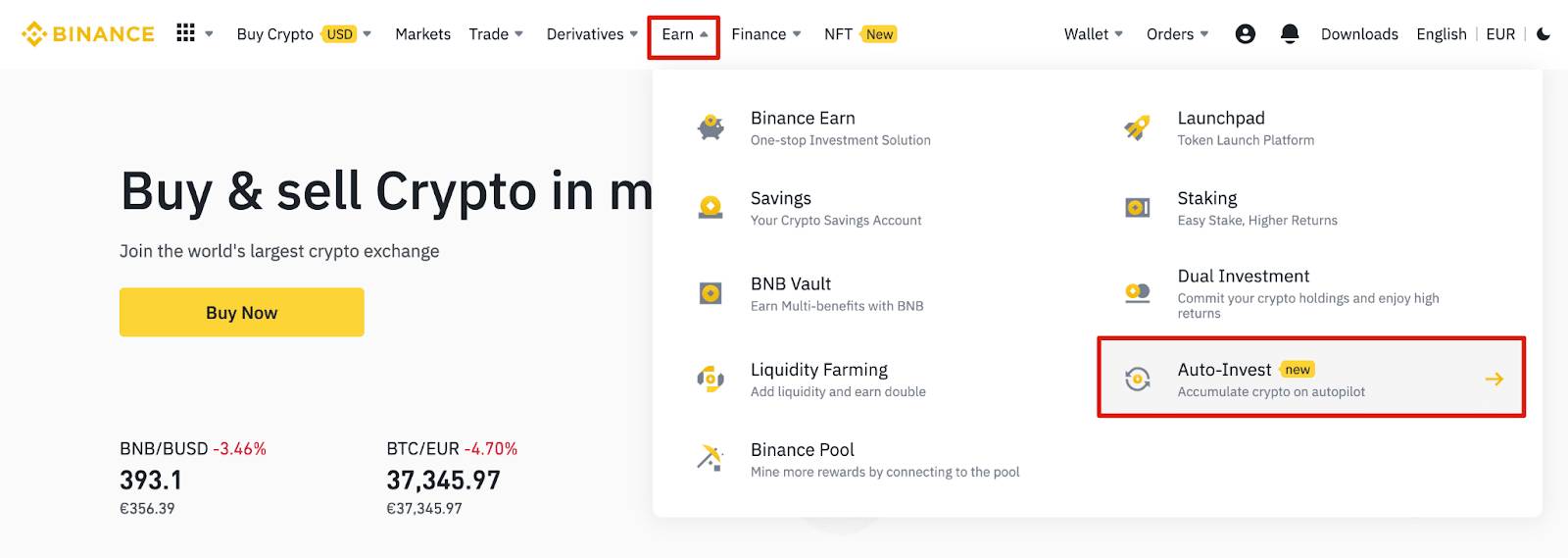
Alternatively, you can also open the Binance App and click "More" and then "Auto-Invest".
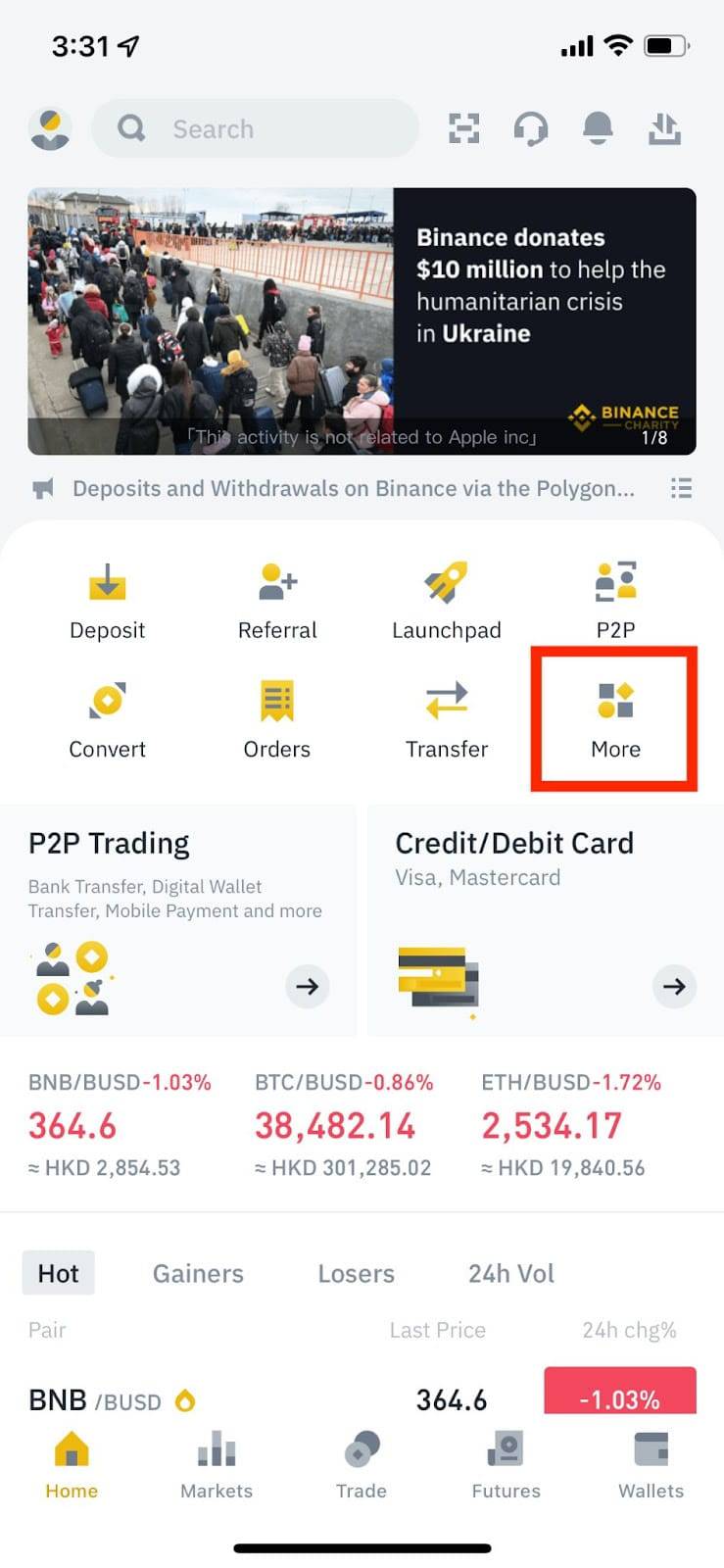
2. The screen will display the available crypto that you can choose to invest in the program. You are free to choose whether you want to create a plan for a single currency or buy multiple cryptocurrencies in one portfolio. Simply move on to the crypto token and click "Create a Plan".
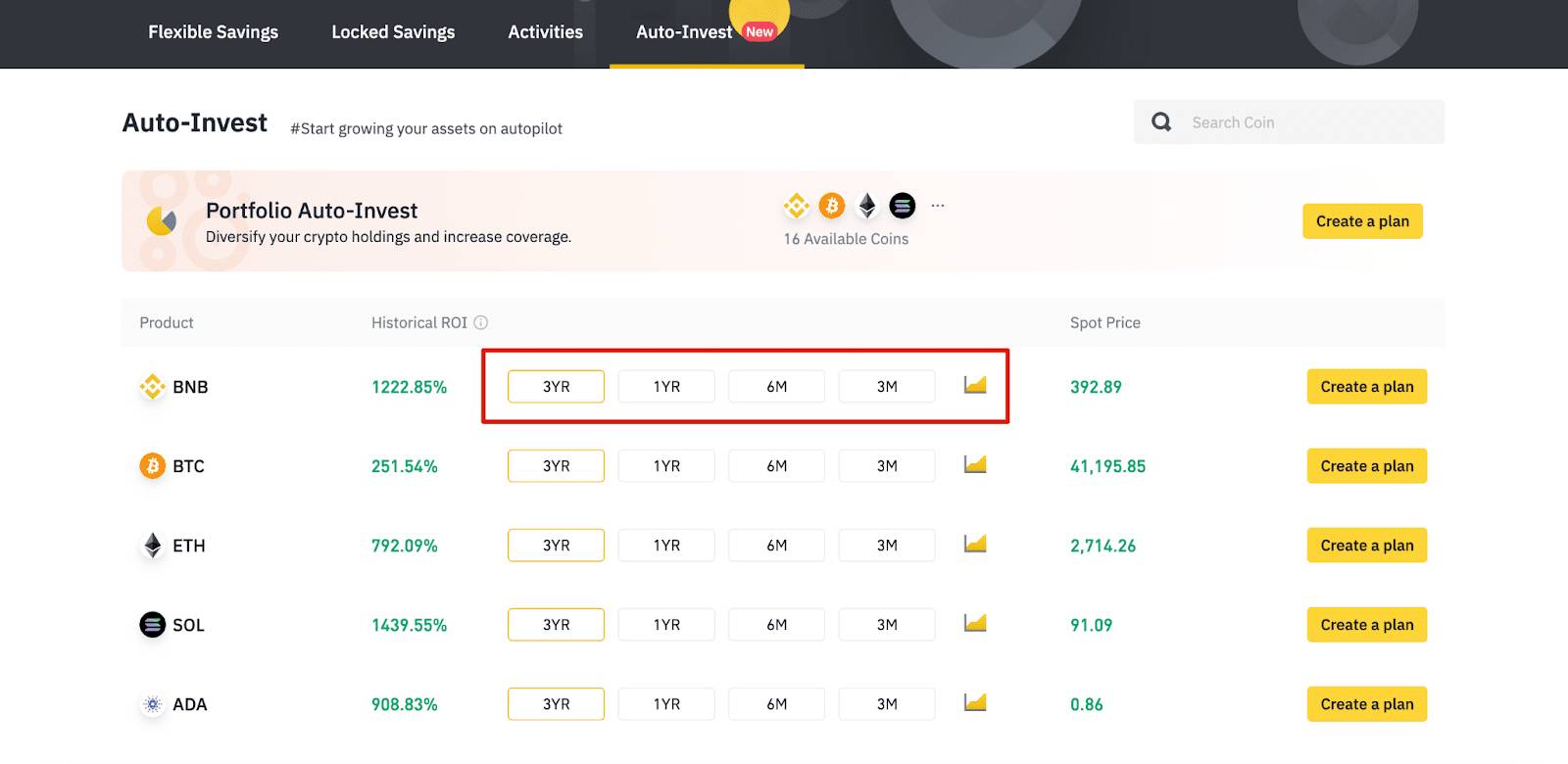
Before subscribing, you can choose the time frame of the asset and check the simulated ROI. Apart from that, you can also click on the chart icon to see the asset's historical performance.
3. A window pop-up will appear and you will be required to complete the details of your plan, such as the number of dollars you want to invest and the period of the investment. Review your order and click "Confirm".
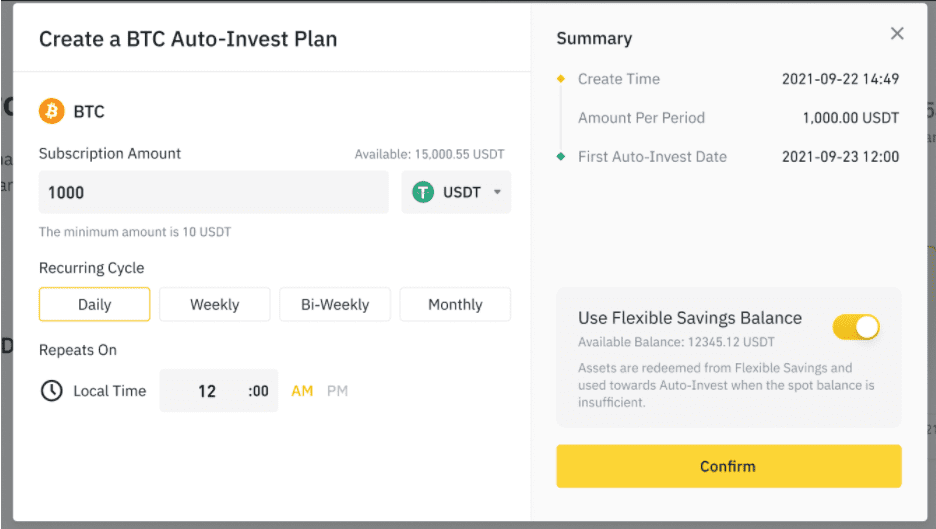
In addition, you can choose to enable the "Use Flexible Savings Balance". This makes it possible for you to choose to use the cash from your Flexible Saving Account to complete the purchase should your spot balance be sufficient.
If you don't activate the feature, the purchase will fail and the system will attempt to make another purchase on the next date.
4. In order to see and manage your plans, click "My Auto-Invest Plan" under the Binance savings tab.
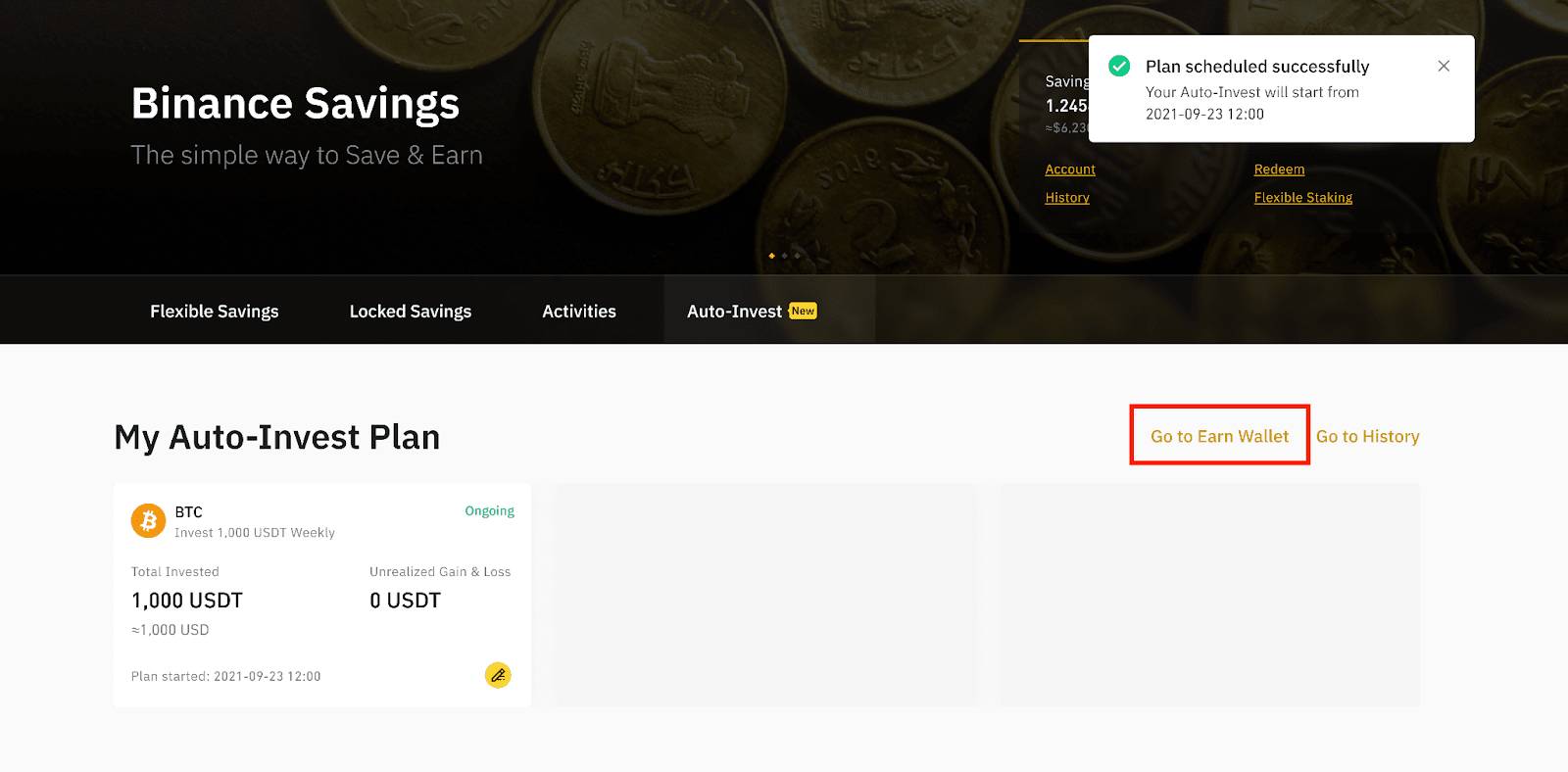
Click "Go to Earn Wallet" to manage your plans or choose "Go to History" to see your purchased history.
5. To see all of your plans, click "Auto-Invest Plan".
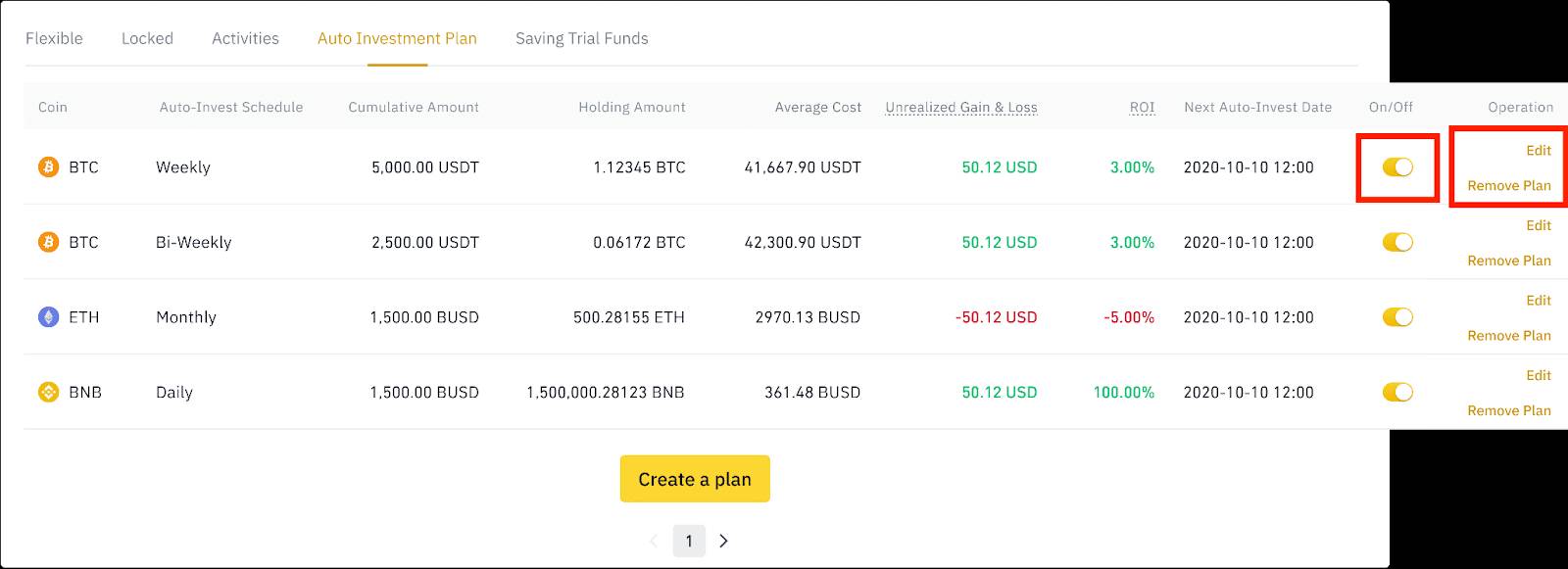
To pause or resume a plan, toggle the button under "On/Off". To edit a plan, click "Edit". To stop the plan permanently, click "Remove Plan".
6. To redeem your purchased asset, you can go to "Wallet" and click "Earn". You will see all of the flexible saving products that you subscribed to. Find the asset that you want to redeem and click "Redeem".
The Portfolio Plan Feature
Recently, Binance added a new addition to the Auto-Invest feature called the Portfolio Plan. This service allows users to build a multi-crypto portfolio from scratch. It relies on the same automation system that let users diversify their plans while simultaneously growing their assets over time.
By using this feature, users can choose to personalize their portfolio and invest in two to ten coins per plan, as well as determine each cryptocurrencies' percentage allocations.
There are several advantages that you can get from this extra feature. The most obvious benefit is the endless opportunity to get creative with your portfolio.
As mentioned before, you can use up to ten coins in a single plan and there is no maximum number of plans that you can create. This option can also help to reduce risks. Lastly, you can easily monitor and manage your plans on the Binance app.
Since it's highly customizable, the Portfolio Plan feature is certainly appealing to various types of users. New users and beginners can take advantage of the simplicity and earn passive income from their portfolio plans.
Meanwhile, professional investors can make use of this feature by building a personalized and diversified portfolio plan to stay updated with the current trends of the market.
Summary
Overall, Binance Auto-Finance is a great method that you can choose to bring discipline into your crypto investments and help you execute your DCA strategy.
In addition to that, you can earn passive income from the purchased coins because all of them will automatically be deposited into your Flexible Saving Account.
With the Auto-Invest feature, you can save the hassle of making regular purchases manually and reduce trading risks. This option is particularly suitable for long-term investors who don't have time for conducting deep research.
Nonetheless, please note that crypto trading is never free of risk. By creating an Auto-Invest plan, you basically give authorization for any future transactions to be executed based on your specified plan.
Therefore, it's important to regularly check and monitor your ongoing plans. Last but not least, in order to avoid failure of transaction execution, make sure to keep sufficient balance in your spot wallet or flexible savings account.
Another type of investment worth trying in Binance is by joining its P2P service. How does it work and what makes it interesting for investors? Find the answer in "What is Binance P2P Bitcoin and Crypto Exchange".

 Dedicated FREE FOREX VPS
Dedicated FREE FOREX VPS Free FOREX Virtual Private Server
Free FOREX Virtual Private Server MT4 Demo Contest, Get $500
MT4 Demo Contest, Get $500 Sign Up for an Account, Claim 60% Deposit Bonus
Sign Up for an Account, Claim 60% Deposit Bonus Free MT4/MT5 VPS 2024
Free MT4/MT5 VPS 2024 Send E-mail and Get Free Merchandise
Send E-mail and Get Free Merchandise $1K Refer a Friend Bonus for Pepperstone Pro clients
$1K Refer a Friend Bonus for Pepperstone Pro clients Maximize Your Earnings with 100% Deposit bonus
Maximize Your Earnings with 100% Deposit bonus Trade to Win, $5,000 Monthly Demo Contest
Trade to Win, $5,000 Monthly Demo Contest Claim 30% + 15% Deposit Bonus from LiteFinance
Claim 30% + 15% Deposit Bonus from LiteFinance

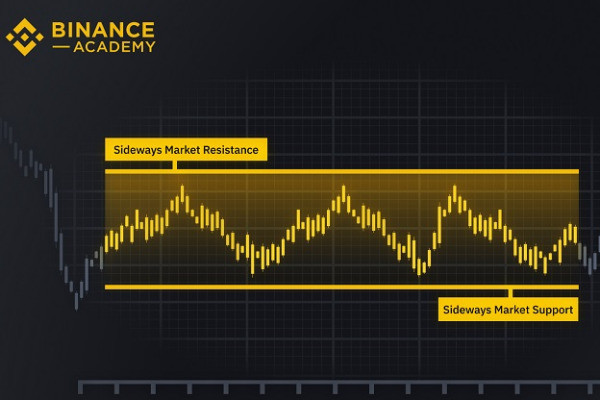




 Bitcoin
Bitcoin Ethereum
Ethereum Tether
Tether BNB
BNB Solana
Solana USDC
USDC XRP
XRP Dogecoin
Dogecoin Toncoin
Toncoin Cardano
Cardano