Admiral Markets offers VPS to help clients execute trades with minimal issues. What is Admirals Markets VPS? How to use it? Read the following article for more information.
Admiral Markets VPS is a powerful tool for traders who want to run their trading platform and execute trades with minimal downtime and fast execution speeds. However, to make the most of this service, traders must follow several steps to set it up and use it effectively.
This article outlines each step in detail, including how to access the VPS service, receive login credentials, connect to the VPS, install your trading platform, transfer your trading data, configure your trading platform, start your trading platform and log in, monitor and adjust your trades, ensure a stable internet connection, and regularly monitor the VPS. By following these steps, traders can enjoy the benefits of using Admiral Markets VPS and confidently trade.

If you want to use Admiral Markets VPS to run your trading platform and execute trades, there are several steps you need to follow to set up and use the VPS service effectively. Here's a more detailed discussion of each step:
Access the VPS Service
The initial step in gaining access to the Admiral Markets VPS service is to sign up for a live account with the company. When you have created an account, go to your Trader's Room, login, and choose the VPS service option from the menu. After clicking this link, you will be sent to the activation page, where you can activate the VPS service by completing the necessary procedures. Be sure to read the service's terms and conditions thoroughly, so there is no room for misunderstanding.
Receive Login Credentials
Upon activating the VPS service, Admiral Markets will email you the VPS login details. This email will provide you with a login, password, and IP address that may be used to access the VPS that you have purchased. Maintain the highest level of security and discretion with your information to stop unauthorized users from accessing your account.
Connect to the VPS
You will need to use Remote Desktop Connection (RDC) or software similar to it to connect to the VPS. You can access the VPS from your local device and exercise remote control over it using these apps. RDC is often pre-installed on Windows operating systems, so you won't need to download it even if you want to use it. On the other hand, if you are utilizing a different operating system, you may be required to obtain an RDC client.
Install Your Trading Platform
When successfully connecting to the VPS, you must install the trading platform you intend to use. Several well-known trading platforms, including MetaTrader 4 and 5, are among those that Admiral Markets supports. The platform may be downloaded from the Admiral Markets website and installed on the VPS. Pay close attention to the installation instructions and perform any necessary software updates.
See Also:
Transfer Your Trading Data
Following the installation of the trading platform, you will need to copy all of your trade information, including indicators and Expert Advisors (EAs), to the virtual private server (VPS). Because of this, you will be able to utilize the same settings and indications available on the device you use at home. In order to transfer the files to the virtual private server (VPS), you can use a file transfer tool such as FileZilla. When you have finished transferring the files, they will be accessible on the virtual private server (VPS), and you may immediately begin using them.
To use the VPS service offered by Admiral Markets, you must first sign up for a real account with the company. After signing up, go to your Trader's Room and click the "VPS" tab to activate the service. You will be sent to the activation page to use the VPS service. Please read the service's terms and conditions thoroughly to avoid any misunderstandings.
Configure Your Trading Platform
You can organize and streamline your workflow. When you've installed your trading platform and imported your data, you may adjust the platform's settings to meet your needs. After customizing the platform to your preferences, you can organize and streamline your workflow. It includes adapting the charts, notifications, and other features to your needs.
Start Your Trading Platform and Login
As soon as your trading platform has been set up to your liking, you may launch it and access your trading account. You can keep an eye on your trades and make new ones directly from the VPS. It is essential to keep an eye on your trading platform's health and note any problems as soon as possible.
Monitor and Adjust Your Trades
During trading, you should use the VPS trading platform to keep an eye on your positions and make adjustments to the platform's parameters. Regularly keeping tabs on your transactions will help you keep tabs on your trading activity and make intelligent choices. Such losses can be avoided if difficulties, such as connection or performance concerns, are fixed as soon as possible.
Ensure a Stable Internet Connection
If you want your transactions to go off without a hitch, you need a reliable internet connection on your local device. If your internet connection is unreliable, your ability to trade may be negatively affected by issues like latency and slippage. If you want to be sure your connection stays on, it's best to use a cable connection instead of Wi-Fi and have enough capacity.
Regularly Monitor the VPS
The VPS has to be checked frequently to ensure everything is operating well. The Trader's Room on Admiral Markets is where you can monitor the VPS's status and resources, or you may access the VPS itself. Don't hesitate to contact Admiral Markets' support team if you have any inquiries or problems. If you keep an eye out for any issues, you can fix them immediately.
Final Words
In conclusion, Admiral Markets VPS can provide traders with a powerful and reliable tool to run their trading platform and execute trades with minimal downtime and fast execution speeds. However, to make the most of this service, traders must follow several steps to set it up and use it effectively.
By following the steps outlined in this article, including accessing the VPS service, receiving login credentials, connecting to the VPS, installing and configuring your trading platform, monitoring and adjusting your trades, ensuring a stable internet connection, and regularly monitoring the VPS, traders can enjoy the benefits of using Admiral Markets VPS and trade with confidence. Remember, the key to successful trading with VPS is to stay vigilant and proactive in managing your trading activities and addressing any issues promptly.
Besides Admiral Markets, several other brokers also provide VPS, which can be an option to help your trading activities. Check out the list in the following article.

 Maximize Your Earnings with 100% Deposit bonus
Maximize Your Earnings with 100% Deposit bonus Dedicated FREE FOREX VPS
Dedicated FREE FOREX VPS Free FOREX Virtual Private Server
Free FOREX Virtual Private Server MT4 Demo Contest, Get $500
MT4 Demo Contest, Get $500 Sign Up for an Account, Claim 60% Deposit Bonus
Sign Up for an Account, Claim 60% Deposit Bonus Free MT4/MT5 VPS 2024
Free MT4/MT5 VPS 2024 Send E-mail and Get Free Merchandise
Send E-mail and Get Free Merchandise $1K Refer a Friend Bonus for Pepperstone Pro clients
$1K Refer a Friend Bonus for Pepperstone Pro clients Trade to Win, $5,000 Monthly Demo Contest
Trade to Win, $5,000 Monthly Demo Contest Claim 30% + 15% Deposit Bonus from LiteFinance
Claim 30% + 15% Deposit Bonus from LiteFinance
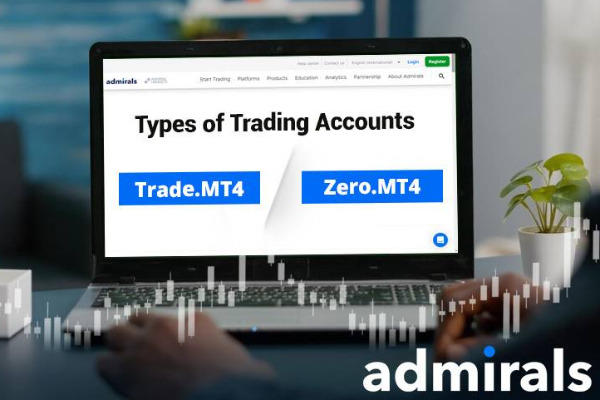




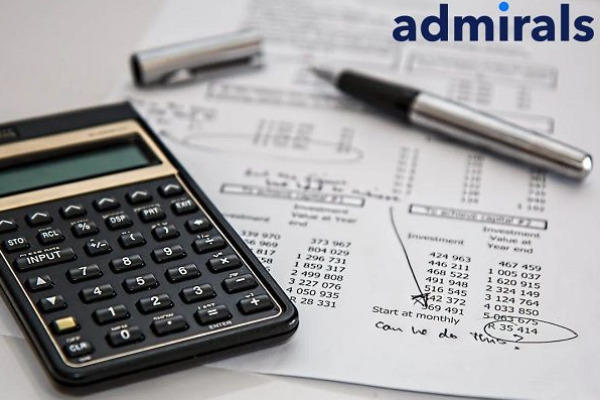


10 Comments
Brandon
Mar 1 2023
Hey there! I've been reading about the benefits of using VPS in trading, especially for EA traders and scalpers who need high execution speed and 24/7 online connectivity. It sounds like a game-changer, but I'm wondering if other trading styles, such as day trading, swing trading, and position trading, can also benefit from using VPS? Is it worth paying for a VPS subscription, considering the cost and potential benefits? I found that some VPS providers charge a huge subscription fee, and I'm not sure if the benefits outweigh the costs for my trading style. Plus, I'm not very tech-savvy, so I'm curious about how VPS works and how I can set it up for my trading account. Can you explain more about the pros and cons of using VPS for different trading styles and how it works in simple terms? Thanks in advance for your help!
Jusin
May 17 2023
Well, the good news is that VPS can be helpful for all kinds of traders. Even if you're not using automated strategies, having a reliable and stable trading environment can be a game-changer. Plus, with VPS, you can trade from anywhere in the world as long as you have an internet connection, which can be a big advantage if you're a frequent traveler.
As for the cost, it's true that some VPS providers can charge a lot for their services. However, there are also more affordable options out there. It really comes down to your individual needs and budget. If you're serious about trading and want to have the best possible setup, then a VPS might be worth the investment. But if you're just starting out or don't have a lot of capital to work with, you can probably get by without one.
Memphis
May 26 2023
I agree that all types of traders can get the benefit with the VPS! For example, day traders who rely on technical analysis and chart patterns may need to have their trading platform and charts open at all times to monitor market movements and potential trading opportunities. A VPS can ensure that their platform stays connected to the market and doesn't experience any downtime or disruptions.
Similarly, swing traders who hold positions for a few days to a few weeks may need to enter and exit trades at specific times based on their analysis. A VPS can ensure that their platform is always available and can execute trades quickly and efficiently.
Position traders, who hold positions for longer periods of time, may not need the same level of speed and precision as other traders. However, having a VPS can still provide them with the peace of mind that their platform is always accessible and that their trades can be executed without any issues.
Bagus Cahyadi
Mar 9 2023
Wait, I dont understand at all about tjhe functionality of VPS. Dont get me wrong, the author has certainly wrote very clear all the aspects of Admiral Market VPS. But since I don't get what is the VPS, I will not understand what the article said.
For examole, there is point that I dont understand like I need to copy the all of my account data into the VPS.
So, I have some question , what is VPS in Admiral Market and what is the benefit using VPS?? And by the way, is it premium feature and needed to paid in Admiral markets?
Muller
Mar 9 2023
Bagus Cahyadi: Basically, a VPS is like a remote computer that traders can use to run their trading platform and automated trading strategies. This is useful because it allows for faster and more reliable trading execution, which means that traders can execute trades quickly and efficiently without worrying about issues like internet connection speed or computer crashes.
Another benefit of using a VPS is that it allows traders to run their automated trading strategies 24/7. This is because the VPS is always connected to the internet and powered on, even if the trader's own computer is turned off. ( more details read at here : The Beginners Guide To VPS For Forex Trading)
However, using a VPS is not a free service, and Admiral Markets offers it as a premium feature that requires a monthly subscription fee.
Ferran
Mar 9 2023
Muller: I did not use automated trading here. So I don't know if auto trading is disabled if we turn off the computer, but based on VPS's ability to trade non-stop, it seems VPS is very beneficial for the used trader. Using automated trading, right? ? And I also read about the links you share with me. That said, VPS actually uses another computer for trading and we can shut down our computer while continuing to trade. So yes my question is this. By the way, can a beginner really use a VPS?
Muller
Mar 9 2023
Ferran: Yes, if your computer is turned off, your automated trading strategies will not be able to run and therefore they will be disabled. In other words, if your computer is turned off or the power goes out, your automated trading strategy will stop working and you will not be able to execute automated trades.
However, you can use a VPS (Virtual Private Server) to run your automated trading strategies 24/7, even when your computer is turned off. This is because a VPS is a remote server that is always connected to the internet and powered on, allowing your automated trading strategies to run uninterrupted.
Can a beginner use VPS? Why not? If you trade with automated trading and want to trade 24/7, as long as you know how they work and how to configure them correctly, then you can also use a VPS. ( Read : How To Use VPS For Forex Trading)
Bagus Cahyadi
Mar 9 2023
Muller: THANK! So basically VPS is a criminal counterpart to automated trading as it can increase or maximize trading potential 24/7 with VPS. And I understand, we have to pay for VPS service. But since you don't want your computer to run 24/7 and your computer hangs due to overwork, it's better to use VPS, computer server right? Thank you again! I really helped
Galtier
May 14 2023
In simpler terms, VPS is a server or computer that can be used to execute trades without relying on your own computer. However, I'm curious about the server itself. Is it used by multiple traders or just one? If it's used by multiple traders, how do we ensure that our trades are identified as our own? Do we need to create a VPS account and log in to it to make sure our trades are executed properly? I'm really curious about this!
Joe
May 15 2023
Let me explain to you. In the case of VPS, multiple traders can use the same server to execute their trades. However, each trader has their own login credentials to access their own trading account, which is associated with their own unique trading activity. This means that even if multiple traders are using the same server, their trades are still identified as their own and not mixed up with other traders' trades.
To use VPS, traders typically need to sign up for a VPS service and create a VPS account. Once they have access to the VPS, they can log in and set up their trading platform on the server. From there, they can execute trades as usual, but the trades will be processed on the VPS server instead of on their personal computer.
Using a VPS can be beneficial for traders who use automated trading strategies or who want to have their trading platform running 24/7 without needing to keep their own computer on all the time. By using a VPS, traders can enjoy faster execution speeds and a more stable trading environment, which can potentially lead to improved trading performance and results.