TradingView is one of the most well-known price charts in the market. You can now use the platform to trade a real account from Pepperstone.
While there are other important things to consider during trading, the platform is among the top priority. In fact, it is very crucial that traders choose the right trading platform to assist them. The main reason is that each trading platform has different features to offer. Names like MT4 and MT5 are obviously the most popular choices, but did you know that there's also a well-known platform called TradingView?
Most people know TradingView as an independent charting platform for analytical purposes and ideas-sharing between traders. Compared to MetaTrader platforms, TradingView has more tools, strategies, and a user-friendly interface. Unfortunately, not many people know that TradingView can also be used to execute real orders.
It can't be denied that there aren't a lot of brokers offering access to real trading through TradingView. They much prefer offering MetaTrader when it comes to executing their clients' orders. To answer the need, Pepperstone becomes one of the few forex brokers to be integrated with TradingView. Before learning how to use TradingView on Pepperstone, let's take a dive into this trading platform first.

Why Choose TradingView?
TradingView is a popular web-based charting platform that allows traders to access various financial markets such as stock, commodities, crypto, forex, and many more. This platform has a simple user interface that is beginner-friendly. Right now, TradingView is trusted by more than 30M users around the globe. It also comes with a lot of features to assist traders around the markets.
See also: Tap into the Potential of Crypto CFDs with Pepperstone
One thing that sets TradingView apart is the ability to share trading ideas with the whole community. Traders can also interact with other traders, making it one of the best trading platforms that provide amazing interactions among market participants.
There are other benefits related to trading tools and features. Here are some of them:
- Charting Technology
TradingView offers impressive charting technology to analyze the markets. In fact, TradingView comes with 100+ pre-built popular indicators in the market. But that is not the only thing traders can enjoy from this platform. There are also 100,000+ community-built indicators to ensure traders can have more options. In addition, traders can enjoy volume profile indicators and 50+ smart drawing tools for a better charting experience. Considering candlesticks are a huge part of the trading analysis, TradingView supports candlesticks pattern recognition. - Market Alerts
Indicators aren't the only thing that can help traders to ease their trading experience. The market alert is a good thing to make sure traders will always get the latest news regarding their positions. TradingView provides powerful trading alerts that are also flexible and easy to use. This feature is a cloud-based device that is powered by the Pine Script. Traders can set whichever condition they want to be notified of. It can be based on price, indicators, or strategies. This will make sure nothing in the market will go unnoticed so traders can quickly make a decision. - Detailed Strategy Testing
Strategy testing is a huge part in making consistent profits. A lot of traders use demo accounts for this part. But, TradingView goes above and beyond when it comes to strategy testing. The backtesting process in this platform allows traders to not only test the strategy based on real market conditions but also give detailed reports on the strategy's performance. They can access flexible strategy creation and customization with Pine Script, and share their strategy performance reports with other users. - Community Interactions
It is widely known that TradingView is a community-based platform. Besides the ability to share trading ideas or performance reports with other users, there are other things traders can do to interact. One of them is the live-streaming platforms available in TradingView. Here, traders can find the best guide to learning more about trading strategies or trading in general. They can also interact with the streamers or other viewers. Or better yet, they can share their own trading ideas and lessons by becoming a live streamer on TradingView as well.
How to Use TradingView on Pepperstone
Pepperstone connects their system to TradingView through the Razor account. This means traders would need to register with Pepperstone and choose that account type to access TradingView for live trading. In general, here are the steps to trade on TradingView through Pepperstone:
1. Create an Account
If you haven't registered with Pepperstone yet, open a live account in Pepperstone and follow the procedures accordingly. In this case, you may need to prepare some documents such as proof of identity and proof of residence for verification. This is because only verified accounts are eligible to trade a real account on TradingView. Also, make sure that you choose the Razor account when required to determine the account type.
2. Deposit Some Funds
After the registration is complete, you need to fund your account. The minimum deposit for Pepperstone is AUD200 or equivalent. You can choose between wire transfers, credit/debit cards, PayPal, Neteller, Skrill, and UnionPay for the payment method.
3. Choose the Platform
Go to your Personal Area and open the Trading Preferences menu. On this page, you would be able to choose TradingView among other platforms that are available in Pepperstone.
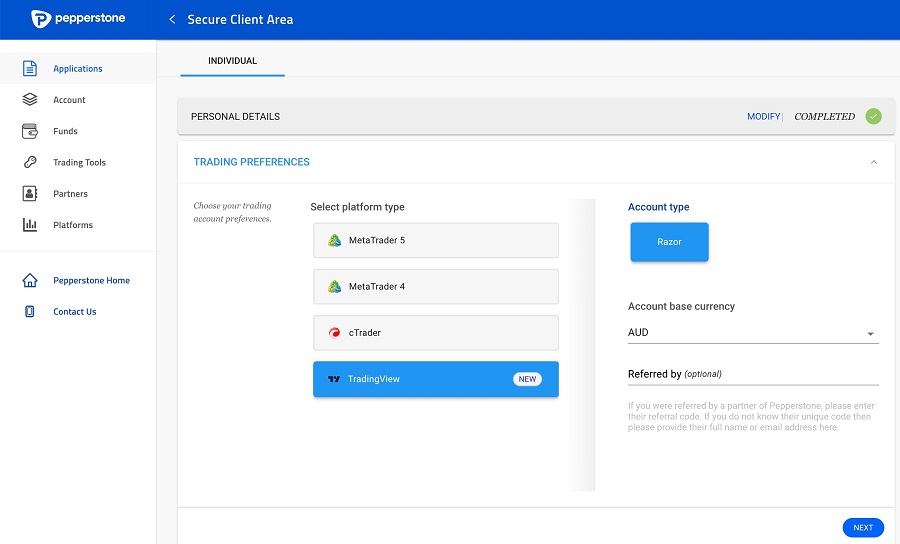
3. Log In
Now, you need to log in to the TradingView platform through its official website. It is important to remember the username and password that was created as your Pepperstone account.
Open the chart page, go to the Trading Panel below the chart, and find Pepperstone. Click on the Pepperstone thumbnail to start connecting the platform to your trading account.
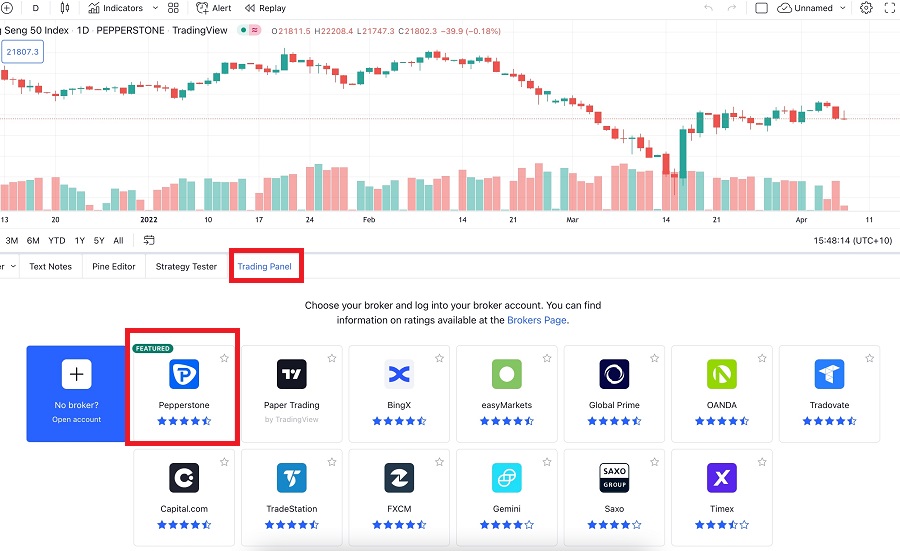
4. Approve Access
The next step is to authorize the connection to your Pepperstone trading account. Click "Approve Access" to finish the process.
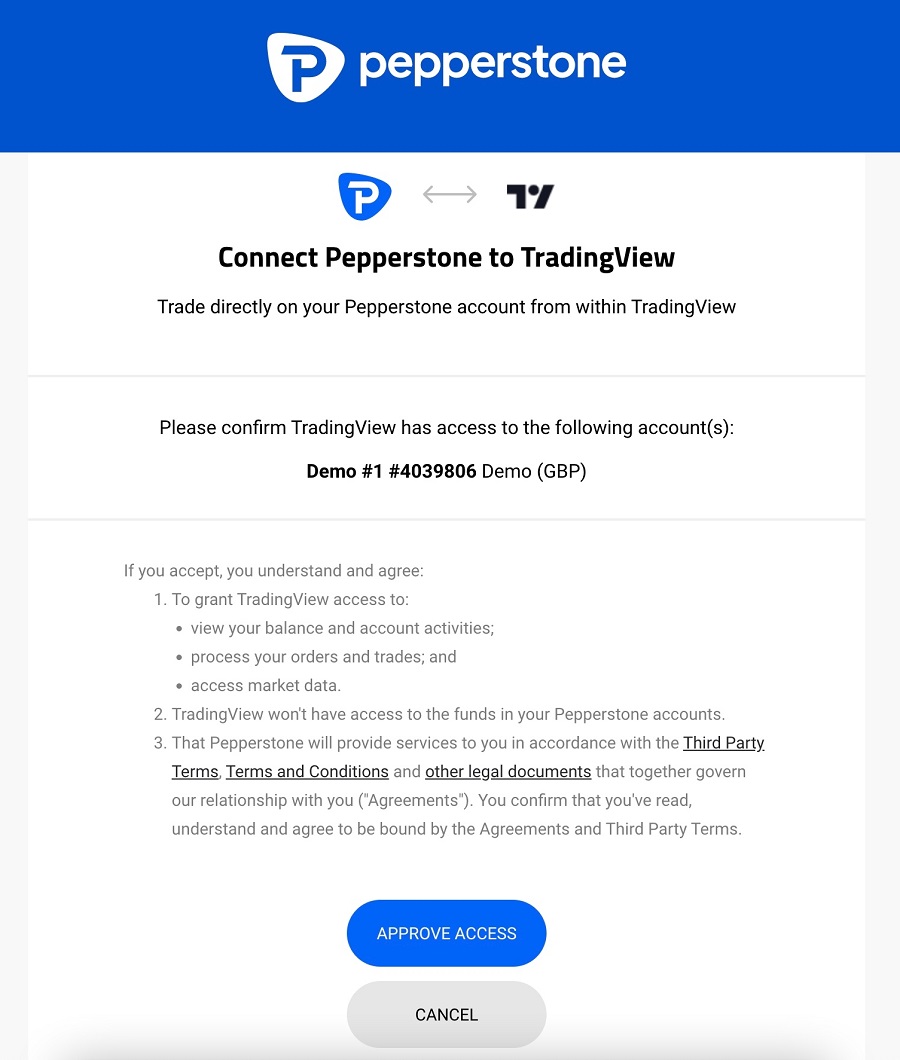
5. Start Trading
Once the permission has been established successfully, you will be able to start trading on this platform. You can get your trading details on the tab below the chart. The position is quite similar to what you usually get on MetaTrader, so you can adapt to trade on this platform much more easily.
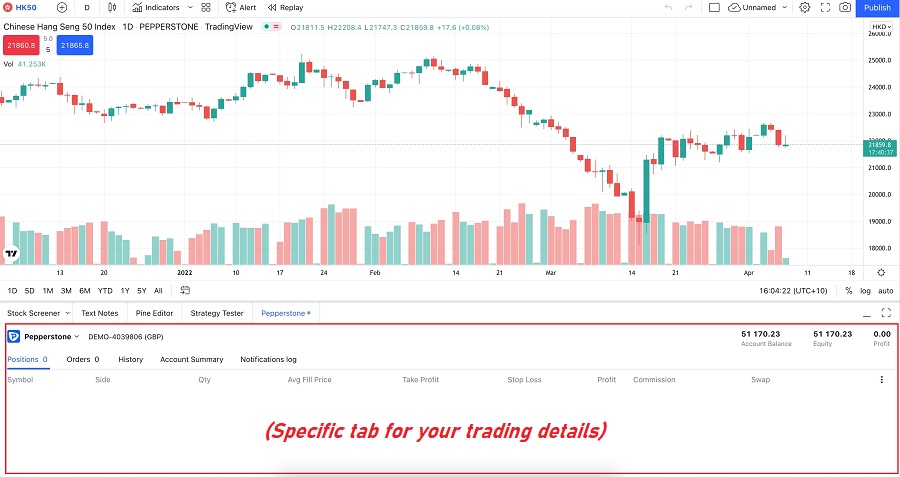
Using TradingView in Pepperstone, Is it Worth It?
While MT4 and MT5 are considered the most popular trading platforms, TradingView has its own benefits. It's a community-based platform with various trading tools that are much more advanced than what you can get in MetaTrader. To start using it for live trading, Pepperstone is one of the best brokers to help you access it, as the broker's Razor account is well-known for its zero-spread benefits.
Pepperstone is an award-winning broker offering various trading instruments including forex, CFD, and crypto. This Australian broker is regulated by the Australian Securities and Investments Commission (ASIC).

 $5K Refer a Friend Bonus
$5K Refer a Friend Bonus Dedicated FREE FOREX VPS
Dedicated FREE FOREX VPS Free FOREX Virtual Private Server
Free FOREX Virtual Private Server MT4 Demo Contest, Get $500
MT4 Demo Contest, Get $500 Sign Up for an Account, Claim 60% Deposit Bonus
Sign Up for an Account, Claim 60% Deposit Bonus Free MT4/MT5 VPS 2024
Free MT4/MT5 VPS 2024 Send E-mail and Get Free Merchandise
Send E-mail and Get Free Merchandise Maximize Your Earnings with 100% Deposit bonus
Maximize Your Earnings with 100% Deposit bonus Trade to Win, $5,000 Monthly Demo Contest
Trade to Win, $5,000 Monthly Demo Contest



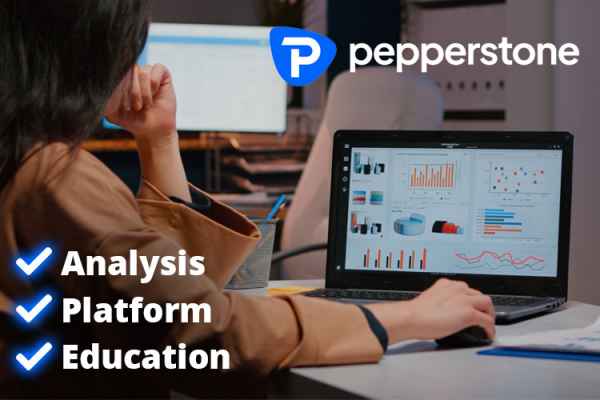




24 Comments
Benitez
Jan 11 2023
I have heard about TradingView for a while, but I think it is still not as famous as metatrader. Many forex brokers around the world still use metatrader as their main trading platform. But after the rise of some trading platforms like cTrader and now TradingView, it still cannot replace metatrader as the #1 used trading platform in the world. The question is why? Why Metatrader? And after reading the above article, I really think Pepperstone has a very good idea to add a trading platform. In addition to MetaTrader, it also offers cTrader as a trading platform and now you can also use TradingView.
Joseph
Jan 11 2023
Benitez: Why is MetaTrader still the most used trader in the world? As you know, Metatrader is the first trading platform created. But I don't want to talk about it because, in fact, besides it being the first trading platform, MetaTrader has simple trading tools, and the platform itself is very simple. You know, in trading, we may need many trading tools, but not as many tools as TradingView provides. As the article says, TradingView comes with more than 100 pre-made popular indicators in the market. There are also over 100,000 community-generated indicators to ensure traders have more options. In addition, traders can take advantage of volume profile indicators and over 50 smart drawing tools for a better charting experience. For some traders, these indicators are useless because in trading, you only use a few indicators and tools so you don't need to provide many such indicators. And this of course, affects your trading, especially for beginners. If you ask about the indicators that traders use, they will answer: EMA, MA, Bollinger, Fibonacci. And lastly, the most important thing is that Metatrader has absolutely a very simple interface, and all this simplicity makes most beginners will feel comfortable when trading with this platform, even though TradingView is more advanced than Metatrader
Abdul
Jan 11 2023
Joseph: I agree with you. In fact, metatrader looks simpler than other trading platforms especially with cTrader. But that's not wrong if you try another trading platform. So, you can decide which one is best for you. And for me, this is the first time I heard that brokers like Pepperstone have 3 trading platforms:Metatrader, cTrader and TradingView! So, if you want to try another trading platform other than Metatrader you can sign up with Pepperstone and I believe you will become a very flexible trader that can use something other than Metatrader. By the way, in the US, the metatrader seems to be blocked because the US is punishing Russia. SO, I think US Traders will use their own broker's trading platform or another independent trading platform.
Raoul
Feb 26 2023
Joseph: I am a beginner in forex and need a lot of guidance. According to those of you who are more experienced, what indicators should be used when trading forex? And in what pair? Is it easy to set indicators in tradingview? which one is easier than going directly through metatrader? This noob needs some guidance. Thanks in advance!
Maignan
Jan 11 2023
Benitez: You can read this article 6 reasons why metatrader is leading platform. And for me why metatrader is still number 1 because of its reliability in reading the market. Due to their popularity, we can see that MetaTrader 4 and 5 are extremely reliable. These platforms have been used and tested by hundreds of thousands of traders worldwide for many years and they are still the leading platforms today. This proves that the returns of using these platforms are high and overall, they are a great choice. In addition, the platforms do not require high-end devices or a super-fast internet connection to work well, which makes it more accessible to all traders. And don't forget that we can also exchange mobile apps.
Pepe Julian
Jan 11 2023
Can I trade the trading platform from metatrader to TradingView with the same account. I'm thinking of this method because if I can't do it, it will be very inconvenient and time consuming. Because I am curious about other trading platform than metatrader and I find TradingView in this article very advanced and very modern compared to metatrader. Note: I have not opened a trading account.
Robert
Jan 11 2023
Pepe Julien: I think it's not possible to switch trading platforms with the same account. There is one major factor that prevents you from doing this and you cannot even change your trading platform from Metatrader 4 to Metatrader 5. It is the programming language that builds the trading platform system. Metatrader 4 with MQL4, metatrader 5 with MQL5, while TradingView with SkripPine. Therefore, it is not possible to switch accounts because your account is designed to trade with the programming languages of platform of your choice. Moreover, not only your account, even the EA will be different. My recommendation is to open a demo account on each platform and try it out to see the different platforms and which one makes you comfortable to trade. Why don't I recommend a live account? Because you have to pass KYC verification which takes a long time and requires many documents.
Juno
Feb 6 2023
In addition to Metatrader, the TradingView interface is also simple. I mean, as a beginner, I can see that after all there is almost no difference between Metatrader 4 and TradingView. And what makes me want to learn more about how to use TradingView effectively is that the metatrader is blocked in the US. And I'm afraid other countries are doing it too.
So, the best thing from now on is to prepare for the worst. If Metatrader is blocked in my country, then at least I can still use TradingView without learning about it again. But another problem that can limit TradingView is that not many brokers use it. So, the Pepperstone trader may have to be grateful as the broker offers multiple trading platforms and in case other trading platforms are not possible, you can at least use the trading platform this although of course you have to open another account .
Badon Das
Mar 23 2023
Can I trade directly from TradingView using my Pepperstone account, or do I need to use a separate trading platform?
Diego
May 23 2023
@Badon Das: Hey, my friend! Great question. With Pepperstone and TradingView, you can actually trade directly from the TradingView platform itself. It's super convenient, right?
Pepperstone offers a feature called "TradingView Integration," which allows you to connect your Pepperstone account with TradingView. This means you can place trades, manage your positions, and even access advanced order types, all within the TradingView interface.
To get started, you'll need to have an active Pepperstone account. Once you have that set up, you can simply log into your TradingView account and go to the "Trading Panel" on the right-hand side of the chart. From there, you can Pepperstone as your broker and connect your account using your Pepperstone login credentials.
By trading directly from TradingView, you can take advantage of TradingView's powerful charting tools, technical analysis indicators, and social trading features, while seamlessly executing your trades through your Pepperstone account. It's like having the best of both worlds, man!
Akon doi
Mar 23 2023
What are some effective trading strategies that I can use on TradingView with my Pepperstone account?
Antonio
May 26 2023
@Akon doi:
In general, you can said the strategy can you used is same as other trading platform, which are:
Robert
Apr 30 2023
Actually, I'm still new to the world of trading and yes, I rarely hear about brokers that provide trading instruments and platforms. it's just that at that time I wasn't really interested in the broker. As for the Pepperstone broker, to be honest I have never heard of this broker.
And yes, I just found out in this article, and yes, what is discussed here is related to crypto trading provided by this broker. It has only been established since 2010, but has become a leading broker and is recognized for its trading instrument platforms and colors. but I can't judge for sure whether this broker is good and safe. I ask friends for an explanation, is the Pepperstone broker safe for my trading and funds? Is my personal data also safe here? If anyone knows, could you please explain...
Urashini
Apr 30 2023
Actually, I'm still new to the world of trading and yes, I rarely hear about brokers that provide trading instruments and platforms. it's just that at that time I wasn't really interested in the broker. As for the Pepperstone broker, to be honest I have never heard of this broker.
And yes, I just found out in this article, and yes, what is discussed here is related to crypto trading provided by this broker. It has only been established since 2010, but has become a leading broker and is recognized for its trading instrument platforms and colors. but I can't judge for sure whether this broker is good and safe. I ask friends for an explanation, is the Pepperstone broker safe for my trading and funds? Is my personal data also safe here? If anyone knows, could you please explain...
Lalisa
Apr 30 2023
@Urashini: Not only is this recognized by my international regulator, Pepperstone also often receives awards in the international forex industry. This indicates that the security, platform, and trading services provided by this broker are able to compete with other brokers.
Pepperstone has won numerous awards in the industry, proving its credentials as a safe broker. several prestigious awards from Investment Trends, Deloitte, and Forex Brokers have been awarded by this broker. Some of the latest awards include Best Forex Broker 2021 (Daytrading.com), Best Professional Customized Trading Conditions 2019/2020 (Professional Trader), Best Trading Performance Tool 2020 (Professional Trader), Best Global Forex ECN Broker Award 2019 (Global Forex Awards), and Best Forex Trading Support – Europe 2019 (Global Forex Awards).
Additionally, the novice and professional trading community admires this Australian broker for their wide choice of trading platforms, including cTrader, MT4, and MT5, and very competitive trading conditions. As the highest-rated pure ECN broker, Pepperstone offers comfortable trading at relatively lower fees. if you're only looking to pay a small commission for tight spreads, you won't find a better option than Pepperstone.
Panzer
Apr 30 2023
@Lalisa: Of course yes! Pepperstone is a legit broker. This broker has also been regulated by ASIC 414530 (Australia), BaFin 151148 (Germany), Kenya Capital Market Authority 128 (Kenya), CySEC 388/20 (Cyprus), DFSA (Dubai) F004356, FCA 684312 (UK) and SCB SIA- F217 (Bahamas).
So you shouldn't be afraid to deal with them. In addition, they have a segregated account policy whereby any money their client deposits automatically goes into a different bank account separate from the broker's bank account to prevent the broker from using their customers' money. And also the bank account is also the bank chosen by the Pepperstone regulator and not Pepperstone has chosen to avoid some other things such as money laundering.
Therefore, it is very safe and 100% reliable.
Van Gogh
Apr 30 2023
@Panzer: I also agree with the opinion you explained regarding the safety of accounts and funds at the Peppersetone broker. I think Pepperstone is a very popular online trading broker among traders. And yes, it is possible that traders all over the world are familiar with this broker, how could they not? This broker has been operating for over 20 years. Pepperstone has grown rapidly since its inception and has become one of the most respected brands in Forex and CFD trading, with over 400 thousand traders using the Pepperstone platform.
Pepperstone also obtains licenses from international regulators, including ASIC, FCA and CMA. In addition, this broker separates our clients' funds with tier 1 banks and offers many fee-free funding methods. Pepperstone clients will also be provided with negative balance protection, meaning traders will never lose more money than they have in their trading accounts.
In addition, the Regulations ensure that Pepperstone segregates its operating funds from client accounts and has adequate capital ratios to protect clients in the event of broker bankruptcy. With a long history of responsible behavior and local and international regulations, I consider Pepperstone a safe broker for trading partners.
Evan
May 29 2023
While MetaTrader 4 (MT4) and MetaTrader 5 (MT5) are widely known as popular trading platforms, the article mentions that TradingView offers unique advantages. It describes TradingView as a community-based platform with advanced trading tools that surpass what is available in MetaTrader. Could you please elaborate on the specific differences and benefits of using TradingView compared to MetaTrader?
Additionally, the article mentions Pepperstone as one of the best brokers to access TradingView for live trading, particularly through their Razor account, known for its zero-spread benefits. How does the Razor account offered by Pepperstone stand out in terms of its zero-spread feature? What advantages does this zero-spread benefit offer to traders, and how does it contribute to a more cost-effective trading experience?
Dudetrader77
Jun 28 2023
@Evan: TradingView offers unique advantages compared to MetaTrader in terms of its community-based platform and advanced trading tools. While MetaTrader is primarily a trading platform, TradingView is a comprehensive social network for traders, allowing users to share ideas, collaborate, and access a wide range of technical analysis tools and indicators.
TradingView provides a user-friendly interface with customizable charts, multiple timeframes, and extensive drawing tools. It also offers a vast library of pre-built and user-created indicators, allowing traders to analyze the market in greater depth. Furthermore, TradingView's social features enable users to follow and interact with other traders, gaining insights and learning from their strategies.
Sayaka
Jun 29 2023
Hey, I heard that TradingView has some impressive charting technology for analyzing the markets. Is it true? Do they really offer access to 100+ pre-built popular indicators? And I heard there are even more options with 100,000+ community-built indicators, is that right?
Also, I'm curious, do they provide volume profile indicators and 50+ smart drawing tools? That sounds like it would enhance the charting experience quite a bit.
Oh, and one more thing, considering candlesticks are essential for trading analysis, I heard TradingView supports candlestick pattern recognition. Can you confirm if that's true? It would be great to have such a feature available.
Bellerin
Nov 27 2023
So, I'm like this newbie in the trading scene, and honestly, brokers weren't really my jam until recently. Pepperstone? Yeah, that name didn't ring a bell before.
Then, I stumble upon this article, and boom, it's all about Pepperstone and their crypto trading game. They're relatively new, kicking off in 2010, but apparently, they've soared up the broker ranks, and people are vibing with their trading instruments and whatnot.
Here's the thing—I'm not sure if Pepperstone is the real deal, you know, legit and secure. I'm throwing this out to my buddies, hoping someone can spill the beans. Is Pepperstone a safe bet for my trading ventures and stash of funds? And the personal deets—can I trust them with that? Any insiders willing to spill the tea, please share the deets!
Helga
Nov 30 2023
In terms of safety, Pepperstone is generally considered a reputable broker. They're regulated by top-tier authorities like ASIC and the FCA, which is a good sign for security. Additionally, they use encryption to protect your data.
However, no place is foolproof, and it's always wise to do your due diligence. Check recent reviews, see what the trading community is saying, and make sure Pepperstone aligns with your specific needs.
Remember, it's crucial to start small, test the waters, and only invest what you can afford to lose. And always keep an eye out for updated info, 'cause things can change in the trading world. Good luck with your Pepperstone exploration!
Melia
Mar 25 2024
Hello, have you heard about TradingView's advanced charting technology designed for market analysis? I'm curious if it's true that they provide access to more than 100 pre-built popular indicators. I've also heard about an extensive array of options with over 100,000 community-built indicators. Can you confirm if these claims hold true?
Moreover, I'm intrigued to know if TradingView offers volume profile indicators along with a selection of over 50 smart drawing tools. It sounds like these features could significantly improve the charting experience.
Lastly, I've been informed that TradingView supports candlestick pattern recognition, which is essential for effective trading analysis. Can you verify if this feature is indeed available? Having such functionality would be highly beneficial.
Kante
Mar 29 2024
Yes, TradingView does indeed offer impressive charting technology for analyzing the markets. They provide access to over 100 pre-built popular indicators, making it easier for users to conduct technical analysis. Additionally, there are more than 100,000 community-built indicators available, offering a wide range of options for traders to customize their analysis tools.
TradingView does provide volume profile indicators and over 50 smart drawing tools, which contribute to enhancing the charting experience and allowing for more comprehensive analysis.
As for candlestick pattern recognition, TradingView does support this feature, allowing traders to identify various candlestick patterns that are crucial for trading analysis.