Pepperstone is a well-known broker that offers various excellent services, including easy deposits and withdrawals. Here's everything you need to know about it.

Forex trading is now more accessible than ever thanks to the existence of forex brokers and online trading platforms. Once you created a trading account, the only thing left before you can start trading is to learn how to fund your account. This includes how to make a deposit and withdraw funds from your account. As a Pepperstone user, you'll get access to your own Secure Client Area, where you can find all your deposit and withdrawal needs.
In this guide, we'll help you navigate deposit and withdrawal procedures in Pepperstone and explain everything you need to know about that matter.
Contents
Available Funding Methods
As a brief introduction, Pepperstone is a leading Australian-based broker that has been established since 2010. It offers access to over a thousand tradable assets, including forex pairs, CFDs, metals, indices, energies, and cryptocurrencies. Not only that, but the award-winning company is also known to offer various favorable trading conditions as well as excellent deposits and withdrawals.
At Pepperstone, there are a number of payment options that you can choose, such as:
- Visa
- Mastercard
- POLi
- Bank Transfer
- BPay
- PayPal
- Neteller
- Skrill
- Union Pay
It is worth noting that some funding methods are only available in certain areas, so make sure to check the availability of your preferred method in your location before making a deposit.
Available Base Currencies
Pepperstone offers a good range of base currencies that you can choose from. The availability depends on the region that you are trading within. Here is the complete list:
- USD
- AUD
- JPY
- GBP
- EUR
- CAD
- CHF
- NZD
- SGD
- HKD
The base currency of your account won't impact your trading in any way. But even so, choosing the right base currency is crucial to avoid additional conversion fees and commissions when making deposits or withdrawals. To avoid high conversion fees, you can open multiple live accounts with different base currencies.
Pepperstone Deposit Rules
Before funding your Pepperstone account, there are some things that you should know.
- All deposits at Pepperstone are free, but there might be additional fees such as conversion fees. You can avoid conversion fees by depositing with your base currency.
- You are free to deposit as low as $0, but Pepperstone highly recommends a minimum deposit of $200 or equivalent in your base currency. The purpose is to make sure that you have enough capital to trade, especially if you use leverage.
Steps to Deposit Funds in Pepperstone
- Visit the broker's website and create a trading account. If you have registered before, simply log in to your Secure Client Area by using your email and password. Make sure that your account is verified before proceeding to the next step.
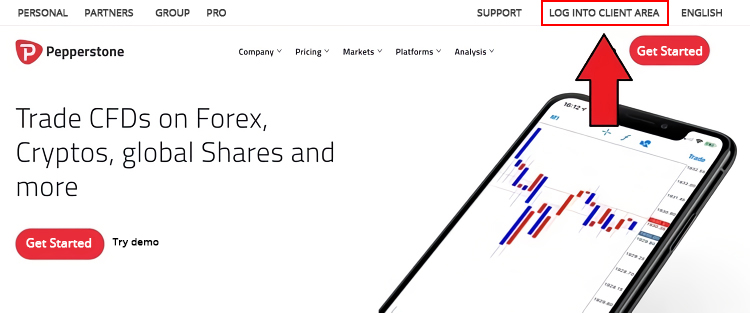
- Click on the "Funds" tab on the left side of the screen and "Add Funds".
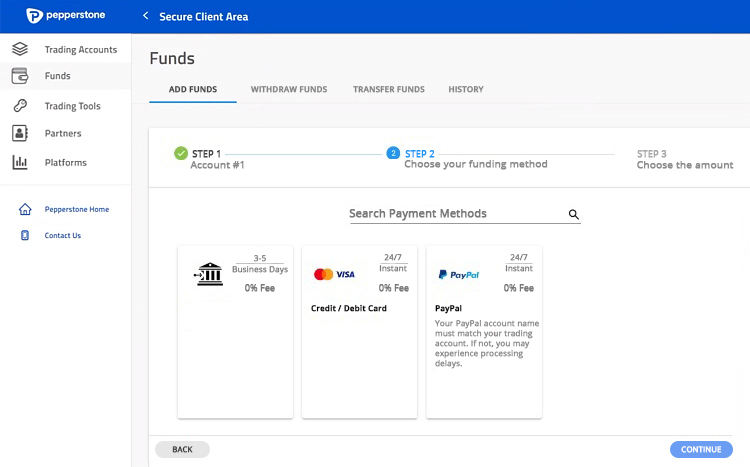
- Choose your preferred funding method and the trading account that you want to fund.
- Enter the amount that you wish to deposit.
After that, wait for the funds to be deposited into your account. Keep in mind that the processing time may vary depending on the method you choose. You'll get an email confirming the receipt of the deposit from Pepperstone. Once the funds are reflected in your account, you'll be able to use them to trade or withdraw them to your bank account.
See Also:
Possible Reasons for Failed Deposits
In some cases, your deposit request may be rejected and the deposit will fail. This is quite a rare occurrence, but it's possible due to the following reasons:
- For deposits made via Visa and Mastercard, problems may arise because the client provided incorrect card details or because the transactional limit or daily limit of the card has been reached. Failed deposits may also occur due to fraud prevention or other safety measures imposed by the payment provider, which aim to protect clients from card abuse.
- For deposits made via Skrill, Neteller, or PayPal, problems may occur because the client provided an incorrect account number, email, or identifying code. It could also happen because there are insufficient funds in the account. Contact the payment provider to confirm the issue.
If none of the factors above seem to be the problem, you can reach the broker by sending an email to [email protected] or using the Live Chat feature on the broker's website for a faster response.
Pepperstone Withdrawal Rules
After making some trades, you might want to cash out the funds from your account. This is where you need to make a withdrawal. At Pepperstone, you are allowed to withdraw at any time you want, but there are several things that you must understand, such as:
- You can only withdraw up to 90% of your free margin on your account. To make sure of it, check the amount of your current free margin under the "Trade" tab in the MT4/MT5 trading platform or under the "Positions" tab on cTrader.
- Withdrawals can only be made using the same method as the deposit.
- Pepperstone doesn't charge any fees for making withdrawals, but there might be additional fees from the bank or service provider that you use.
- Any withdrawal made after 21:00 (GMT) will be processed on the next day. Any withdrawal made before 07:00 (AEST) will be processed on the same day.
- Funds can only be returned to a bank account with the same name as your Pepperstone trading account. In other words, withdrawals can't be performed by a third party.
- Any withdrawal request will be automatically declined if you don't confirm it within one hour.
- Each withdrawal method has a different processing time, so make sure to choose your payment method wisely. Bank Wire Transfer, for instance, can take up to 5 business days to process the funds.
- Some withdrawal methods have a minimum withdrawal amount. You can check the amount in your Secure Client Area.
Guide to Withdraw Funds from Pepperstone
- Head over to Pepperstone's website and log in to your account.
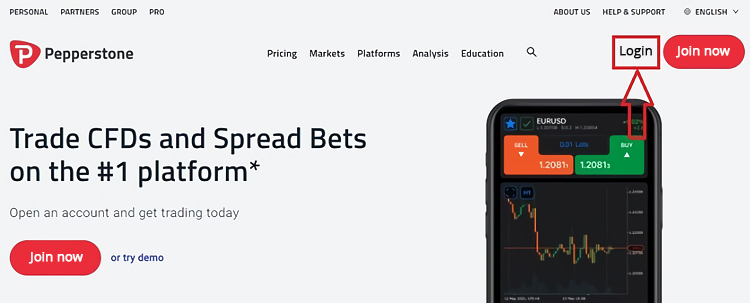
- Go to the "Funds" tab and "Withdraw Funds" to find all of your withdrawal options.
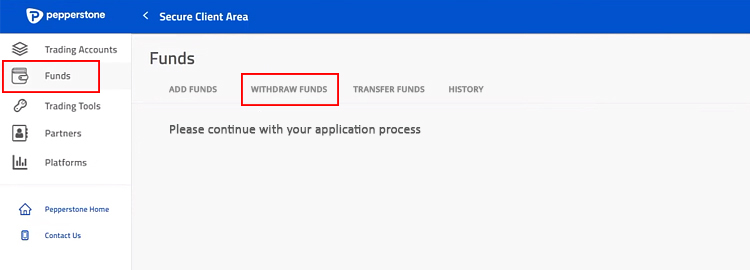
- Select your preferred withdrawal method and enter your account credentials.
- You'll be sent a withdrawal confirmation email, which asks you to confirm the withdrawal request. You'll need to confirm the request within one hour by clicking the link embedded within the label "Accept Withdrawal".
- If your Pepperstone account has the 2-factor authentication (2FA) feature enabled, you'll need to enter the code from the authenticator app to confirm the withdrawal request.
- From there, you will be redirected back to your Secure Client Area, where you may or may not be asked to log in again. At this stage, your withdrawal status would've switched to Pending.
- You can check the withdrawal status by clicking the "Funds" tab. Select "History" and click the "Withdrawal" button. You'll be able to see all of your withdrawal requests as well as their current status.
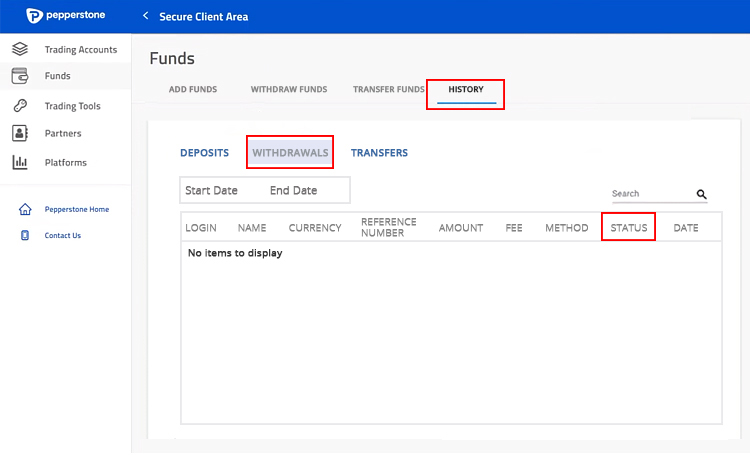
How to Cancel Withdrawal Request
There are several ways to cancel your withdrawal request depending on the withdrawal status. If you haven't confirmed the withdrawal request, you can simply cancel it by clicking the "Cancel Withdrawal" button on your confirmation email, or you can just ignore the confirmation email. Unconfirmed withdrawals are automatically canceled after one hour.
If you have clicked the confirmation button, then the only way to cancel the withdrawal is to contact customer support. The easiest method to get a fast response is through the Live Chat service. If the withdrawal status is still pending, the cancellation can be processed instantly. However, if the withdrawal status has entered the processing stage, then it may not be possible to cancel the request because it indicates that the funds have already been transferred to the payment provider.
See Also:
The Bottom Line
To sum it up, Pepperstone offers a wide ion of deposit and withdrawal methods, as well as account base currencies. You can fund your account using bank wire transfers or various e-wallets. Once you've made a deposit, you are free to place any trade with your account. Moreover, withdrawals can be made using the same method as the deposit. All deposits and withdrawals are generally free of charge, but make sure to check with your bank or service provider for additional fees. If you have any questions, feel free to contact Pepperstone's customer service via email, phone, or live chat.
Pepperstone is a multi-asset brokerage that offers Cryptocurrency, indices, forex, and many more. This broker is known for a highly-rated software solution, ultra-low fees, fast execution speeds of 30ms, and innovative Crypto products.

 $5K Refer a Friend Bonus
$5K Refer a Friend Bonus Dedicated FREE FOREX VPS
Dedicated FREE FOREX VPS Free FOREX Virtual Private Server
Free FOREX Virtual Private Server MT4 Demo Contest, Get $500
MT4 Demo Contest, Get $500 Sign Up for an Account, Claim 60% Deposit Bonus
Sign Up for an Account, Claim 60% Deposit Bonus Free MT4/MT5 VPS 2024
Free MT4/MT5 VPS 2024 Send E-mail and Get Free Merchandise
Send E-mail and Get Free Merchandise Maximize Your Earnings with 100% Deposit bonus
Maximize Your Earnings with 100% Deposit bonus Trade to Win, $5,000 Monthly Demo Contest
Trade to Win, $5,000 Monthly Demo Contest



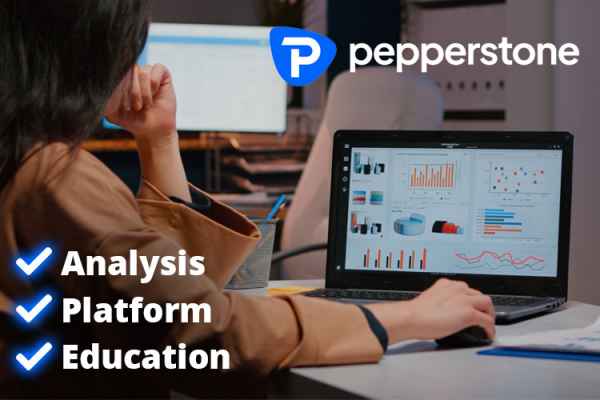




44 Comments
Sally
Dec 29 2022
Is there a minimum amount to trade at Pepperstone?
farrel
Dec 29 2022
Sally: I have been trading at the Pepperstone broker from July 2021. As long as I have been trading at Pepperstone for more than 1 year, I like the deposit and withdrawal services from this broker the most. One of the things I like about this service is because we can deposit starting from even the smallest amount. You can make a deposit starting from $1 USD or in large amounts as well. So there is no minimum deposit limit for trading. although it recommends a minimum of 200 USD or equivalent, making it a good choice for both novice and experienced traders.
Carlis
Jan 3 2023
Is Pepperstone a legit broker?
Zyan
Jan 4 2023
Carlis: I have opened an account at pepperstone for about 5 years and I have experienced the advantages and disadvantages of pepperstone. I really like the system and service at this broker, so I feel at home depositing my money here. Pepperstone is regulated by the Australian Securities and Investments Commission (ASIC), the UK Financial Conduct Authority (FCA), the Cyprus Securities and Exchange Commission (CySEC), the Dubai Financial Services Authority (DFSA), the Capital Markets Authority (CMA) of Kenya, the Securities Commission of the Bahamas ( SCB), and Germany's Federal Financial Supervisory Authority (BaFin). In my opinion, this is a legitimate and safe broker because it has been regulated by many authorities in several countries.
Backy J
Feb 6 2023
Zyan: I want to add to your explanation, yes, even though Pepperstone offers trading instruments with fairly low leverage, even for forex instruments, the leverage is only 30:1, but it cannot be denied that this broker is also a reliable and safe broker to use, and is famous for trading with a low cost starting from the spread and the commission.
As well as one of these brokers has also won many awards in this industry, proving its credentials as a safe broker. Some of the latest awards include:
With over a decade of history of responsible behavior towards its clients, a large international customer base, regulation by some of the world's strictest authorities, and a long list of awards, Pepperstone is considered a reliable and safe Forex broker.
Awandra
Mar 28 2023
Zyan: Of course yes! Pepperstone is a legit broker. This broker has also been regulated by ASIC 414530 (Australia), BaFin 151148 (Germany), Kenya Capital Market Authority 128 (Kenya), CySEC 388/20 (Cyprus), DFSA (Dubai) F004356, FCA 684312 (UK) and SCB SIA - F217 (Bahamas).
So you don't have to be afraid to deal with them. In addition, they have a segregated account policy whereby any money their client's deposit, the funds automatically go into a separate bank account from the broker's bank account to prevent the broker from using their customers' money. And also the bank account is also the bank chosen by the Pepperstone regulator and not Pepperstone has chosen to avoid several other things such as money laundering.
Therefore, it is very safe and 100% reliable.
Ferrero
Jan 6 2023
Can I make instant deposit at Pepperstone?
Glenn
Jan 7 2023
Ferrero: If you really like instant deposits, I think this broker is one of the best choices. We can make deposits via bank transfers, interbank transfers, Visa credit/debit cards, Mastercard credit/debit cards and many more deposit options. So it's very easy and instant, because of course all traders have a bank account. And of course it's free of charge, except for international bank transfers. The time for the deposit to enter the account is also very fast, so it takes about 1 hour at most (if there is a problem when depositing).
Di Benevento
Jan 19 2023
Should I verify my account to make deposit?
Zarrel
Jan 20 2023
Di Benevento: I have been in the world of trading for almost 10 years with many brokers I have tried. In my experience trading at several brokers (including this Pepperstone broker), of course it's better before you make a deposit, it's better if the account is verified first. This is better for keeping the funds you are depositing. I'm afraid, if there is a problem during the deposit process, such as not being able to make a deposit or the funds taking too long to enter the account. So it's better to verify first yeah….Because I've also made a deposit but the account hasn't been verified, it turns out the funds aren't coming in. Finally, I managed the funds for a while because the account was not verified.
Gerard
Jan 20 2023
Yes, the brokers, include Pepperstone need to verify your identity. All regulated brokers, not just Pepperstone, need to know their customer or her KYC (Know Your Customer). And this is a must because the term is from regulator that gives certificate regulation to brokers. Everything from your real name, ID, where your loved ones are, money, jobs, and information about where your family is from needed.
I believe this is to prevent money laundering. This protects the broker from money laundering. Money laundering can result in penalties for brokers and even revocation of their operating licenses and also to protect Forex being entered by money laundering. Therefore, before depositing, you must first open a live account and register
Lurene
Jan 25 2023
How long does Pepperstone withdrawal take?
Laluna
Jan 26 2023
Lurene: Withdrawals at Pepperstone are average when compared to other brokers, although Pepperstone lacks transparency in terms of funding methods and fees. I once made a withdrawal of funds from a trading account at Pepperstone using via bank transfer. And yeah, it doesn't take too long, how come it's about 3 days for me. But yes what I learned from this broker, Withdrawals can take between 3 to 5 days (if there is a problem withdrawing funds) to reach the client's account. You can make withdrawals using several methods including Bank Transfers, Visa Credit/Debit Cards, Mastercard Credit/Debit Cards, POLi, Bank Transfers, BPay, PayPal, Neteller and Skrill.
Jackson
Feb 6 2023
In my experience, I tried trading at several different brokers. I also like the deposit and withdrawal system offered by Pepperstone, because the processing time for the funds is not too long and I think it is almost the same as other brokers. However, it is not uncommon for brokers to offer long withdrawals of up to 7 days or more. withdrawals that are quickly processed make traders feel more secure about their money.
Usually, I make withdrawals using the international bank transfer method because I am more comfortable with this method. At this Pepperstone broker, is there a fee for withdrawing funds using the international bank transfer method? Please if someone can explain because as far as I know, this broker is free of charge for deposits and withdrawals...
Ketlyn
Feb 6 2023
Jackson: In accordance with the explanation in this article and the explanation directly on the website, this Pepperstone Broker does not charge any fees for deposits and withdrawals, even though the method used for withdrawal is via international bank transfer. But keep in mind, although this broker does not provide a minimum limit for deposits or withdrawals, the recommended funding by this broker is 200 USD. However, these costs come from additional costs from third parties such as:
In fact, apart from Pepperstone, there are lots of brokers that offer no deposit and withdrawal fees, so for choosing a broker, you are sure that the features, services, and instruments offered are good. The only thing we can do is find the lowest possible cost.
Louise
Feb 6 2023
Ketlyn: Hello friends, I have permission to add a little information regarding funding using International Wire Bank Transfers. so, For International Bank Wire Transfers, it may take 2-5 business days for the funds to be received and applied to your trading account.
If it's been more than 5 business days, contact your bank and ask them to provide the status of your funds. You can also send a transaction receipt or bank statement, which shows details of funds transferred from your bank account, to Pepperstone's email directly ([email protected]) for later checking of your funds by this broker.
This means that I can conclude that deposits and withdrawals at this broker, it is good enough for beginners, why can I conclude like that? because Pepperstone has provided good service for the funding process.
Sweety
Feb 6 2023
Ketlyn: Hello friends, I think you are a bit misinformed regarding international bank transfers at Pepperstone. Previously, I was very foreign to this Pepperstone broker. From all your explanations, I feel that this application is very detailed in explaining the conditions for withdrawing funds. Even though I don't know about the products offered by the Pepperstone broker, I think the withdrawal service at this broker is quite good and very detailed. The deposit and withdrawal methods provided are quite popular and are often used by traders.
But if you talk about international bank transfers, I don't like Pepperstone. because of the many deposit and withdrawal methods provided by this broker, only international bank transfers are charged by this broker. And in my opinion, the cost is quite high, 20 USD.
If indeed the funding is by international bank transfer and you choose Pepperstone as your trading provider broker, you must be prepared for the costs that you will incur for international bank transfers.
Reynarl
Feb 6 2023
Wow, it turns out that the terms for depositing and withdrawing funds at the Pepperstone broker are quite simple, yes, and also free, although there are one or two withdrawal methods that charge a withdrawal fee. Withdrawal methods are quite easy and very instant making it easier for traders to choose any method.
after I read this article, there are a number of things that I'm still confused about with the withdrawal system at Pepperstone. some fee brokers provide withdrawal terms one of which is the time the withdrawal will be processed. In fact, the article has explained that the withdrawal request time is from 07.00 (AEST) to 21.00 (GMT).
Now for pepperstone itself, are there other withdrawal provisions that I need to know about? if there is please explain in detail because I'm afraid because this will interfere with the withdrawal process. thank you okay...
Lalisa
Feb 6 2023
Reynarl: Hello sis, this is a good question in my opinion, which is about the working hours for withdrawals at this XM broker. Because as you know that many traders are wary of making funding requests outside of office hours. Why is it like that? A common mistake that traders may not be aware of is withdrawing money outside of working hours and days.
There is a lot of criticism about some traders not receiving their money after a few days after withdrawal from their trading account. So in my opinion, making a withdrawal request during office hours is a permanent choice so as not to disturb the withdrawal process, especially if you want to use the funds you are withdrawing as soon as possible.
The accountant or finance officer must approve your request and then forward it to your preferred payment method. Of course, your request can only be processed during business hours.
Also keep in mind that the withdrawal time from this broker is around 3-5 days, so if it takes more than a week for your funds to arrive in your account, it's better if you contact Pepperstone directly so they can be handled quickly. You can send messages via e-mail or ask the customer service broker.
Marchel
Feb 6 2023
Lalisa: yeah, I agree with your explanation, if you want to make a withdrawal from your Peperstone account, it's better to choose a time according to the service time, if not, there's a fear of problems with withdrawal, even though your funds will be processed afterward.
There is something you need to note When you open Forex trading and make a deposit, it does not require a verified account, However, To withdraw funds, your trading account must be verified. This means that you must first upload your documents in our Members Area: Proof of Identity (KTP, passport, driver's license) and Proof of Residence (utility bill, telephone/Internet/TV bill, or bank statement) dated within the last 3 months.
Once you receive confirmation from our verification service that your account has been verified, you can request a withdrawal by going to the members' area, ing the Withdrawal tab, and submitting your request to withdraw your money. You can only deposit your withdrawal amount back to the original deposit source
If you haven't verified your account yet, I suggest you verify it immediately, so that your withdrawal process goes smoothly without any problems.
Marchel
Feb 6 2023
Lalisa: Hello sis, this is a good question in my opinion, which is about the working hours for withdrawals at this Pepperstone broker. Because as you know that many traders are wary of making funding requests outside of office hours. Why is it like that? A common mistake that traders may not be aware of is withdrawing money outside of working hours and days.
There is a lot of criticism about some traders not receiving their money after a few days after withdrawal from their trading account. So in my opinion, making a withdrawal request during office hours is a permanent choice so as not to disturb the withdrawal process, especially if you want to use the funds you are withdrawing as soon as possible.
The accountant or finance officer must approve your request and then forward it to your preferred payment method. Of course, your request can only be processed during business hours.
Also keep in mind that the withdrawal time from this broker is around 3-5 days, so if it takes more than a week for your funds to arrive in your account, it's better if you contact Pepperstone directly so they can be handled quickly. You can send messages via e-mail or ask the customer service broker.
Hellena
Feb 6 2023
hello guys, I'm a new user at Pepperstone. Initially, I actually tried it at several brokers, but I was not suitable because it was limited to stock CFD trading instruments. do you know this fact? The number of stock CFDs available at this broker is far more than most other brokers. Pepperstone offers 900+ stock CFDs, which is the same amount as other brokers. The ion available includes 600+ US stocks from the NASDAQ and NYSE as well as a ion of UK, German and Australian blue chips. Leverage on stock CFDs up to 10:1.
even though I already have experience in trading, I can still be said to be a beginner because it's still about 3 months to start huh...
Ok, now at Pepperstone we are given convenience in deposit withdrawal, Waaw I want to trade with this broker forever. There are no fees and maybe not be complicated either. But something confused me, I made an initial deposit at this broker using a credit card, but can I withdraw money using PayPal? My point here is to change the funding method.
Rachel
Feb 6 2023
Hellena: Wow, you are a new customer at Pepperstone. I am also really interested in this broker because this account is more complete in providing Stock CFD instruments. the same as you, I am also interested in trying trading with US stock products from the NASDAQ and NYSE.
Pepperstone's range of tradable financial instruments is wider than most other brokers, with a large number of stock CFDs and crypto baskets that are difficult to find at similar brokers. CFD shares are only available on the MT5 platform.
Because Pepperstone is a regulated broker, one of which is by the FCA, one of the international regulators, this account carries out an Anti-Money Laundering policy. To protect all parties from fraud and in accordance with applicable laws and regulations for the prevention and eradication of money laundering,
Pepperstone's policy is that withdrawals can only be returned to the original source of funds.
by returning the client's funds to the origin of the funds, the withdrawal will be returned to you. This applies to all withdrawal methods, and withdrawals must return to the source of the deposit funds.
If you initially made a deposit using a credit card, then you cannot make a withdrawal with Paypal, according to these conditions. Then you must continue to use your credit card as a tool to withdraw funds at Pepperstone.
Robert
Feb 6 2023
I am very interested in Pepperstone. Unlike other brokers which offer multiple account types with lower spreads associated with higher minimum deposits, Pepperstone only offers two market execution accounts with no minimum deposit. The accounts have trading fees included in the spread, while some accounts offer tighter spreads and small commissions per trade.
Pepperstone's fee structure is transparent, and they publish all spread and commission fees associated with any of the accounts.
Isn't low trading fees the dream of all traders? I'm sure you will definitely like trading with this broker. Well, the deposit doesn't have a minimum limit either, it makes it easier for traders who want to trade but have limited funds. At pepperstone anything is possible.
But of all the conveniences offered by this broker, have you ever heard of accidentally clicking when depositing or withdrawing? I've experienced it. So actually I accidentally made a withdrawal request, accidentally okay... can I cancel the withdrawal request at Pepperstone or not? if anyone knows can you please answer...
Honey
Feb 6 2023
Robert : I've experienced that too... oh yeah I'm a new customer at Pepperstone, even though it's only been about 2 months... But at least I understand a little about your problem. I really like trading at this broker, the instruments are many and varied and it offers low trading fees, plus the deposits and withdrawals are also easy and almost all methods are free of charge.
Usually, cancellation of withdrawals occurs because we are confused about whether we want to make a withdrawal or not. It is possible that you develop second thoughts and change your mind about withdrawing money. Or click on an option by mistake. In such a case, you can cancel your withdrawal at any time. If you haven't clicked the verification link, you can click the 'Cancel Withdrawal' option in your email.
However, if you have submitted a withdrawal request, you can contact Pepperstone customer service. They will assist you in canceling your withdrawal request.
javier
Feb 6 2023
Hey there! I noticed in the article that you can only withdraw up to 90% of your free margin from your trading account. I'm curious about the reason behind this restriction. Why is there a limit on the withdrawal amount? Additionally, could you let me know how I can check the exact amount of my current free margin? Do I need to look under the 'Trade' tab in the MT4/MT5 trading platform or the 'Positions' tab on cTrader? Understanding the rationale behind this limitation and knowing where to find my free margin details would be really helpful. Thanks in advance
Paden
Mar 28 2023
OK, I know the Pepperstone broker is a multi-licensed and regulated company that traders can trust with the safety of their funds. Your money is kept in segregated accounts only at level 1 regulated banks. You can fund or withdraw from your account instantly.
The novice and professional trading community admires this Australian broker for their wide ion of trading platforms, including cTrader, MT4, and MT5, and highly competitive trading conditions.
Crypto assets can be an alternative to get profits. In order to profit from these assets, users can take several ways, the most common of which is trading. since this broker offers crypto instruments, I'm curious, for beginners in the trading world, can I trade crypto assets?
Rose
Mar 28 2023
Paden:
One-way crypto trading works is by using exchanges to buy and sell cryptocurrencies, where the value will depend on the current market price. Similar to trading stocks and forex, once you buy a crypto asset you can make a profit if you sell it for a higher price than what you paid for it.
With the cost to buy and sell Crypto CFDs a fraction of the cost to trade on an exchange, CFDs are geared towards traders and those who have a higher risk tolerance and may want to be much more active in Crypto trading. There are no expiration dates on trades, and traders can hold positions at their discretion.
In trading, analysis is needed so that trading results can be profitable. There are two types of analysis for trading that traders can use, namely technical analysis and fundamental analysis. The first is technical analysis, here traders will carry out price trend analysis by looking at graphic patterns, statistics, or charts of cryptocurrency movements.
Then, the second is fundamental analysis. Fundamental analysis is a method for measuring intrinsic value, namely the true value of a company. Simply put, this method can predict the price movement of crypto coins by finding and studying all financial information related to digital assets and the technology behind them.
For those of you who are beginners, keep in mind that trading is a risky thing and requires knowledge, so don't get emotional when trading. Don't let your desire to profit from trading make you lose big.
Hamilton
Mar 28 2023
Rose: The way one-way crypto trading works is by using an exchange to buy and sell cryptocurrency, where the value will depend on the current market price. Similar to stock and forex trading, once you buy a crypto asset, you can make a profit if you sell it for a higher price than what you paid for it.
With the cost to buy and sell Crypto CFDs a fraction of the cost to trade on an exchange, CFDs are geared toward traders and those with a higher risk tolerance and may want to be more active in Crypto trading. There are no expiration dates on trades, and traders can hold positions at their discretion.
In trading, analysis is needed so that trading results can be profitable. There are two types of analysis for trading that traders can use, namely technical analysis and fundamental analysis. The first is technical analysis, where traders will analyze price trends by looking at chart patterns, statistics, or cryptocurrency movement charts.
Then, the second is fundamental analysis. Fundamental analysis is a method for measuring intrinsic value, namely the true value of a company. Simply put, this method can predict the price movement of crypto coins by finding and studying all financial information related to digital assets and the technology behind them.
For those of you who are beginners, keep in mind that trading is a risky thing and requires knowledge, so don't get emotional when trading. Don't let your desire to profit from trading make you lose big.
Abhainn
Mar 28 2023
Also, the novice and professional trading community admires this Australian broker for their wide choice of trading platforms, including cTrader, MT4, and MT5, and very competitive trading conditions. As the highest-rated pure ECN broker, Pepperstone offers comfortable trading at relatively lower fees. if you're only looking to pay a small commission for tight spreads, you won't find a better option than Pepperstone.
Yes, as you know, at XM we can start trading on multiple accounts with spreads close to 0.0 pips. and, wow that's crazy, really cheap. I don't imagine any broker would offer any mercy on trading.
how come it's cheap? spread is one of the costs that we must pay attention to in trading. everyone may have different targets, but when your funds are limited Pepperstone can be a platform that provides a solution to all of these limitations.
and yes, after I read this article, registering at Pepperstone is quite easy and not complicated, competing with other equivalent brokers. Compared to other similar brokers, the Pepperstone account opening process is quick, generally hassle-free, and completely digital. The only issue some traders may face is the suitability assessment test, although it is a measure of Pepperstone's responsibility to protect their funds and interests that are not suitable for high risk investments.
Innis
Mar 28 2023
Abhainn: I agree with your opinion. To my way of thinking, After I read this article, I thought that Pepperstone has a very low initial deposit, that is, the condition for opening a standard account is that you only need to deposit $200, so yes it is the same as Pepperstone. this broker also has a good license and is safe to trade. and also pepperstona market provides Islamic accounts in trading. so for those who don't like swap fees, you can still trade using one of these two brokers.
actually, I salute the Pepperstone broker, even though it was only established in 2010, this broker is already able to provide good trading with complete instruments. even in terms of trading fees, IC market is superior to its standard account due to its lower spreads and commissions than Pepperstone.
In addition, in both deposits and withdrawals, Pepperstone also charges a currency conversion fee for transfers in a currency other than the base currency Pepperstone accepts. Currency conversions are charged at the current spot rate, minus a conversion fee of up to 1 percent. This should not be a problem for Indonesian traders with USD bank accounts and USD trading accounts, but for those wishing to open accounts in separate currencies, or for those with bank accounts in IDR only, this is something to be aware of.
Beileag
Mar 28 2023
Hi bro, very good question bro. Let me answer yes... as far as I know pepperstone is a trading platform that provides a choice of platforms and accounts with low trading fees. Especially in terms of the cost of the spread,,, in my opinion it is very low. The spread doesn't start until the number 1, it's still a decimal. If you are a newbie trying to trade, Pepperstone is the right broker in my opinion. yes, even though I have tried trading at a broker but it has only been 2 months. Does that mean I'm a beginner? So, the article explains that if trading at Pepperstone using a Razor account, there is a commission fee. About $0.08 per 0.01 lot. If there are experienced traders trading here, is the commission offered by the account low? Thank You
Jamesetta
Mar 28 2023
Beileag: I've chosen a pepperstone broker from mid-2021, so it's about 6 months away. Why do I think like that? Yes, I can imagine, if you want to trade, you can start from 0 USD, so you are free to trade with any funds. Now for commission issues, Dipeppertone provides two options. Trading with commissions or trading without commissions? So if you're really curious about the Razor account, where the commission is $ 0.08 per 0.01 lot, is it cheap or expensive? In my opinion, for a commission with a fee of that size, it's not cheap, but it's also not expensive... that's standard. So if we make 1 lot, Razor offers about $8 per 1 lot. And yes, it's a standard commission...
Standard accounts don't actually trade with primary liquidators but secondary liquidators. So, under such conditions, traders can get a real view of the market and also you can't know the real spread there. Or in other words, the spread on the standard account is marked up.
But on the other hand Razor account provides live market with main liquidator which allows traders to trade on live market directly. Traders can even see all market activity including spreads. So, because of that, the spread there can be close to 0.0 and sometimes no spread at all. but in the feedback, the broker charge you high commission.
As the article says, if your trading style is scalping and using EAs, it is better to use a Razor account and if you want to trade as usual, it is better to use a standard account.
Brigitta
Apr 24 2023
I have some question about Pepperstone's range of base currencies:
What are the benefits of having a good range of base currencies to choose from when trading with a broker like Pepperstone? How does the availability of multiple base currencies impact the trading experience and what factors should traders consider when choosing a base currency? Additionally, what are some of the base currencies offered by Pepperstone other than the article has mentioned and how do they compare to other brokers in the industry? Need an explanation here, thank you!
Jasmine
Apr 24 2023
@Brigitta: Having a good range of base currencies to choose from when trading with a broker like Pepperstone can offer several benefits. One advantage is that traders can a base currency that matches their local currency, which can help to simplify the trading process and reduce the cost of currency conversion. Additionally, having a range of base currencies to choose from can give traders more flexibility when managing their trades, allowing them to take advantage of favorable exchange rates and trading conditions.
When choosing a base currency, traders should consider several factors, such as the trading fees, spread, and leverage offered by the broker for that particular currency pair. Additionally, traders should consider any currency fluctuations or economic factors that may impact the value of their chosen base currency.
Pepperstone offers a range of base currencies, including USD, EUR, GBP, AUD, CAD, CHF, JPY, NZD, and SGD. These base currencies are in line with other top brokers in the industry and offer traders a good range of options to choose from.
Henny
May 24 2023
I'm a bit curious here. Are the conversion rates the same as the bid/ask prices in Forex? I was reading about Pepperstone's deposit process, and they had this super helpful article that broke down everything step by step, even the payment options available for traders. But towards the end, something seemed a bit off. Pepperstone mentioned that all deposits are free, but there could be additional fees like conversion fees. They did mention a way to avoid these fees by depositing in your base currency. That got me thinkin' and raised a little fishy flag in my mind.
Sebastian
Sep 5 2023
Actually, I like the trading style at the Pepperstone broker, which provides many interesting features with very cheap trading fees in my opinion. Yes, as you know, at XM we can start trading on multiple accounts with spreads close to 0.0 pips. and, woww really crazy, really cheap. I don't imagine any broker would offer any mercy in trading.
how come it's cheap? spread is one of the costs that we must pay attention to in trading. everyone may have different targets, but when your funds are limited Pepperstone can be a platform that provides a solution to all of these limitations.
and yes, after I read this article, registering at Pepperstone is quite easy and not complicated, competing with other equivalent brokers. Compared to other similar brokers, the Pepperstone account opening process is quick, generally hassle-free, and completely digital. The only issue some traders may face is the suitability assessment test, although it is a measure of Pepperstone's responsibility to protect their funds and interests that are not suitable for high-risk investments.
Gope Lee
Sep 6 2023
Yes, as you know, at Pepperstone we can start trading on multiple accounts with spreads close to 0.0 pips. and, wow that's crazy, really cheap. I don't imagine any broker would offer any mercy on trading.
how come it's cheap? spread is one of the costs that we must pay attention to in trading. everyone may have different targets, but when your funds are limited Pepperstone can be a platform that provides a solution to all of these limitations.
and yes, after I read this article, registering at Pepperstone is quite easy and not complicated, competing with other equivalent brokers. Compared to other similar brokers, the Pepperstone account opening process is quick, generally hassle-free, and completely digital. The only issue some traders may face is the suitability assessment test, although it is a measure of Pepperstone's responsibility to protect their funds and interests that are not suitable for high-risk investments.
Xerx Lugnar
Sep 20 2023
Hello BrokerXplorer people! Which platform provided by Pepperstone, such as MT4, MT5, or cTrader, do you find most suitable and effective for utilizing the correlation trader tool to analyze currency pair correlations? In your experience, which platform offers the best features and user-friendly interface for conducting correlation analysis and integrating it into your trading strategies? Have you noticed any notable differences or advantages among these platforms when it comes to utilizing the correlation tools provided by Pepperstone? Your insights would be greatly appreciated as I consider which platform to use for leveraging correlation analysis in my own trading endeavours.
Macieja
Sep 21 2023
I think the choice of platform for utilizing the correlation trader tool offered by Pepperstone ultimately depends on your preferences and trading style. MT4 (MetaTrader 4), MT5 (MetaTrader 5), and cTrader are all popular and widely used trading platforms with their own unique features.
When deciding which platform is best for utilizing the correlation trader tool, consider factors such as your familiarity with the platform, the availability of specific features you require, and your overall trading preferences. It may be helpful to explore the functionalities of each platform and see which one aligns best with your trading goals and strategies. Read here
Ian Mings
Nov 29 2023
Hey! So, I was reading up on the article and caught wind that you can only pull out 90% of your free margin from your trading account. Got me wondering, what's the deal with that cap? Like, why the limit on the withdrawal amount? Also, any chance you could clue me in on where to dig up the deets on my current free margin? Do I snoop around in the 'Trade' tab in MT4/MT5, or should I be checking out the 'Positions' tab on cTrader? Would be awesome to get the lowdown on why there's a leash on the withdrawal and where I can find my free margin scoop. Thanks a bunch in advance!
Jeremy
Dec 1 2023
Hey there, let me explain to you about your question! So, that 90% cap on withdrawing free margin is basically a safety net. It's there to prevent your account from going into the red zone, avoiding potential losses and all. They've got this limit in place to keep things on the safe side.
Now, to find out how much free margin you're rocking, you'll want to do a little detective work. Skip over to the 'Trade' tab in MT4/MT5 or hit up the 'Positions' tab on cTrader. You'll uncover the magic number there – your current free margin. If you don't understand what free margin is, you can simply read all information about that in here : All Questions about Margin in Forex Answered
Hope that clears things up! If you've got more questions, hit me up. Cheers!
Alvin
Mar 26 2024
I'm somewhat intrigued. Do the conversion rates align with the bid/ask prices in Forex? I came across an informative article while reading about Pepperstone's deposit procedure. It meticulously outlined every step, including the payment choices accessible to traders. However, towards the conclusion, something appeared slightly questionable. Pepperstone stated that all deposits incur no charges, but there might be supplementary fees such as conversion fees. They did suggest a method to circumvent these fees by depositing in your base currency. This made me ponder and raised a slight suspicion in my mind.
Juna
Mar 29 2024
Hey there! Yes, conversion rates can influence bid/ask prices in Forex, but they are not always the same. Bid/ask prices reflect the current market price at which a currency pair can be bought or sold. Conversion rates, on the other hand, represent the rate at which one currency can be exchanged for another. While they are related, they may not always align perfectly due to factors such as market liquidity, trading volume, and transaction costs.
In the context of Pepperstone's deposit process, their mention of conversion fees indicates that if you deposit funds in a currency different from your account's base currency, you may incur additional charges when converting your funds. They suggest depositing in your base currency to avoid these fees, which is a common practice among Forex traders to minimize costs associated with currency conversion.