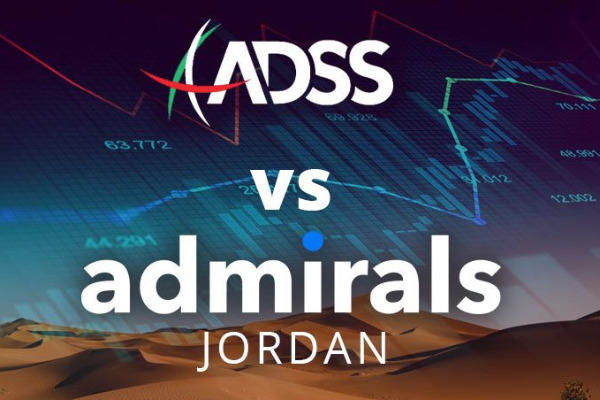ADSS offers an option to make instant deposits via UAEPGS. What is it and how to process it? Continue reading to find out how it works.
Founded in 2010, ADSS is a secure broker that is regulated by the FCA in the UK and the SCA in the Middle East. It is one of the only brokerages that is headquartered in the GCC and operates in various regions around the world. ADSS offers easy access to a wide variety of trading instruments, including forex, commodities, stocks, bonds, and cryptocurrencies. These assets can be traded on MetaTrader 4, which is the world's most popular platform at the moment.
Before you can start trading on ADSS, you'll need to set up and fund your account. Choosing which payment method to make a deposit is actually pretty crucial as each method offers a different set of conditions. At ADSS, you can make instant deposits without any additional costs by using UAEPGS. Here's all you need to know about it.

ADSS Minimum Deposit
One of the most important aspects to consider when making deposits is the minimum deposit requirement. At the UAE-based ADSS, the minimum deposit depends on the account types that you use. There are two options to choose from, namely:
- Classic Account
This account is an excellent choice for making fast and secure orders, suitable for both beginners and experienced traders. The minimum deposit on this account is $100, making it very affordable to start trading. It also offers various in-depth educational materials and high-quality market analysis tools with no additional costs. - Elite Account
As the name suggests, this account is aimed at VIP clients and high-volume professional traders. The minimum deposit requirement is $100,000 for an Elite account and $250,000 for Elite+. With this account, users can get various perks such as one-on-one access to a senior trader and a professional relationship manager, access to expert support, and exclusive tight spreads.
Available Funding Methods
ADSS offers multiple funding methods, including Bank Wire Transfer, Credit Card, Online Bank Transfer, Skrill, Neteller, and Cash U. For safety reasons, you can submit a request to withdraw your money via the same options as your deposit.
It is worth mentioning that each deposit method may require different time durations to process a transaction. Not all deposits can be processed instantly, so it's important to choose payment methods with the quickest processing time possible.
For UAE traders, ADSS offers a chance to make instant deposits via UAEPGS, which is a transfer payment gateway introduced by the Central bank of the UAE. It is a safe and reliable method that's able to fund your account within 30 minutes only. ADSS is the only broker in the UAE that uses UAEPGS, so it's definitely quite a huge perk for UAE traders.
How to Make Instant Deposit via UAEPGS
1. Log in to your ADSS trading account and head over to the Client Portal. Click on "Deposit".
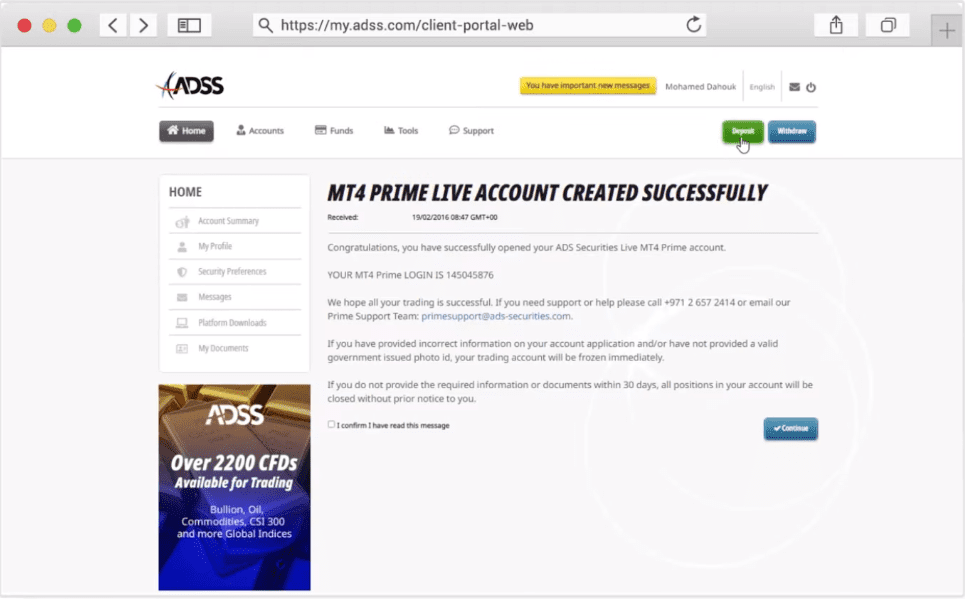
2. Scroll down and hit the "UAEPGS" button.
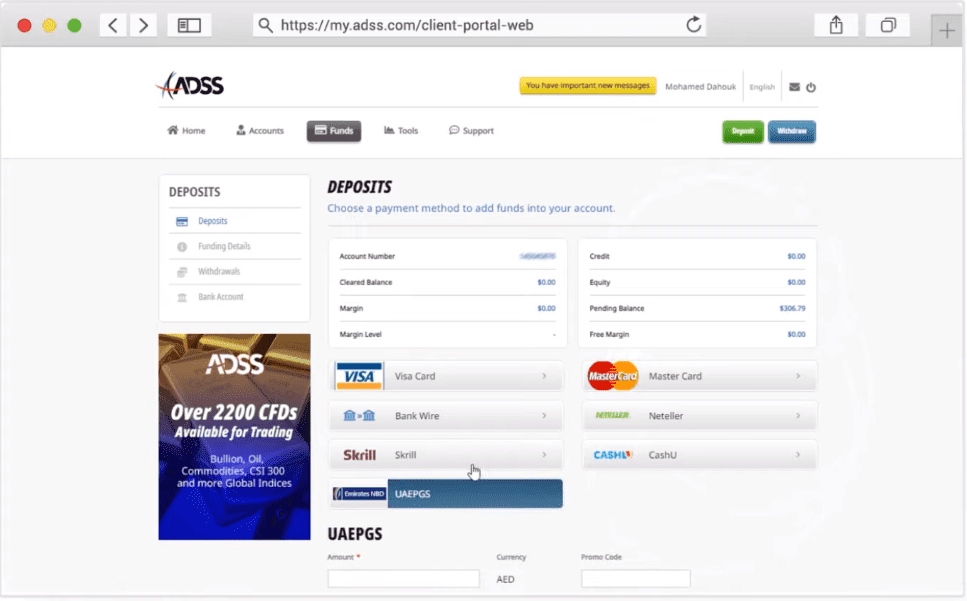
3. Enter the amount of deposit and click "Make Payment".
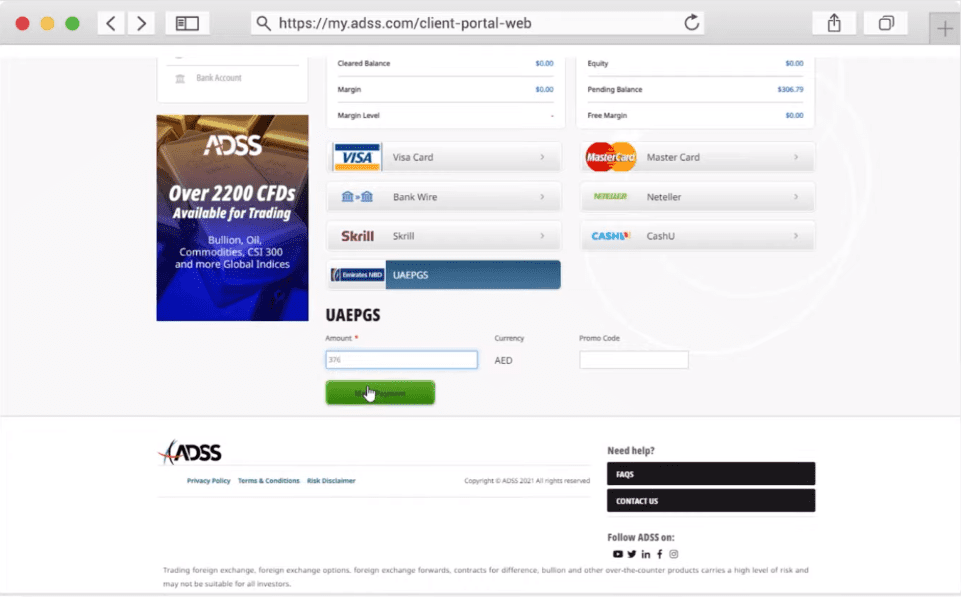
4. Check your payment details and click "Confirm". Remember to enable the pop-up settings in your browser before proceeding to the next step.
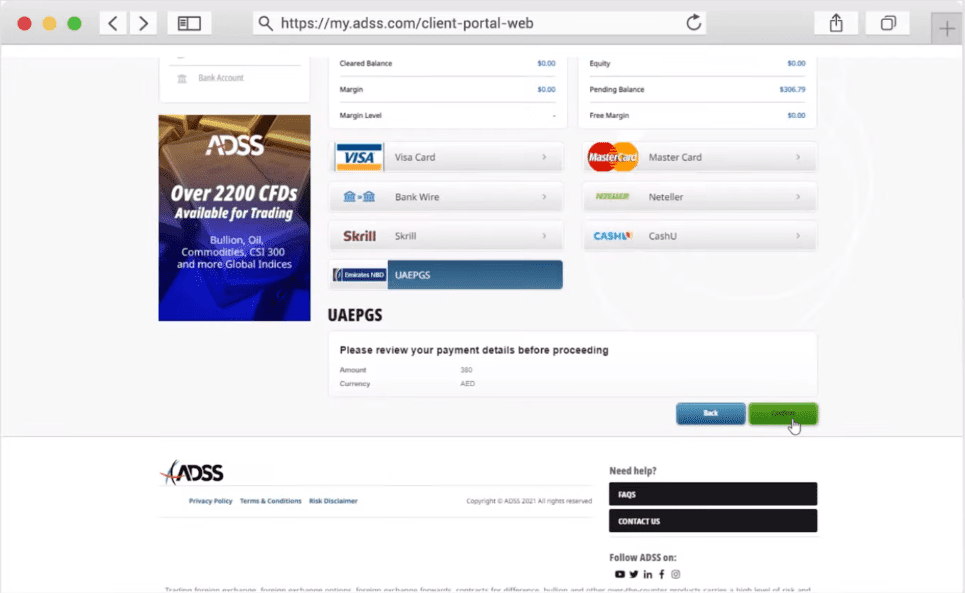
5. The system will direct you to the UAE Central Bank Payment Gateway page.
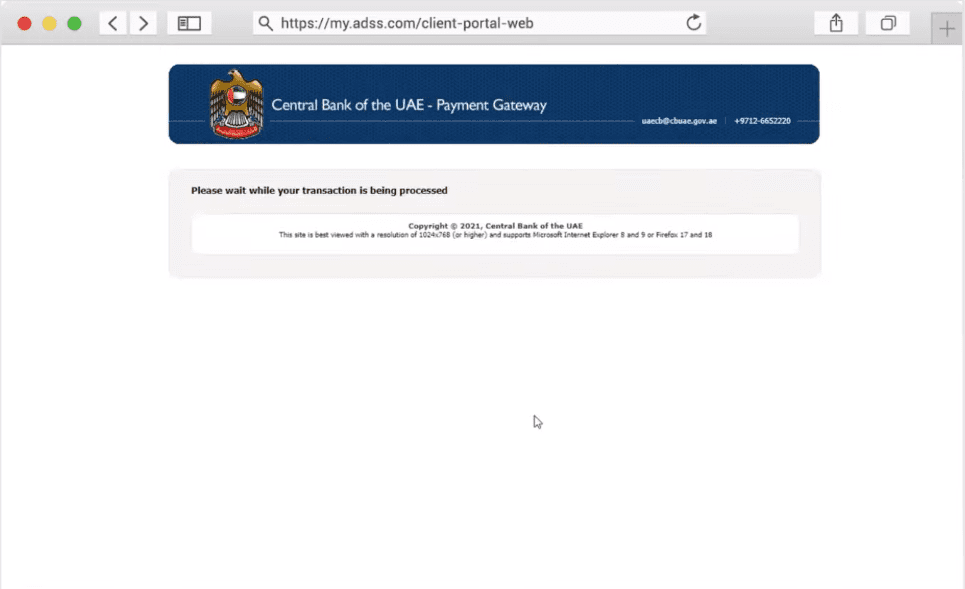
6. Choose your bank and the product as "Retail Banking", then click "Submit".
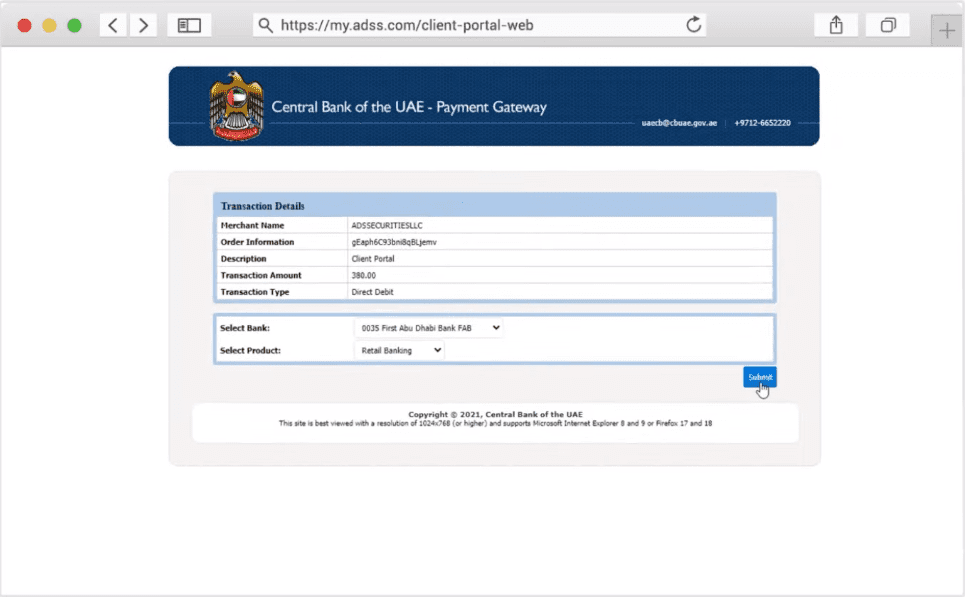
7. Accept the terms and conditions and click "Submit".
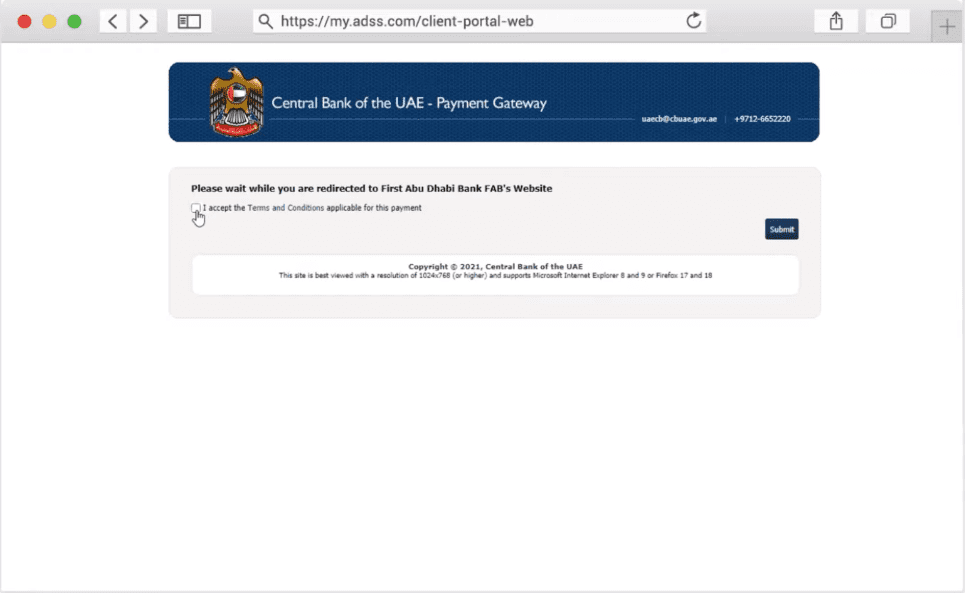
8. You will be redirected to your online banking page. Then, log in using your internet banking user credentials.
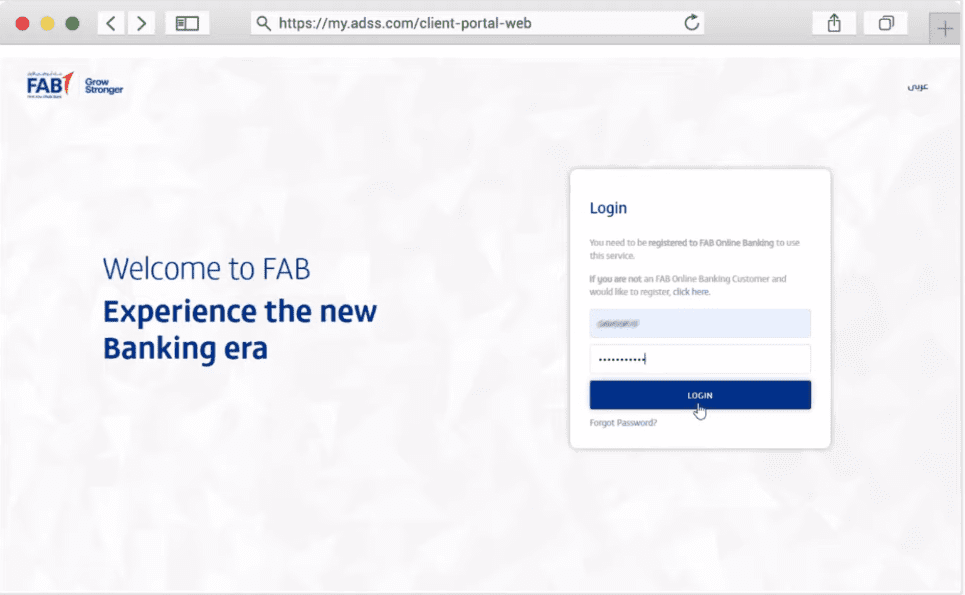
9. Pick your preferred payment method, review the details, and click "Next".
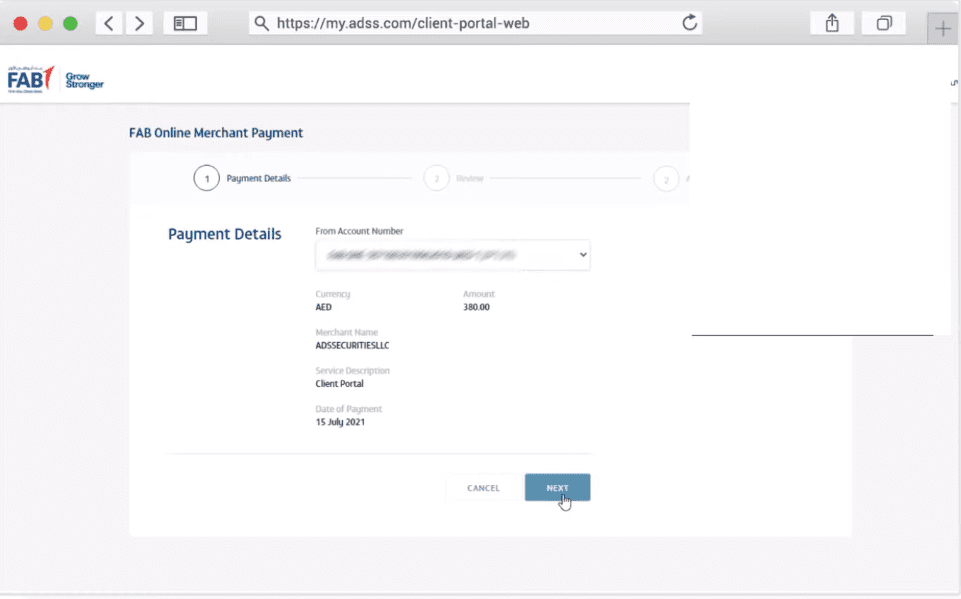
10. Review your payment details once again and click "Confirm".
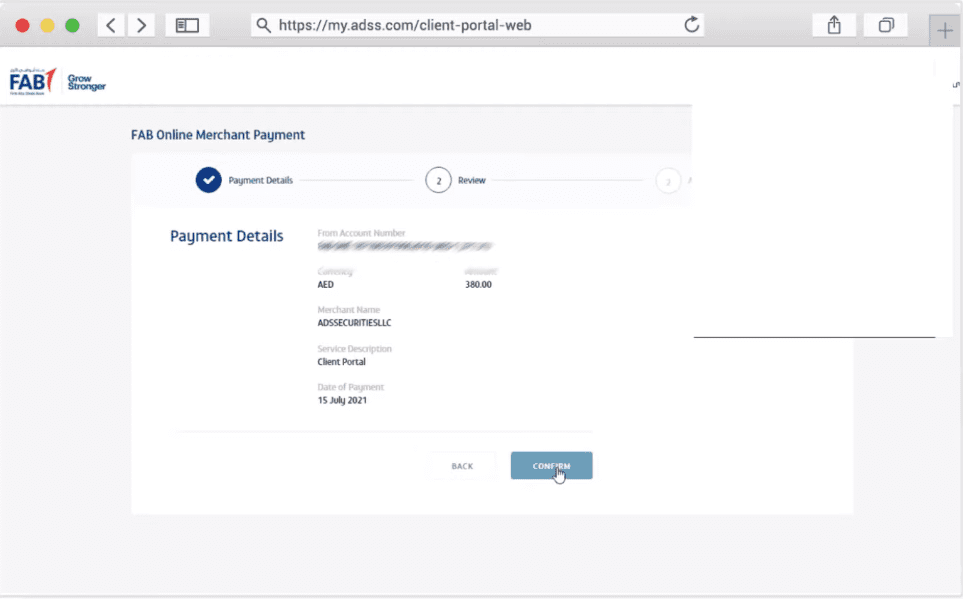
11. Enter the OTP codes sent by your bank to your mobile number or email address.
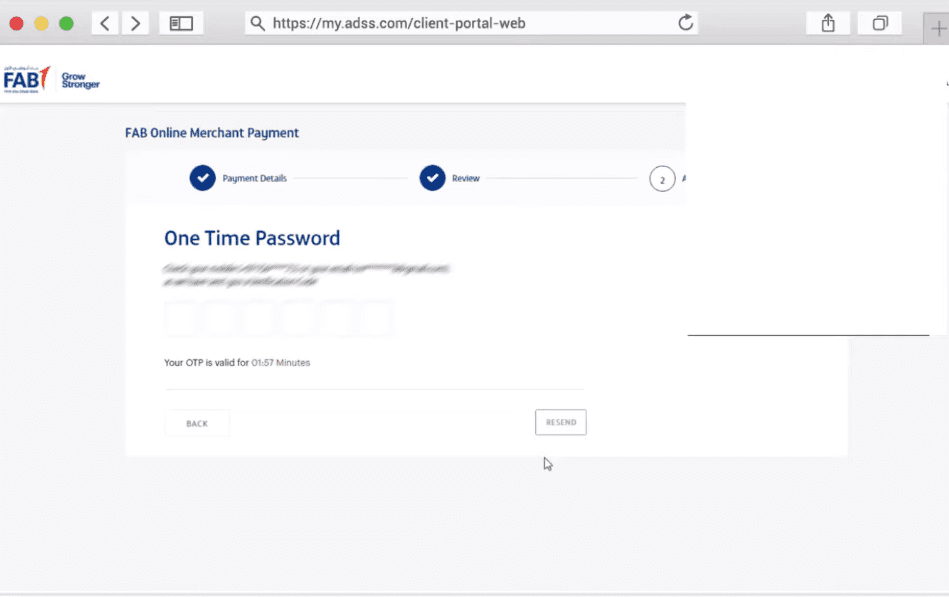
12. You will see the payment confirmation message from your bank.
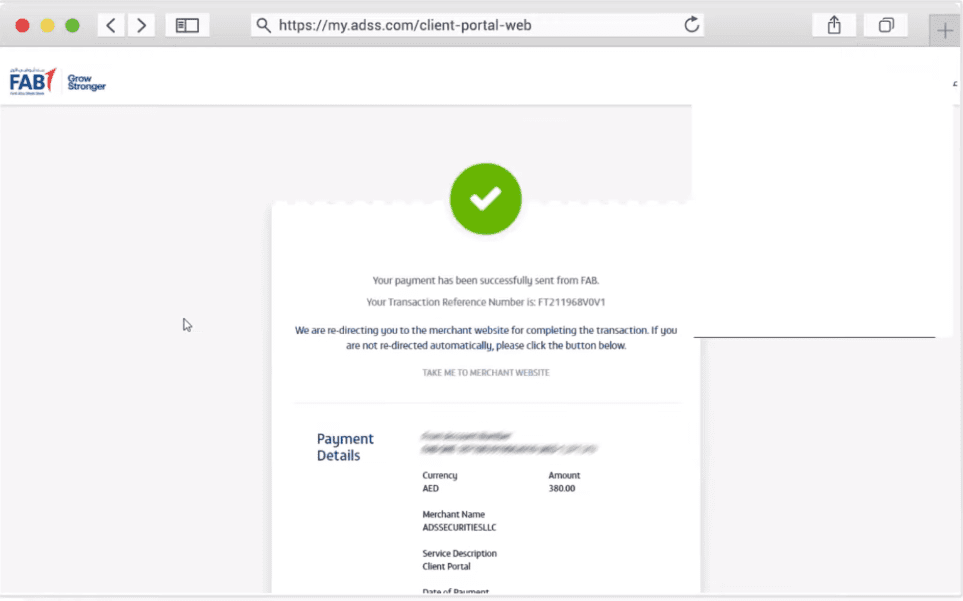
13. Please wait for the page to redirect back to your ADSS client portal.
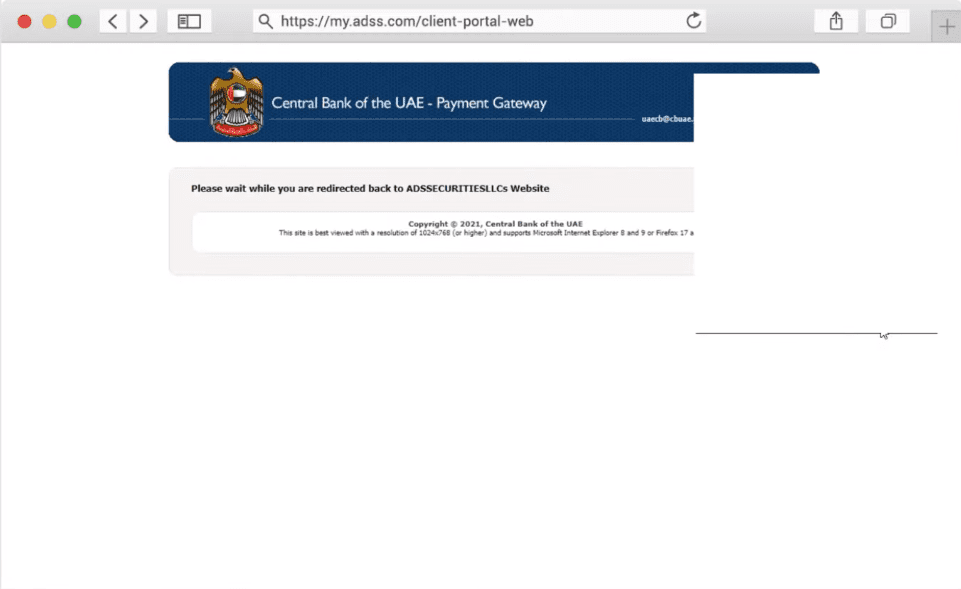
14. You will see the payment details of your UAEPGS gateway transaction. Click "Close" to go back to your ADSS Client Portal main page.
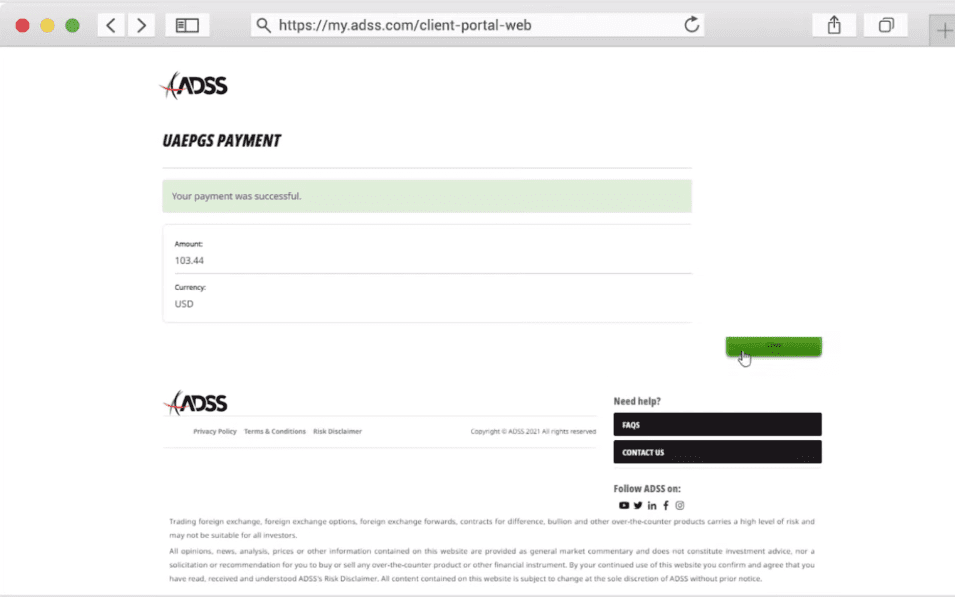
15. In order to check the progress of your deposit, click "Accounts" from the top menu and choose the "Funding and Withdrawals" tab.
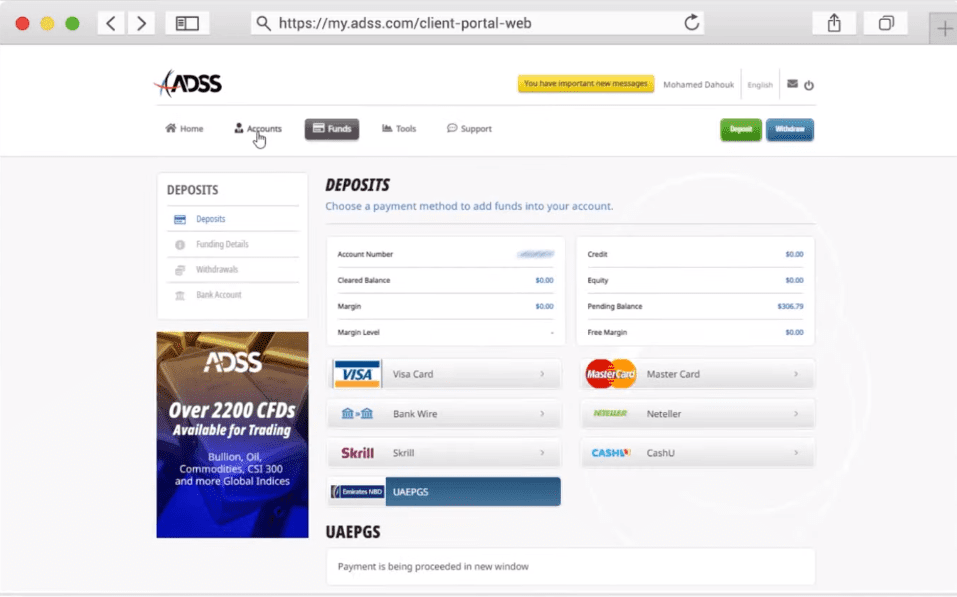
16. You may notice that your latest transaction's status is pending. Please check back within 30 minutes to ensure that the amount is successfully credited to your account.
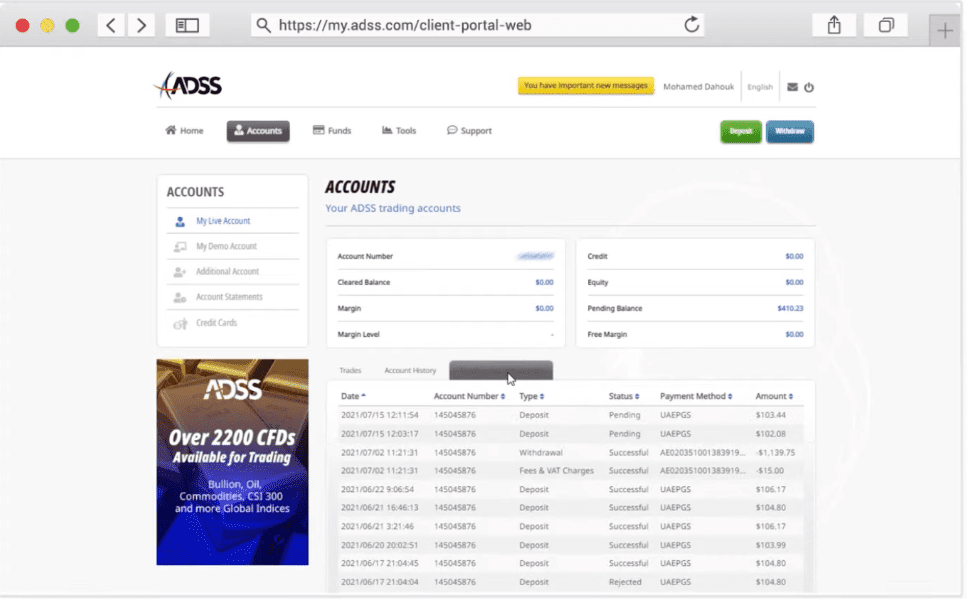
Once the money is available in your account, you'll immediately be able to use it for trading on the broker's platform. To see the complete trading conditions on ADSS, please refer to the broker's official website or you can check out the ADSS broker review here.

 Dedicated FREE FOREX VPS
Dedicated FREE FOREX VPS Free FOREX Virtual Private Server
Free FOREX Virtual Private Server MT4 Demo Contest, Get $500
MT4 Demo Contest, Get $500 Sign Up for an Account, Claim 60% Deposit Bonus
Sign Up for an Account, Claim 60% Deposit Bonus Free MT4/MT5 VPS 2024
Free MT4/MT5 VPS 2024 Send E-mail and Get Free Merchandise
Send E-mail and Get Free Merchandise $1K Refer a Friend Bonus for Pepperstone Pro clients
$1K Refer a Friend Bonus for Pepperstone Pro clients Maximize Your Earnings with 100% Deposit bonus
Maximize Your Earnings with 100% Deposit bonus Trade to Win, $5,000 Monthly Demo Contest
Trade to Win, $5,000 Monthly Demo Contest Claim 30% + 15% Deposit Bonus from LiteFinance
Claim 30% + 15% Deposit Bonus from LiteFinance