If you're looking for a fast, simple, and reliable method to transfer and receive crypto funds, Binance Pay is the perfect answer. How so?
Whether you're a newbie or an expert, there are many ways that you can choose to transfer crypto assets. Some traders prefer to directly convert their fiat currencies to crypto on a spot exchange. However, it is worth pointing out that not all cryptocurrencies can be purchased with fiat, so you might need to convert your fiat into a stablecoin first before you can buy your desired digital asset.
Meanwhile, some traders prefer to use a peer-to-peer marketplace where they can buy or sell crypto from other users with no fees. However, P2P marketplaces can be pretty risky at times. This option is usually not suitable for beginners because they might not know where to start or how to get the best deal.
See Also:
The truth is that transferring crypto doesn't have to be complicated. If you're looking for an easy way to send, transfer, and receive cryptocurrencies with zero fees, try using Binance Pay. Here's all you should know about it.
Contents
What is Binance Pay?
Binance Pay is a secure, contactless, and cross-border user-to-user crypto payment method on the Binance exchange, which is accessible via Binance mobile app and website. With this feature, traders can pay, send, and receive crypto payments without having to pay high transaction fees. It offers a reliable, fast, and secure way to make payments with crypto.

While most traditional payment systems are riddled with high transaction fees, Binance offers a simple method with zero fees. This new platform allows users and merchants to choose their own preferred payment options. With over 30 cryptocurrencies supported, users can easily pay and get paid in Bitcoin, Ethereum, and more. In addition, users can instantly move their assets from their Binance Pay and personal Spot Wallet or choose to withdraw funds to the bank of their choice.
For merchants, Binance Pay can be a new method to accept crypto payments. It can be used to process online payments or even accept in-person payments using QR codes. For instance, now users can book more than 3,000,000,000 travel products on travala.com. As more merchants accept Binance Pay, crypto payments will become easier than ever.
How to Make Payments with Binance Pay
There are two ways that you can choose to transfer funds: via QR code or the recipient's phone number/email/ID Pay. Please note that the latter only works if you want to transfer funds to another Binance user. Generally, you can make payments with all Binance users as long as both parties have completed the identity verification process. Also, make sure to enable the Binance Pay service before transferring.
Via QR Codes
- Log in to your Binance account and access Binance Pay. In this case, you can simply click the QR code scanner on the app's homepage and simply scan your recipient's Binance Pay QR code.
- Alternatively, you can use the shortcut by long-pressing the Binance icon from your mobile screen and tap "Scan" to open up the QR code scanner feature.
- Scan the recipient's QR code and finish the transaction.
Via Phone Number/Email/Pay ID
1. Log in to your Binance account and access Binance Pay. Tap the "…" on the homepage and tap "Send". You can also go to "Wallets", choose "Funding", and click "Pay". Then, tap "Send" and enter the recipient's details. Please make sure that all information is correct because the money will be transferred immediately after and it cannot be reversed if you entered the incorrect address.
2. Once you determine the recipient, you'll see the crypto list page and the balance on your Funding and Spot Wallet.
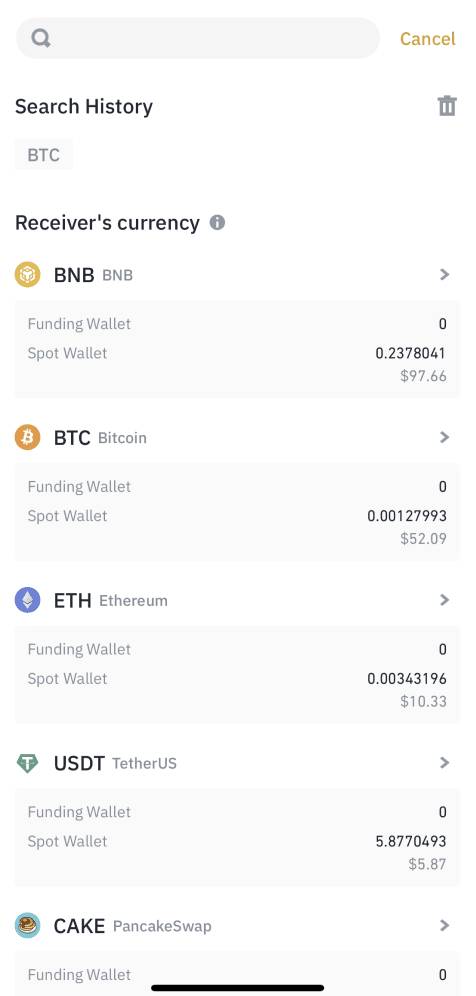
3. Enter the amount of crypto that you wish to transfer. Click "Continue" to move on to the next step.
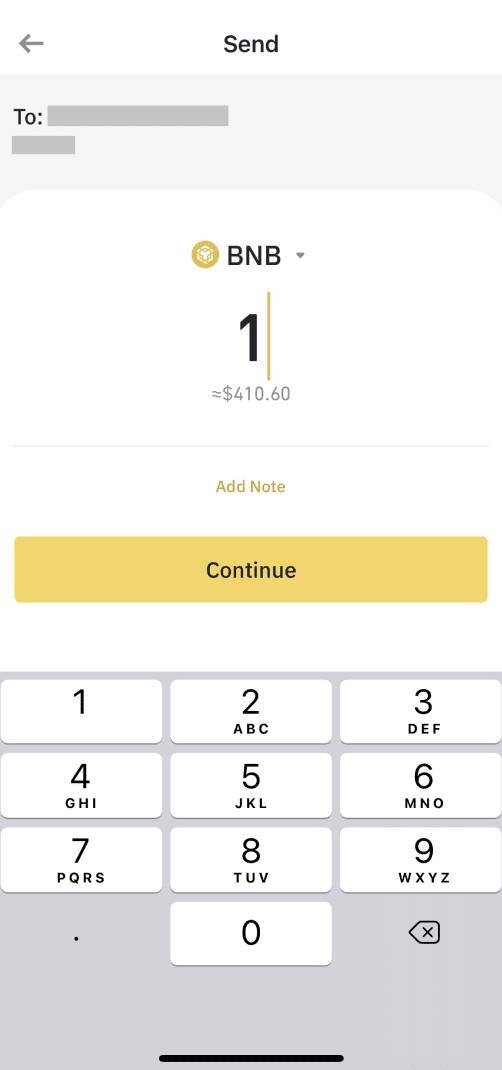
4. The system will automatically take the asset from your Funding Wallet. If you want to change this, you can click "Funding Wallet" and choose "Spot Wallet". Click "Confirm" to continue.
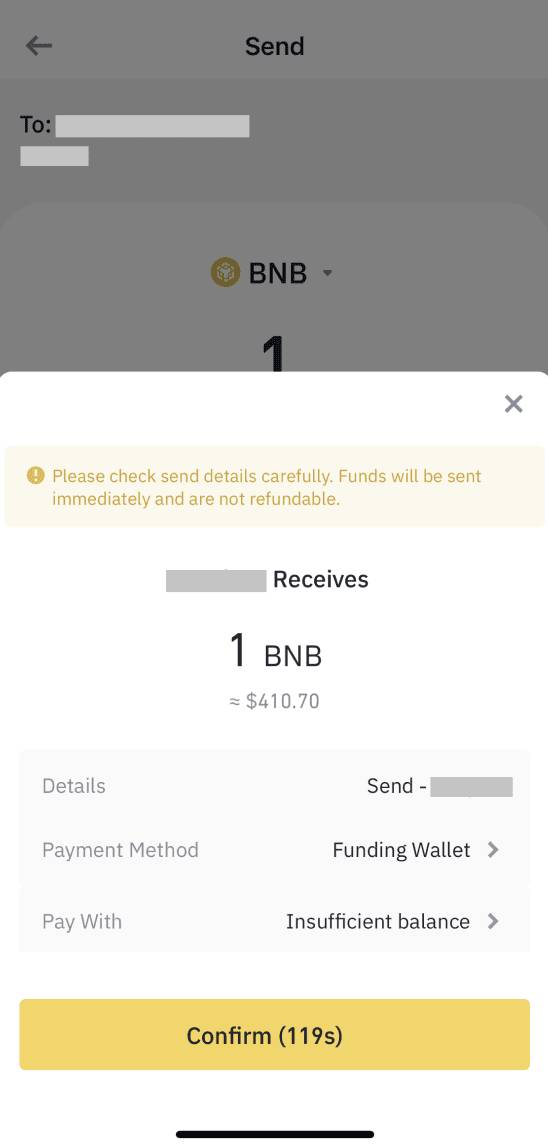
5. Enter your PIN to verify the payment.
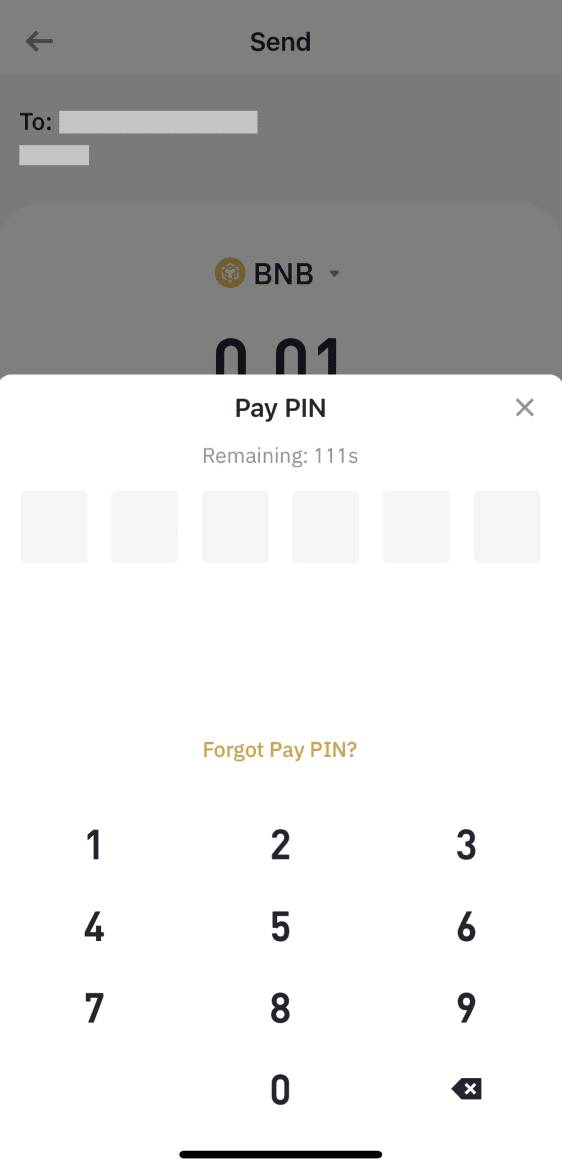
6. Once the transfer is complete, you'll see the detail of your order. Aside from that, you'll also get a confirmation email.
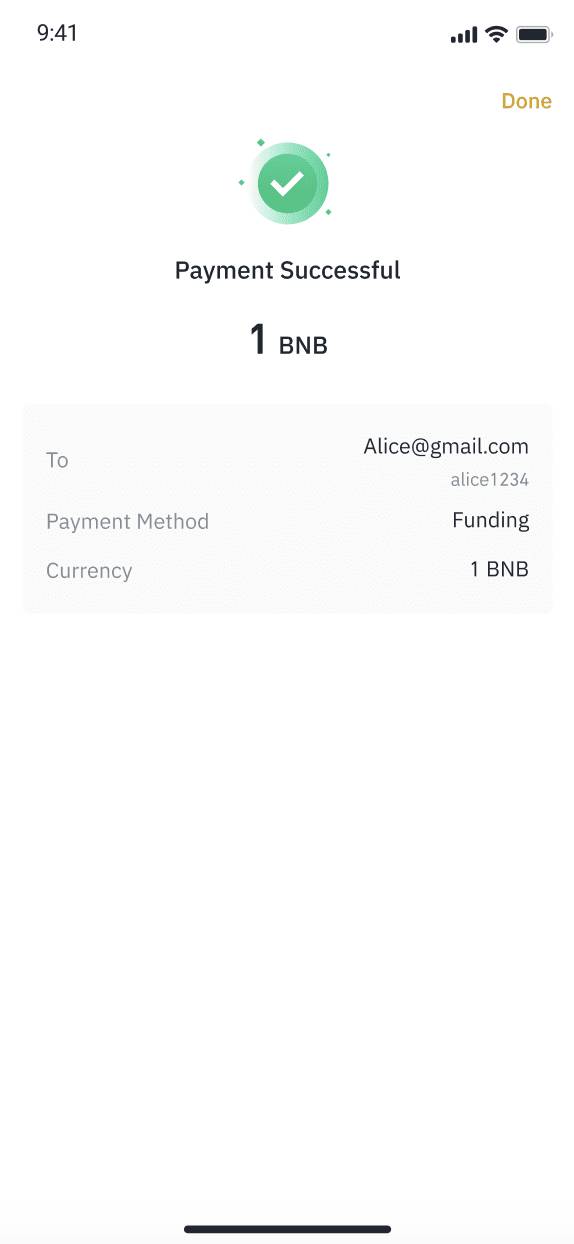
Before you transfer, make sure that you have enough balance in your wallet. In this case, you can choose to utilize assets from your Spot or Funding wallets. However, if the wallet balance is not enough, you can then choose to use assets from both wallets. Keep in mind that your Binance App has to be 2.41.0 or above to use this type of Binance Pay service.
How to Transfer Crypto to a Non-Binance User
In order to transfer crypto funds to a non-Binance user, you can follow the steps below:
1. Open your Binance app, tap on "Binance Pay" and click "Send".
2. Enter the recipient's phone number, email, or Pay ID, and then click "Continue".
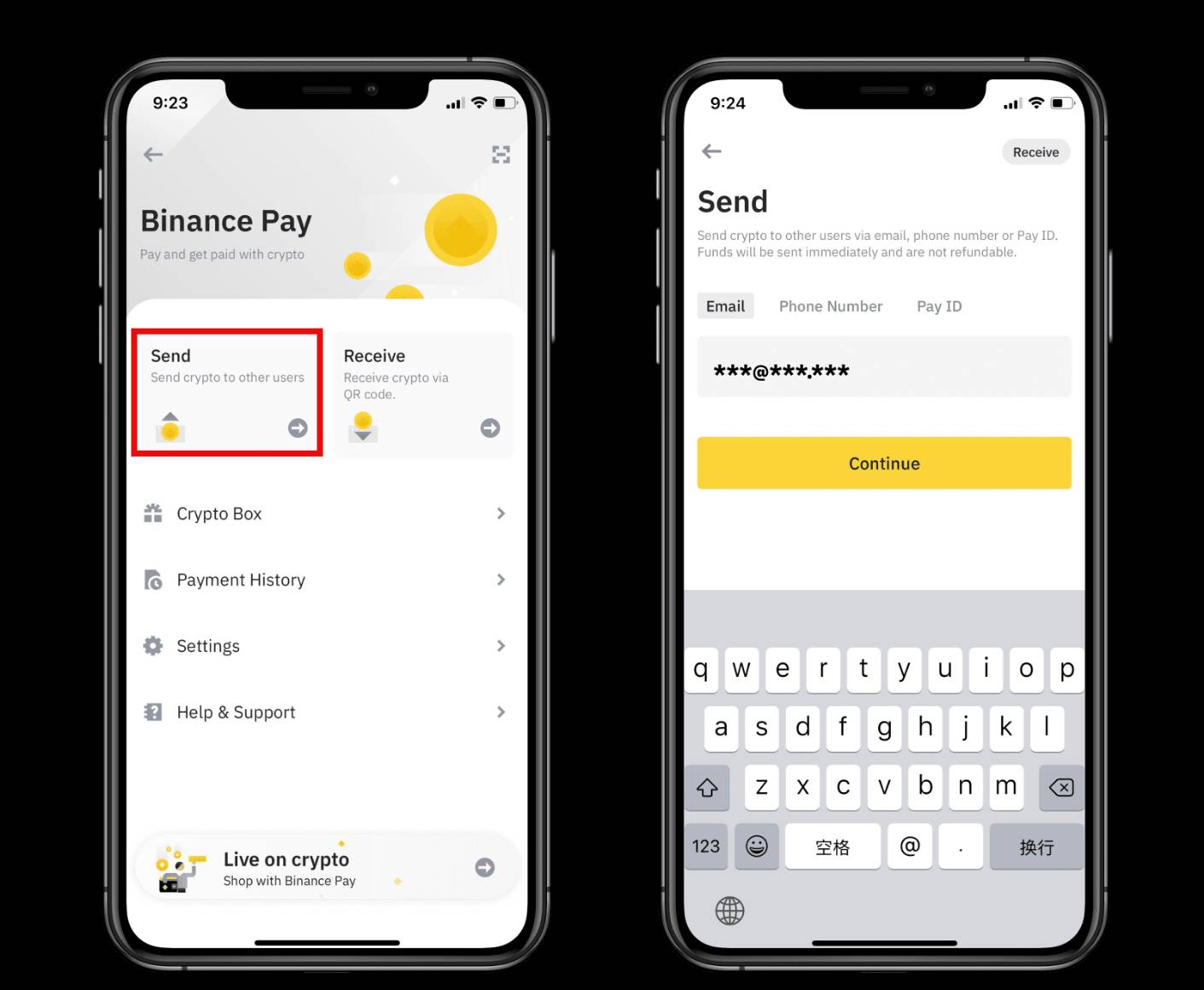
3. Binance will inform you that the recipient is not a Binance user. If it's correct, click "Continue" to go to the next step.
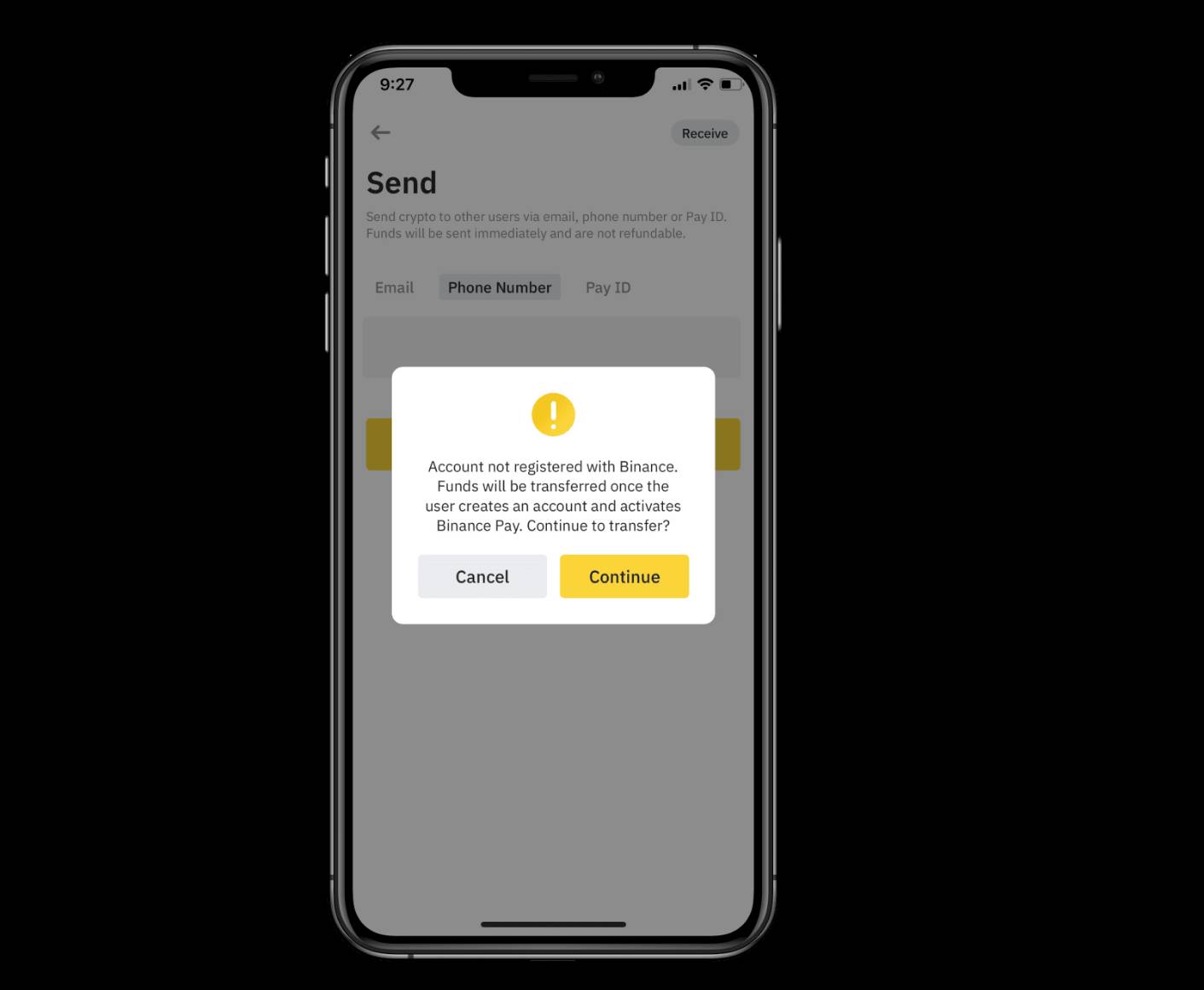
4. Choose the crypto that you want to transfer and the amount, then click "Continue". Additionally, you can add notes for the recipient.
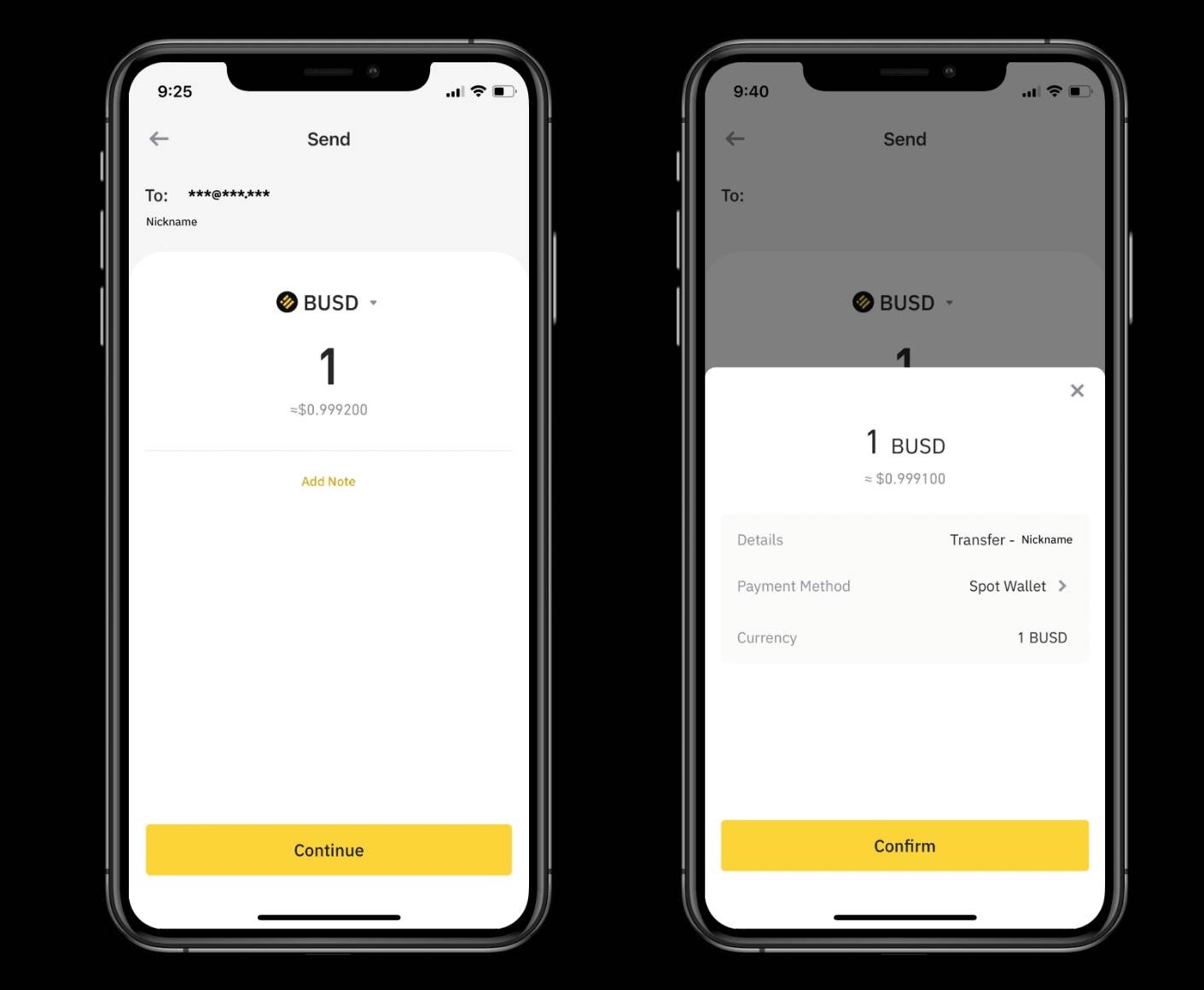
5. Make sure that all the details are correct. Click "Confirm" to finish the transaction.
See Also:
Once the transaction is complete, the recipient will receive a notification on their phone number or email, depending on which option you chose. However, to receive and use your crypto, they will have to create a Binance account and enable Binance Pay with the same phone number or email address that you have used in the transaction.
How to Receive Payments via QR Code
Essentially, there are two ways to receive crypto via Binance Pay, namely via QR Code or via Phone Number/Email/Pay ID.
Via QR Codes
- Head over to "User Center", "Pay", and tap "Receive". Alternatively, you can tap the "…" icon on the app's homepage and tap "Receive" to create your unique QR code and Pay ID.
- Send the QR code to the other party so they can scan it.
- If you want to specify the crypto and the amount, you can simply tap "Add Amount". In addition, you can add a note to specify the transaction.
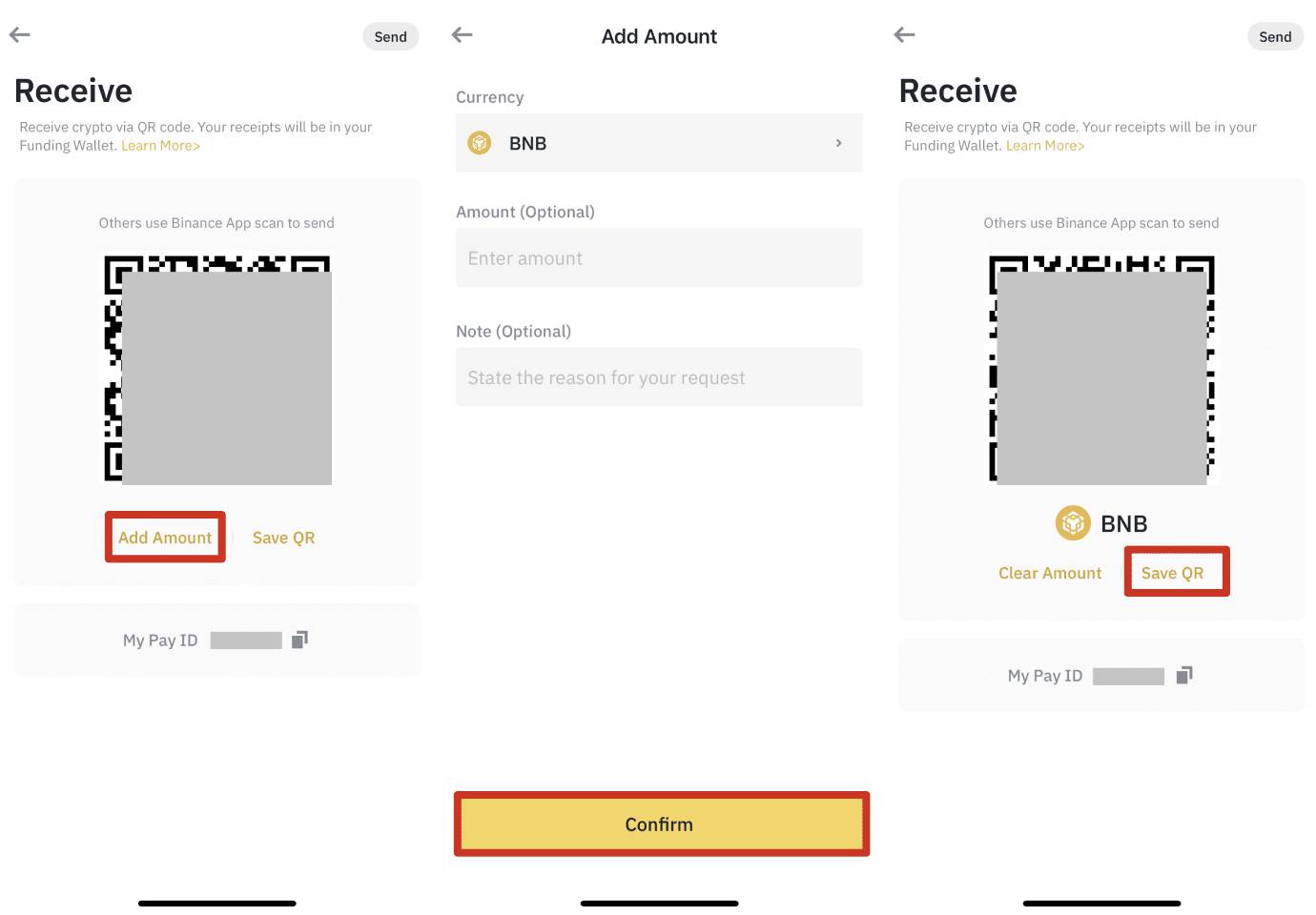
Via Phone Number/Email/Pay ID
In this method, you only need to give your phone number/email/Pay ID to the other party to receive cryptocurrency payments. Please note that the Pay ID is not the same as your Binance user ID. Pay ID is created by Binance Pay and used specifically to transfer and receive crypto. Meanwhile, your Binance ID is the unique identifier to distinguish your account from the others.
Once the payment is made, the funds will be transferred immediately to your wallet. To check the funds you've received, simply head over to "Wallets", click "Funding", then choose "Pay" and "Payment History".
The Benefits of Using Binance Pay
Compared to traditional payment systems, Binance Pay offers a number of attractive advantages. Here are some of them:
Instant Payment
Traditional payment systems might take some time to process your order and send the money to the recipient. Delayed money transfers can be caused by various factors such as bank holidays, missing paperwork, system errors, and more. Meanwhile, Binance Pay operates on a user-to-user basis, so users won't have to worry about those problems. As a result, the system is capable of transferring funds almost instantly. You can even send crypto on the spot simply by scanning the recipient's QR code, making it very convenient for fast transactions.
Borderless
Typically, international transfers need access to financial institutions like banks or other third parties, which may be complicated and takes time. With Binance Pay, users can seamlessly send and receive crypto across borders. As long as you and the other party have access to the Binance app, payments can be made.
Over 300 Cryptocurrencies to Choose From
Aside from being easy to use, Binance Pay also offers a wide range of cryptocurrencies to choose from. As a result, you can easily choose to use your favorite cryptocurrency to send or receive.
Zero Fee
Traditional payment methods typically charge several types of fees per transaction, including handling charges, foreign exchange charges, and others. With Binance Pay, you don't need to worry about any of those. Payments made via Binance Pay are completely free of charge, no matter how small or big the amount is.
Transfer Crypto to Non-Binance Users
Last but not least, Binance Pay allows you to transfer and receive crypto funds from non-Binance users as long as they have access to the Binance app. Therefore, you can invite people who are not using Binance to start doing so and make crypto payments easier than ever.
Binance Pay is just one of the plentiful features provided in the exchange. For staking fans, Binance has specifically presented a DeFi staking feature to try. Is it worth it? Find out more in "Binance DeFi Staking: How to Get Profit from Decentralized Finance".

 Dedicated FREE FOREX VPS
Dedicated FREE FOREX VPS Free FOREX Virtual Private Server
Free FOREX Virtual Private Server MT4 Demo Contest, Get $500
MT4 Demo Contest, Get $500 Sign Up for an Account, Claim 60% Deposit Bonus
Sign Up for an Account, Claim 60% Deposit Bonus Free MT4/MT5 VPS 2024
Free MT4/MT5 VPS 2024 Send E-mail and Get Free Merchandise
Send E-mail and Get Free Merchandise $1K Refer a Friend Bonus for Pepperstone Pro clients
$1K Refer a Friend Bonus for Pepperstone Pro clients Maximize Your Earnings with 100% Deposit bonus
Maximize Your Earnings with 100% Deposit bonus Trade to Win, $5,000 Monthly Demo Contest
Trade to Win, $5,000 Monthly Demo Contest Claim 30% + 15% Deposit Bonus from LiteFinance
Claim 30% + 15% Deposit Bonus from LiteFinance

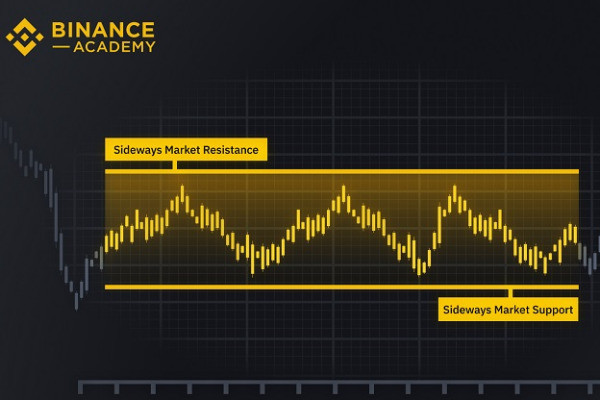




 Bitcoin
Bitcoin Ethereum
Ethereum Tether
Tether BNB
BNB Solana
Solana USDC
USDC XRP
XRP Dogecoin
Dogecoin Toncoin
Toncoin Cardano
Cardano