If you are new to the platform, you might be wondering how to withdraw your funds from Binance. Here's your complete guide to Binance withdrawal.
Binance is one of the leading crypto exchanges with millions of active worldwide users. Founded in 2017, Binance offers a series of tradable crypto assets along with a wide range of useful features such as copy trading, crypto lending, staking, and more. Apart from that, Binance is also known for its high security. The exchange is currently fully regulated and has a good track record of its past performances.

If you're interested in signing up or you just started using Binance, it's important to learn how to withdraw your money from the exchange. This is definitely crucial if you intend to use Binance on a regular basis.
Contents
Binance Withdrawal Options
Like other crypto exchanges, Binance offers a number of payment methods that can be used for both deposits and withdrawals. They include:
- Cryptocurrencies: Users can withdraw cryptocurrencies in their balance directly to their external wallets. Currently, Binance supports over 600 cryptocurrencies.
- Bank Accounts: In some cases, Binance allows users to withdraw fiat currencies to supported bank accounts.
- Debit or Credit Cards: This is perhaps the most popular and the easiest method to withdraw from Binance. Basically, users can withdraw fiat currencies to their debit or credit cards instantly.
- P2P Trading: Users can convert their crypto assets to cash on the Binance P2P marketplace. This process is usually fast and cheap since there is no withdrawal fees involved.
- Third-party Payment Services: Based on the user's location, they can also make withdrawals using external providers.
Keep in mind that the options may vary depending on your location and the fiat currency you use. For instance, if you want to withdraw in Australian dollars, then the only option available is through bank transfers. Meanwhile, if you want to withdraw in euros, you can choose bank cards or external payment providers like Advcash. To make sure what options are available to you, just simply check Binance support page and see the supported currencies, payment methods, and fees in your location.
How to Withdraw Cryptocurrencies from Binance
In order to withdraw cryptocurrencies and transfer them to another wallet, you'll need to follow these steps:
1. Head over to Binance's website. Log in to your Binance account, tap "Wallet", then choose "Fiat and Spot".
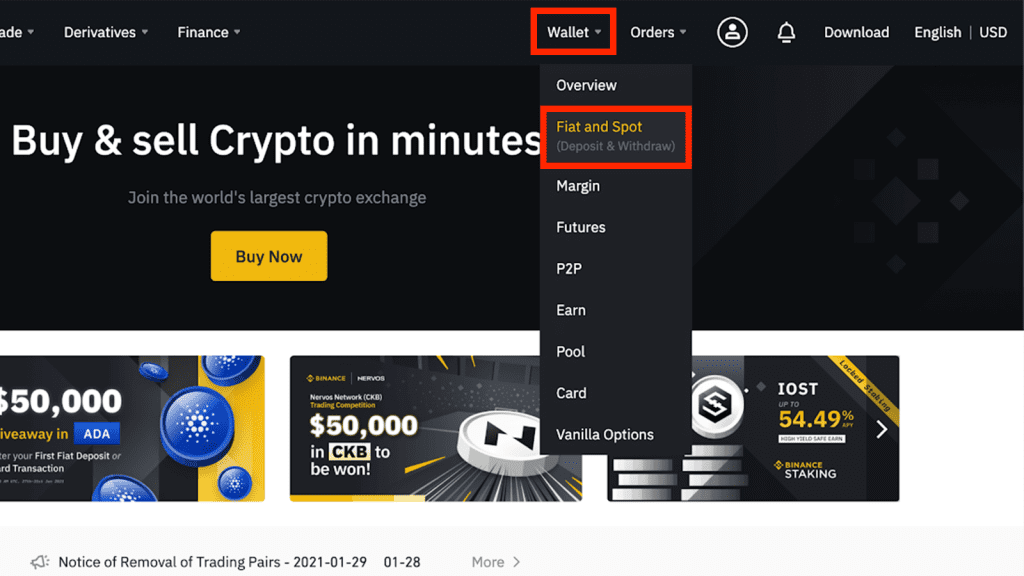
2. Once you reach the page, click "Withdraw".
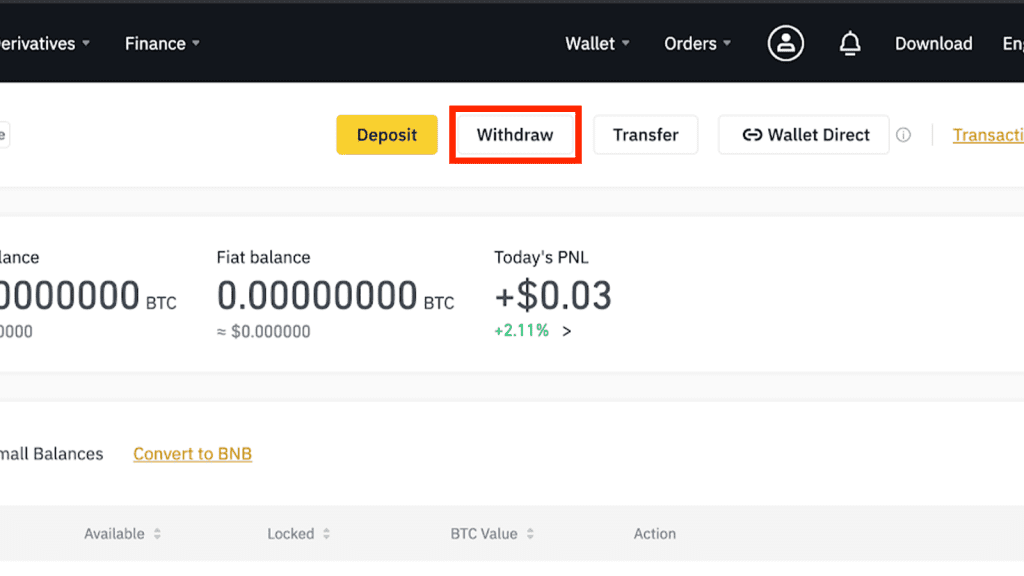
3. After that, click on the "Crypto" page, and choose the crypto that you'd like to withdraw.
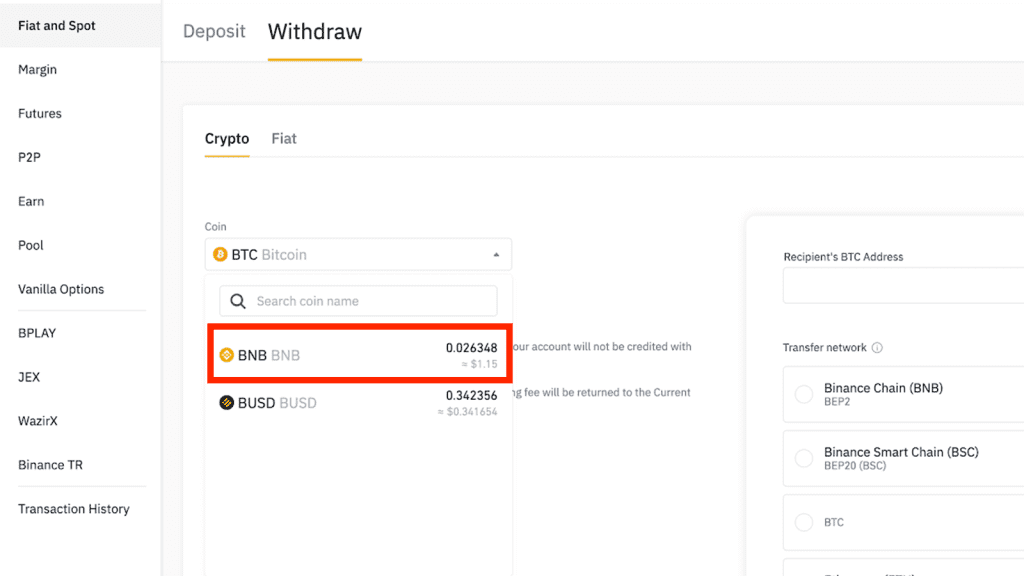
4. Select the right network.
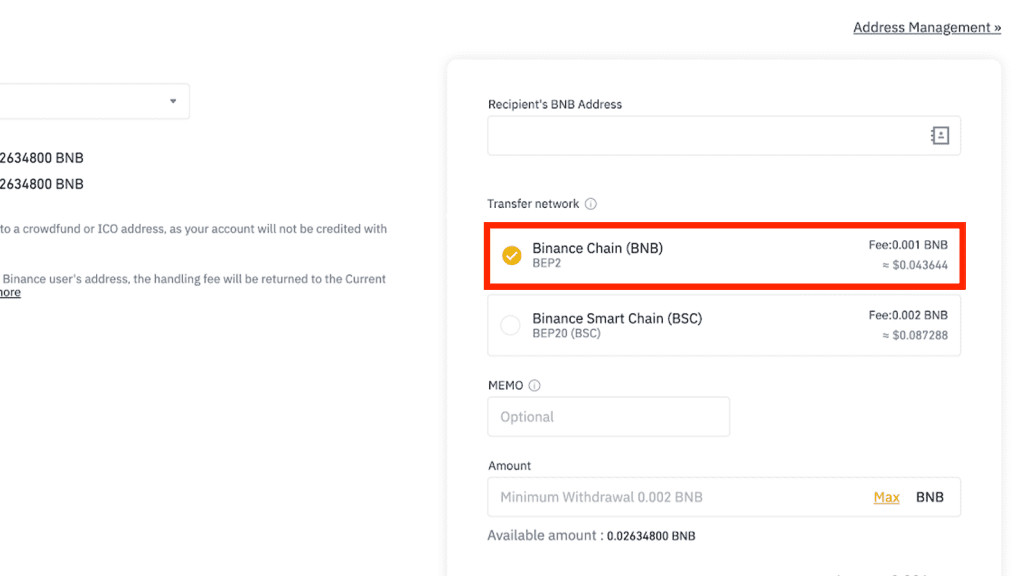
Please note that some cryptocurrencies are issued on several networks, so you'll need to choose which network you'd like to make a withdrawal on. For instance, if you are withdrawing BNB, you can choose to withdraw BEP2 (BNB Beacon Chain) or BEP20 (BNB Smart Chain). Make sure that the network matches the addresses to avoid withdrawal losses.
5. Enter a new recipient address or choose from your address book list. If you want to add a new address, click "Address Book" and choose "Address Management". Note that in order to get the address, you'll need to open your external wallet first. Copy the address and paste it onto the withdrawal page that you've opened earlier. Bear in mind that this procedure may differ depending on the wallet you use.
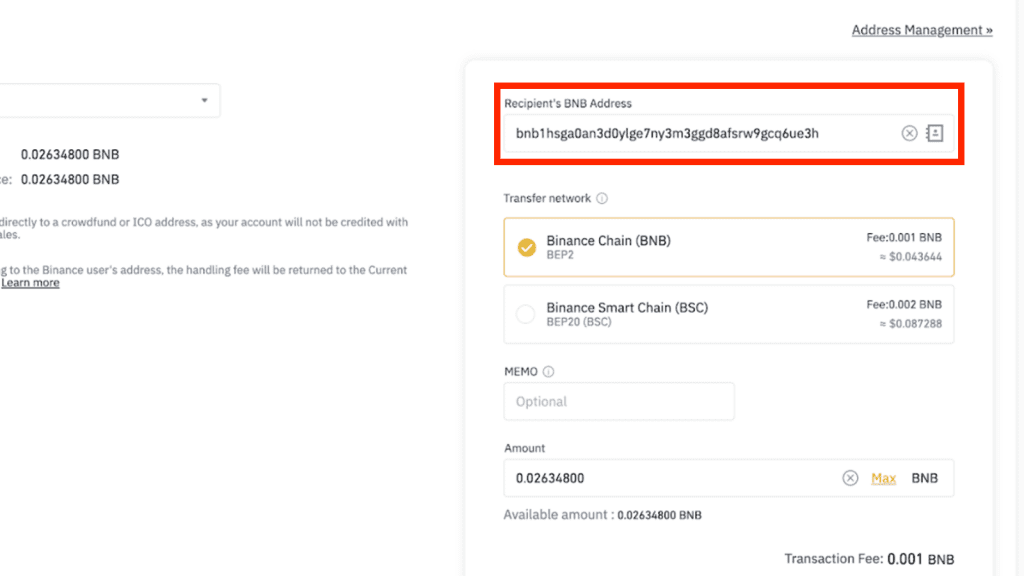
6. The last step is to verify the transaction. You'll need to enter the six-digit code sent to your email and another code sent to your Google Authenticator.
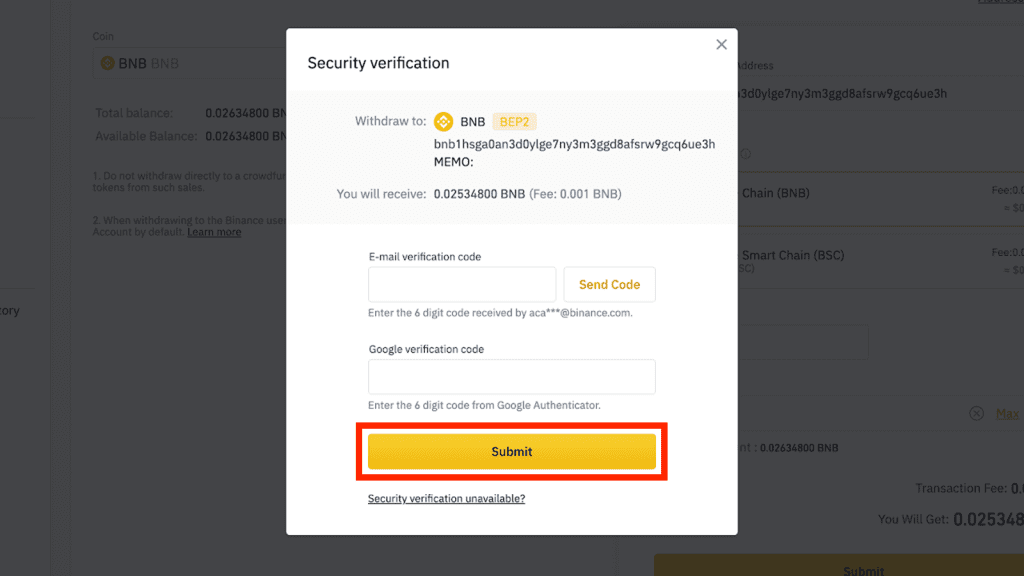
7. On the same page, enter the amount that you wish to withdraw. You'll be able to see the corresponding transaction fee and the total amount that you will receive. Click "Withdraw" to enter the next page, and once it's all done, click "Submit".
How to Withdraw Fiat Currencies from Binance
- Visit Binance's website and log in to your Binance account. Hover your cursor to "Wallet" on top of the screen and choose "Fiat and Spot".
- Once you reach the page, click "Withdraw".
- Click on the "Fiat" tab.
- Choose the fiat currency that you'd like to withdraw as well as the payment method. Currently, there are over 60 fiat currencies supported by Binance.
- Enter the details of your withdrawal request, such as the amount you want to withdraw and your bank account information. Make sure that the data is correct, then click "Continue".
- You'll see a pop-up containing the details of your withdrawal. Apart from the withdrawal amount, you will also see the transaction fee and the estimated time you'll receive the funds. Click "Confirm" to move on to the next page.
- For the verification process, you will have to enter your mobile phone number and click "Send SMS". Enter the code and click "Submit".
- The transaction is complete. You will see a message confirming that your order has been submitted.
Crypto Withdrawal Fees
It's important to understand that withdrawal transactions to crypto addresses outside of Binance usually charge a transaction fee or network fee. Some currencies like BNB and Ether, for instance, need Binance to be sent to another crypto wallet. Thus, users must pay gas fees to miners or validators who are responsible of processing the transactions and securing the blockchain.
It is worth noting that transaction fees may vary according to the coin you're using and the current network conditions. Therefore, the amount of fees can fluctuate without notice due to various factors like network congestion. Please check the updated fees on the withdrawal page before making the withdrawal.
How Long Does It Take to Withdraw from Binance?
Essentially, withdrawing funds from Binance to another wallet involves three steps:
- Withdrawal request on Binance.
- Blockchain network confirmation.
- Deposit on the corresponding platform.
For that reason, withdrawing funds from Binance might take a while. The speed may differ based on the blockchain that you use. For instance, Binance Smart Chain is able to complete transactions in just a few minutes. Meanwhile, Bitcoin needs around 10 to 30 minutes. In addition, high traffic may also influence the amount of withdrawal time. The higher the traffic, the longer you'll need to wait.
In some cases, withdrawals can get stuck in processing because the blockchain has to verify the transaction first or the process may be congested. Some blockchain also requires more confirmations compared to others, so the process might take longer than usual.
Suspended Withdrawals
Some users may find that their withdrawal requests are suspended. According to Binance's website, there are several possible reasons why this can happen:
- Wallet is under maintenance. When the wallet is under maintenance, withdrawals can be temporarily suspended. If this happens, you can contact the customer service for help.
- There's a problem with the asset that you wish to withdraw. Some issues like network congestion and such can cause withdrawals to be suspended. If this is the case, you will see an estimated recovery time along with the specific reasons for the suspension. Additionally, you can click "Set Reminder" to get notifications regarding your withdrawal status.
Withdrawal is often seen as one of the top indicators to consider when choosing a broker. This is why it's important to withdraw your funds once in a while and make sure that your exchange is safe. Thankfully, withdrawing funds from Binance is relatively easy and safe compared to other exchanges. As long as you follow the rules correctly, you won't get any issues when taking back your hard-earned money. And even if there's a withdrawal issue, you can just quickly contact the customer service to help you solve it.

 Dedicated FREE FOREX VPS
Dedicated FREE FOREX VPS Free FOREX Virtual Private Server
Free FOREX Virtual Private Server MT4 Demo Contest, Get $500
MT4 Demo Contest, Get $500 Sign Up for an Account, Claim 60% Deposit Bonus
Sign Up for an Account, Claim 60% Deposit Bonus Free MT4/MT5 VPS 2024
Free MT4/MT5 VPS 2024 Send E-mail and Get Free Merchandise
Send E-mail and Get Free Merchandise $1K Refer a Friend Bonus for Pepperstone Pro clients
$1K Refer a Friend Bonus for Pepperstone Pro clients Maximize Your Earnings with 100% Deposit bonus
Maximize Your Earnings with 100% Deposit bonus Trade to Win, $5,000 Monthly Demo Contest
Trade to Win, $5,000 Monthly Demo Contest Claim 30% + 15% Deposit Bonus from LiteFinance
Claim 30% + 15% Deposit Bonus from LiteFinance

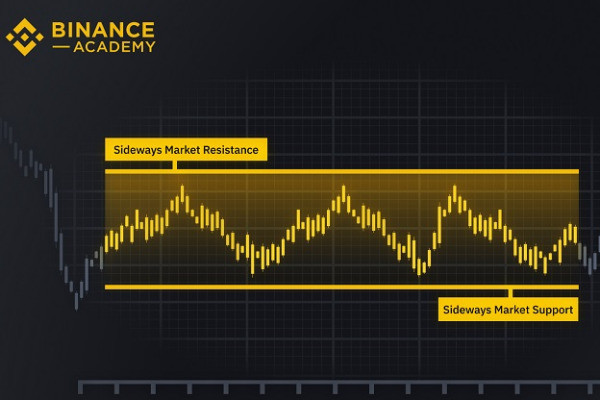




 Bitcoin
Bitcoin Ethereum
Ethereum Tether
Tether BNB
BNB Solana
Solana USDC
USDC XRP
XRP Toncoin
Toncoin Dogecoin
Dogecoin Cardano
Cardano