MT4, MT5, and cTrader are often provided in brokers as they rival each other in many aspects. Pepperstone has this practical guide to help you choose between the three.
In order to start a trading journey, there are several crucial aspects that must be taken into consideration. Aside from choosing the right broker, you should also consider what trading platform to use. In most cases, trading platforms are equipped with a diverse range of features, ranging from basic charting tools to in-depth news feeds and premium research information for advanced traders. Some platforms are even designed to suit the needs of specific markets, such as forex markets, stocks, options, or futures.
The choices of trading platforms typically depend on the forex broker you choose. Before you can start trading, you'll be asked to choose which online platform you'd like to use. In Pepperstone, there are three platforms that you can choose from, namely MetaTrader 4 (MT4), MetaTrader 5 (MT5), and cTrader.

All three available platforms are very well-known in the trading community, so as a trader, it's important to know the characteristics of each platform so your chosen platform could complement and support your trading activities. Here's how Pepperstone explains the advantages of MT4, MT5, and cTrader to help you choose:
MetaTrader 4 (MT4)
MT4 is arguably the most popular trading platform in the industry at the moment. It is often said to be the "standard" trading platform because it has practically all the basics needed to start trading in various financial markets, including forex, stocks, and such. MT4 is also offered by almost all trusted brokers out there, making it highly accessible for traders from all across the globe.
According to Pepperstone, there are a number of advantages that you can get from choosing MT4, namely:
- Highly customizable. You can easily customize the platform according to your trading style, needs, and preferences.
- EAs are supported. Build and run your EAs using the MetaQuotes Language 4 (MQL4).
- A wide range of indicators. There are 28 indicators and EAs that you can choose from in the broker's Smart Trader Tools.
- Thousands of other online tools. Plug as many additional tools as you want into the platform in no time.
- Autochartist. Use this tool to identify crucial market movements in real time.
- 85 pre-installed indicators on the desktop app. Many tools are available to help you gain better insights into market trends and movements.
- Automated trading. Trade 24/5 without any interruption.
- Backtesting capability. Test your Expert Advisors before using them for the best result.
- MQL4 programming language. Join a vast community of MQL4 users and get various signals and research from other traders.
It is worth mentioning that the platform is available on all devices, including desktops, tablets, and phones. You can trade for free and enhance your experience using various tools, live quotes, updated news, and analytics.
If the benefits above are to your liking, follow these steps to access MT4 in Pepperstone:
- Open an account and log in to download the MT4 software from your secure client area. You'll see the download page along with the complete instructions.
- Once you run the software, you'll be asked to input your login credentials, such as your account number, password, and server name.
- Start navigating the platform and open new trades. Be sure to familiarize yourself with the basics of the platform to avoid unnecessary losses.
If you have issues inputting your details, you can try using the following methods:
- Copy and paste your password to eliminate the chance of typos.
- Manually type your server IP address.
- Backspace over the server and manually type 'edge.pepperstone.com'. For example, Edge 03 = edge03.pepperstone.com.
- If any of the methods above didn't work, reach out to customer service as the last resort. Pepperstone's customer care team is available via live chat, email, and phone.
See Also:
MetaTrader 5 (MT5)
Following the huge success of its predecessor, MT5 comes with even more powerful tools and a broader range of features. Instead of focusing only on forex trading, MT5 was designed to accommodate the needs of a wider type of audience by providing many options for time frames, pending orders, and analytical tools. The platform is suitable for both beginners and advanced traders and is particularly loved by shares and commodity traders.
Compared to MT4, MT5 offers several advantages, such as:
- Advanced platform customization. MT5 has a slightly better user interface and customization, making it easier to navigate around.
- 21 time frames available. This is a huge benefit particularly for scalpers and advanced traders who are looking to do an in-depth analysis of the market.
- 38 inbuilt indicators. More tools and indicators to take your trading to the next level.
- Hedging is allowed. Such ability can help you minimize risks and increase potential returns.
- Fundamental economic calendar. Get the hottest macroeconomic news in real time and use the data to build a better analysis of the market.
- Access to Autochartist and Smart Trader Tools. Improve your trade results using various tools and charts.
- Wide variety of pending orders. Aside from stop and limit orders, MT5 also allows traders to use stop limits, which is quite an advanced option in online trading.
- Optimized processing of EAs and indicators. Faster processing times to help you stay ahead of the market.
- Easier to code using MQL5. Although there is currently more research and guidance for MQL4 due to its popularity, many traders are starting to shift to MQL5 as it is more efficient and easier to use, even for beginners. MT5 even has an inbuilt MQL5 Community Chat to ensure that traders are connected.
While MT5 offers more features and new tools that aren't available in MT4, it was not built to replace MT4. In fact, the two are meant to go hand in hand and complement each other. This is why Pepperstone offers both platforms to give traders everything they need based on their unique trading approaches.
You can access MT5 using the same steps as MT4 above. Simply download the software and log in using your Pepperstone account credentials.
cTrader
cTrader is developed by Spotware, and it is one of the biggest trading platforms apart from the MetaTrader series. The platform was designed to provide both simple and complex functionality, making it a great option for basically any trader with various levels of expertise.
There are several reasons why cTrader is worth your attention, namely:
- Highly intuitive. The platform offers a clean design that is excellent for those who just started their trading journey.
- Advanced trading customization. With cTrader Automate, you can customize the platform according to your needs.
- Designated to replicate institutional trading environment. This can be a huge advantage for advanced traders as there are access to various features like the depth of market.
- Speedy execution. Faster processing times for trades with EAs and indicators.
- Advanced risk management and order functionality. The platform will show you a preview of your pip value and amount of margin before you open the trade. You can also monitor your performance on the Analyze tab, including your total profit/loss, exposure to certain markets, and current volume held.
- Open multiple take profit orders at once.
- Many educational videos within the platform. Click the "Help" menu in the top left corner to access this feature. The videos cover all the basics you need to operate the platform.
- Detailed order tickets. You can see the complete information of your order, such as the base currency dollar value and pip distance.
- Use C# programming language and open API available. You can write your own scripts or modify the codes using C#.
- Multiple languages supported. This includes English, Russian, French, Spanish, Portuguese, Polish, Japanese, Korean, Chinese, Italian, Greek, Turkish, Hungarian, and German.
The Bottom Line
All in all, Pepperstone offers three powerful trading platforms to suit different trading styles. All of the available platforms are completely free of charge and available on various devices, including desktop, tablet, mobile, and web apps. Each has its own pros and cons, so make sure to choose the right one based on your needs and preferences.
Generally speaking, MT4 is an excellent choice for forex traders as it is very straightforward and highly efficient. It offers a wide range of indicators, combined with high customization and backtesting feature. For those who trade using various assets and need more advanced features, then MT5 is considered more appropriate. Meanwhile, cTrader is a great option for experts. Designed by traders for traders, the platform offers a user-friendly interface that can be customized with various settings and detachable charts.
Pepperstone is an award-winning broker offering various trading instruments including forex, CFD, and crypto. This Australian broker is regulated by the Australian Securities and Investments Commission (ASIC).

 $5K Refer a Friend Bonus
$5K Refer a Friend Bonus Dedicated FREE FOREX VPS
Dedicated FREE FOREX VPS Free FOREX Virtual Private Server
Free FOREX Virtual Private Server MT4 Demo Contest, Get $500
MT4 Demo Contest, Get $500 Sign Up for an Account, Claim 60% Deposit Bonus
Sign Up for an Account, Claim 60% Deposit Bonus Free MT4/MT5 VPS 2024
Free MT4/MT5 VPS 2024 Send E-mail and Get Free Merchandise
Send E-mail and Get Free Merchandise Maximize Your Earnings with 100% Deposit bonus
Maximize Your Earnings with 100% Deposit bonus Trade to Win, $5,000 Monthly Demo Contest
Trade to Win, $5,000 Monthly Demo Contest



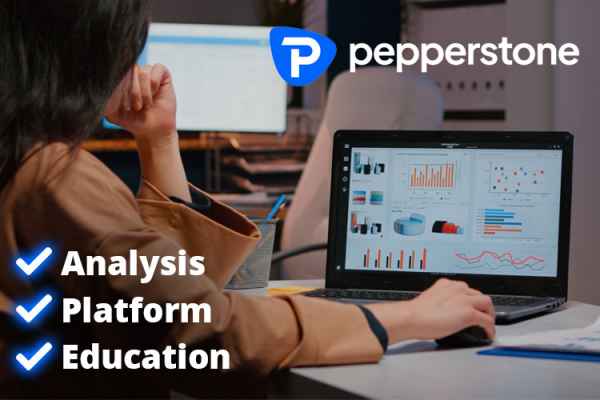




24 Comments
Alvarez
Jan 28 2023
As you explained about Metatrader 5, there is a feature called Hedging and this feature is allowed in Pepperstone. It has such ability that can help you to reduce risk and increase potential profit as you said.
Now I have a question, what is this feature and why in MT4 can't we use the so-called Hedging? And as I see at cTraders, it's not available either. I mean why is the hedging like a very special feature and seems to be very limited for traders and if I read about the "allowed" word it means that some brokers and trading platforms don't allow it, right? SO, what is hedging and how do we use it?
Phil Jones
Jan 28 2023
Alvarez: About Hedging, you need to read this article first : Forex Brokers For Hedging : The Complete Guide
And if you're wondering why there's a "allowed" word in Pepperstone for hedging, it's very simple, because hedging is a very risky trading method and requires margin very large to accommodate your floating loss. And why doesn't metatrader 4 have a hedging feature? Because that's Pepperstone's term. As I know many brokers used metatrader 4 which allows hedging and not all brokers that use metatrader 5 also allow hedging. And not only metatrader, cTrader can also allow traders to hedging method. So that's just Pepperstone's hedging term and as I have shown you, hedging is not for beginners or experienced traders with little capital.
Sabas Akthan
Apr 15 2023
@Alvarez:Hedging is a trading strategy that involves taking two opposite positions in the same financial instrument, with the goal of reducing risk and increasing potential profit. This is achieved by opening both a long (buy) position and a short (sell) position on the same instrument. When one position is losing money, the other position should offset those losses, resulting in a net gain or a smaller loss overall.
The reason why hedging is not available in MT4 and some other trading platforms is because of regulations imposed by financial authorities. In some jurisdictions, hedging is not allowed due to concerns about market manipulation or excessive speculation. However, in other jurisdictions, such as Australia where Pepperstone is based, hedging is allowed and is a common trading strategy. cTrader, on the other hand, does allow hedging as a trading strategy.
The reason for this is that cTrader is a platform that is designed for professional traders and offers more advanced trading features and customization options than other platforms like MT4.
To use hedging in your trading strategy, you would need to open both a long and a short position on the same financial instrument. For example, you might go long on a currency pair like EUR/USD, while simultaneously going short on the same currency pair. This allows you to profit from market movements in either direction while limiting your overall risk exposure.
It's important to keep in mind that hedging, like any trading strategy, carries risks and may not be suitable for all traders. It's also important to understand the regulations in your jurisdiction and the rules of your trading platform or broker regarding hedging.
Harry G
Jan 28 2023
Does anyone have experience between metatrader 4 or metatrader 5. Based on the article, metatrader 4 might be the best choice for a forex trader as it is simple and very effective. But I don't understand what the meaning of simple and effective, while I am a common person who only knows about Forex and trading things for a while, and I have never even touched the Metatrader 4 and 5 applications (As far as I know this application more famous than cTrader).
What about the screens of metatrader 4 and 5? which one is best for beginners and ordinary people who know about forex like me?
Foden
Jan 28 2023
Harry G: I think the difference between metatrader 4 and metatrader 5 is really its trading experience, I mean what can I feel if I use metatrader 4 and what can I feel if I use metatrader 5.
In my experience, when I use metatrader 4, trading seems very simple, I mean there is a chart, there is an indicator and a Buy/Sell button as well as all the basic trading tools that we have. I can easily access. Moreover, the interface looks very colorful and makes us think that Forex trading is not that complicated. You can see the pic below :
But when I use metatrader 5, trading looks very complicated because you can choose many indicators and the chart looks very complicated but actually it is the same interface of Metatrader 4 but with more tools. See the Metatrader 5 pic below :
So, in other words, when I used metatrader 5, i think it is better for advance trader because the way we use the trading platform is also different. I mean the different feel about these two platforms are about trading experience. But if you are a beginner and want to trade with MT5 no problem.
Kenny
Jan 28 2023
Harry G: bro, if i were you, as a beginner i would start learning about metatrader 5 because it is more advanced and has many trading tools we can trade as well as many different that we can learn. Furthermore, ECN accounts also use this MT5 as it can show you the depth of the market, whereas Metatrader 4 cannot do this feature. Also, as the article said, metatrader 4 is only focused on Forex Trading and I think it is not flexible at all because if you want to trade crypto for example and MT4 does not, you have to trade on MT5 and to do that you have to open another account. But choosing the best trading platform is up to you. Just try all of Pepperstone's trading platforms to find the one that works best for you.
Jonathan
Feb 9 2023
Hey there, as a beginner in the world of forex trading, I came across a statement in this article that mentioning that MT4 (MetaTrader 4) is considered to be a straightforward platform. This caught my attention and left me wondering about the specific meaning of "straightforward" in this context. What makes MT4 stand out as an excellent choice for forex traders? I
On the other hand, I've also heard that MT5 (MetaTrader 5) is not considered as straightforward as its predecessor. This piqued my curiosity even further. What are the factors that contribute to MT5 being perceived as less straightforward compared to MT4? Are there notable differences in terms of interface, functionality, or ease of use? It would be great to gain a comprehensive understanding of the contrasting features and usability between these two popular trading platforms.
Bellerin
May 26 2023
@Jonathan: Hey, great questions! So, when they say MT4 is straightforward, they mean it's user-friendly and easy to navigate, especially for beginners. It has a simple and intuitive interface that allows traders to execute trades, access charts, and use technical analysis tools without much hassle. It's been around for a while and has become a popular choice among forex traders because of its simplicity and reliability.
Now, about MT5 being considered less straightforward than MT4, there are a few factors to consider. MT5 offers additional features and functionalities compared to its predecessor, which can make it a bit more complex for beginners. The interface might have more options and tools, and the layout could be slightly different. It's designed to cater to a broader range of markets, including stocks and commodities, which adds to its complexity. So, while it offers more advanced capabilities, it may require a bit more time and effort to fully grasp all its functionalities.
(You can read this article to help you consider and choose between MT4 and MT5: Expert Talks: When Will MT5 Replace MT4?)
Kiras Albol
Apr 15 2023
Can you provide a detailed comparison of the features and capabilities of MT4, MT5, and cTrader, including their respective advantages and disadvantages, to help traders make an informed decision about which platform to choose based on their trading style and goals?
Eric
May 25 2023
@Kiras Albol: Alright, I'll give you the short explanation about MT4, MT5 and cTrader:
Consider your trading style and goals when choosing a platform, and remember that platform availability and features may vary among brokers. Demo accounts can help you try out the platforms and decide which one suits you best.
Anmar
Apr 21 2023
Bro, I'm interested in trading with an ECN account and I need to do scalping and EA trading. Can you recommend a Pepperstone trading platform that suits my trading style and needs? I'm worried that if I switch to another platform and it doesn't work out, I'll have to go through the KYC process again and make a new deposit. Pepperstone offers cTrader, MT4, and MT5, and I don't want to deposit multiple times just to try them all
Erling
Apr 21 2023
Based on your trading style and needs, I would recommend using the cTrader platform offered by Pepperstone. This platform is specifically designed for ECN trading and offers features such as market depth, order execution statistics, and advanced charting tools, making it a great option for scalping and EA trading. Additionally, cTrader offers tight spreads, low commission rates, and fast execution speeds, which are all important factors to consider when trading with an ECN account. However, it's still important to demo test the platform and ensure that it meets your needs before committing to it.
Magnus
Apr 30 2023
Actually, I'm still new to the world of trading and yes, I rarely hear about brokers that provide trading instruments and platforms. it's just that at that time I wasn't really interested in the broker. As for the Pepperstone broker, to be honest I have never heard of this broker.
And yes, I just found out in this article, and yes, what is discussed here is related to crypto trading provided by this broker. It has only been established since 2010, but has become a leading broker and is recognized for its trading instrument platforms and colors. but I can't judge for sure whether this broker is good and safe. I ask friends for an explanation, is the Pepperstone broker safe for my trading and funds? Is my personal data also safe here? If anyone knows, could you please explain...
Gavriil
Apr 30 2023
@Magnus: Not only is this recognized by my international regulator, Pepperstone also often receives awards in the international forex industry. This indicates that the security, platform, and trading services provided by this broker are able to compete with other brokers.
Pepperstone has won numerous awards in the industry, proving its credentials as a safe broker. several prestigious awards from Investment Trends, Deloitte, and Forex Brokers have been awarded by this broker. Some of the latest awards include Best Forex Broker 2021 (Daytrading.com), Best Professional Customized Trading Conditions 2019/2020 (Professional Trader), Best Trading Performance Tool 2020 (Professional Trader), Best Global Forex ECN Broker Award 2019 (Global Forex Awards), and Best Forex Trading Support – Europe 2019 (Global Forex Awards).
Additionally, the novice and professional trading community admires this Australian broker for their wide choice of trading platforms, including cTrader, MT4, and MT5, and very competitive trading conditions. As the highest-rated pure ECN broker, Pepperstone offers comfortable trading at relatively lower fees. if you're only looking to pay a small commission for tight spreads, you won't find a better option than Pepperstone.
Siegfried
Apr 30 2023
@Gavriil: I also agree with the opinion you explained regarding the safety of accounts and funds at the Peppersetone broker. I think Pepperstone is a very popular online trading broker among traders. And yes, it is possible that traders all over the world are familiar with this broker, how could they not? This broker has been operating for over 20 years. Pepperstone has grown rapidly since its inception and has become one of the most respected brands in Forex and CFD trading, with over 400 thousand traders using the Pepperstone platform.
Pepperstone also obtains licenses from international regulators, one of which is ASIC, FCA and CMA. In addition, this broker separates our clients' funds with tier 1 banks and offers many fee-free funding methods. Pepperstone clients will also be provided with negative balance protection, meaning traders will never lose more money than they have in their trading accounts.
In addition, the Regulations ensure that Pepperstone segregates its operating funds from client accounts and has adequate capital ratios to protect clients in the event of broker bankruptcy. With a long history of responsible behavior and local and international regulations, I consider Pepperstone a safe broker for trading partners.
Ada
Jun 2 2023
What are the key differences between MetaTrader 5 (MT5) and cTrader in terms of features and suitability for different types of traders? The article mentions that MT5 is considered more appropriate for those who trade using various assets and require more advanced features. Could you elaborate on these advanced features and explain how they enhance the trading experience? On the other hand, cTrader is highlighted as a great option for experts. What specific qualities or functionalities make cTrader a preferred choice for experienced traders? Need ASAP explanation! Thank you!
Sammy
Jul 1 2023
@Ada: MetaTrader 5 (MT5) and cTrader differ in features and suitability for traders. MT5 is known for its versatility, catering to traders who work with various assets and require advanced tools like multiple order types, advanced charting, and built-in economic calendars. These features enhance analysis and decision-making. On the other hand, cTrader is favored by experienced traders due to its user-friendly interface, customizable layout, and fast execution speed. It offers features like depth of market (DOM) display and algorithmic trading capabilities, empowering traders to execute complex strategies efficiently. While both platforms have their strengths, the choice ultimately depends on the trader's preferences and trading style. It's recommended to explore the platforms firsthand through demo accounts to determine which one aligns best with your needs and objectives.
Jordan
Jun 23 2023
I'm feeling a bit puzzled here, folks. So, let's talk about trading accounts in FBS. They seem to have quite a variety, which is great! As a beginner, I've been exploring their micro and cent accounts, but to be honest, I'm having trouble understanding the real differences between them. I've been using a demo account for some time now, trying to get the hang of things. Could you help me out by explaining what sets micro accounts and cent accounts apart in FBS? I'd really appreciate your insights on this matter. Thanks a bunch!
Hammilton
Jun 24 2023
Let me help clear up the confusion for you. In FBS, both micro accounts and cent accounts are designed to cater to different trading preferences and capital sizes.
Micro accounts typically have a minimum deposit requirement that is higher than cent accounts. They offer trading with smaller contract sizes, such as 1 micro lot equaling 1,000 units of the base currency. This type of account is suitable for traders who prefer to trade with smaller positions and have a modest trading capital.
On the other hand, cent accounts have even smaller contract sizes, usually 1 cent lot equaling 100 units of the base currency. This account type is ideal for those who want to trade with minimal risk exposure and lower trading capital.
The main difference between micro and cent accounts lies in the contract sizes and the initial deposit requirements
Gavriil
Jun 24 2023
You need to be thankful! Cent accounts can be a great option for beginners who want to dip their toes into trading and gain practical experience without risking a large amount of capital. With cent accounts, you can trade with smaller contract sizes and lower stakes, allowing you to familiarize yourself with the trading platform, test different strategies, and build confidence in your trading abilities.
The smaller contract sizes in cent accounts also provide a more forgiving environment for beginners to make mistakes and learn from them without significant financial consequences. It's a valuable learning opportunity that can help you understand the dynamics of the market, practice risk management, and develop your trading skills gradually.
Anthony
Jul 2 2023
When it comes to trading cryptocurrencies, which trading platform would be the most suitable option based on the information provided? Should traders opt for MT4, MT5, or cTrader? Considering the need for advanced features and customization, which platform offers the best tools and indicators for trading cryptocurrencies effectively? Are there any specific features or functionalities in these platforms that make them particularly well-suited for trading crypto assets? Additionally, what are the key differences between these platforms in terms of user interface, charting capabilities, and overall trading experience when it comes to trading cryptocurrencies?
Solano
Jul 4 2023
@Anthony: If you're searching for a top-notch platform to trade cryptocurrencies, cTrader is a solid choice. With its sleek and user-friendly interface, it offers a seamless trading experience. But it's not just about aesthetics – cTrader comes packed with advanced features. Its depth of market functionality provides transparency by displaying available volumes at different price levels, helping you make informed trading decisions. The platform also offers a wide range of order types, giving you flexibility in executing trades. Additionally, cTrader provides robust charting capabilities and supports various technical indicators, enabling thorough analysis of cryptocurrency trends. With its combination of style, advanced features, and extensive cryptocurrency trading options, cTrader sets itself apart as a reliable and efficient platform for traders looking to dive into the exciting world of cryptocurrencies.
Nico Williams
Oct 29 2023
Pepperstone offers a range of popular trading platforms, including Metatrader 4 and 5, as well as cTrader, which are widely favored by many traders. In my case, I prefer to use Metatrader 4 because, like the previous trader mentioned, I find it to be straightforward and user-friendly. In the article, the author discusses the various advantages of using MT4, such as its extensive customization options, support for Expert Advisors (EAs), and a diverse selection of indicators. Additionally, the article mentions the possibility of integrating additional online tools into the platform. With these features in mind, could you provide insights into how traders can incorporate new indicators or tools into their MT4 platform? What is the procedure for adding indicators beyond the pre-installed ones, and are there any factors to consider when selecting and installing these tools effectively?
Shota
Oct 31 2023
@Nico Williams: Hey there! Let me help you! Adding indicators or tools to your Metatrader 4 (MT4) platform can be a straightforward process. Begin by selecting a reliable indicator, then download it to your computer. Open your MT4 platform, locate the "Navigator" panel on the left, and right-click on "Indicators." Refresh the list, and simply drag and drop the downloaded indicator into the "Indicators" folder in the "Navigator" panel. You can adjust the indicator's settings and apply it to your chart, customizing it as needed. Keep in mind to choose indicators from trusted sources, avoid cluttering your charts, and stay updated for optimal compatibility. This way, you can enhance your technical analysis capabilities and streamline your trading experience with ease.