Tickmill's Acuity Trading Tool offers a deeper insight into market sentiment, economic news, and market data. Suitable for any trader, this analytical tool is definitely worth the shot.
A good broker is one that not only provides favorable trading conditions but also a wide variety of tools and indicators to help traders improve their trading performance. Clients of Tickmill seem to be fortunate enough to be treated with both. Established in 2015, Tickmill is a well-regulated broker that offers competitive spreads, over 80 tradable instruments, and a handful of analytical tools that are particularly suitable for intermediate and advanced traders who are looking to tip the scales in their favor.

One of the best research and analysis tools offered by Tickmill is called the Acuity Trading Tool. It is basically user-friendly, AI-backed software that can be applied to Tickmill's MT4 and MT5 trading dashboards. The tool is able to combine data from millions of news articles and diverse technical analysis data sets, and uses natural language to enhance your trading insights even further. After crunching the data, it displays a higher-level reading and exceptional review of market sentiment, which can certainly help traders monitor market developments rather easily.
The best thing about it is that it was designed to suit all types of trading. It is multi-layered and can be used across all asset groups available on the platform. Tickmill's Acuity also supports a diverse range of trading strategies and can be personalized to fit the market or strategy that you are using in your trades. You can opt to focus on one tool in particular and use it to gain in-depth insights into one feature of the market, or you can also take a wider perspective and use a blend of different tools.
Tickmill's Acuity Trading Tool consists of five main features, namely:
1. Research Terminal
Available on both MT4 and MT5 trading platforms, Research Terminal is a useful tool that provides a broad overview of market sentiment on all instruments available on the platform. It is filled with the most updated news and insightful data that are affecting the instruments.
2. Market Alerts
This tool combines market news sentiment and historic analysis of price movements to display the data needed to help traders make informed decisions when trading. The biggest advantage is that this tool is equipped with email and push notification alerts, allowing traders to stay up to date at all times.
3. Linear Seconds Indicator
By using this tool, you can get an accurate understanding of the instruments or markets that matter to you the most. In order to obtain the data from Tickmill's Acuity, simply click on the instrument. You'll instantly see a visual representation of how bullish or bearish the market is on your asset.
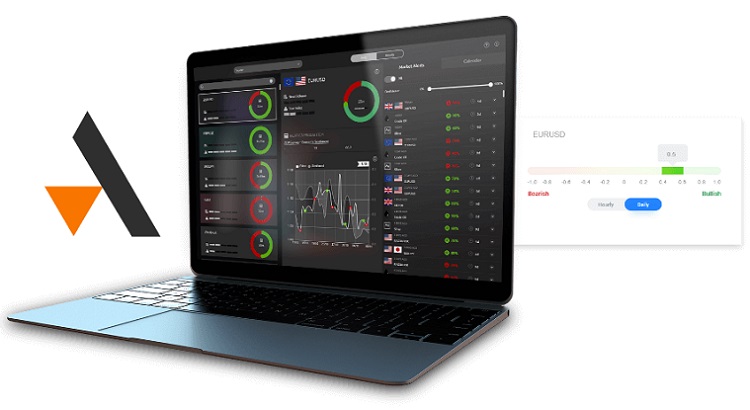
4. Sentiment Complex
This tool allows you to get a comprehensive understanding of market data. You can analyze price charts in relation to market sentiment, measure the market sentiment with an intuitive visual representation, and see how the sentiment is currently affecting the price of your preferred instrument. In other words, it is able to chart both price and sentiment at the same time, allowing to gain historical as well as real-time insight into how the sentiment is influencing the price on the market.
See Also:
5. Macroeconomic Calendar
As the name suggests, this tool allows you to view important macroeconomic events in a clean, non-linear display. You can use this to stay updated with upcoming releases, monitor current data sentiment, and make informed trading decisions based on all of the comprehensive information provided on the platform.
How to Install Acuity Trading Tools on MT4/MT5
- Download the MT4/MT5 plugin on Tickmill's website.
- Run the installer and follow the provided instructions to install the Expert Advisor (EA) onto the platform of your choice. Note that during the installation process, you'll be able to edit the "Settings" menu and or do some of the options there according to your preference.
- Once the EA is installed, you'll need to restart the platform. The Acuity Tools will be visible in the Expert Advisors list.
The Bottom Line
As we can see, Tickmill's commitment to supporting their clients is clearly evident. The truth is that only a few other brokers offer the same degree of advanced tools and in-depth analysis features in their service, let alone provide them for free. Tickmill's Acuity Trading Tools offers a way to level up your confidence and stay ahead of market developments with a wide variety of daily updated news and data. It only takes seconds to install them on your computer and use them for trading. Make sure to keep the right balance and don't forget to manage your risks accordingly.
Tickmill is the brand name of Tickmill Ltd. which offers trading services with premium products and innovative technology. Superior trading conditions, ultra-fast execution, safety of client funds, and dedicated support are at the forefront of their offering.

 20% Discount on Forex VPS
20% Discount on Forex VPS Dedicated FREE FOREX VPS
Dedicated FREE FOREX VPS Free FOREX Virtual Private Server
Free FOREX Virtual Private Server MT4 Demo Contest, Get $500
MT4 Demo Contest, Get $500 Sign Up for an Account, Claim 60% Deposit Bonus
Sign Up for an Account, Claim 60% Deposit Bonus Free MT4/MT5 VPS 2024
Free MT4/MT5 VPS 2024 Send E-mail and Get Free Merchandise
Send E-mail and Get Free Merchandise

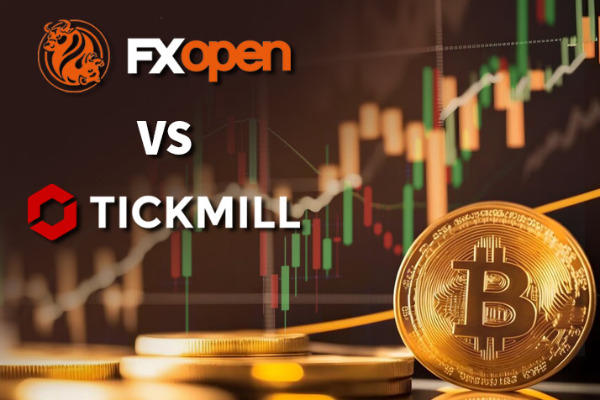






19 Comments
Juliana
Jan 20 2023
I've been trading with Tickmill for a month now but I'm still hesitant to try the acuity tools. Is it available to all users? Which tool do you recommend for beginner traders?
El Dibu
Feb 3 2023
Juliana: It's free for all tickmill live accounts. So make sure to open a real account, then download the Mt4/MT5 plugin, install and restart the metatrader.
Which tool do I recommend, which in my opinion are
This is just my opinion, it is better to try it directly. Dont need to afraid to use all the feature in there, because some opinion of trader may different each other
Andersen
Jan 22 2023
Is Acuity Trading provided by Tickmill an EA software? In other words, it is an autochart feature that can give you a good analysis on the market after reading the explanation above, and as a trader, you can use this impossible manual analysis for your trading strategy. Sharpness is said to be EA. Yes, it confuses me a lot. By the way, I'm a novice trader who has read a lot of forex theory, so I'm actually weak and I never use EA in my metatrader. Where I can access that anyway? Thank you for allowing me to ask.
Danny
Jan 22 2023
Andersen: all the plugins in metatraders are called EA. To be know, Autchartist that you said is the services Fintech Company that offer their software called autochartist to help you in trading. And most of brokers have use their services. Meanwhile EA is software that based on MLQ4 or MLQ5. So, all the addons that uses those program language are called Metatrader EA.
about the access, first you need to install the EA either with your broker, like Tickmill with its Acuity Program or in MLQ4 or MLQ5 market. Here is metatrader 5's EA Market :
Jordi
Jan 22 2023
We newbies need this Acuity Trading or not? I mean, can it bring more profit in a short period of time? Because with the demo account I'm really tired and I need to rest for a while. On the other hand, I'm thinking of a shortcut, but an EA like robot trading is not very effective at all, you need to change your robot trading when you lose control of your trades and the accuracy with which robot trading analyzes the market decreases. To change that, you need to buy another one or you fix it. But the problem is you need to can use language program and most of traders don't have that skill.
In the meantime, Acuity Trading provides that analysis and we control the trading. So, you also need to know what data Acuity is analyzing. So, is it important to me?
Andreas
Jan 22 2023
Jordi:
Hey, I thought the same as you. And in my opinion, it is better for us as beginners to trade manually. So, 100% manual trading involves analyzing the market manually. There are many ways to do this without depositing money there. Use the demo account first to learn all the terms, including how to use the tools and how to read the meaning of the charts. If you can't use Acuity Trading and don't know the analysis tools also can't read or don't know its meaning, I don't think it makes sense to download it.
By the way you can read several basic of trading in some articles :
Hope all these things can help you!
Therefore, once you understand the basics that allow you to use Acuity Trading, we recommend trading manually first.
Jordi
Jan 22 2023
Andreas: Thank you for your explanation. You're right, I don't read technical tools very well and I still don't understand fundamental analysis. For these reasons, I have doubts about installing Acuity Trading. So, I'm a Tickmill user and I believe Acuity Trading will help my trading process, but if I can't use it because I can't read analysis and technical analysis, how can I use this?
Haley
Jan 25 2023
Are all of the features available on both MT4 and MT5?
Yoga
May 25 2023
@Haley: Tickmill offers both MT4 and MT5 as trading platforms, but here's the deal: not all of the features in Acuity, their cool trading tool suite, may be available on both platforms. Acuity is mainly designed for MT4, so you might find more features there compared to MT5. However, no worries! Tickmill still has a bunch of awesome trading tools and features for both platforms, so you'll definitely find something that suits your needs. Just make sure to check out the specific features for each platform and maybe reach out to Tickmill's support or visit their website for more details. Happy trading, my friend!
Michael
Jan 31 2023
Should I install additional software to launch the analysis tool?
Adam
Feb 2 2023
@Michael: To access Acuity Trading on Tickmill, you don't need to install any additional software. Acuity Trading is a web-based analysis tool that can be accessed directly through your web browser. Simply log in to your Tickmill account and navigate to the Acuity Trading platform within the trading dashboard. From there, you can access various analysis tools and features to enhance your trading experience.
Using Acuity Trading, you can gain valuable insights into market sentiment, news analysis, and social media sentiment related to various financial instruments. This can help you make more informed trading decisions.
It's important to note that while Acuity Trading is integrated into the Tickmill platform, it may require a separate login or registration process. Make sure to follow the instructions provided by Tickmill to access and utilize the features of Acuity Trading effectively.
By utilizing the analysis tools offered by Acuity Trading on Tickmill, you can enhance your trading strategy and stay updated with the latest market trends and sentiment.
Jennrifer
Feb 6 2023
Is it possible to use all features at the same time? How do you do that?
Harvey
Feb 13 2023
Apart from the acuity tools, does Tickmill count as a reliable broker?
Lidya
May 29 2023
@Harvey: Absolutely! Tickmill is widely regarded as a reliable broker in the industry. They have been operating since 2014 and have built a solid reputation among traders. Let me break down a few reasons why Tickmill is considered trustworthy:
First and foremost, Tickmill is regulated by reputable financial authorities such as the Financial Conduct Authority (FCA) in the UK and the Cyprus Securities and Exchange Commission (CySEC) in Cyprus. These regulatory bodies enforce strict guidelines and ensure that brokers adhere to the highest standards of financial conduct. So, you can rest assured that Tickmill operates within a regulated framework.
Another factor that adds to Tickmill's reliability is their commitment to client fund protection. They take measures to segregate client funds from their operational funds, meaning your money is kept separate and safe. This protects your funds from being used for any other purposes and ensures that they are available for your trading activities.
Harry
Apr 14 2023
Hello, I'm new to trading and I have a question about a feature included in Acuity Tickmill that I don't quite understand. I'm talking about the sentiment tool. As far as I understand, sentiment is all about the feeling of the trader within the ed assets, right? For example, if I'm afraid to buy EUR/USD, I will go and sell it instead. But how can this become an indicator tool in trading and why is it a feature that is offered in Acuity Tickmill?
As a beginner, I'm having trouble understanding the significance of sentiment in trading. How important is it really, and how can it help me make better trading decisions? It seems like sentiment is more of a personal feeling or opinion, rather than a concrete indicator of market trends. I'm just confused about how to use it effectively and how to integrate it into my trading strategy. Any insights or explanations would be greatly appreciated. Thank you!
Rashford
Apr 14 2023
Sentiment as an indicator works because it gives traders a glimpse into the overall mood of other traders towards a particular asset. This can help traders in making decisions, as it could indicate if the market is either overbought or oversold, and it can help traders prepare for any potential market movements.
In Acuity Tickmill, the "sentiment" feature shows how traders are feeling about certain assets, such as EUR/USD. If many traders are optimistic about buying EUR/USD, the sentiment indicator will show as "bullish." Conversely, if many traders are pessimistic and selling EUR/USD, the sentiment indicator will show as "bearish."
But why is this important? The sentiment indicator can actually be a useful tool in your trading strategy. If you see that many traders are bullish on EUR/USD, you might consider buying it too, since it's likely that the price will increase
Haruto
Aug 8 2023
Thank you, bro. I'm planning to start trading, and many of my colleagues have suggested using a trading robot to simplify things. Initially, I was skeptical about it being so straightforward, as I've heard that many people fall victim to fraudulent trading robots. So, I decided to search on Google and came across this website. However, after watching your presentation, it seems that using trading robots might not be as straightforward as I thought. Terms like 'backtesting' and others (sorry, I'm still new to trading) seem like things I need to understand first. I need to grasp how a trading robot operates and how I can profit from it.
Regarding the trading robot itself, is it available directly from the broker you mentioned, or can we purchase and install it ourselves? Is it necessary for someone like me, who is just getting started with forex, to use a trading robot? Please enlighten me, bro!
Elister Raph
Aug 9 2023
That's correct, one of the purposes of backtesting is to comprehend how the robot executed trades. Nevertheless, the outcomes of backtesting cannot serve as an absolute reference for the implications of forward tests or real-time trading. At present, there are no locally regulated brokers under Bappebti that offer robot platforms. You can try searching for one independently on the internet, but my suggestion is to explore options on the MQL5 site. There, you can find both paid trading robots available for rent or purchase, as well as free ones.
If you are new to the forex world, I recommend starting with a thorough study of the trading manual. Grasp the correct way to trade so that when you decide to use a robot, you won't fall easily for deceptive articles targeting beginner traders.
In reality, the government does not prohibit trading with robots; instead, what's prohibited is brokers directly providing trading robots. This measure has been taken due to the proliferation of investment scams masquerading as trading robots.
Trading with a robot or EA (Expert Advisor) is not advisable for beginners. To effectively utilize an EA, traders should possess a minimum level of understanding regarding trading strategies and EA settings, which often involve terminology less familiar to novice traders. I hope this information proves helpful.
Read more: Best Tips to Make Money With Expert Advisor
JK Damian
Aug 21 2023
Hello! I would like to highlight some of the advantages of the Acuity trading feature. Traders can proactively plan their strategies and base their decisions on market information by directly accessing the Acuity Signal Center through the ThinkMarkets trading ecosystem. Furthermore, these signals encompass entry, exit, and stop loss levels.
This makes it easier to identify trading opportunities, empowers you to make more informed trading decisions, and assists clients in gaining a better understanding of their trading strategies across various markets.
Moreover, traders have the flexibility to personalize their trading experience by using market-based filters for trading signals and creating dashboards tailored to their preferred trading style and risk tolerance.