RoboForex offers a number of trading terminals, one of them is the RoboForex MobileTrader. It offers various interesting features such as instant deposit, customizable charts, and live chat support.

Since 2009, RoboForex has been providing worldwide traders with optimal trading conditions, brand-new innovations, and highly anticipated trading events.
But did you know that as a RoboForex client, you can choose from several trading terminals that can be installed on your PC or smartphone? The R MobileTrader in particular is a perfect solution to mobile traders who want to trade with comfort from anywhere in the world.
In this review, we will discuss the RoboForex mobile app, starting from the general overview, key features, all the way to the pros and cons to help determine whether this app is suitable for your trading needs. Let's get into it.
R MobileTrader Overview
R MobileTrader is one of RoboForex trading platforms that offers a lot of benefits for mobile traders. In this app, you can open trading positions on real financial markets, make instant deposits to your accounts, and analyze the market using various tools. On top of that, you can reach out to customer support using the live chat feature. So basically, it is a practical workstation that you can carry anywhere in your pocket.
The app is completely free to download on Android and iOS devices. On the Google Play Store, R MobileTrader has been downloaded more than 1M times. The app has earned a rating of 4.5 out of 5 and over 15.8k user reviews.
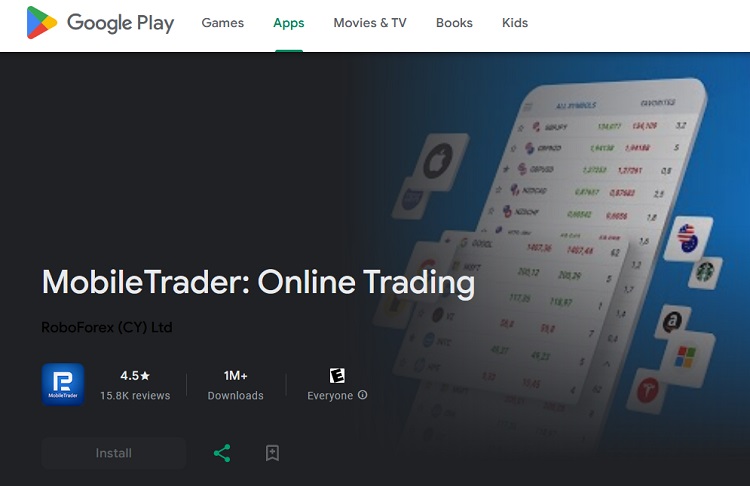
Meanwhile, RoboForex trading app on the App Store has an impressive rating of 4.7 out of 5 from 194 users. Most of the user reviews are also very positive. Some users state that the app is "simple and easy to use" and even claim that it is "the best trading platform I've ever been".
For the full details, here are the specifications of R MobileTrader:
- Available on: Android and iOS
- Account Types: All MT4 accounts
- Asset Classes: Forex, Metals, Equity Indexes, US Stocks, Spot Oil
- Time Frames: M1, M5, M15, M30, H1, H4, D1, W1, MN1
- Chart Types: Candle, Line, Bar
- Minimum System Requirements: Android 6.0 and iOS 13.4
- Languages: English and Chinese
The App Interface
Once you've downloaded the RoboForex app, you'll notice that the interface is clean and beginner-friendly. The dominant colors are white and grey, with little accents of blue for the highlighted texts. Aside from the nice color contrast, the text size is also not too small, so it's easy to read on the mobile screen.
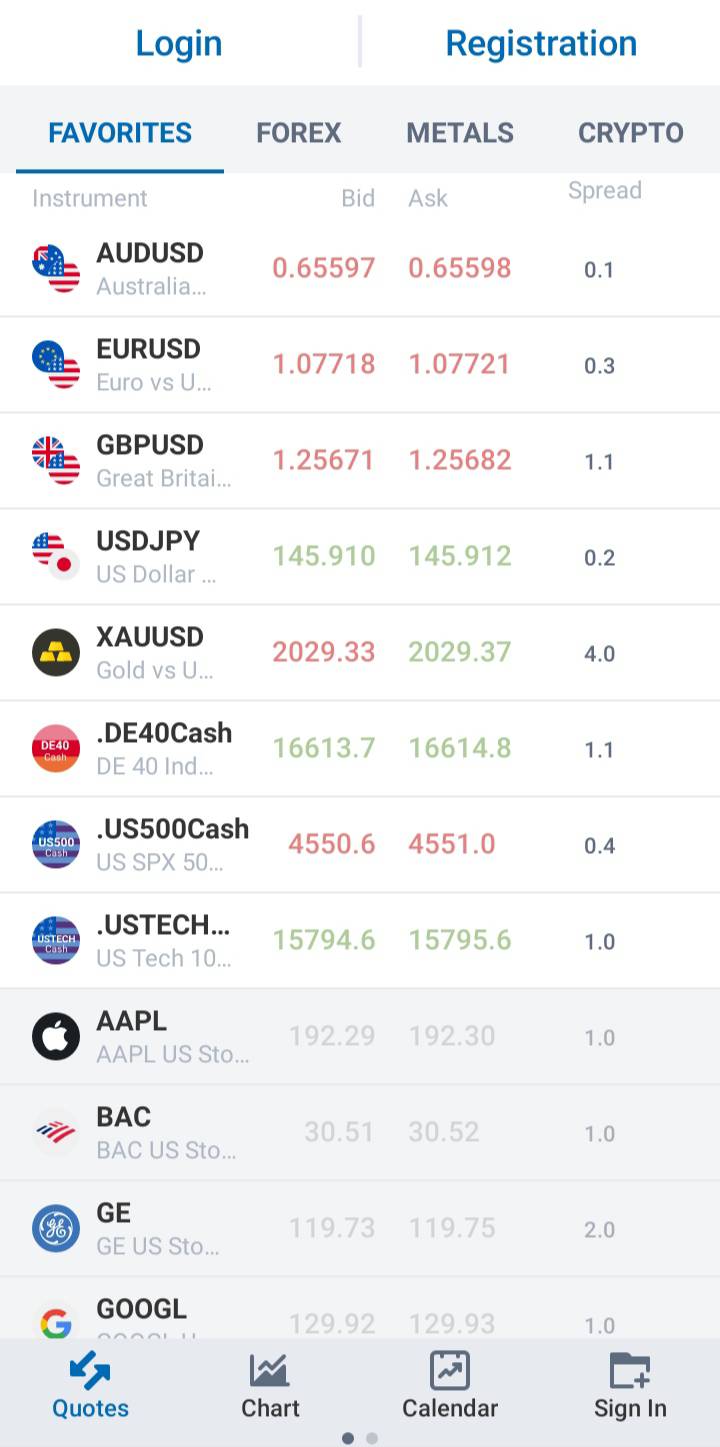
Interestingly, the app doesn't require you to register for an account immediately. Instead, the first page that you'll see is the homepage, where you can navigate through different instruments in real time. This means market data are completely free for all users and accessible from the start.
To access the rest of the features, you can swipe the menu at the bottom or tap on the three-line icon at the top-right corner.
To make sure that the app works smoothly, please make sure that your internet connection is stable. Otherwise, you'll get a small red warning at the bottom. This can be crucial especially when you are trading in real markets.
See Also:
Top Features
RoboForex app offers many handy features that both beginners and professionals can benefit from. The following are our top picks for successful trading:
Instant Account Deposit
Not only allowing you to make trades on the go, RoboForex also offers the benefit of funding your account directly through the app. You simply need to tap on the "Deposit" option to access the page. Then, continue the process by selecting your preferred funding method as well as the target account.
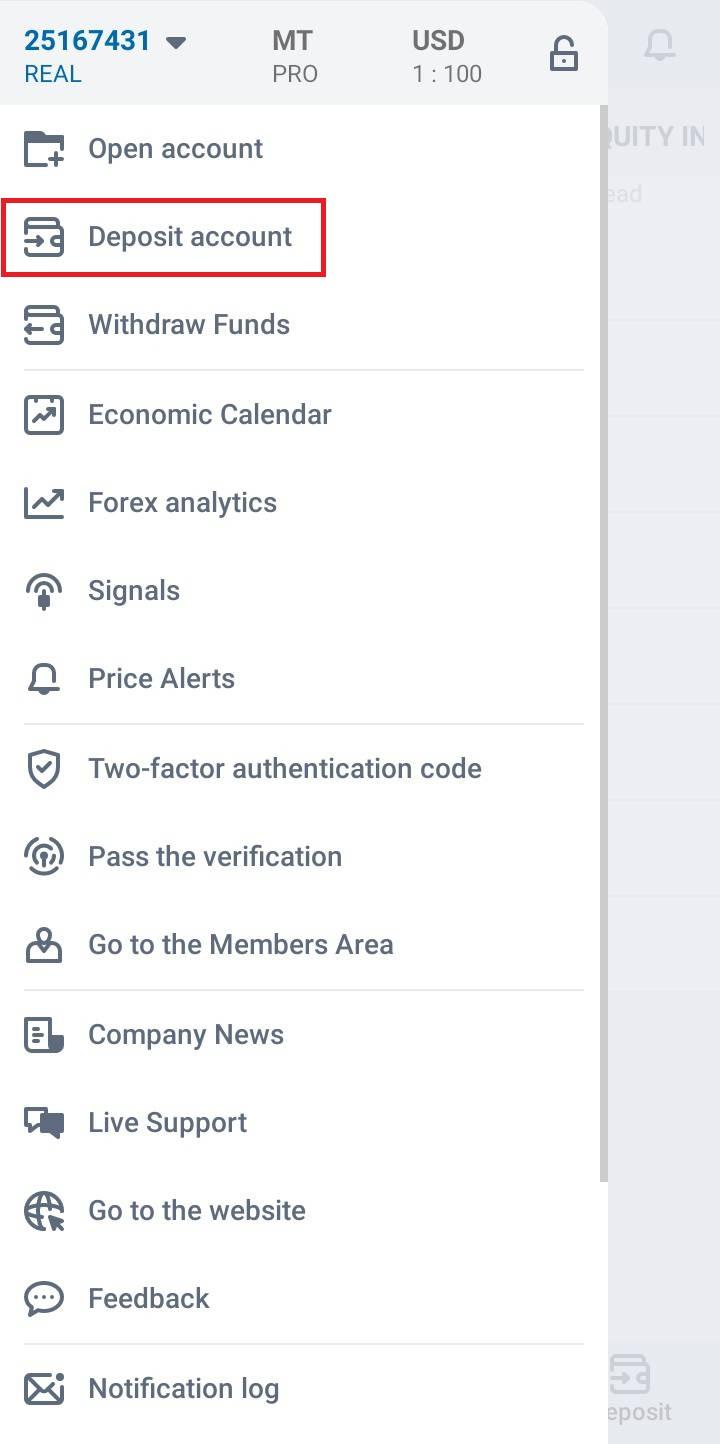
The best thing about it is that certain methods allow instant deposit, which means the funds will reflect on your balance in only a few minutes. This way, you can easily fund your account whenever you want and never miss market opportunities ever again.
Keep in mind that to make a deposit, you'll need to verify your profile. This includes confirming your email, identity, and residential address. The verification process essentially can be done by filling out the special form on the Member Area, but you can also do it straight from the app. Use your phone camera to scan the documents or simply upload the files to the respected area, then wait for the broker's approval.
In-depth Market News and Forex Analytics
To help you make informed trading decisions, RoboForex broker offers plenty of helpful reviews and analytics that are accessible from the app. On the "Analytics" page, you'll see the latest market news to keep you updated at all times. Each review contains several important points, including the current trend, support and resistance analysis, and trading tips for short and long positions.
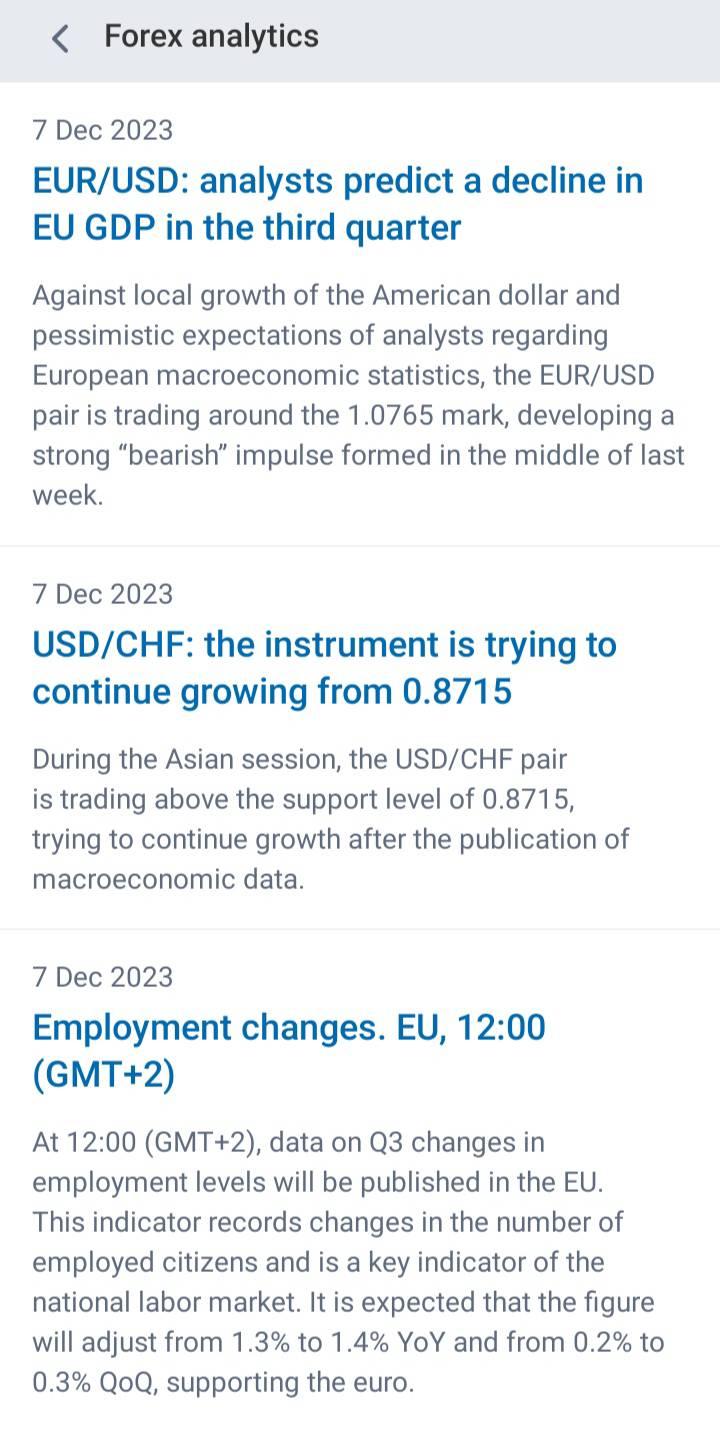
Not only that, you can also open the economic calendar to keep track of current and upcoming events. Click on one of them to see more details such as the price change of the previous event and the price prediction for the upcoming one. Use this information to build a solid strategy for your next trades.
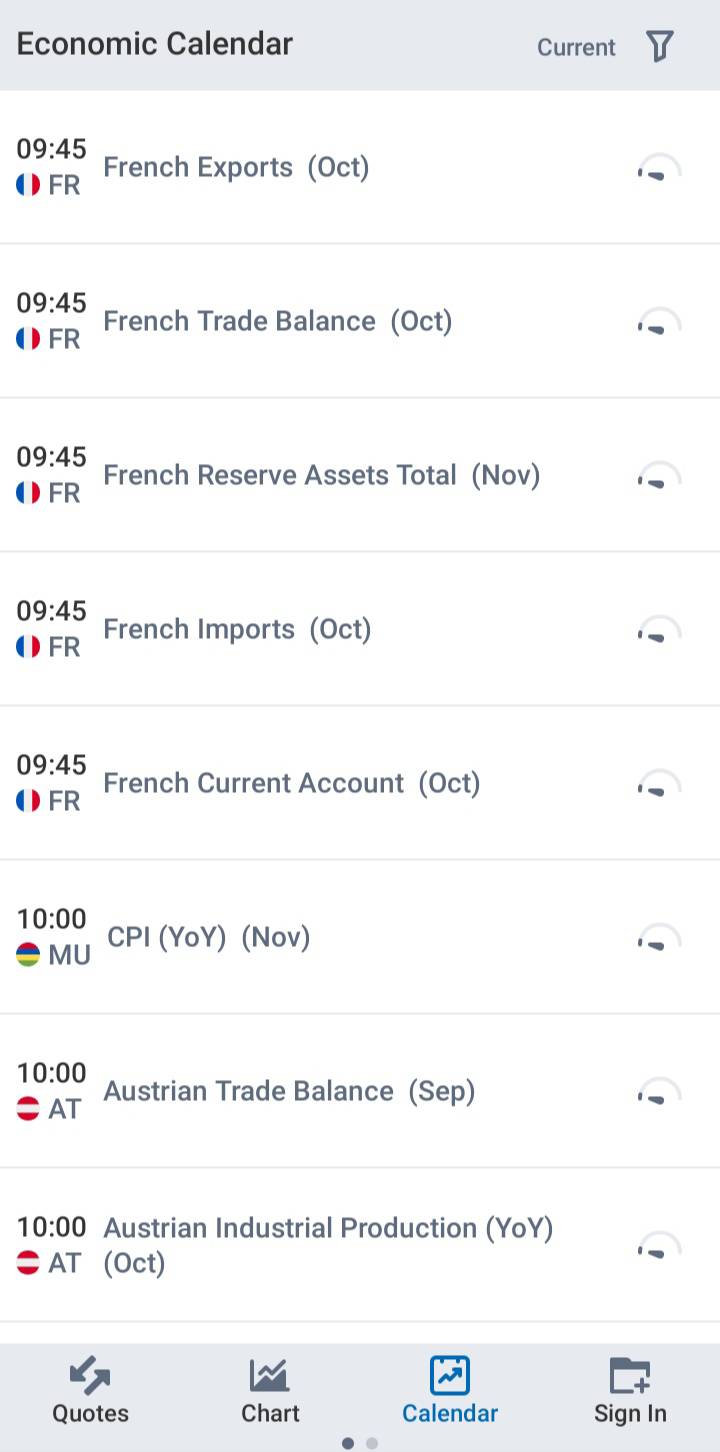
Customizable Charts
Another feature from RoboForex MobileTrader to help you trade better is the chart feature. It shows you a chart that you can modify according to needs. Simply choose the instrument that you'd like to analyze and determine the time frame.
To get more insights, there is a total of 13 technical indicators that you can apply to the chart. Some of them are very popular among traders like Moving Average, Bollinger Bands, RSI, Stochastic Oscillator, and more.

Furthermore, you can draw technical tools freely to mark different points on the chart. For example, use the horizontal line tool in different colors to highlight the support and resistance areas. You can even turn on the full mode option to get a better look at the chart.
Easily Switch between Accounts
Seasoned traders typically own several trading accounts and use them to open different positions at the same time. RoboForex MobileTrader makes the switching process very easy to do using the app. It'll only take approximately a few seconds to switch, which is even more convenient than any other platform.
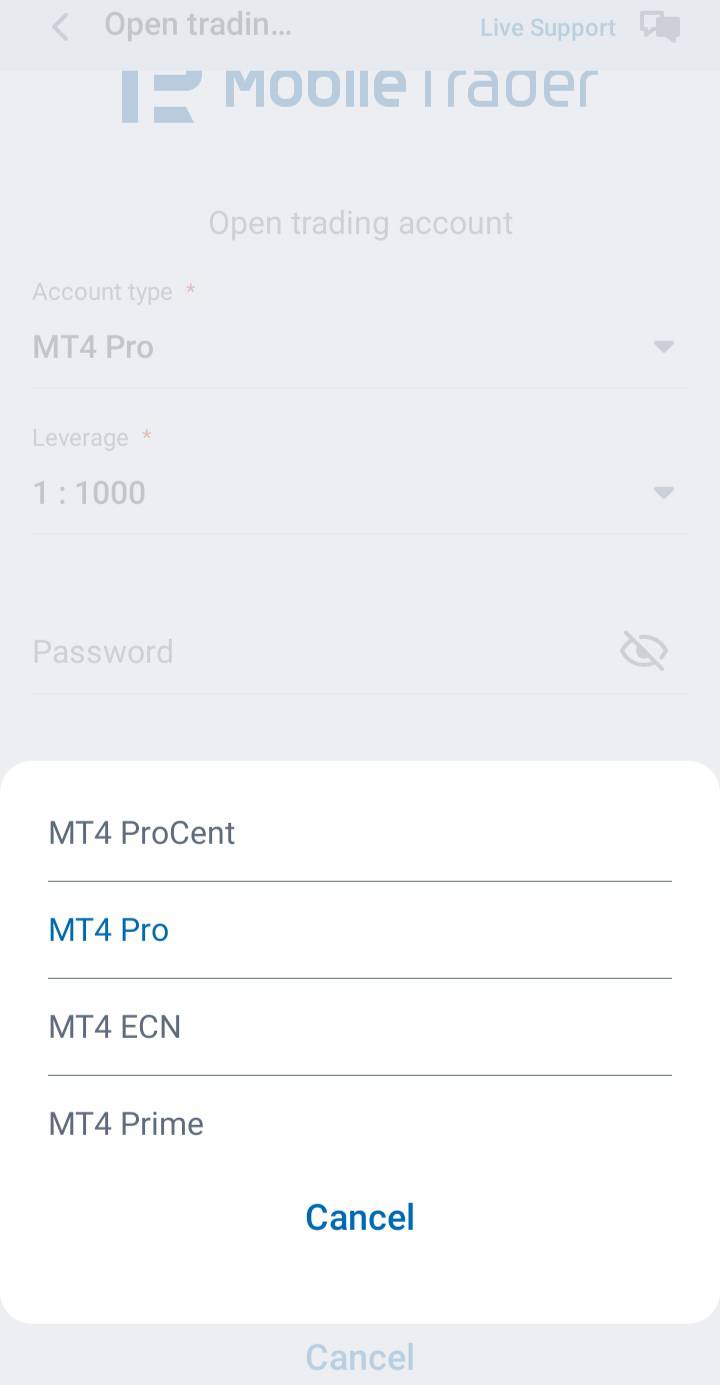
If you need to open a new account, the process will only take about 5 minutes to complete. However, keep in mind that you can only use MT4 accounts in the Mobil Trader. Here are the options:
- Demo Account – Free account to practice trading and test out the platform. Trade with virtual money in a risk-free environment.
- Pro Account – The most popular account for beginners. Offers favorable conditions to get started in trading.
- Pro-Cent Account – Designed for testing various EAs and strategies. Excellent transitioning from a Demo Account to real trading.
- ECN Account – Great for experienced traders who are looking for speedy execution and competitive trading fees.
- Prime Account – Trading account with the best conditions offered by RoboForex. Suitable for any type of market and traders.
Well-known as one of the most committed brokers in trading technology advancements, RoboForex reaches out to a wide range of traders, from beginners to the more experienced ones who seek sophisticated trading environments with ECN-like spread and execution. The company is established in 2009 and holds a head office in Belize. Registered under the IFSC Belize, RoboForex manages to attract clients with fantastic leverage as high as 1:2000.
Following its commitment to be the forefront in terms of a high technology forex broker, RoboForex provides various trading platform choices including MetaTrader 4, MetaTrader 5, Social Platform, and its proprietary platform.
Trading instruments range from Currencies to Metals, Indices, Energies, Stocks, and ETFs. Aside from basic service, trading in RoboForex also presents a collection of distinctive features such as the PAMM system and Social Trading network developed with their own brand of CopyFX, ETFs, and stocks that reaches up to thousands as the available trading assets, and tight spreads.
RoboForex also accepts payment through a surprising online gateway besides wire transfer and credit card. The alternative methods are Skrill, Neteller, UnionPay, Perfect Money, and other similar online payments.
After opening an account, traders can start with a minimum deposit as low as $10 in Pro Accounts. To specify, here is a short description of each type of accounts that traders can choose from in RoboForex:
Pro-Standard
- Minimum Deposit: $10
- Spread: from 1.3 points
- Minimum order volume: 0.01
- Leverage: up to 1:2000
ECN-Pro
- Minimum Deposit: $10
- Spread: from 0 points
- Minimum order volume: 0.01
- Leverage: up to 1:300
Prime
- Minimum Deposit: $5,000
- Spread: from 0 points
- Minimum order volume: 0.01
- Leverage: up to 1:100
Pro-Cent
- Minimum Deposit: $10
- Spread: from 1.3 points
- Minimum order volume: 0.1
- Leverage: up to 1:2000
R Trader
- Minimum Deposit: $100
- Spread: from $0.01
- Minimum order volume: 1 stock
- Leverage: up to 1:200 (during the trading session) and up to 1:4 (after the trading session)
The R Trader account signifies RoboForex's attempt to distinguish forex and stock trading condition. It appears that the platform used in that particular account is RoboForex's in-house product that is specifically designed for stock online trading.
The overall description above depicts RoboForex as a distinguished broker despite its status as an offshore-regulated entity. Not only successful in providing various trading technology, but RoboForex also focuses on stock trading for more conservative traders. However, it is also important to note that RoboForex is one of the few brokers that boldly offer an extremely high perimeter of leverage at 1:2000.
Live Support
Last but not least, RoboForex offers the convenience of speaking directly with the customer support team via live chat feature. While it's often overlooked, this feature is incredibly important as you're probably going to need their assistance at some point in your trading journey. You can ask them questions, get a quick guide on how to do something, or when you have issues.
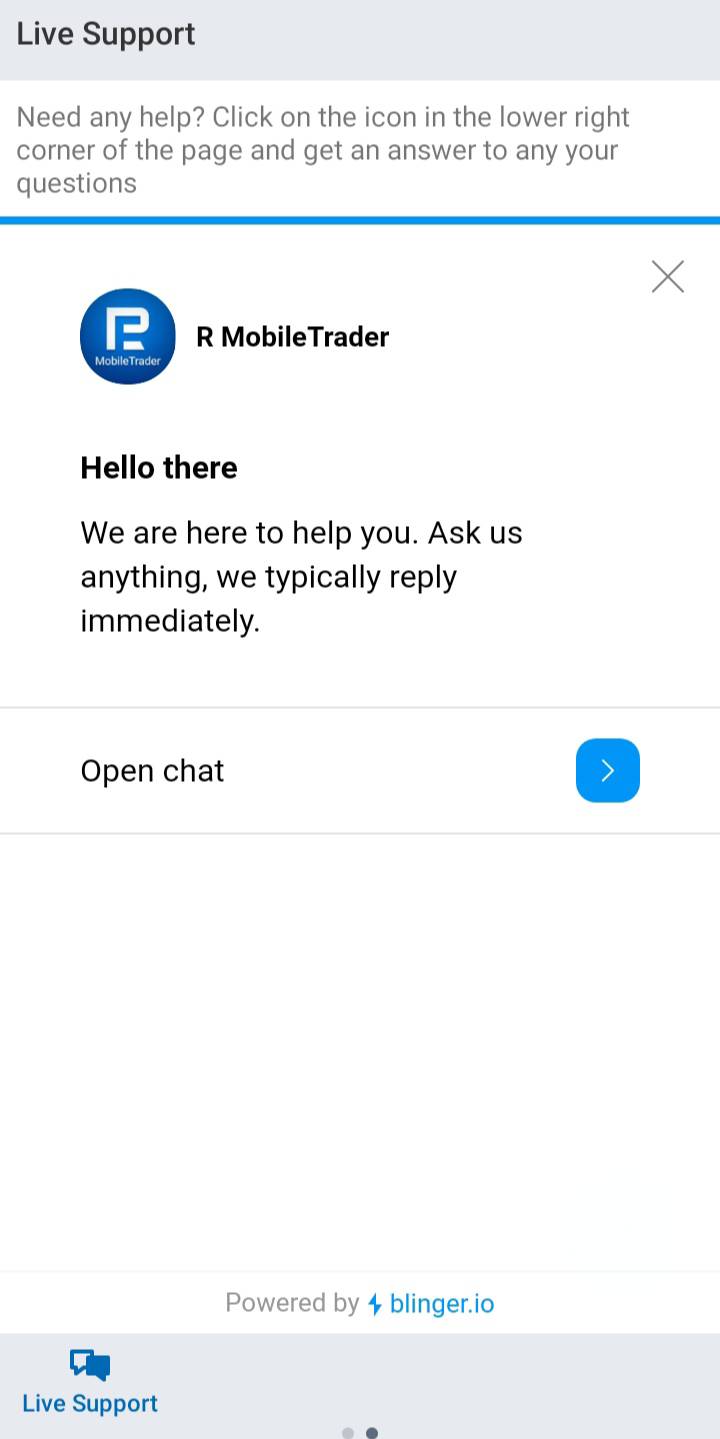
We've tested the feature and it worked without a hassle. The customer support team was also polite and willing to help, so it's a great sign that the broker is reliable.
Final Verdict
Overall, RoboForex mobile app is an excellent trading terminal that comes with many attractive features. It is one of the best trading apps for traders who are looking for a user-friendly app to trade on the go. Generally speaking, it offers practically everything a trader needs to make successful trades. Thanks to the clean interface, navigating around is also very easy to do, so you can quickly access different features in only a few taps.
There aren't many drawbacks to this application. One thing that you might want to consider is the app size. On Android, the size of the app is 142 MB, which is quite large for a mobile trading app. Thus, you'll need to prepare some storage for the app. If your storage is full, the app performance might slow down or even lag.
It's highly recommended to download the app and test it on your phone before making any trades. You might want to open a Demo Account to get the full experience. If you find any issues, immediately contact the customer support team for assistance.
RoboForex is a well-established brokerage firm that has been around since 2009. The company provides various high-quality services for any type of trader and operates under the watch of the FSC of Belize. As a global company, RoboForex offers loads of trading instruments, trading terminals, and account types to tailor all your needs and preferences.

 Receive On Deposit Bonus up to 120%
Receive On Deposit Bonus up to 120% Dedicated FREE FOREX VPS
Dedicated FREE FOREX VPS Free FOREX Virtual Private Server
Free FOREX Virtual Private Server MT4 Demo Contest, Get $500
MT4 Demo Contest, Get $500




5 Comments
Harvey
Dec 19 2023
Usually I'm not a big fan of mobile trading because it's not as smooth as the PC version. The screen is too small, so it's difficult to examine the price changes. You need to zoom in to get a better view, but then you might miss the bigger picture. There's also a high chance that I would click the wrong button and end up taking the wrong turn.
However, this article makes me want to try the RoboForex app. I've been a loyal user of the broker since late 2020 and I'm actually very satisfied with their service. I want to know more about the order execution system though. I'm the type of trader who likes to take market opportunities as soon as I see them, so order execution has to be fast. I also like to experiment with different order types and try out different strategies just to keep things fresh. Is this app suitable for me?
Affani
Dec 21 2023
Sir, I get what you mean. Mobile trading can be somewhat annoying especially if the app is not reliable. I've tried some trading apps that are super laggy and that affected my performance a lot. I was quite skeptical with RoboForex app as well, but it turned out way better than expected. The app is smooth as long as you have strong connection, even though it has many features in it.
Making orders in this app is very easy as well. You simply need to open the Positions bar and tap the new order icon at the top-right. You can then choose the order type (market order, buy limit, sell limit, buy stop, sell stop), and then determine the rest of the details such as the instrument, the volume, stop loss, and take profit. Then sell the big red button to sell or the big green button to buy.
Compared to the PC platform, I think the speed is relatively the same. Both platforms are convenient, but the mobile app in particular is great to trade anywhere. Set the price alert to spot new opportunities, then open a new order. I think you should just try it yourself and see if it works for you.
Kian
Dec 25 2023
Totally. I think the RoboForex mobile app is a great choice for any trader because of how versatile it is. This is what I like about RoboForex. They offer not only speedy execution, but also complete analytics so that you can analyze the markets first before going into it. You can make sure that you strategy is going to work by looking at the chart in multiple time frames or by looking at the forex analytics section. I think it's great and not all mobile apps offer such services. Some doesn't even allow traders to make trades directly from the app. But in RoboForex, you can find almost everything you need in your phone. It literally makes trading more accessible and easy for a lot of people, I can't recommend it enough.
Alisya
Dec 23 2023
I like to trade, but I'm not confident with my skills. Usually I rely on expert analysis and use the data to build my strategy. As a leading broker, I expect RoboForex to offer such high-quality market insights as well. Is there a feature that can help me make informed decisions in the app or is it more suitable for experienced traders who trade on their own? It can be market news, price alerts, or others along the line. I also like to know if the live chat feature is actually working or not.
Barry
Dec 26 2023
Don't worry, RoboForex trading app is very resourceful when it comes to market analytics. As mentioned in this article, there's even a separate section called Forex Analytics where you can read various data and predictions made by professional experts. Every analysis contains useful information (with charts and diagrams) aimed to help you make better decisions in the market. You are free to follow their suggestions or use your own prediction.
Another excellent tool that might be useful for you is the Signal. In this section, you'll see a list of instruments and its overall signal beside it. If you click on the instrument, you'll see the signal based on different indicators such as MA10, MA20, MACD, Stochastic, Bollinger Bands, and so on. The signal is indicated in either red/green color. Meanwhile, the number of triangles represents the strength of the trend. Three triangles mean that the signal is strong and more likely to happen.