Learn about how well MetaTrader 5 (MT5) works on different devices in our detailed review. Find out how features and speeds differ on PCs, Macs, Webtrader, smartphones, and tablets.

MetaTrader 5 is well-known for its user-friendly interface, ease of use, and an array of comprehensive analytical tools at your fingertips. This platform stands out as a highly favored platform for forex trading in today's market. Its popularity stems from the fact that many brokers have embraced it.
People who use MetaTrader 5 on different devices, like Windows, Mac, Android, and iOS have shared lots of positive comments about this platform. We'll check out how well MetaTrader 5 performs on various devices. We'll take XM's MetaTrader 5 as our example for the performance comparison.
See Also:
Performance Parameters
Before we start comparing how well XM MT5 works on different devices, let's outline the specific things we'll be looking at in this detailed evaluation. We'll be checking out five important factors:
- Order Execution Speed: This measures how quickly the platform processes your trade orders.
- Server Stability: We'll be checking how stable the platform's server is from any interruptions or downtime during trading sessions.
- Slippage and Requotes: We'll see how well MT5 handles slippage and requotes.
- User Interface: We'll assess how easy it is to use, how logical it feels, and how it's set up on different devices.
- Charting Capabilities: We'll look at how customizable they are, the different timeframes available, and the range of technical indicators you can use.
These five factors together determine how well XM MT5 performs and how easy it is to use on various devices. By looking at these things, you can decide if MT5 is the right fit for your trading needs.
What is the Performance Result of XM MT5?
Here are the results of the performance testing of MetaTrader 5 XM on various devices. This includes Windows, Mac, Web Trader, Android, and iPhone.
MT5 Windows
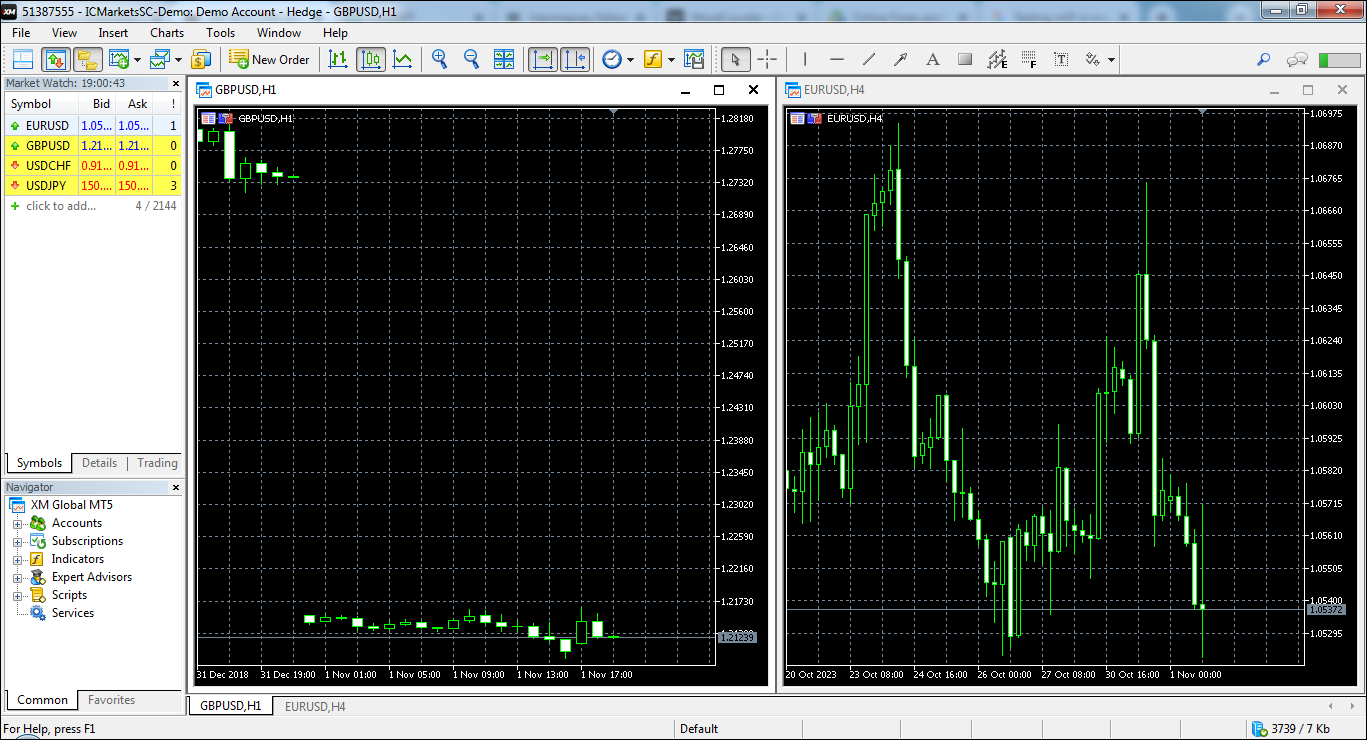
The XM MT5 user interface is quite impressive, offering a user-friendly layout with a good number of buttons, yet it doesn't feel cluttered.
When it comes to executing orders on Windows MT5, it's lightning fast. Buy and sell orders are processed in less than a second, and you won't encounter any hiccups even if you're making quick entries.
The server's stability is reliable, without any prolonged freezing issues. However, you might experience some slippage during busy market times. It particularly happens when there's significant news impacting the market.
In terms of charting, MT5 excels with its excellent capabilities. It provides a wide array of indicators and tools at your disposal. You can also integrate expert advisors or trading robots to enhance your trading experience.
- Pros: User-friendly interface, multi-asset support, advanced charting tools, automated trading, custom indicators, and the ability to run Expert Advisors.
- Cons: proprietary programming language (MQL5), limited historical Data
MT5 Mac

The XM MT5 user interface on Mac is as good as it is on Windows, and it's user-friendly and straightforward to navigate. However, when it comes to stability, there are some issues.
This is because the Mac version of MT5 uses a third-party application called Wine, which is not completely reliable. In terms of slippage, it's similar to what you experience on Windows, occurring mainly during the release of high-impact news. Requotes, however, are rarely encountered.
On a positive note, the charting capabilities are excellent, with all the tools and indicators available on the Windows version also accessible on Mac. You can even add expert advisors to this device.
- Pros: Multi-asset support, advanced charting, automated trading, custom indicator
- Cons: May require emulation or third-party software, resource usage, limited broker support for Mac, potential stability issues.
MT5 Webtrader
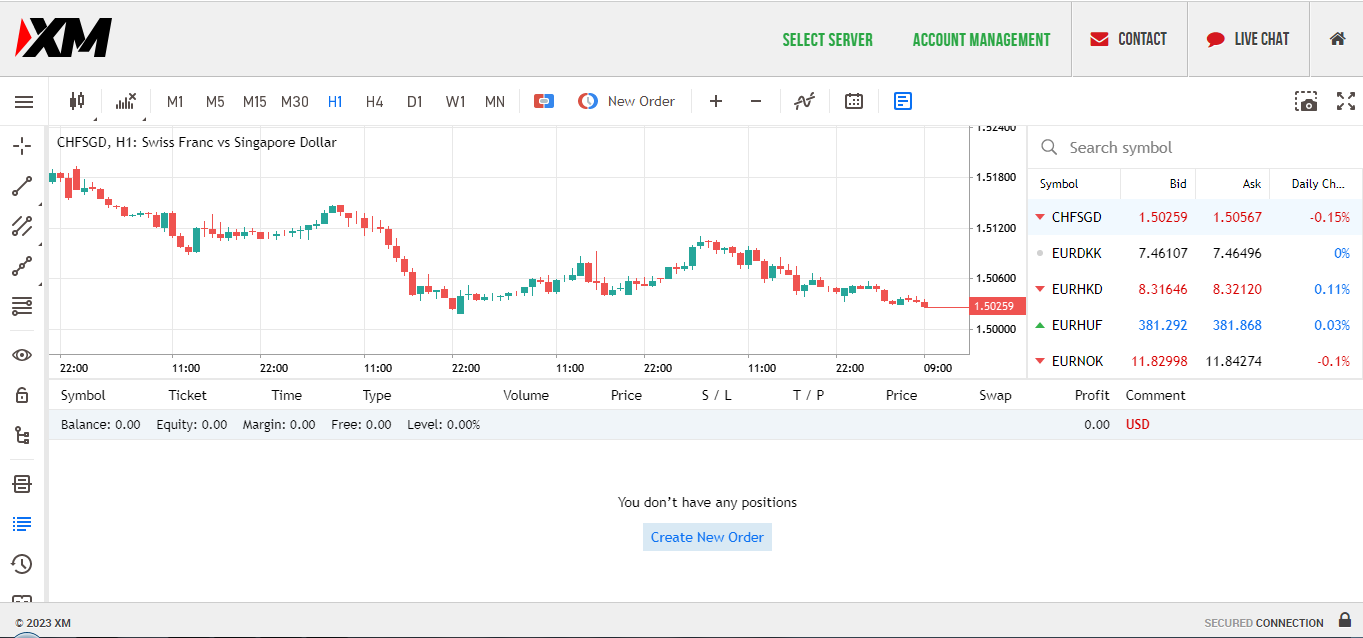
The user interface of XM MT5 web trader is really good and looks similar to TradingView. I find this interface to be even better than the MT5 versions on Mac and Windows.
When it comes to server stability, it's quite reliable. You won't experience any freezing or delays when using the web trader.
Just like the Windows and Mac versions, the web trader may encounter slippage when there's a significant news release. However, there are no instances of requotes at all.
Regarding charting capabilities, they are robust. You have access to a wide range of indicators and tools. However, one drawback is that you can't use expert advisors in the web trader.
- Pros: Accessibility from any device with an internet connection, cross-platform compatibility, no installation required, user-friendly interface, and mobile-friendliness.
- Cons: Dependence on a stable internet connection, limited features compared to the desktop version, potential browser compatibility issues, and potential security concerns.
MT5 Android

The MT5 interface on Android is pretty decent when you look at it. However, for doing detailed analysis, especially if you're a beginner, you'll feel a significant difference compared to using MT5 on Windows or the webtrader. The main reason is that the screen is too small for in-depth analysis.
XM MT5 on Android is fast in executing orders, just like on other devices. The server stability is excellent, and you won't experience any freezing while trading.
Slippage is a common experience on Android, similar to other devices, especially when significant news is released. However, there are no instances of re-quotes.
Regarding charting capabilities, they are quite good, except for the small screen size. The tools and indicators available are comprehensive. The drawback is that on Android devices, you can't use custom indicators or add expert advisors.
- Pros: Mobile accessibility, user-friendly interface, real-time trading, multi-asset support, mobile alerts, and charts for technical analysis.
- Cons: Screen size limitations, potential for performance issues on older devices, battery and data usage, limited customization, and limited historical data.
MT5 iPhone
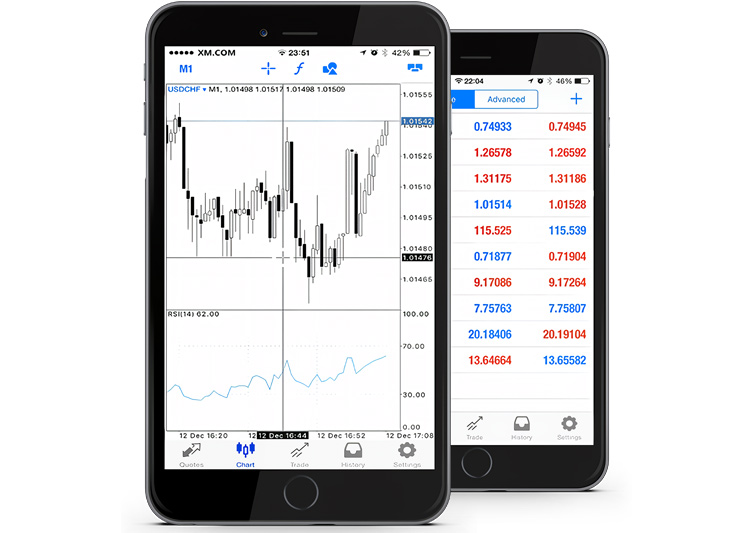
The XM MT5 user interface on the iPhone is pretty good, resembling the experience on Android devices. It's user-friendly, even for beginners. Nonetheless, like on Android, the small iPhone screen might feel limiting when you're doing thorough analysis, especially if you want to add a lot of details to your charts.
When it comes to executing orders, it's fast, just like on other devices. Server stability is also reliable, with no freezing or downtime. This is because you can download the MT5 app directly from the App Store on your iPhone, unlike Mac devices that require third-party apps.
Slippage can occur when prices move rapidly, especially during significant news releases. However, you won't encounter re-quotes.
Charting capabilities are quite robust, despite the small screen. You'll find a comprehensive set of tools and indicators.
However, similar to Android devices, MT5 on the iPhone doesn't support adding custom indicators and expert advisors.
- Pros: Mobile accessibility, user-friendly interface, real-time trading, multi-asset support, mobile alerts, and charts for technical analysis.
- Cons: Limited screen size, potential for battery drain, limited customization, potential performance issues on older devices, and limited historical data.
Conclusion
Device | Windows | Mac | Webtrader | Android | iPhone |
User Interface | User-friendly | User-friendly | User-friendly | User-friendly | User-friendly |
Order Execution Speed | Fast | Fast | Fast | Fast | Fast |
Server Stability | Reliable | Issues with third-party app | Reliable | Reliable | Reliable |
Slippage and Requotes | Some slippage during the news | Some slippage during the news | Some slippage during the news | Some slippage during the news | Some slippage during the news |
Charting Capabilities | Excellent with extensive tools; custom indicators and expert advisors supported | Excellent with extensive tools; custom indicators and expert advisors supported | Robust with comprehensive tools; custom indicators, and expert advisors are not supported | Robust with comprehensive tools; custom indicators, and expert advisors are not supported | Robust with comprehensive tools; custom indicators, and expert advisors are not supported |
In summary, XM MT5's performance on various devices has shown that it's adaptable and reliable. MT5 consistently provides fast order execution and stable servers, whether you're using Windows, Mac, web trader, Android, or iPhone.
Even during busy market times, there's only a small amount of slippage on all devices, and it's good to know that there are no requotes, so your buying and selling orders go through smoothly. It's nice to see that MT5 keeps up this level of reliability.
The user interface is quite similar on Windows, Mac, and web trader platforms, making it relatively easy to switch between these devices. But keep in mind that the smaller screens on Android and iPhone might be a bit of a challenge. Additionally, the charting tools, while they work, aren't as powerful as what you'd find on a desktop.
In the end, your choice of device for trading with MT5 might depend on how well you know the platform and how much technical analysis you need. Each device provides a solid trading experience, and you should pick the one that suits your style and strategy.
XM is a well-regulated forex brokerage that offers a wide range of trading instruments, including forex, CFDs, stocks, indices, commodities, and cryptocurrencies. XM also offers a variety of educational resources, including webinars, tutorials, and e-books. These resources can help traders learn about the forex market and how to trade.

 Earn Infinite Loyalty Rewards
Earn Infinite Loyalty Rewards Dedicated FREE FOREX VPS
Dedicated FREE FOREX VPS Free FOREX Virtual Private Server
Free FOREX Virtual Private Server MT4 Demo Contest, Get $500
MT4 Demo Contest, Get $500 Sign Up for an Account, Claim 60% Deposit Bonus
Sign Up for an Account, Claim 60% Deposit Bonus Send E-mail and Get Free Merchandise
Send E-mail and Get Free Merchandise $1K Refer a Friend Bonus for Pepperstone Pro clients
$1K Refer a Friend Bonus for Pepperstone Pro clients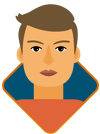



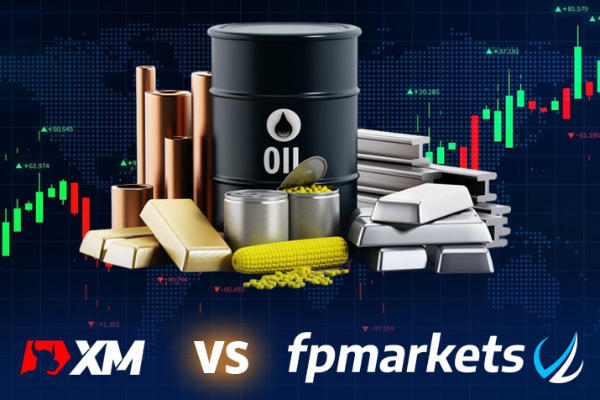




10 Comments
John
Nov 1 2023
Hi, I am a beginner who wants to try using MT5 on the XM broker. Coincidentally, my friend recommended it, saying it's good. I want to ask about this XM MT5 platform; during trading, does it ever experience downtime? My experience with my previous broker often involved requotes, and sometimes the charts would freeze or not move.
Furthermore, in terms of deposit and withdrawal speed, is XM consistent across all devices or does it vary on different devices? This is also my concern when selecting a trading platform.
Thank you for your response!
David Tristan
Nov 6 2023
Hello! In terms of downtime, XM provides a stable trading environment, but like any platform, occasional technical issues may arise. But overall, the XM platform is reliable. As for deposit and withdrawal speeds, XM aims to maintain consistency across all devices. However, processing times can depend on various factors, including payment methods and verification processes. It's recommended to check with XM's support or website for the most accurate and up-to-date information on these matters. If you have any more questions or need further assistance, feel free to ask.
You can also read this article about XM withdrawal and deposit:
- 5 Things Beginners Need to Know about XM Deposits
- How to Withdraw Your Money from XM?
Vina H
Nov 2 2023
I am a beginner in trading, having just started about a week ago after seeing an advertisement on YouTube. I joined a trading group, and someone suggested that instead of using the Metatrader platform for analysis, I should use TradingView. According to the advice, Metatrader is better suited for placing transaction orders only. Is this true?
David Tristan
Nov 5 2023
In reality, a decision like this is not as straightforward. Recommendations like these lack absoluteness as they are contingent on the preferences and practices of individual traders.
The advice to utilize TradingView for analysis and restrict Metatrader to executing transactions is a common strategy among traders. TradingView stands out for its sophisticated charting and analysis tools, while MetaTrader is often favored for the actual execution of trades.
Many traders opt to amalgamate the strengths of both platforms, leveraging TradingView's analytical capabilities and MetaTrader's efficient order execution, thereby enhancing their overall trading experience.
Speaking from my personal experience, I choose to use Metatrader for both analysis and order execution, finding this approach more comfortable. Interestingly, I have a friend who adopts a different strategy, employing TradingView exclusively for analysis and Metatrader solely for order execution.
Ultimately, the decision lies in the hands of the individual trader, hinging on their unique preferences and trading strategy. It's a good idea to explore both platforms and see which one aligns better with your analytical needs and trading style.
Jordie
Nov 2 2023
Hello. The article is interesting; I like it. The explanations are thorough and factual.
I would like your recommendation. Is it possible to trade through a mobile phone? I find trading on a mobile phone uncomfortable; the screen is small, and the analysis feels complicated. It makes me less confident when entering trades, and I often make mistakes when inputting prices.
Could you please recommend how to trade using a mobile phone while still making analysis enjoyable? It's challenging to open a laptop when I'm outside, especially in the office lol. Thanks.
David Tristan
Nov 7 2023
Hello! I'm glad you found the article interesting.
Trading on a mobile phone is indeed possible, but I understand your concerns about the small screen and potential complications in analysis. To enhance your mobile trading experience and make analysis more enjoyable, consider the following recommendations:
Franco
Nov 3 2023
I am a beginner trader. After reading this article, I am interested in trying out this platform. How can I register to use the platform?
David Tristan
Nov 10 2023
Great to hear that you're interested in trying out the XM platform! To register and start using the XM trading platform, follow these general steps:
If you encounter any challenges or have questions during the registration process, don't hesitate to reach out to XM's customer support. They are there to assist you and provide clarification on any queries you may have.
Sarah
Nov 3 2023
In the article, it is mentioned that slippage can occur during busy market hours. Could you provide an example? I'm still confused about how slippage works. How significant is the slippage?
David Tristan
Nov 11 2023
Let me explain slippage with an example:
Imagine you're trading a currency pair during the release of NFP (Non-farm payroll) data, a key economic indicator that impacts the foreign exchange market. Prior to the news release, you decide to place a market order to buy the currency pair at the current price of 1.3000.
As the NFP data is announced, a surge in market activity occurs. Many traders are looking to enter or exit positions, leading to a sudden increase in order flow. The high demand for execution at specific prices may result in delays or deviations from the expected execution price, causing slippage.
In this scenario, your market order to buy at 1.3000 might be executed at 1.3010 or even 1.3020 due to the rapid and unpredictable price movements during the NFP release. The difference between your intended price and the actual execution price represents the slippage, which, in this case, could be 10 or 20 pips.
To mitigate the impact of slippage, traders often use limit orders during volatile periods. A limit order allows you to specify the maximum price at which you're willing to buy or the minimum price at which you're willing to sell. By using limit orders, traders aim to control the price at which their orders are executed, reducing the risk of unexpected slippage.